Fighting with pushpull tool
-
All things quickly become complicated
Some stuff i don't understand with pushpull tool.
Pushpull tool work differently with a simple or composite shape. And in a certain way, change its nature. The point for newbie like me is to discover and use intersection with selection to reach what we want. Here is a .skp to explain my pain:
DivShare File - PushPullFighting.skp -
Ive always wondered about that as well, but ive never been able to figure out why it does that.
just a quick tip relating to making the grid, if you draw a single square, then copy one so you have to squares joined to each other, follow this by typing '3x' into the VCB. This creates an array of joined rectangles. If you then do this again but in the other direction, and this time with the entire row, you'll get a grid of equal squares. Marginally faster than drawing the lines in manually.
-
Simon and remus, regarding the grid; draw your box then draw your lines as you want them. No need to draw each segment or copy smaller boxes. After that select everything, right click and choose intersect with model. All the lines will segment and you can start pushing and pulling your boxes as you please.
Cheers.
-
hey boo, i realise you can do that, i just find it marginally faster to copy the boxes, especially if it need to be accurate.
-
@simon le bon said:
All things quickly become complicated
Some stuff i don't understand with pushpull tool.
Pushpull tool work differently with a simple or composite shape. And in a certain way, change its nature. The point for newbie like me is to discover and use intersection with selection to reach what we want. Here is a .skp to explain my pain:
DivShare File - PushPullFighting.skpSimon,
Here is an answer related to the face colours purple/white given by Gully:
http://groups.google.com/group/SketchUp3d/browse_frm/thread/b1c4f2024b27181a/286f507724718b91?lnk=gst&q=gully#286f507724718b91
And once you see a profile (thick line) running over a face you can be sure it
does not divide the face. Select and intersect will help as said in previous posts. -
correct me if im wrong, but i thnk simons question was more to do with why SU reverses all the faces when you push/pull from a sub divided rectangle.
-
Thanks to you, smart community for your interest in this topic
-
In response to Remus,
Thanks for your method to draw the grid.
I've found it working but with frequent little bugs: infinished squares, surfaces not closed.. and the copy tool does not appear to work with a clear inference to join the squares. But it's surely a great way to draw a numerous grid. -
In response to Boofredlay,
Using "Intersect with Model",or "intesect with selection" wich results the same in my case, that's what i found too. In fact i think it's one of the fondamental ways Sketchup manage in solving many drawing problems -
In response to Wo3Dan,
Thanks for your Gully's link witch clarified to me the concept of back and front facing in SU. And i will remember that: "Having said all that, you can change the default white and light blue to whatever you want if you go to Window > Styles > In-Model > Edit > Face Settings (the second icon).". -
a second response to Remus,
You are right on this point. I would like understand the logical way SU approach 3D drawing.
I have found this note regarding the subject in:
SketchUp User's Guide
 Google Inc. 2006 Page 120 6/16/2006
Google Inc. 2006 Page 120 6/16/2006%(#800000)[Note - When you create a single face, as shown previously in step 4, on the ground plane
(the red/green plane), SketchUp assumes you are going to be using that face as the floor
of a structure. The front of the face (gray) points down and the back of the face (purple)
points up. When you use the Push/Pull Tool on this single face (in the blue direction), you
are really pulling up from the back of the face. The positive blue direction temporarily acts
as the "below ground" or negative blue direction. A double-click, after performing the initial
push/pull, applies a positive amount and returns the entity to the single face you started
with.]
Well, it's not so clear to me. And i still waiting to understand why back face of the pushpull volume of a single face is closed and not when it is subdivided....I am trying to draw an every line curved stair and this point represent one of my many problems.
Sorry for this too long and probably bad english response. -
-
Simon, Remus,
I’ve made a list about faces and am still working on notes about P/P.
It takes me quite some time to see the logic/rules that SU follows.
Today and tomorrow working on my new house has total priority but I’ll post what I found here this weekend.
Remus, in a way you are right. The answer Gully gave was to another question and it did not explain the ‘unpredictable’ Push/Pull behaviour. I thought it did and was actually looking for this thread that has something about faces (still far from complete though). see postnr 2:
http://groups.google.com/group/SketchUp3d/browse_frm/thread/98e3cb2af03aaf11/0769cc30ef806304?lnk=gst&q=noel+dent+reverse+faces#0769cc30ef806304Isn’t is a coincidence that I searched for it through Noel Dent, then found out that actually it was TaffGoch’s postnr. 2 that I was after and on the same day they both Taff and Noel reappear to that forum in one and the same new thread after quite a lonnnnngggggg absence (Noel)!
Till this weekend!
cheers,
Wo3Dan -
The eliminated bottom faces witch was one of my questions is apparently well known in SU. I found this in SKetchup WebHelp by Google

http://sketchup.google.com/support/bin/answer.py?answer=39022&ctx=sibling -
I want to add ( I hope it was not allready written):
If you pushpull a face connected to other faces and it starts to show the backside (blue one):
just press "strg" during the comand is still active and it will switch to the rigth side!bernhard
-
Another Question.
Is it possible to use this pushpull tool so that we can repeat a similar gap on a large series?
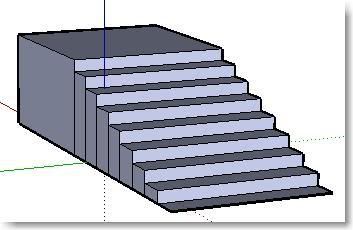
-
im not aware fo any way you can do this with the pushpull tool, but i know it can be done with arrays.
-
After a P/P operation (just alike with many of the tools) if you double click on a surface, the same (as before) will be applied. "double-double" clicking would make your staircase from 0 z value to the desired, "regularly distributedÍ" height.
-
just one hint: if You try making stairs make a component for one "step" copy it and play with the component - components and scaling that`s the best for often used similiar parts
bernhard
-
Simon, Remus,
About why or better when SU reverses faces at the time you create them…….:
I was looking for this thread about single faces drawn on the ground (by default purple), see postnr 2:
http://groups.google.com/group/SketchUp3d/browse_frm/thread/98e3cb2af03aaf11/0769cc30ef806304?lnk=gst&q=noel+dent+reverse+faces#0769cc30ef806304
But there is more so I surged for some logic predictable behaviour and comprised it in the attached skp.In addition:
- a new face B adjacent (shared edge) to another coplanar face A will inherit its
orientation. When more connecting faces are involved it gets complicated. Usually it seems to depend on where (along back or front face) you start drawing the new face. If only one of these adjacent faces is coplanar this one seems to determine the priority for back/front orientation for the new face over not coplanar faces. Try connecting rectangles to a box in different situations.
(There was a discussion going on here months ago about priorities of front and back faces with multiple faces and which material/texture is inherited, front or back); - pushing or pulling an isolated face, no matted faced back or front, will leave you with a fully covered white 3D shape i.e. front outside;
Starting with several connecting faces, it seems that when pulling one it will not by default leave a copy behind. With purple outside there is no copy left behind. With white outside there may be a copy left behind. You can always leave a copy behind when using Ctrl+P/P
The orientation is not necessarily white outside. I can’t find the rule SU seems to follow.You can repeat the ‘offset’ i.e. the distance of the last P/P operation by double clicking on a face, something you found out already.
From all this I find only a few things worth to remember.
- there is a rule for the orientation when creating a face in 3D space depending on the plane you are working in, so no unpredictable behaviour. (forget the list, to much)
- with Ctrl you leave a copy behind. Never mind its orientation. Check later and reverse if necessary. The new shape however is white outside.
- The new face inherits its orientation from adjacent faces if possible.
- double clicking lets you speed up the process of P/P-ing multiple faces by the same distance.
- (not mentioned before) Alt+P/P moves the face perpendicular, dragging/stretching connected geometry with the face. (I seldom use this feature).
I attached an …skp with the orientation list mentioned above.
Sorry for the delay but not being really satisfied with the results I found made me forget all about it till you returned in this topic.
Hope this helps,
Wo3Dan
- a new face B adjacent (shared edge) to another coplanar face A will inherit its
-
Hi folks.
I know it is obvious but to make simple steps quickly, see the attached SU file for ideas.
-
-
Controling Gaieus double-double clic with Tape Measure Tool, there is just one thing i can say: it works great.
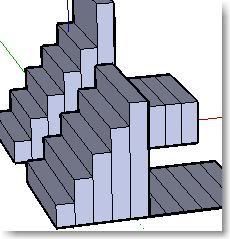
(if you have enough of my little thumbnails say it please)
-
Very impressive TaulaJoe concept copying components. I was able to recreate**(with the same block!)** Kheops (sort of) in 10 minutes.
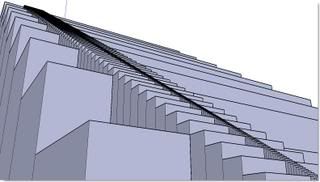
I would like to return on last Gaieus reply upon doubleclick with Pushpull tool to add some comments.
- Each doubleclick must be perfectly accomplished. Otherwise, the gap value is modified and must be specified again in value control box (vcb).
- Even if we Undo this action.
I would like to add a comment on Tolajoe reply concerning
@unknownuser said:press "strg" during the comand is still active.
- pressing "Ctrl" using Pushpull works like you say, but in SU manual it is describe as a specific other matter:
%(#BF0040)[Creating a New Push/Pull Starting Face
Push/Pull a face (click on the face, move, and then click again) and then press and release Ctrl
(the cursor will contain a plus sign) and push/pull again. The lines that represent the edges of
the top-most face will remain as the starting point for a new push/pull operation. This
mechanism is useful for creating quick multilevel buildings. Google Inc. 2006]
Google Inc. 2006]
In fact i am still fighting with pushpull tool. Well! perhaps it remains some little bugs giving here and there strange unexpected results to its behavior...or it is simply my inexperiment.
-
Advertisement












