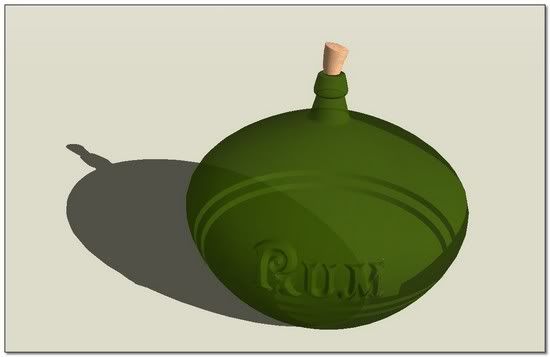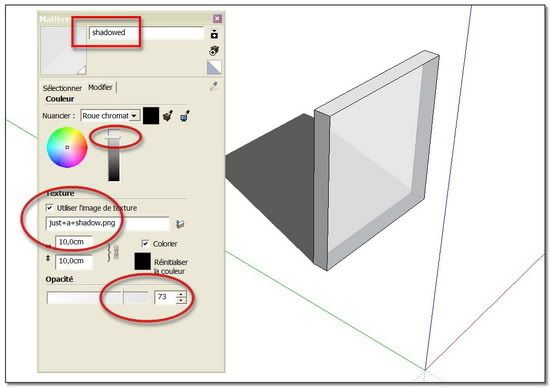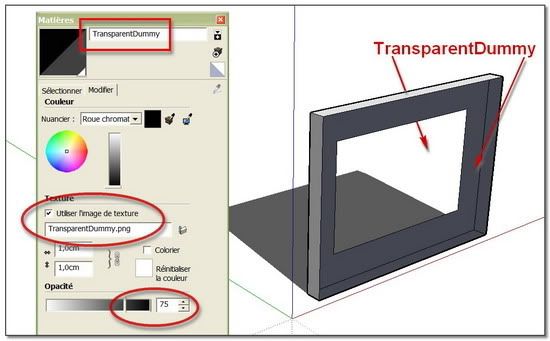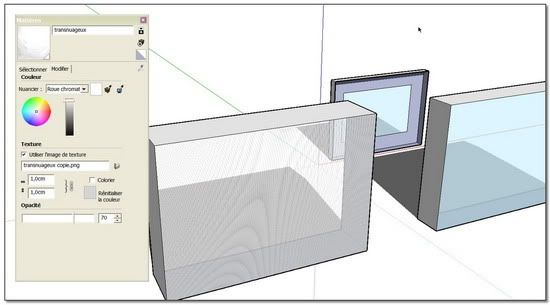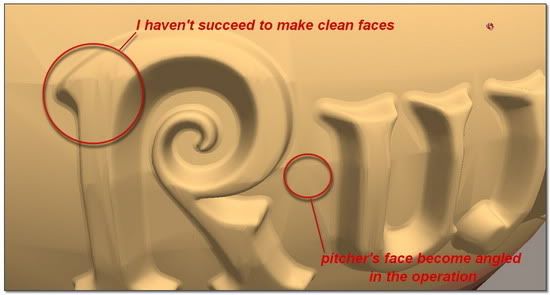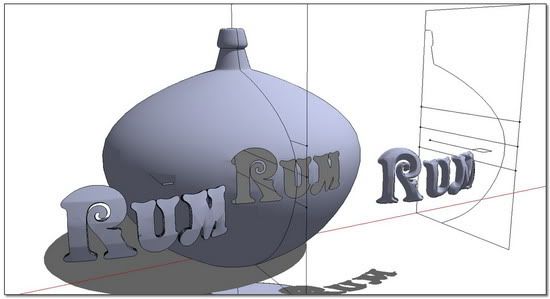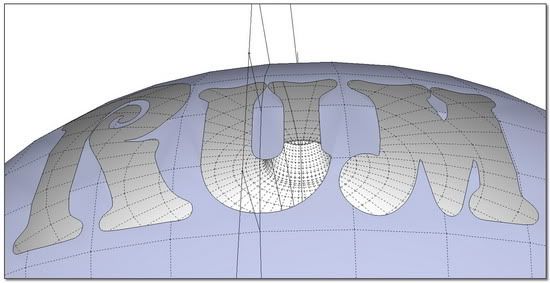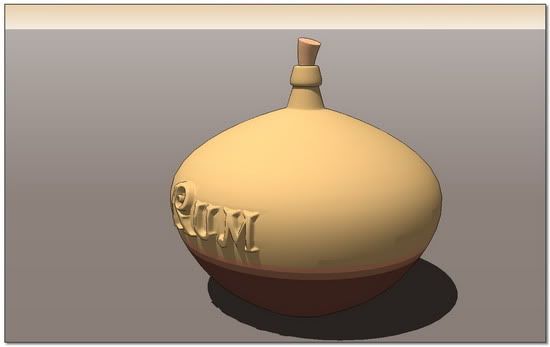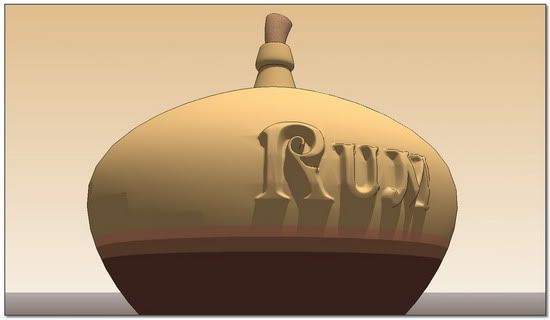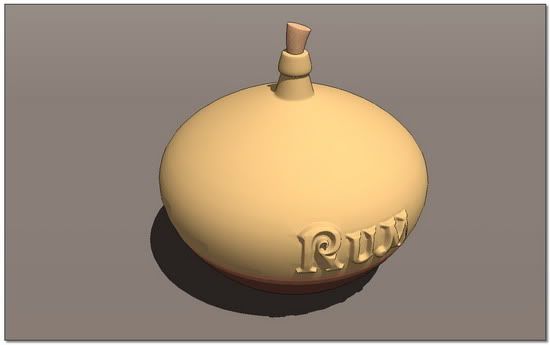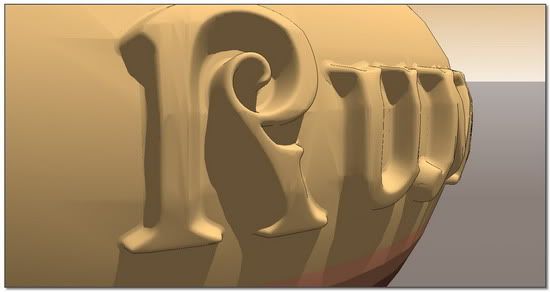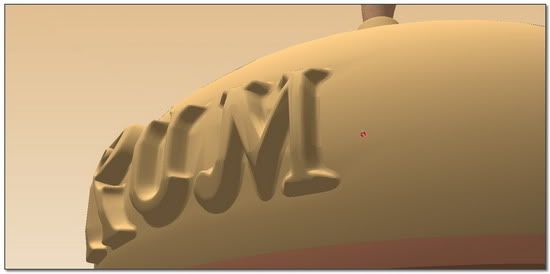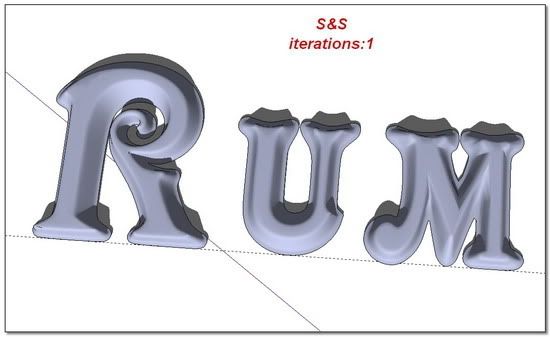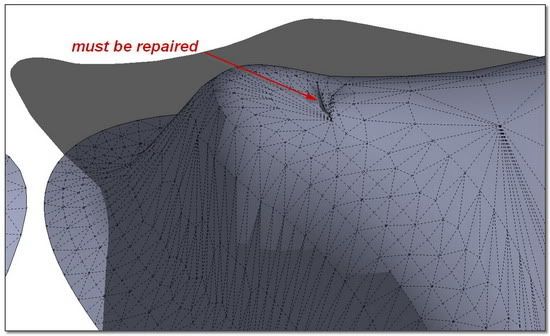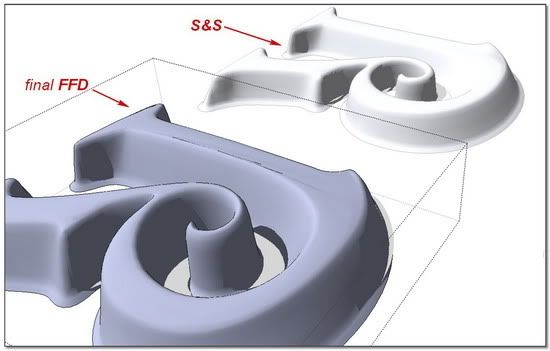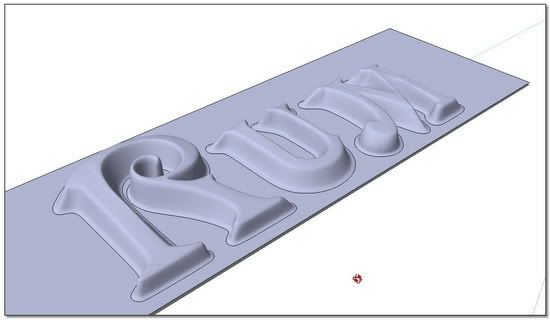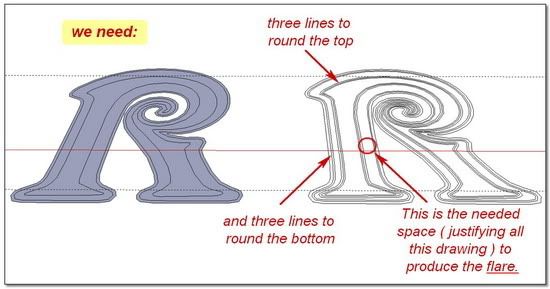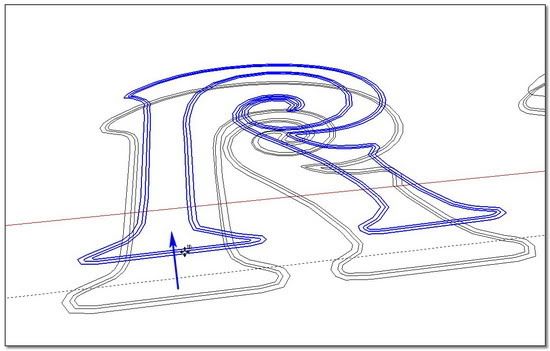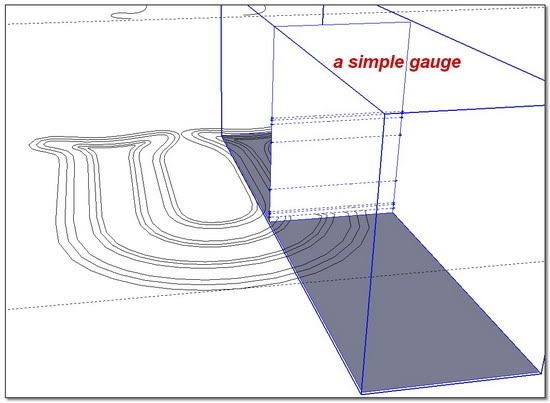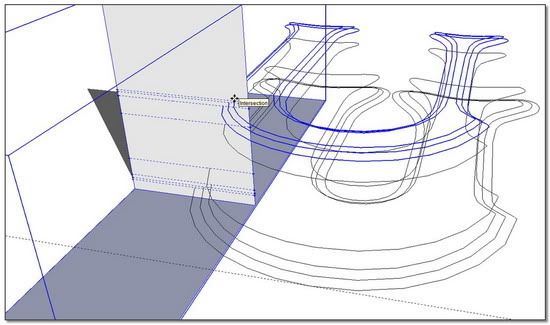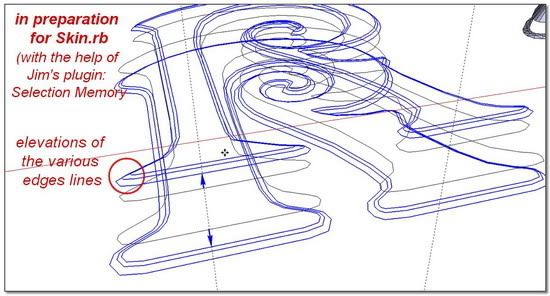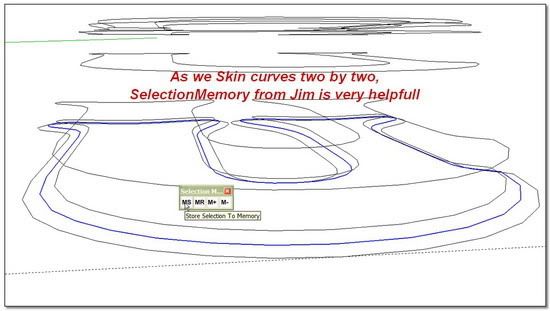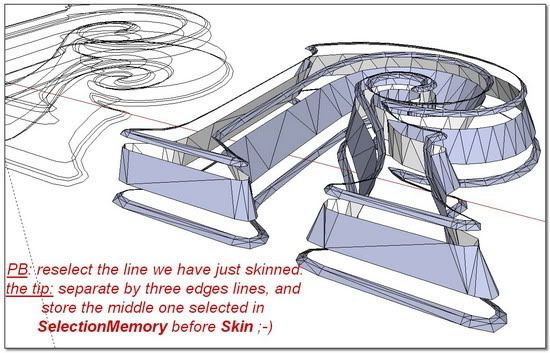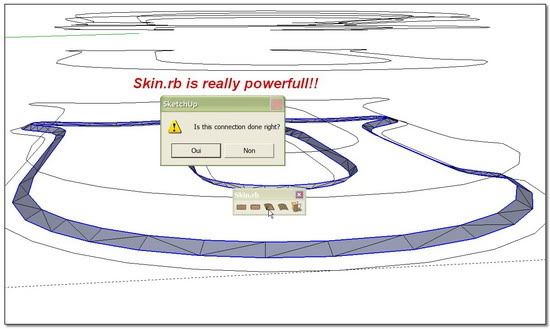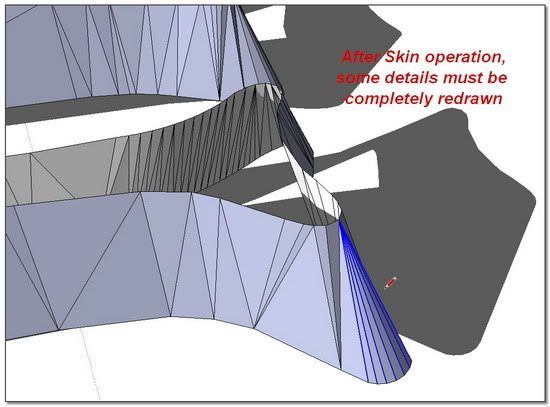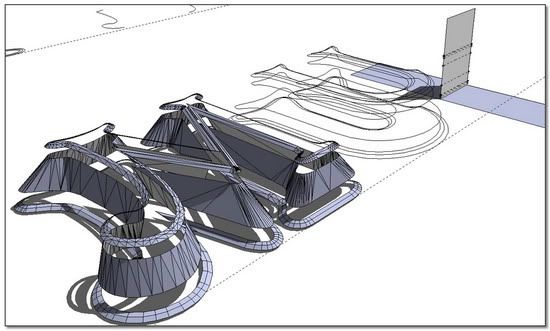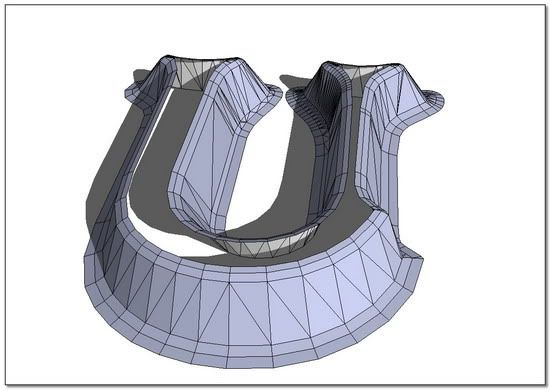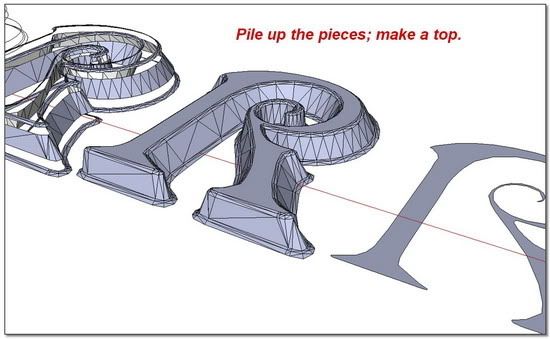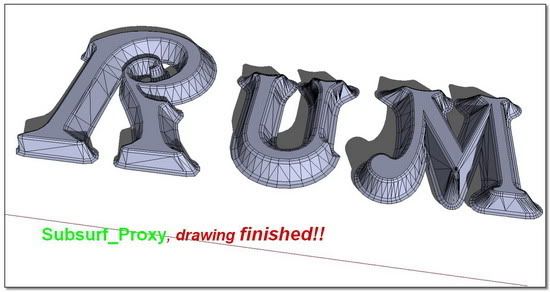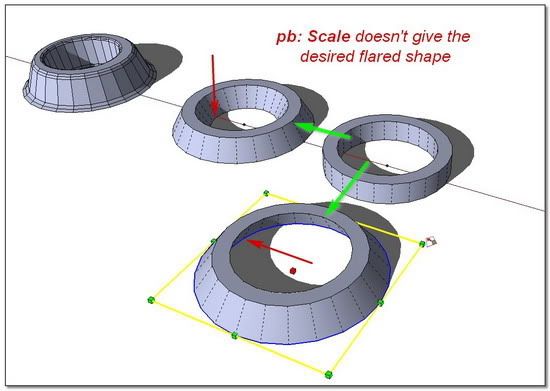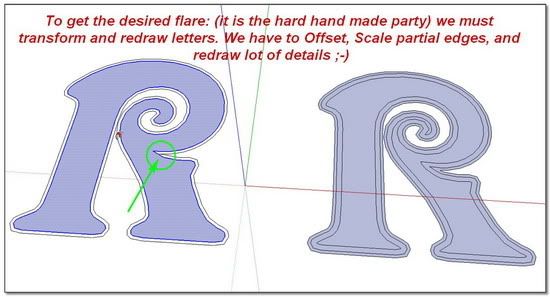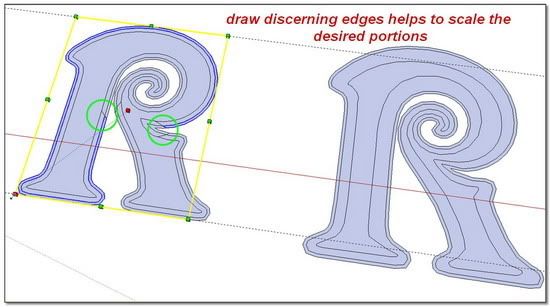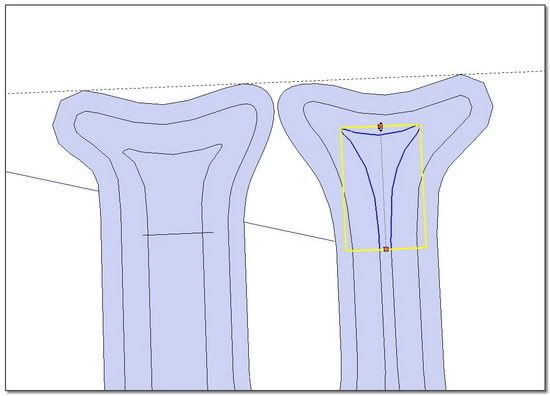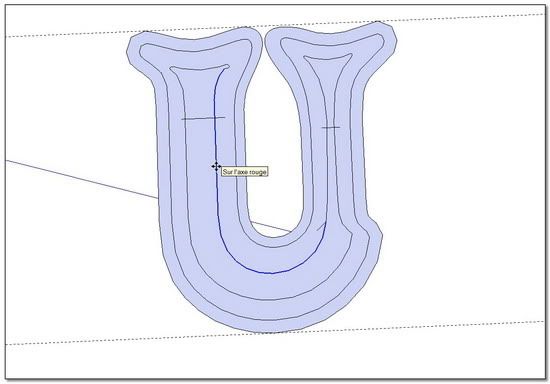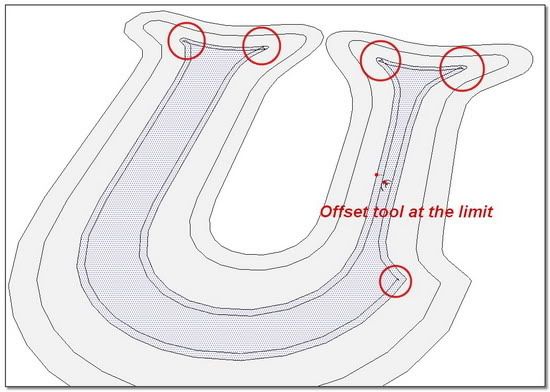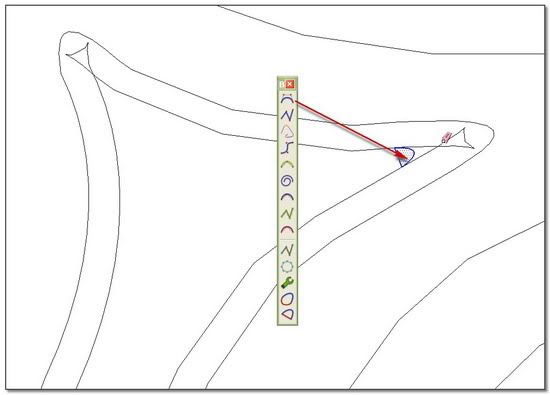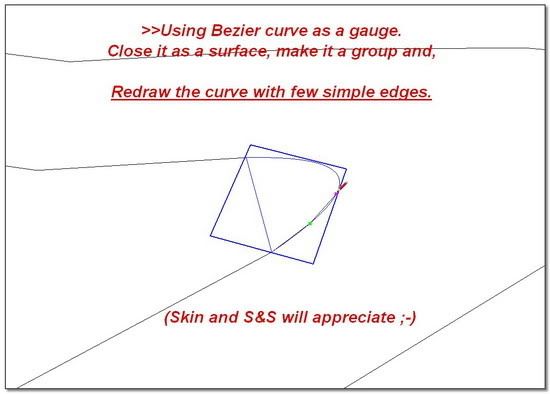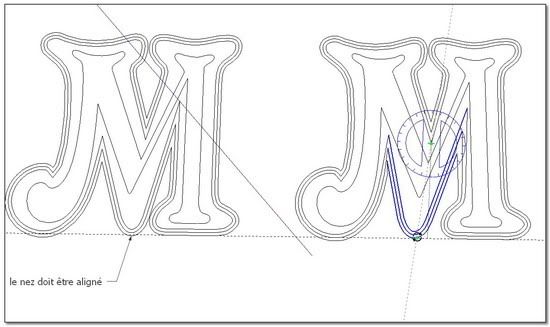Posts
-
RE: Mini Potteryposted in SketchUp Tutorials
Fantastic and fun technic

 . Thanks Pilou to point this!!
. Thanks Pilou to point this!!The technic developped by KitoRaupp in his videos is not so easy to understand. For me, a plain hour to understand and reach the good result!
So I've made a video to explain it better (I'm the author of nothing here):video from YOUTUBE
SketchUp: KitoRaupp_Potteryand have posted it as an additionnal technic to potter a bowl with SketchUp in my PoorFlatEllipsoidIndian Bowl
 simon
simon -
RE: [Tutorial > Modeling] A PoorFlatEllipsoidIndian Bowlposted in SketchUp Tutorials
Dear Elisei,
Cheerful comment.
I want remember again the great part you had taken in this study:
[
@ely862me said:sds is good but u need to know how to use it
 (clickable quote)
(clickable quote)
](http://forums.sketchucation.com/viewtopic.php?f)As I was not completely satisfied with the result: Top faces not really smooth:

I have tried back to subdivide (manually) the top face of the "subsurf proxy": something which we had discussed..
This time, the result is OK to me
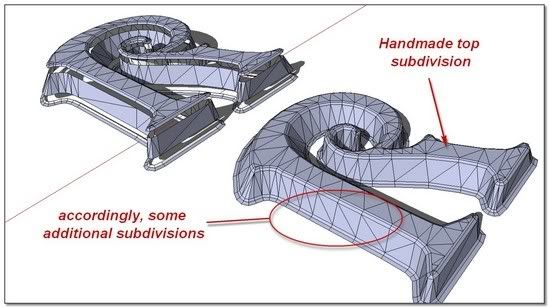
My conclusion: If the S&S operation is not completely satisfying, don't try to repair the resultant "subsurf" (as I had done), but come back on the "subsurf proxy" to discover what is wrong. Because in my case, all the little odd results of the subsurfs where coming from little wrong drawings of the proxies.
 simon
simon -
RE: Give shadows to transparent material ??posted in SketchUp Discussions
@tig said:
"If the cap fits wear it..."

This cap fits very well to me
 . I have still a full basket of newbie questions. It seems that the more I learn, the more the boundary of knowledge recedes.
. I have still a full basket of newbie questions. It seems that the more I learn, the more the boundary of knowledge recedes.So I have taken your TransparentDummy.skm as a friendly
 to me.
to me. 
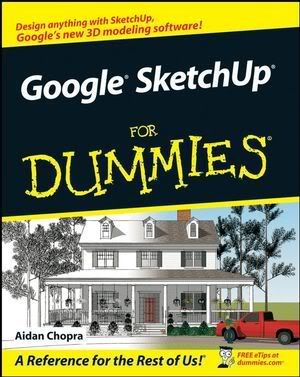
simon.
-
RE: [Tutorial > Modeling] A PoorFlatEllipsoidIndian Bowlposted in SketchUp Tutorials
"Fire-Water Pot"_MOLTEN LETTERS _ introduction
@unknownuser said:
"Fire-Water Pot": Picture by Picture tutorial:
Step 1: Determination of our basic elements: pot's shape, rectangle and cartridge for the label.
.../...- Cartridge completion: no tut for this. Using PushPull, 3DTxt, etc..You Know that.

>>>(I will make something in a next post on how smooth everything as if the letters were cast in glass. But i will ask for the community to help because i havn't found everything)
Something I have done here:
How can I make a letter rounded?@unknownuser said:
I would like to obtain something more "real"; less squarred. Something perhaps like molten glass.
And with a great help from several SCF people and mainly with ely862me (Elisei) who have found not far from everything, I Have reached the goal.
So here is the organized result of this study. I can't call this a tutorial as everything at each step was hardly handmade. The "M" with its straight lines presented the biggest difficulty, and I had been forced to completely redraw it.
I must add that in the various steps of process, many plugins had failed: Letters are indeed very complex shapes.
Also, with so many entities to manipulate,
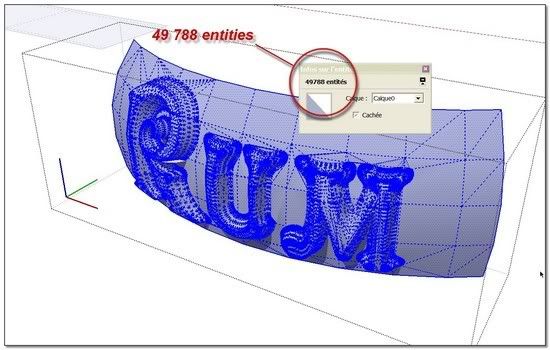
many native tools had failed(>bug: infinite processor's calculations). Move/Copy, Intersect with the model, explode, make unique etc.My poor old PC too was hanging with calculations.
(a tip: i call by CTRL-Alt-Del the "Gestionnaire des tâches"(english?)to see the processor working (100%!) during long long calculations)I must also say that I was surprised to see how Skin, S&S, FFD, Bools Tools and ShapeBender are strong and reliable.
*s
- Cartridge completion: no tut for this. Using PushPull, 3DTxt, etc..You Know that.
-
RE: Give shadows to transparent material ??posted in SketchUp Discussions
Dear Tig and Al Hart, Gaieus and Takesh
Thanks a lot for your help. I still need to understand one or two things:
- like to study Alpha Channel in Photoshop,
- why two different transparent png registered as different materials inteferes,...
- just+a+shadow.png and TransparentDummy.png (1by1 pixel!) react differently.(> see pictures)
But the principle is now clear in my mind, and I shall be able to work on it.
@unknownuser said:
Simon - no need to import as image etc. Make a new material, edit it and add the png image to it as a texture. Done.
working perfect !

@unknownuser said:
I've attached a working .skm for you...
I appreciate a lot


(Transparent for Dummy

 )
)(I have found this not very far from what we are talking about: Using Images with Alpha Transparency as Components in SketchUp)
And I can now use this tip in my next production: two glasses for the Rum Pitcher

**simon.
-
RE: Give shadows to transparent material ??posted in SketchUp Discussions
Dear Tig,
@unknownuser said:
If you want a 75% transparent thing to cast NO shadows then group it and in its 'Entity Info' set it to 'cast no shadows'...


@unknownuser said:
If you want a '50%' transparent thing to cast a shadow then you need to apply a transparent png texture to the material of the faces, that will cast a shadow even though it's completely transparent - you will need to change its transparency to ~75% to make a shadow BUT it will still appear transparent anyway...
Hum ! It seems to be an excellent tip, but I don't succeed to make it work!

I have tried this in several ways: to import the transparent PNG as a picture, as a texture, and to paint the faces or to project it.
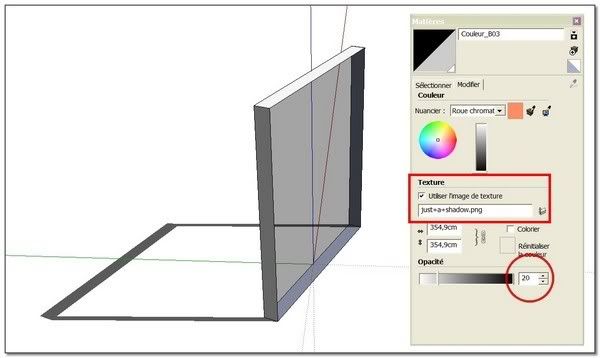
The picture appears each time black and I have to modulate its transparency. The shadows disappear under 75%.
And I don't know how the complete transparency with shadows had work one time, but I can't redo it.maybe a little more help ?

-
Give shadows to transparent material ??posted in SketchUp Discussions
Is anybody knows if it is possible to overpass the native SU limitation to cast shadows for transparent materials ?
- a note taken in SU guide:

Note - Faces with less than 70 percent opacity are considered
transparent, and do not cast shadows. Faces with 70 percent opacity or
greater cast shadows. Transparent faces cannot receive shadows. The
following image shows a transparent (less than 70% opacity) rectangle that
does not cast a shadow (left) and a opaque (70% or greater opacity) rectangle
that does cast a shadow (right).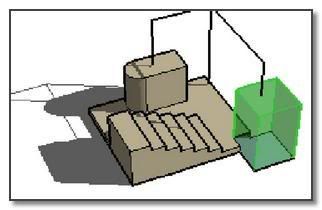
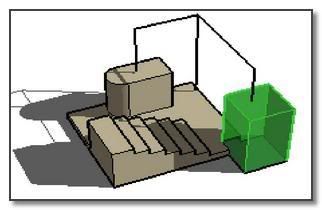
*simon
-
RE: Make a shape follow a curved line (like a necklace)posted in SketchUp Discussions
May be this: Perpendicular Face Tools by Chris Fullmer can take place in the tool box we need for that kind of work

[Request]: It should be time dear Rick (Wilson) to improve this excellent and necessary PathCopy.
simon
-
RE: Granny Art - Incredible amount and quality of png entourageposted in SketchUp Components
Bookmarqued !
Great find, splendid work, love this mind of generosity.


Can I remember those grass links ?:
Kwistenbiebel's grass component
Grass
Grass patch*s
-
RE: [Tutorial > Modeling] A PoorFlatEllipsoidIndian Bowlposted in SketchUp Tutorials
Dear Gaieus,
It's always a great pleasure to see you always the first to watch and the first to comment

Many thanks to your kind judgment++. In fact I had really tried hard to reach something perfect. In this matter, I think I had worked around SketchUp limits. (Something I was searching for).
In view of the result I think that we should do better with a dedicated modeller, don't you? simon
simon -
RE: [Tutorial > Modeling] A PoorFlatEllipsoidIndian Bowlposted in SketchUp Tutorials
"Fire-Water Pot"_MOLTEN LETTERS _ ShapeBender process
My conclusion:Not bad but! SketchUp is basically a cad tool. Even with the super modeling plugins that developpers bring day after day, it is limited to achieve real organic shapes
-
RE: [Tutorial > Modeling] A PoorFlatEllipsoidIndian Bowlposted in SketchUp Tutorials
"Fire-Water Pot"_MOLTEN LETTERS _ A
introduction prior to the use of S&S
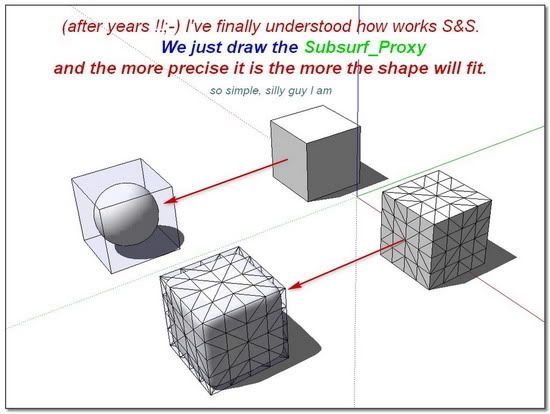
.../1- Produce subsurf-proxy for each letter
2- Produce a smoothed shape of each letter with S&S (remember it's a commercial plugin)
3- Produce a sculpted smoothed shape with FFD
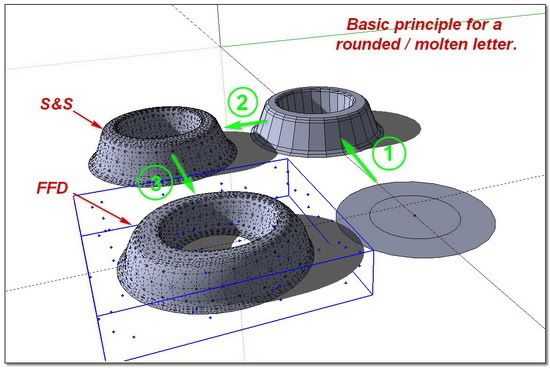
-
RE: Modelling without pluginsposted in SketchUp Tutorials
Dear Edson,
(I had already studied this incredible Panton Chair tutorial
 )
)@unknownuser said:
this is undoubtedly useful but i was also thinking in terms of shorter tuts on complex shapes that at first sight seem to be impossible to do with sketchup.
I was gone a little bit elswhere; sorry for misunderstood. What you say if I try to understand exactly what you mean is that SU users need graduated tuts relatives to their level of control.
For that also i agree with you.
But it is something already trying to exist inside SketchUcation: Tutorial section(something probably waiting a more strong promotion from the community to take off)
Also you are probably right in that what is missing there is the possibility to gather good things everywhere from the Web and agregate them in such a place.simon
-
RE: Modelling without pluginsposted in SketchUp Tutorials
When SketchUp makes me dream


Dear Gaieus,
you wrote to me some time ago:
@unknownuser said:
../a certain category we'd also like to start; "Case Studies". It would be something broader, not necessarily explaining all the steps technically speaking but we could present different uses of SketchUp perfectly.
Aren't we inside up this concept with this Sergei Sedukhina's tutorial !!?
As we know, every shape can be made from many various ways in SU. In an another word, each one can express his own personality and brains in making a drawing.
It's always for me a very revealing interest, not necessarily to studie a strictly HowTo but to see the proper "manner" a great user leads his drawing from stage to stage to the end.I just have taken a great pleasure with this Sergei's perform. And I like very much that people like Chris which come back on a point and rework on it.. Awesome.
simon
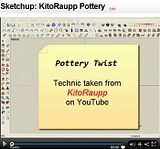
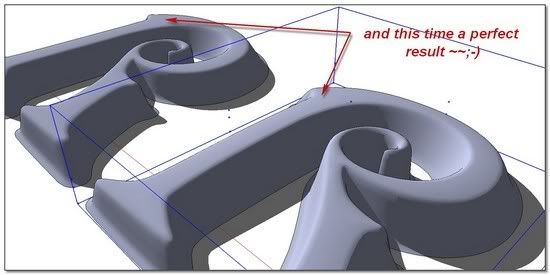
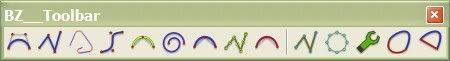
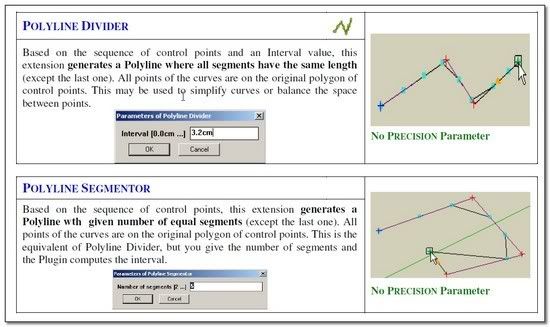

 simon
simon