oh, no... this sectioncutface plugin has been "working" for 7mins already!!! OMG I can't use this. Does anyone have another solution for filling section cuts?
Thanks,
Ron
oh, no... this sectioncutface plugin has been "working" for 7mins already!!! OMG I can't use this. Does anyone have another solution for filling section cuts?
Thanks,
Ron
oh, ok, select the section plane, I was trying to select the cut on the model.
thanks,
Ron
I'm sorry I don't understand -
select one standard SU section cut
Thanks,
Ron
Question:
when my SU model is rendered in raster hiddenline in LO there is tremendous pixellation. How do I increase the raster resolution? Vector is too slow, has nice line definition but, l lose lines in sections. Hybrid is too slow, has nice vector lines but, the raster overrides the vector and the raster resolution is very pixellated.
Another question:
Grid lines do not snap to the model because the resolution is so bad. Also zooming in stops at some preset point. How do I override this?
Another question:
Are there pre made title blocks for page sizes larger than tabloid in LO?
Is there a way to get good clear CAD like drawings from LO? It seems LO is just for concept level presentations.
Thanks for your help!,
Ron
How do I use this plugin? I have downloaded it and I can't quite understand TIG's instructions below.
Put in Plugins Folder... Restart Sketchup.
Select just one Section-Cut and see the Context-menu 'Add Section-Cut Face'...
Complete dialog options and OK...
Thanks,
Ron
I have gone into SU and updated the scenes. Then went into Layout and updated the references. Now it looks much better.
I will reset my workspace to get the styles window.
Thank you for your help. I really appreciate it!
R
Thanks for all the input! I will get TIG's plugin. I think pbacot is right I am seeing the inside of the wall.
Dave, yes, this is a SU issue.
thanks,
Ron
Should I go into SU style window? If so, I have gone to the pull down menu "window" and have selected styles. There is a dash next to the word styles. No window opens. I have reselected it and a check mark appears next to the word styles, again no window.
If I need to go into LO, then how do I tell which one has the tan background?
Once I finally open the window, how do i know if the style has a tan background? Do I need to go into the style builder program? I really need to learn that one.
Thanks,
R
the blue are filled walls the areas clouded in red should be filled with blue
Thanks,
R
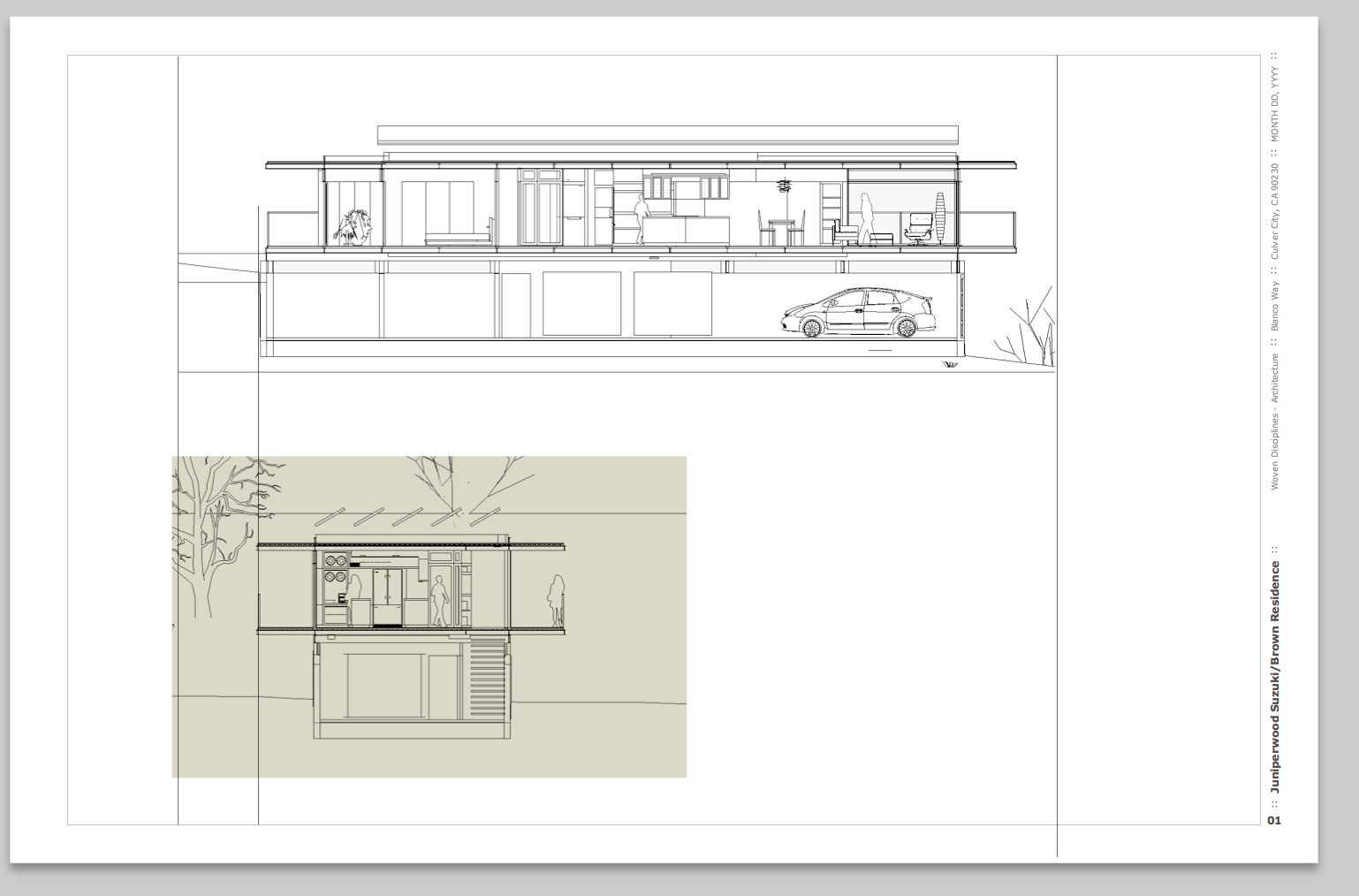 I have two saved hiddenline scenes. One has a white background = good and the other has a tan background = bad
I have two saved hiddenline scenes. One has a white background = good and the other has a tan background = bad
Any suggestions as to what is going on? I think it is probably a style issue, but I can't figure it out. I am referencing these scenes into Layout and the same thing happens there. I have the same style selected in layout for both reference scenes but the tan background is still there.
Weird.
thanks for your help!!
Ron
I am new to layout and I am trying to create a schematic set for a house I am designing. The default styles do not show detail as far as I can tell. When I change from raster to vector for the plans the result is nice but it takes a llllooooonnnnnngggggg time! Vector gives me detail but it loses some of the lines, particularly the section cut walls. Are there any options for this? the tutorials on youtube are 2 - 4 years old. Styles are a big stumbling block to me so far. I'm sure there are easy ways to do these things..
Thanks,
Ron
In section some of my walls do not fill. Am I building these walls wrong?
Thanks,
 I am working with a component downloaded from 3d warehouse. It is a model of metal decking. I have pushed and pulled it to fit my model and now I need to cut a hole in it. Solid tools tell me the mesh is not a solid so I cannot perform a subtraction. I have tried tools on a surface and I cannot get it to work.. Any suggestions?
I am working with a component downloaded from 3d warehouse. It is a model of metal decking. I have pushed and pulled it to fit my model and now I need to cut a hole in it. Solid tools tell me the mesh is not a solid so I cannot perform a subtraction. I have tried tools on a surface and I cannot get it to work.. Any suggestions?
Thanks,
R
I have downloaded the Fredo sets and others to my downloads folder. Mountain Lion uncompresses zip files and places them in folders with the same name as the zip file. So, I have taken the files from this renamed zip folder and placed them into the plugins folder.
I have taken screen shots of the plugins folder with the scripts inside and the error messages that came up once I started sketchup Pro 8.
don't know how to add images to this post.. so I have put the images on my site. Go to second page - main page - go to bottom - select login - and you will be at a gallery that has the screen shots.
The plugins don't load.. I'm sure I doing something silly.
Please help!
Thanks in advance!
will not load into Mac Sketchup pro 8. I have loaded it directly into the plugins folder. When I download this file to my desktop, there is no zip file. Just a folder with a folder and a file inside. I have tried putting the main folder in the plugins. Doesn't work. I have taken the sub file and the file out of the main file and put only those file/folder still does not load.
?????
R