In the past view weeks, I worked with ai to make a subdivision and mesh reduction plugin. I started off with this old plugin (https://github.com/NB70/sketchup-loop-subdivision), and got the ai to improve it, and then I got it to make a dynamic subdivision plugin, and a mesh reduction plugin. I don't really know ruby coding, so I can't say it will work, but it works for me. I will attach it here, hopefully someone finds it useful. I also am attaching a manual, generated by ai (obviously) from the code.
mesh tool manual.pdf
Mesh Tools.rbz
Posts
-
AI generated subdivison plugin
-
RE: [Plugin] Sculpt Tools v 1.0...
I gave the code of this plugin to ai, and asked him to write a manual, here it is.Sculpt Tools Manual.pdf
-
RE: Create new or adjust materials
did you by any chance press k on the keyboard, it looks like back edges are showing
-
RE: Rayscaper New Releases
okay, thanks (a feature request- maybe you can make a seperate reload button for the regular texture, for the metalness, roughness, and normal maps, so If I edit the regular texture in sketchup but want to keep the metallness changes in rayscaper I can do that.)
-
RE: Rayscaper New Releases
I think I figured something out about the blue material bug, I can make it happen in any file if I use the "edit texture in external editor" in the sketchup material editor, It shows up as blue.
(Another thing I noticed, is that If i edit a material in sketchup, it does not automatically update the material in rayscaper.) -
RE: Rayscaper New Releases
@pixelcruncher thank you so much!
-
RE: Rayscaper New Releases
@pixelcruncher said in Rayscaper New Releases:
produce this wit
here is one with the bug, the stone texture does not work.
terrrain.skp -
RE: Rayscaper New Releases
I just noticed a bug, Most files (I think it is if they were created before 2026, and I am opening them in 2026) that I open the rayscaper window in, all the faces are blue, and I have to reset every material to see the textures.
Also, One file (it is on the warehouse here https://3dwarehouse.sketchup.com/model/6e2af6cd-7fde-487b-99f4-919da24ecd11/the-original-second-temple) whenever I open rayscaper in it, sketchup just closes.
here si pictures of the first bug
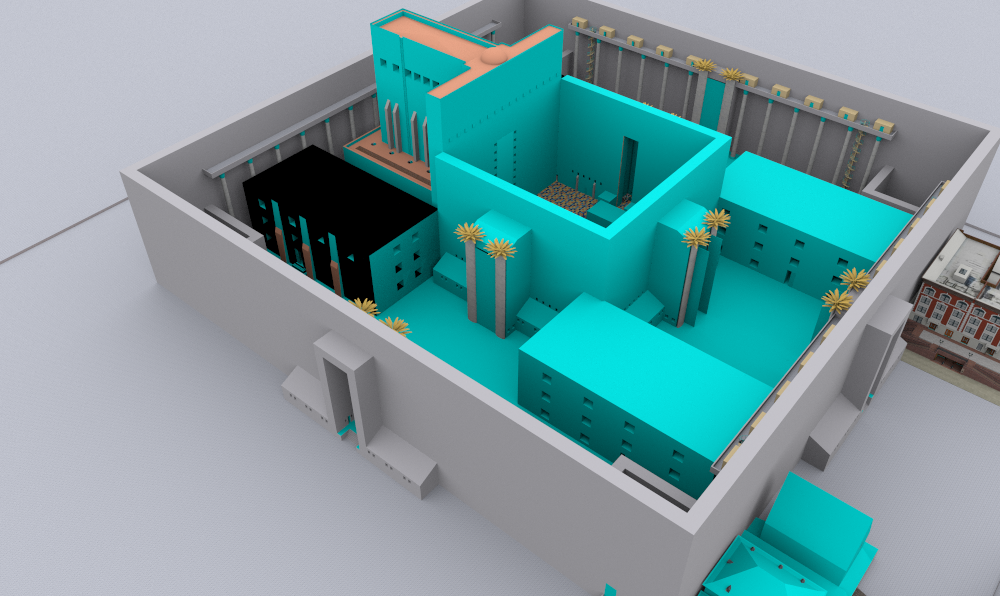
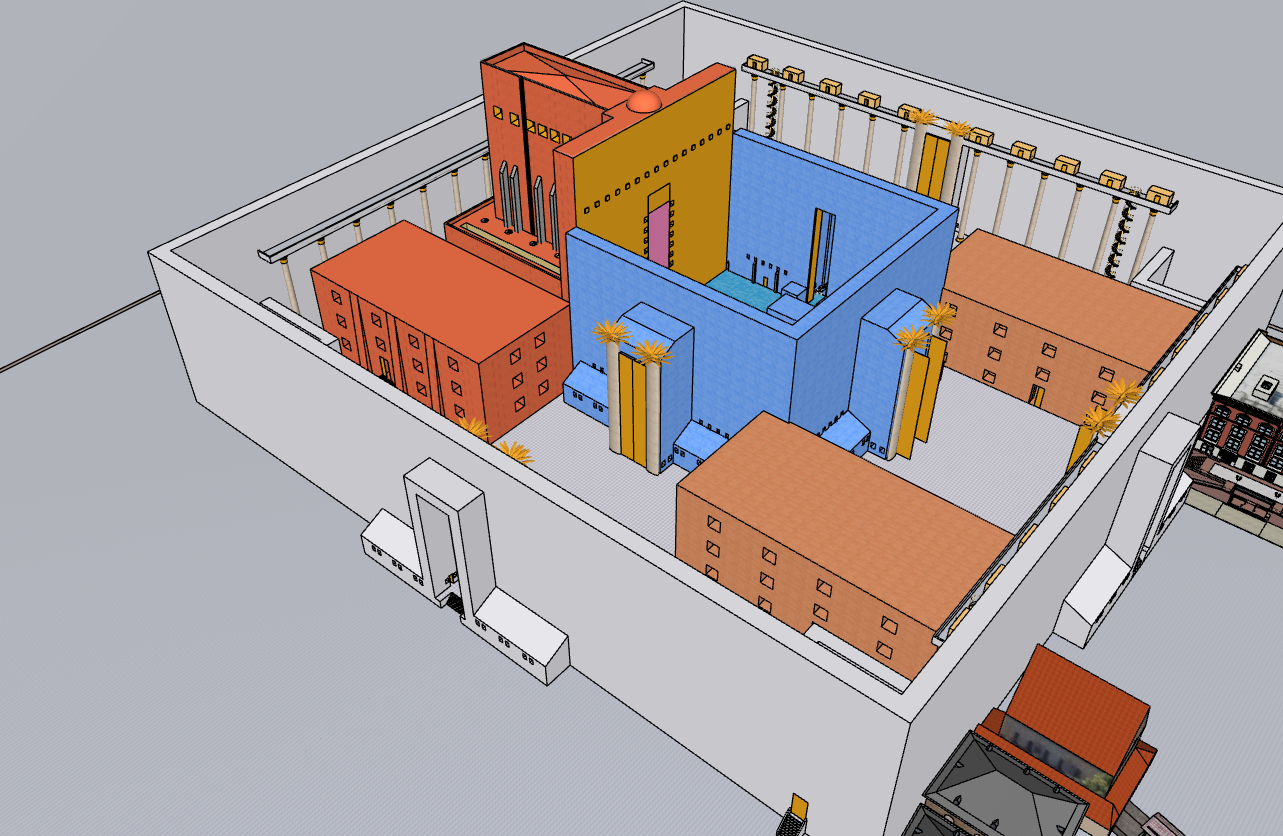
-
RE: Rayscaper New Releases
@pixelcruncher thank you very much!
-
RE: Rayscaper New Releases
@pixelcruncher any update on when the material inheritance is going to be fixed?
-
RE: Rayscaper New Releases
thank you for the new release.
I noticed two bugs with this release- it does not Support SketchUp material inheritance anymore. Faces, or objects that have the default material painted on them, but the group that they are in have a material, show up as unpainted (with the default material).
- the rendered images have a watermark on the bottom, even though I have a license (and I doublechecked that it is connected)
[as a side note, any idea when you will connect the sketchup pbr materials to the rayscaper material properties, so that I don't need to set up metalness, roughness, etc, twice?]
-
RE: problem with Lordofthetoolbars in sketchup 2025
I also have this problem, for know what I do is I disable Lord of the toolbars with the sketchucation plugin manager tool, then I restart sketchup and set up the toolbars, then I enable it and restart sketchup, and it then stays.
@fredo6 do you have any ideas what is causing this? -
RE: Rayscaper New Releases
@pixelcruncher Hello, I have downloaded sketchup 2025 and rayscaper doesn't work, it just says idle and doesn't render, (and do you have plans to incorporate sketchup's pbr materials into rayscaper's materials?) thanks
-
RE: [Plugin] Universal Importer - v1.2.6 - 30 July 2024
@samuel_t Any model I try doesn't work, but here is onejuggler.obj
-
RE: Best free substance painter for free?
@L-i-am I would recommend quixel mixer (https://quixel.com/products/mixer/win/2022.1.1), especially now that you can claim all megascans for free for now (https://forums.unrealengine.com/t/access-legacy-megascans-on-bridge-and-quixel-com/2142664).
-
RE: [Plugin] Universal Importer - v1.2.6 - 30 July 2024
@sashapepperspray
I have installed an older version of the plugin (1.1.9) and I now can do poligon reduction, but I can't import, I get the following error message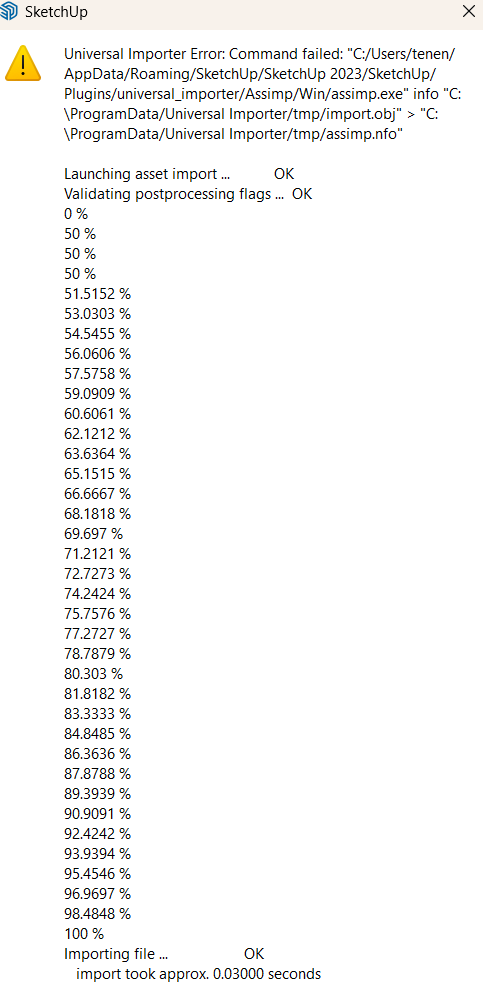
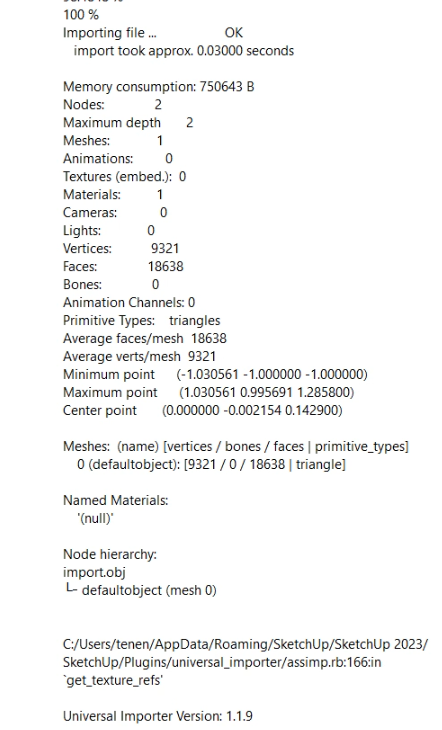
do you have any ideas?