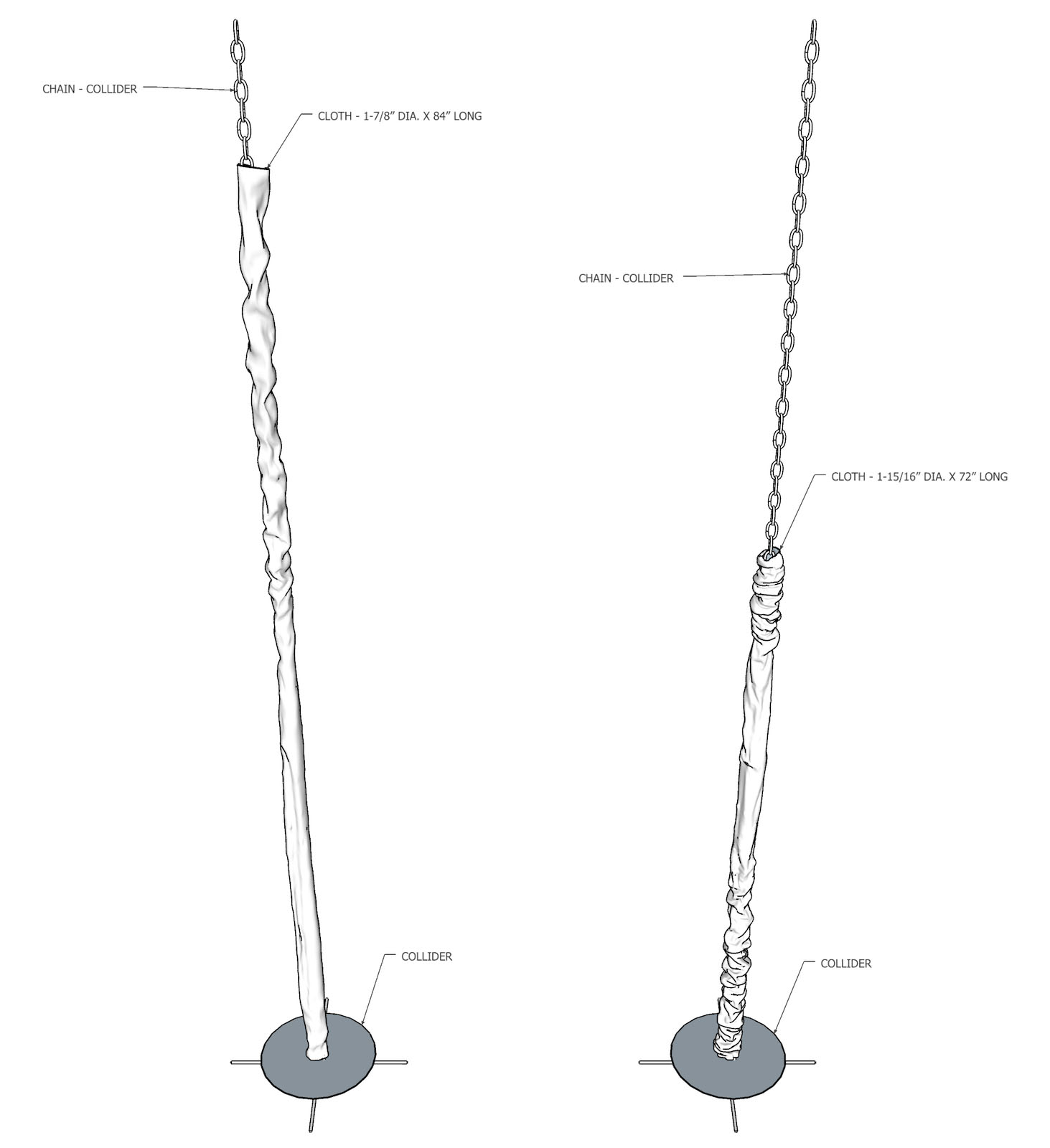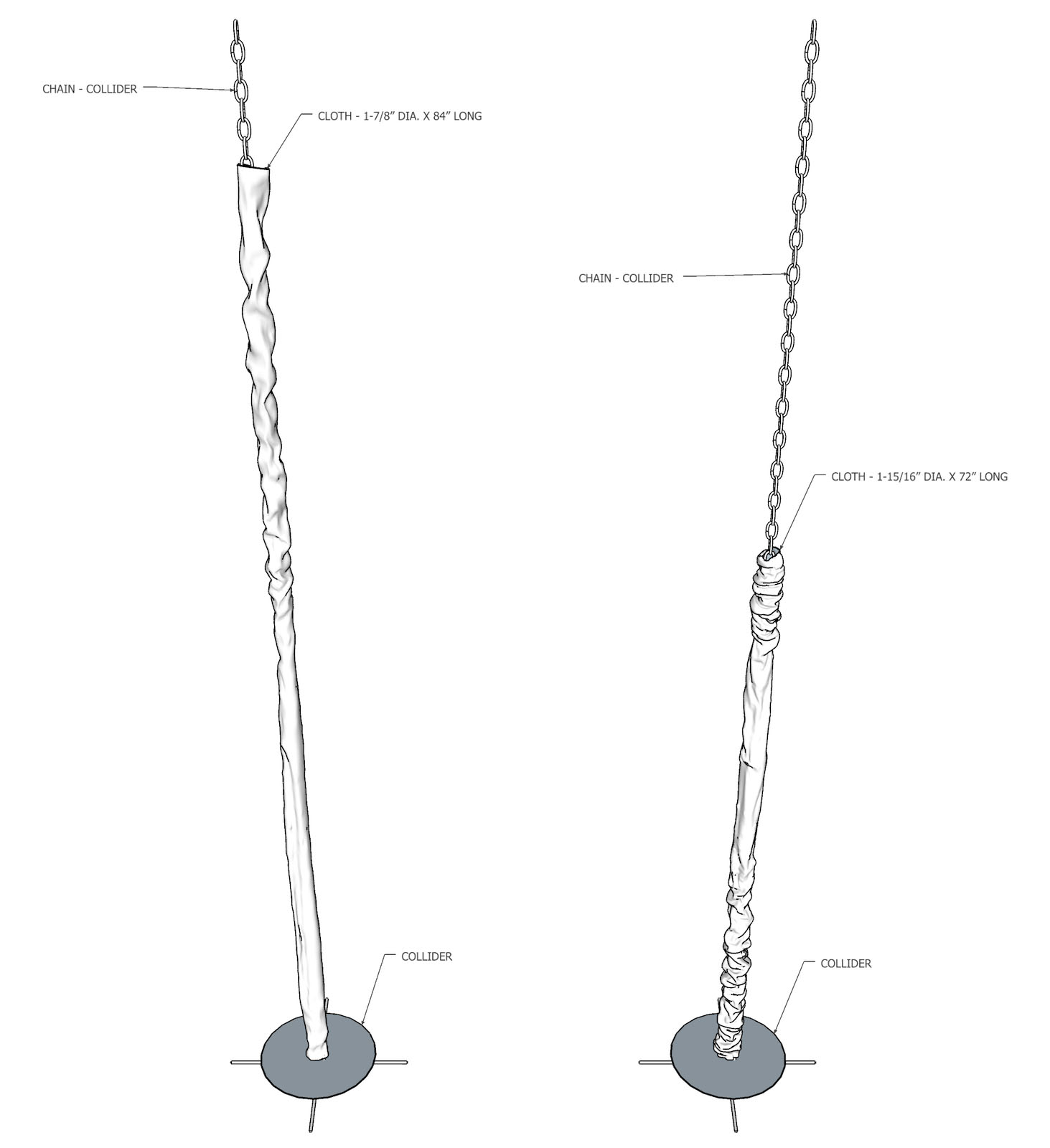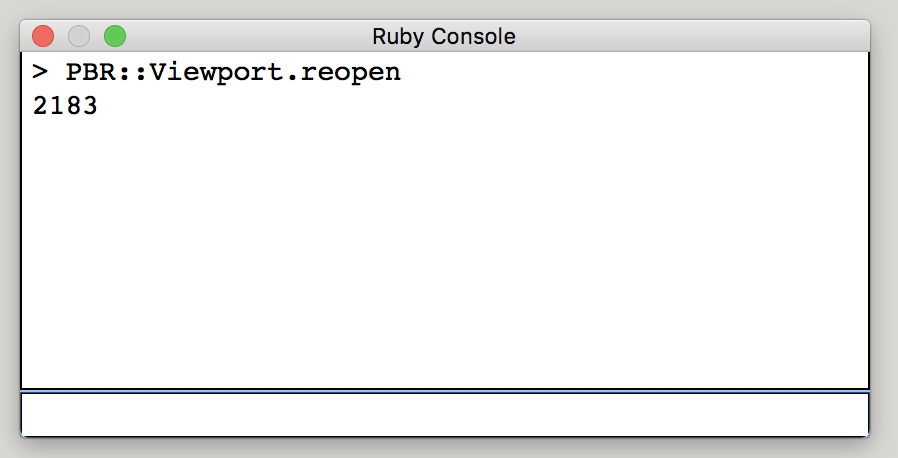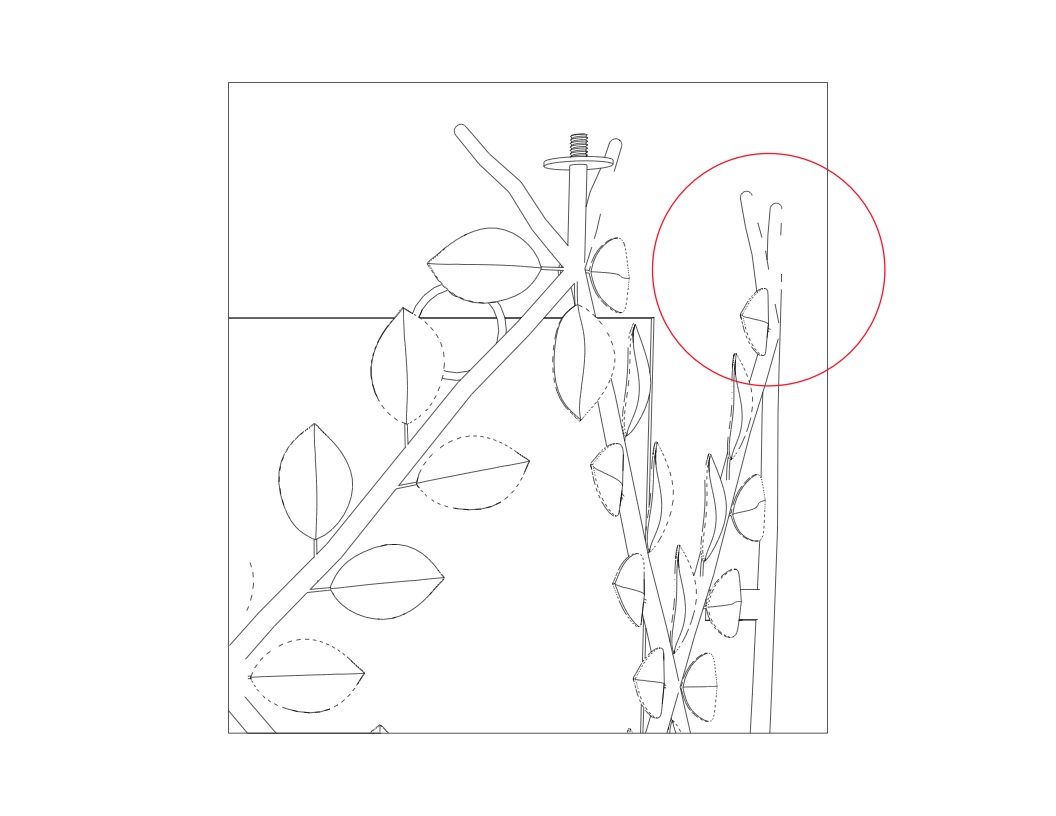Anton -
I tried the method you suggested but it didn't give a result that looked quite like the bunched chain sleeve as in the reference image. I played around with adjusting the scale of the cloth but it looked more like it was "shrink-wrapped" as opposed to bunched. I'm sure if I knew more about how adjusting different properties affects the end result I would have gotten a little closer.
Being impatient I tried a different method, but still using the cylinder as you suggested.I removed both the top and bottom so it is essentially just like the real cloth sleeve. I made the cylinder a cloth and applied adaptive grid. I created a circle at the bottom, at a point just below where the chain connects to the top of the fixture, grouped it and made it a collider. The chain is also grouped and is a collider. I then ran the simulator. [/list]
At first it looked promising but I had made the cloth sleeve longer than the chain (by quite a bit) so the sleeve bunched and fell away to the side of the chain. I tried again after making the chain longer than the sleeve. Result was much better, but after just a little bit the bunching seemed to slow significantly. I created a copy of the original components but replaced the original sleeve with a shorter one and slightly larger diameter. This made a big improvement. I think I also reduced the grid of the cloth from 1" to 0.5". I'll keep testing with making various adjustments to the properties in the UI. I'd like to get a more uniform amount of bunching the full length of the sleeve. There is a section along the upper third of that seemed to not bunch as much.
What are some of the properties I should look at adjusting?