[Plugin] Physically-Based Rendering - v1.5.9 - 19 Apr. 2020
-
@peerman said:
[...] the UVs aren't coming through correct. [...]
This is a known issue and there is a workaround.

@unknownuser said:
Texture looks weird with perpendicular lines around.
With your preferred photo editing software, resize texture image to a power of 2 in height and width (e.g. 1024x2048, 2048x2048, 4096x4096). Reimport texture image in SketchUp.
Source: https://github.com/SamuelTS/SketchUp-PBR-Plugin/blob/master/docs/help.md#in-pbr-viewport
-
Ah thank you! I should've read the documentation better...

I will try it again.Best,
-
@peerman said:
Ah thank you! I should've read the documentation better...

I will try it again.Best,
No problem, Peter.
Best regards,
Samuel
-
v1.3.5 of PBR plugin has just been released.

-
Enhance macOS support.
-
Upgrade Chromium browsers.
-
Update sunlight direction. Beta

-
Add two materials to library.
-
Clarify menu and Viewport UI.
-
Fix camera's orbit control damping.
-
-
PBR plugin v1.3.6 includes a library of 73 materials!
Most have been converted from texturehaven.com.
All these materials contain at least one normal map.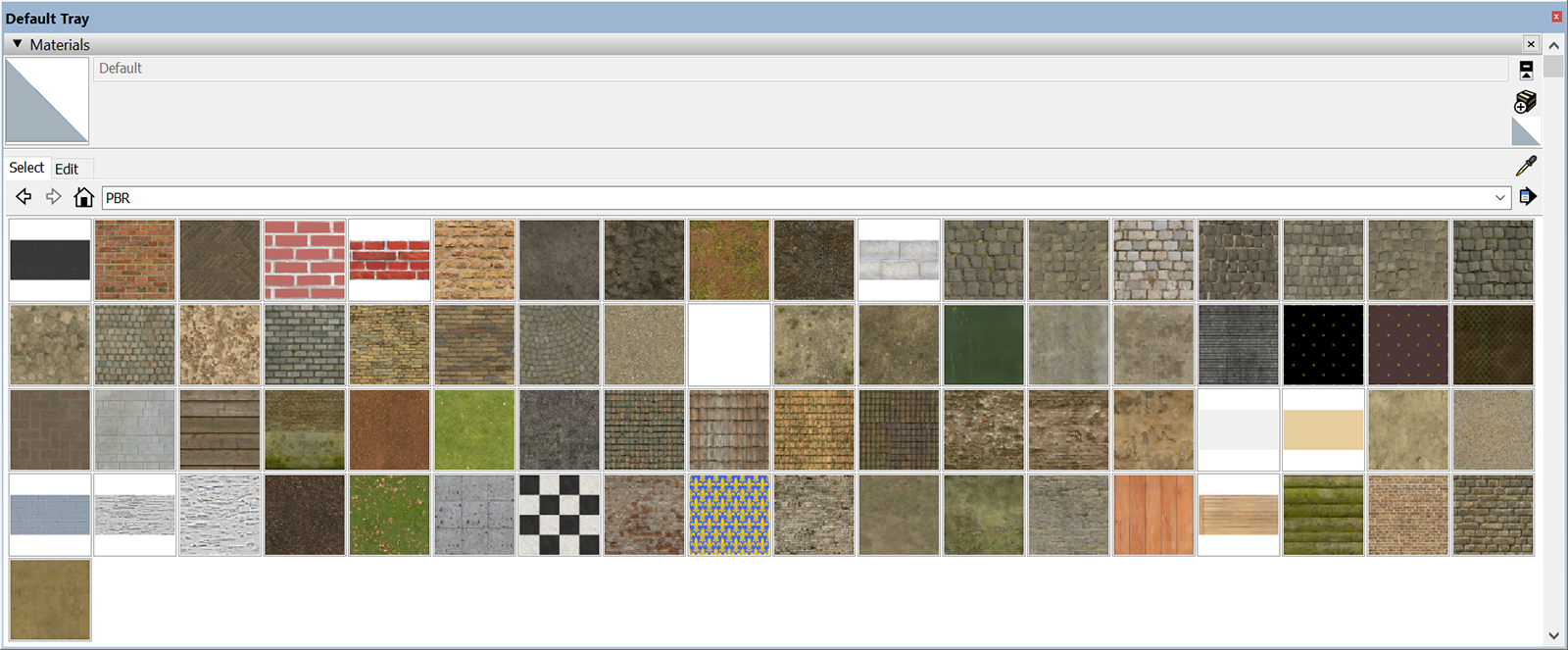


-
The next PBR plugin version will include a virtual atmosphere (sun and stars). Demonstration:
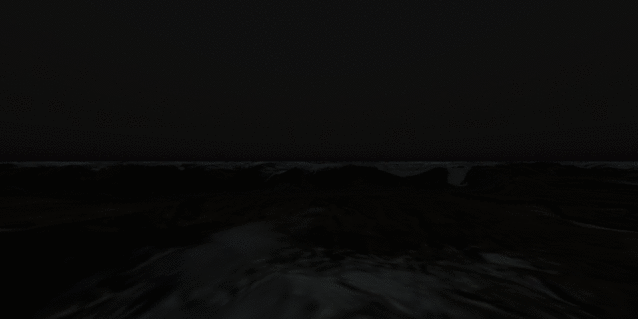
-
PBR plugin v1.4.0 is out!
What's new?
- You can change sun elevation in Viewport. Sun and stars rise.

- You can save image in Viewport just by clicking on camera icon.
- Hold mouse middle button to zoom more quickly in Viewport!
- You can enter VR mode in Viewport — if you own a VR headset.
- You can't change environment map from menu anymore. Sorry.
- Material Library includes 79 materials! Thanks to Texture Haven.
- You can change sun elevation in Viewport. Sun and stars rise.
-
PBR plugin v1.4.1 is out.
- Enhances Material Editor UX.
- Library includes 82 materials.
-
Great stuff! Just found out about this plugin. Look forward to trying it

-
@chippwalters said:
Great stuff! Just found out about this plugin. Look forward to trying it

Thank you!

-
The latest PBR plugin version (downloadable here) includes a toolbar
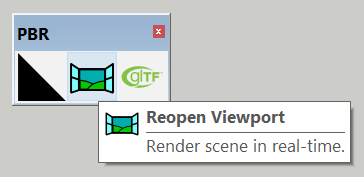
and one more material. -


-
PBR plugin v1.4.3 :
- Checks required plugin.
- Externalizes material lib.
-
I'm happy to announce that PBR plugin is now available through the SketchUcation PluginStore.

-



-
v1.4.5 of PBR plugin fixes a light exposure issue in Viewport.
-
Material Library of PBR plugin includes 100 materials --> Direct link to download it.
-
I've downloaded the plugin and seems successfully installed but I'm unable to get a viewport to open. I've applied a PBR material and click on Reopen Viewport from the toolbar. I get a dialog box with "Propagate materials to whole model (Recommended)". Whether I select Yes or No, nothing happens. It's likely I'm not following the correct procedure?
-
@macchu said:
I've downloaded the plugin and seems successfully installed but I'm unable to get a viewport to open. I've applied a PBR material and click on Reopen Viewport from the toolbar. I get a dialog box with "Propagate materials to whole model (Recommended)". Whether I select Yes or No, nothing happens. It's likely I'm not following the correct procedure?
PBR plugin requires this other plugin : glTF Exporter. Do you have installed it?
-
Yes, sorry I forgot to mention that, but the glTF exporter is also installed.
Advertisement







