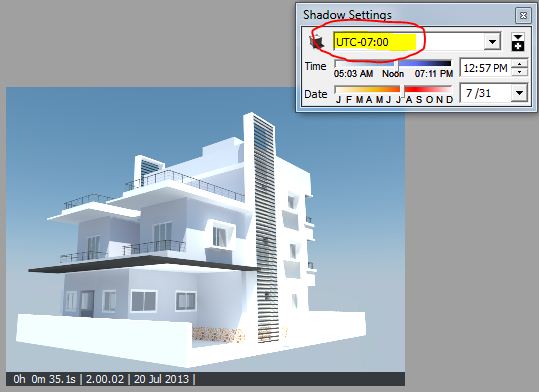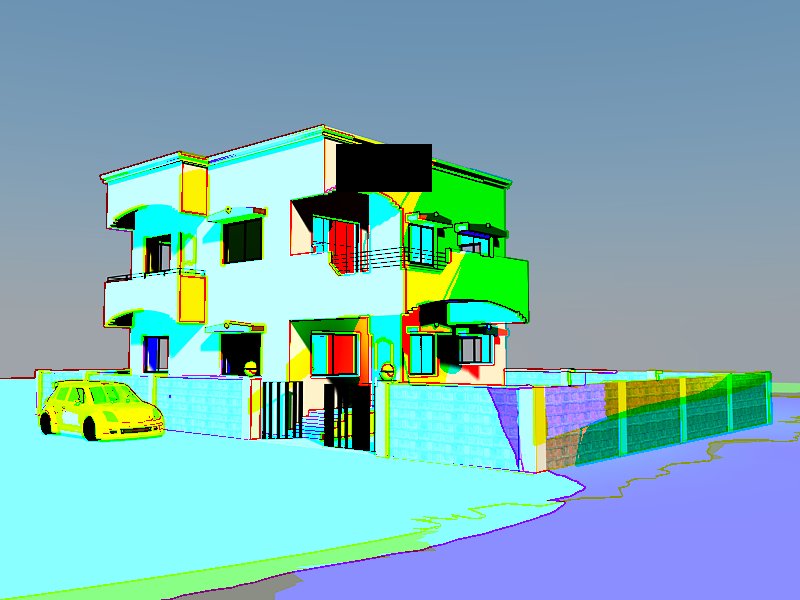@tig said:
How did you install it [tell us steps, please] ?
Next open the Ruby Console open...
Any error messages when you try to use the Mirror tool ?This tool is used many hundreds of times a week without issues, so something somewhere is wrong...
I'm wondering if you have another rogue plugin loading that messes with base classes like 'group' and thereby messes up Mirror's legit work...If you have SketchyPhysics, older-Podium, some newer-'BIM' tools etc try disabling those, restart and try Mirror... Let us know if you find the culprit... There is a 'quarantine' list...
@ Tig
Hi Tig.Thanx for ur reply.
I installed it using sketchucation plugin store from sketchup. I installed without any error. also i can see the plugin in plugin, context menu also i can see tool bar for it.
I have SketchyBevel and SketchyFDD installed on my PC. Is sketchy plugin messes with Mirror?
will try after disabling sketchy plugins?
Thanks