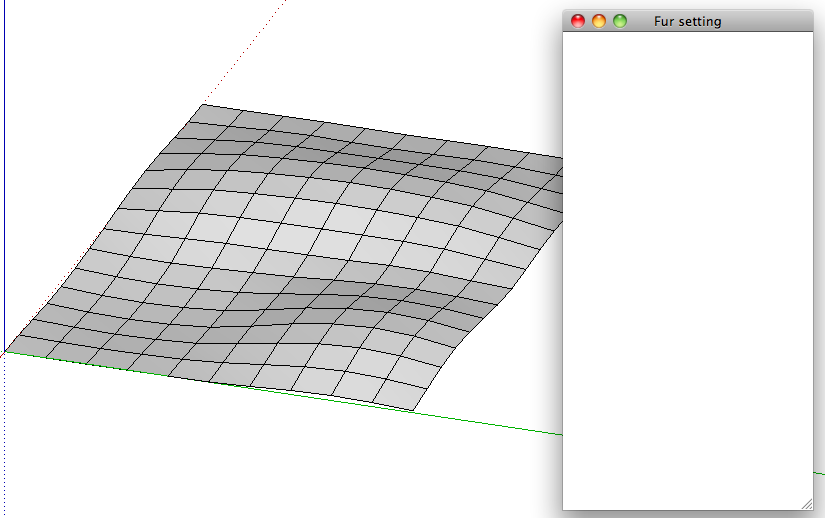Hi all,
I was wondering if there is a way that I can take a model that I have done with stepped contours and turn it into a smooth contour model (see pic).
If not, I'm wondering if this might make a good ruby for some adventurous soul? Here is the workflow I would imagine:
- I have a model with all kinds of sharp corners
- the script would start by letting the user draw a rectangle for the area that needs converted.
- the script would prompt the user to see what kind of tolerance they need (maybe precision is a better word).
- The rectangle would drape over the model and form fit within the tolerance specified.
So, in my case I have stepped contours and they are are 1' intervals. If I specify a tolerance of 2' it would start to smooth those areas that have the 1' vertical. So 5' would really start to smooth things out, perhaps too much. 3' might be a better compromise.
It would be similar to decorating a cake with fondant (so fondant, might be an interesting name  The cake is the model, and the fondant is the rectangle that goes over the cake. Depending on how much you play with it is the amount of precision it does/does not have.
The cake is the model, and the fondant is the rectangle that goes over the cake. Depending on how much you play with it is the amount of precision it does/does not have.
I hope I explained this and if there is a ruby already out there that does this, in the words of the church lady from an earlier era of Saturday Night Live - - - - nevermind! 
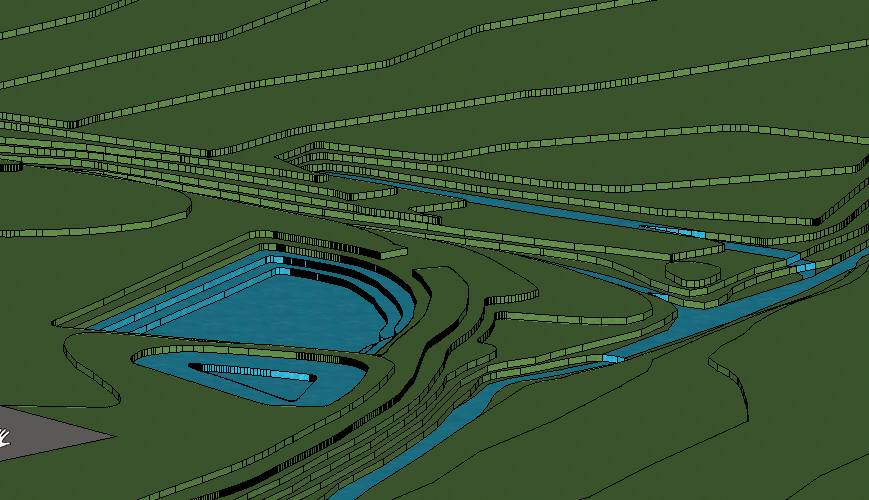
Rick



 Oh well, I'll find a use for that one too.
Oh well, I'll find a use for that one too. 
 The cake is the model, and the fondant is the rectangle that goes over the cake. Depending on how much you play with it is the amount of precision it does/does not have.
The cake is the model, and the fondant is the rectangle that goes over the cake. Depending on how much you play with it is the amount of precision it does/does not have.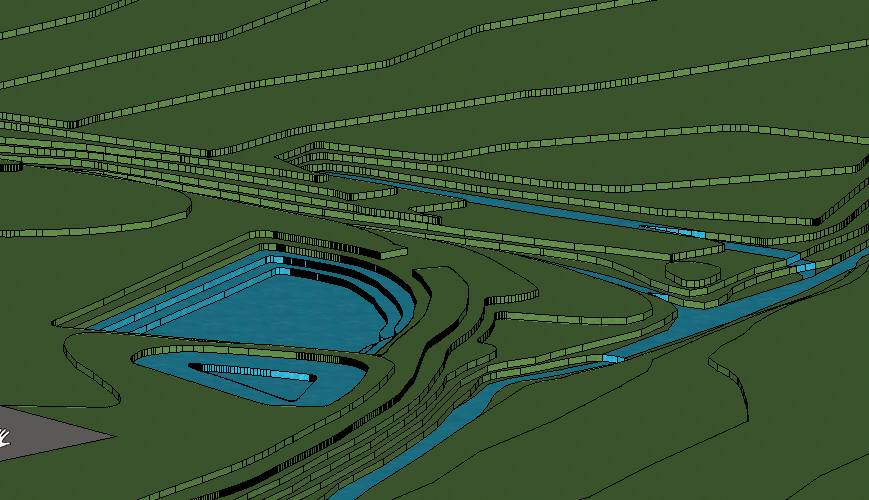




 "
"