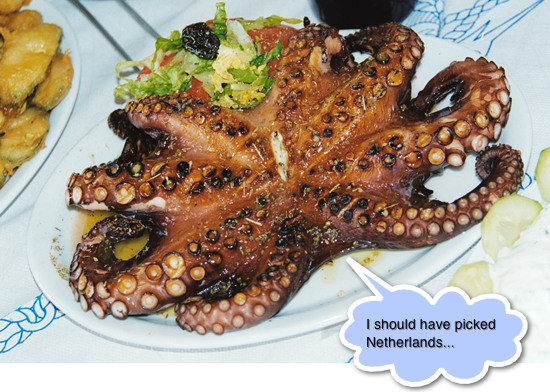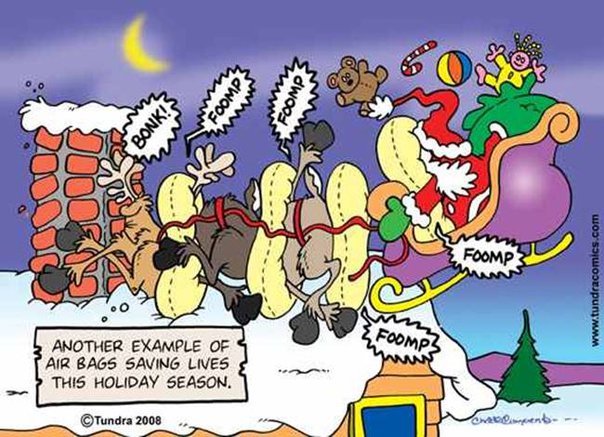
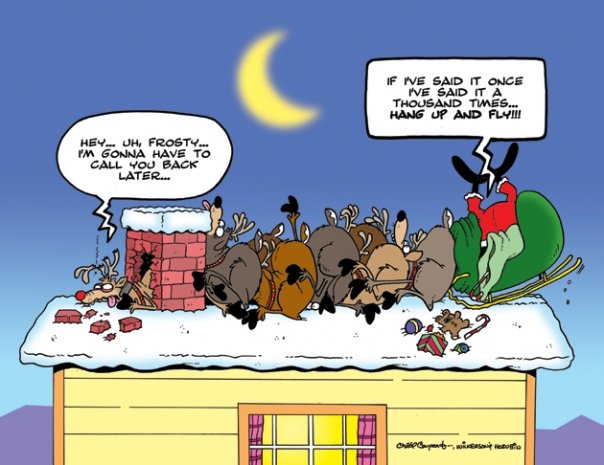

Posts
-
RE: Still looking for a good drafting companion for Sketchup...
Don't know if you're looking for 3D capabilities in the CAD program or strictly 2D. If the latter, AutoCAD LT just came out with a CLOUD version.
Rick
-
RE: Re: Some Funny Pics.
@chris fullmer said:
Well at least they were finally able to make it useful

Yeah,
But if it was a PC, their mail would either never get there or you'd get mail, and then 2 days later get more mail of the same thing of which both contained nothing useful.

Rick
-
RE: Real-time SketchUp file collaboration
Google needs to come up with SketchUp WS.

Rick
-
RE: Painting Draped objects over a surface
HJi Gaieus,
I will upload the .dwg file that I used for creating the surface, and the proposed.dwg file which has the flat parking lot area that needs to be draped. I'd send the .skp file, but it is like 28MB.

All I did was to import the surface and the turn it in to contours via the sandbox. then I imported the prop, deleted the just I didn't want (leaving the parking lot) and then draped it over the surface.
It is indeed draped because it took on the curvy shape of the surface. But I would have thought that the surface would have re calculated around the edges of the parking lot and incorporate into the surface.
Then I could probably colorize the parking lot as I want/need.
Thanks for your help. This is going to be used in my Autodesk University class and the due date for materials is really looming. Nothing like waiting until the last minute to try to pull it together.

Rick
@gaieus said:
Hi Rick,
From this view, to me, it seems that the draped lines did not really drape onto that surface (or if they are draped, maybe there's a small gap somewhere?). Could you somehow upload that problematic area at least?
-
Painting Draped objects over a surface
Hi all,
I should know how to do this, but I can't think of it right now.
I have a surface created from AutoCAD. I also have a parking lot that I draped over the surface. I wish to paint the parking lot area an asphalt color and let the surface be a 'grass' color.
When I draped it using sandbox tools, it draped fine, but when I turn on hidden geometry, the draped parking lot is just lines - not really a part of the surface. Am I missing something here?
I started to trim out the grass surface below and then was going to reconnect lines but life is too short and I am too old for that. I'll be dead before I finish that.
The surface has lots of undulations (its not flat) and the draped parking lot of course drapes on top of the surface. So there are no flat areas per se.
See my enclosed pic. Hopefully it will make sense to someone. Is there any rubies that will work in this case?
I am sort of under the gun on this one, so any quick responses, will be GREATLY appreciated.
Thanks!
Rick
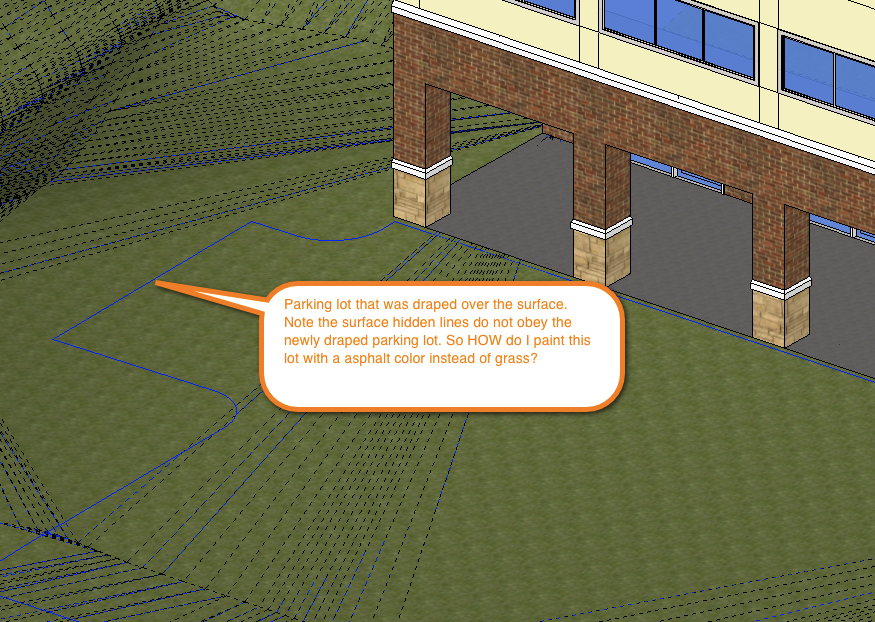
-
RE: SketchUP 8
@jbacus said:
I think if you were a part of our beta program, you'd find that we are similarly responsive there.
Hey, I have volunteered to be on your beta team several times via various groups (this one and the Google SketchUp one). My email address has not changed since then. And I do understand the NDA process completely and know the level of communication changes from the beta room to the open forums. I also know, that you cannot please everyone at the same time.
Rick
-
RE: Google is Listening!
My opinions -
- Yes, the x64 is overrated. It has now become an 'oohhh ahhh' buzzword.
- The UI look hasn't changed - not even the startup icon. I know it does nothing to improve the speed. Marketing-wise, some people tend to purchase upgrades because of the snazzy new look.
- I think you should have paid some royalties to some of the more powerful ruby designers and incorporated some of their ideas into the SU. It is THEY who are keeping your program alive and exciting for me. Some of them are just genius and I cannot imagine NOT having their scripts included in my daily arsenal of tools.
- Last, but not least for me - you just can't take away features from the free version! It's just wrong. Perhaps by keeping them in and ENHANCING them in the paid version would entice users to upgrade to the paid version. I highly recommend the 'How to win friends and influence people' book.

As I said, I'm sticking with 7.1 free because (at a glance) it has more to offer me than 8.
Rick
-
RE: SketchUP 8
@fossa said:
I'll play devils advocate for just a second here. I'm very unimpressed/disappointed with SU development too..but..
Has anyone tried getting Maxon or Autodesk or Modo or any other giant modeler to add features like inferenceing or snaps or basic usable real world units? I bet you won't get very far with them either.
SU's future development is crystal clear as far as I'm concerned. Someone said earlier "google earth plugin", and I couldn't agree more. Until one of the other companies decides there is enough revenue to be generated by adding some SU like tools into their product line we are stuck with SU as it currently is.
Better learn to love it as is. Its not going anywhere.
Having been on the beta test process for several Autodesk products, I can say with 100% certainty that requests won't go unanswered. In one of them, they even personally emailed me for more information and how I would use it in my workflow.
As for SU, as I said before, I'm unimpressed with the circa 1980's physical look of the program and wish to heck they would have at least implemented x64. And as others have surmised, the future of SU is indeed in the plugin creators. It is you all that I look up and have great respect.
Rick
-
RE: SketchUP 8
Sorry - but just about every other major upgrade that I have used (vX to vX) had visual differences. Sadly, v8 FREE visually looks EXACTLY like v7. No new visual improvements. It may be faster, speed-wise but I would have preferred to have some visual differences. It looks like a Win 95 interface for 2010 and beyond. Heck, even some betas that I've been involved in look radically different form Beta to beta.
As someone else pointed out, you don't take away features and it should have been v7.2. I think I'll stick with 7.1 for now.
Sorry - just disappointed.
Rick
-
RE: New work i progress Concept Bike
Nice job so far - but I have a question (from a person who doesn't design bikes). Shouldn't the wheel axles be in the center of the tyre? I'm having problems visualizing that one unless you want a piston method for your wheels.

Rick
-
RE: [Talk] Plugins Index
Great list! However I don't know if it's just me and my browser (Safari), but the names are very close. See pic.
Rick
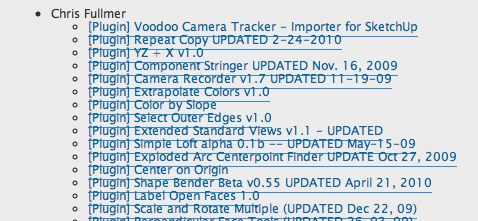
-
RE: Using Sketchup on Mac OSX
Well, before you dump your MM, try out the free program called MagicPrefs. You can configure your mouse to all sorts of things.
It might work for you).
Rick
-
RE: AutoCAD - 2D Polyline to 3D?
@thomthom said:
You're telling me that AutoCAD has no such feature built-in?

I can do it easily with Civil 3D. Can you send me just the stuff you want converted?
Rick
-
RE: Visual Puns & Puzzles
@unknownuser said:
8-)
[attachment=0:3hvrb2g2]<!-- ia0 -->Pun.jpg<!-- ia0 -->[/attachment:3hvrb2g2]
cupboard (CUB BOARD) ?
-
RE: Screen capture image markup tool rec?
I use SnagIt for all of my screen capping for books. I like the interface and the choices of arrows, etc. it offers.
I actually use both Mac and PC SnagIt.
Rick
-
LeTour 2010!
Anyone follow one of the greatest Summer sporting events known as the Tour de France? So far this year, many accidents right at the beginning. Some really banged up and if they do not heal, the mountains will be their demise. And others, their TdF is over (VandeVelde, Schleck, etc.).
Just wondering if there are any other TdF fans other than myself.
Vive le Tour!
Rick
-
RE: Trans-Atlantic Fan Fund for Basecamp 2010
@chris fullmer said:
...but I would not be willing to send my money to a dis-organized fund that I wasw uncertain would be well managed.
So on that basis, you don't pay your taxes to the US government?

Rick