The 3D model used in example was made by Digson
- Default

- Alpha
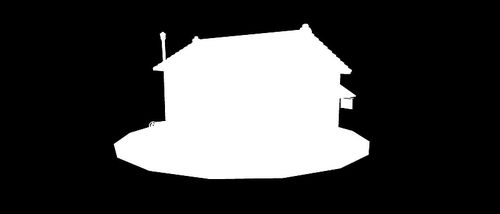
- Clay
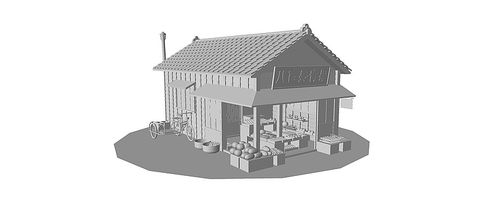
- Color

- Color by Layer

- Line

- Profile
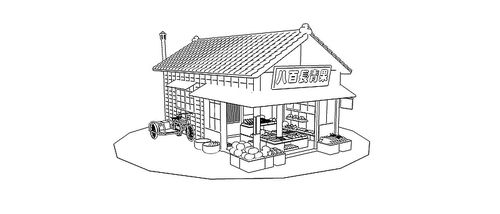
- Shadow
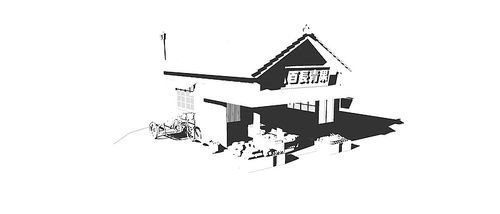
- Texture

- Zdepth

The 3D model used in example was made by Digson

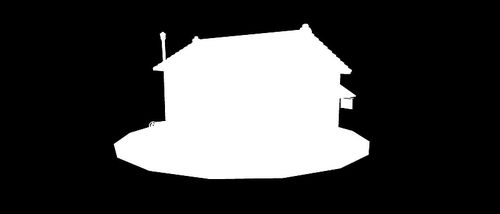
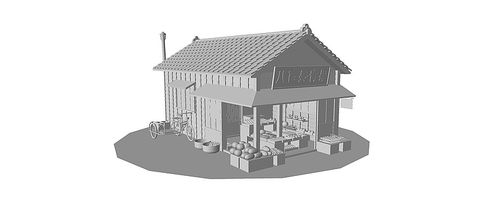



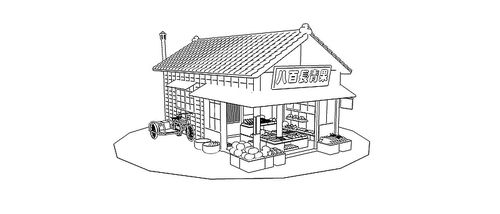
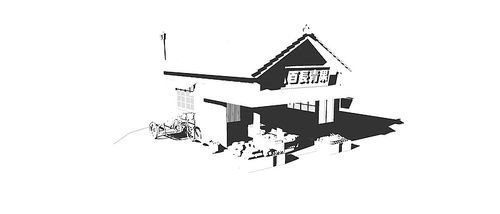


@tuna1957 said:
Modeled as close as I was able to measure the darn thing.... not as easy as it sounds.
I am very impressed by your modeling skills!
Did you used a specific SketchUp Extension to help you model?
Good Work!
Renderiza
Hi,
Try to download the extension again... It should say 'iSelect v2.0.2.rbz' and hopefully the problem you were having is now fixed. Please let me know if it works.
Thanks,
Renderiza
Hi,
Now that I have your SketchUp model I am receiving the error you mentioned. I'll work on fixing it soon.
Thanks
Renderiza
Hi,
I am finally working on this extension once again and have updated it. I changed the name from '[SU]CH' to 'Styler' and here are a few things that changed.
I added new 'User Interface' which is drawn directly on SketchUp's view and want to know if you guys like it better than the Web-Dialog.
You can now pick the folder for exporting images.
Also fixed the Zdepht Scene.
I am planning to add other cool features soon. Also, I am charging a small fee to justify the hours I spend programming my plugins.
Thanks,
Renderiza
Hi,
Can you provide an attachment of the SketchUp model you are trying to use?
What version of SketchUp are you using?
Can you install the plugin?
Does it work on some faces?
Are you trying to detect Groups or Components?
I'll try to find out how to solve your issue.
Best regards,
Renderiza
Hi,
I have not updated my SketchUp Extensions for 5 years, but I am currently working on ways to monetize them so that I can invest more time in maintaining my Plugins. I hope to improve all my Extensions soon so that people can enjoy them once again.
Best regards,
Renderiza
Hi, I am running on this same issue... Has this been fixed yet or is there a trick around this?
Thanks in advance!
Ok so what about Redis? Has anyone implemented it into an extension or is it even possible?
Hi,
I think having something like Google Analytics work for your plugin can bring some extra insights into improving your extension.
Does someone have any ideas how to make this happen?
Thanks!
Maybe try reading the following book to learn by examples...
Automatic Sketchup Book
Hi,
I was not expecting it to be that difficult and don't think its practical anymore to use custom fonts on my plugins.
Maybe I'll start looking into drawing images again. 
Thanks for your help!
Hi,
I am creating a user interface with view.draw2d and since drawing images is not easy I want to use custom fonts that look like icons. Here is an example... Custom Font
Can I load a custom font provided with the plugin even though it's not installed on user's computer?
Hi,
Why the following code only deletes some scenes and not all?
model = Sketchup.active_model
pages = model.pages
pages.each {|page| pages.erase(page)}
A workaround for this issue is...
model = Sketchup.active_model
pages = model.pages
delete_list = []
pages.each {|page| delete_list << page}
delete_list.each {|page| pages.erase(page)}
But still, I ask why did the first example fail to deliver?
Shortly after this I post stumbled upon this TOPIC and it explained the issue.
Hi, I have the same problem in 2017...Is this going to be fixed?
Here is the test I did...
class TestMiddleButton
#Not Working...
def onMButtonDown(flags, x, y, view)
puts "onMButtonDown; flags = #{flags}"
puts " x = #{x}"
puts " y = #{y}"
puts " view = #{view}"
end
#This one is working....
def resume(view)
puts "resume; view = #{view}"
end
end
Sketchup.active_model.select_tool TestMiddleButton.new
Hi,
It's been a long time since I've updated any of my plugins, but I want to make a comeback so I am currently working on some of them which I hope to make available in the near future.
At the moment I am creating a framework to make my plugin's GUI be drawn directly on SketchUp's viewport so I can avoid using web-dialogs altogether. This is taking little longer than expected but ones its ready then updating my plugins should be faster.
Thanks for the feedback and I'll start working on this plugin sooner than later. 
[pre:241xi59n]Author:: Renderiza
Client:: Architect
Proyect:: Sports Facility
Location:: Dominica
Date Started:: Jul/7/2017
Date Ended:: Jul/25/2017
Software Used:: SketchUp 2017, Vray(SketchUp Extension), and Photoshop[/pre:241xi59n]
Renders of sports facility in Dominica...

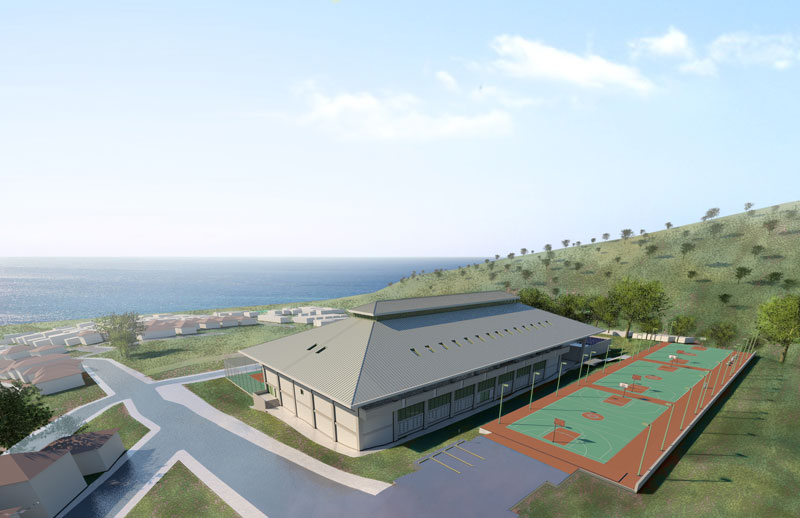

Provided drawings from client used to build 3d model...
[pre:241xi59n]No sections drawings were provided and this made it little dificult when modeling but in the end I could still get it done.[/pre:241xi59n]
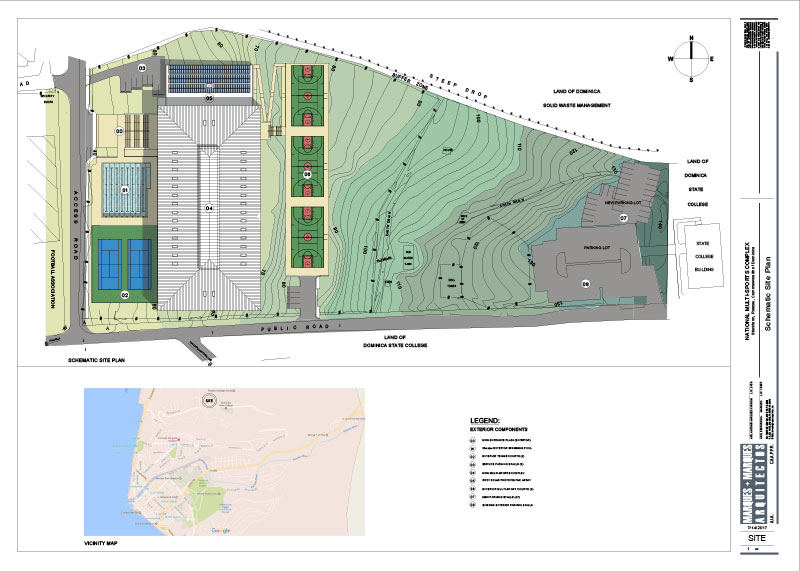
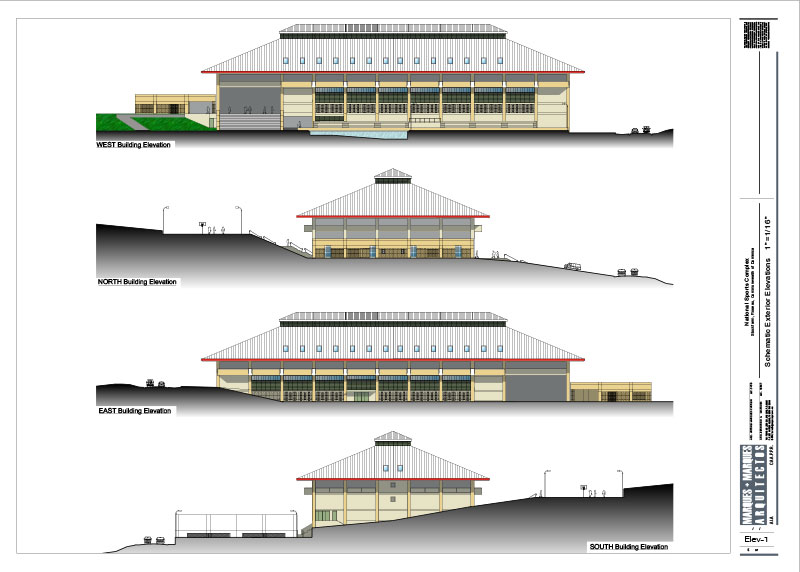

Thank you for viewing my work and any critic is welcome!
@onlyadwait said:
I installed the plugin but it is not animating... I followed all the instructions... also tried different values, components/groups/ just planes... still it is not animating.. does this require any other supporting plugin to work.?
Did you add face to 'Animatex layer' by selecting the face and clicking the green button under layer in web-dialog? If the face is inside a group you need to enter that group and select the face before pressing add 'Animatex Layer'.
Also just in case download latest internet explorer and check if plugin folder have full rights. Let me know if problem persist.
thanks for feedback! 
@thomthom said:
Have you used GitHub and git before?
Github | Bitbucket
I now love Repositories like Github & Bitbucket they are really useful and make my life easier so thank you for mentioning them. 
@3dsmax9 said:
loop selection is great, is it possible to do a ring selection ?
ThomThom's Quadface tools has a ring selection feature and more.
@guanjin said:
Does not support the triangle edges choice, but a very good Cheers
Maybe if the plugin bypass hidden edges the plugin could work as expected if edges that make triangle are no visible. Thanks for your feedback and awesome .gif animations! 
@cotty said:
Another one would be the Path Select Tool from Dales SketchUV (even if it is somewhat hidden in this plugin
).
See this screencast for an example.
That is another cool plugin thanks for sharing!
@dave r said:
Thank you for this plugin. I didn't realize I needed it but found an excellent application for it. I used it and TIG-weld to select and weld the longitudinal curves on the legs of this table which improved the way the sketchy lines were applied. there's still some curves to do but the near leg shows it best.
I myself going to use your tip on how to improve sketchy lines. The line quality on second image is significantly better. 
@mitcorb said:
This is significant, and yet another example of your obvious talent and hard work. Salute!
Thanks you!
@solo said:
Does it work at all on tri's? so far only quads work, even if tri's are next to quads it fails.
The issue has more to do if a vertex is shared with more than 4 edges. Notice in the example on the left the selection stopped because a vertex in the center has more then 4 edges connected to it. The example in the right doesn't have that problem even though it has triangular faces.

@andybot said:
I'm curious how this differs from ThomThom's Quadface tools. There are loop selections in there - how does yours compare?
I was not aware ThomThom's Quadface tools had this feature already...let me check it out and report back to you. 