I am on my third set, still not time efficient with it yet, but it is adaptive and flexible, in two of the projects I am having to make revisions, will see how that goes.....
aloha
red
Posts
-
RE: Share Example of Layout Construction Documents
-
RE: Layout and Section Planes, again.....
Okay, I have had similar issues, so what do you specifically mean by "play around with style and scene"?
Does doing that reset the cache? Or what is the achieved result?
I also found that in Ortho, When I went to a new scene, i.e. west elevation from front elevation, Layout would modify the scale, my rendering looked good, but the scale was not the same, so I would reset the scale, in this case 1/4" per ft. and dang here came the section cutlines again....?
What to do? -
RE: SketchUp 7 to SketchUp 8 migration ....how to best do this
Okay, got the "saved to SU 7" figured out,
thanks for the suggestion.
the plugins thing, got them migrated across, now SU8 crashes upon opening.
do I have to go thru the laborious process of loading them one at a time to see which one is causing the crash, or is there anyway to "check the code"... as if I even had a clue as to what to do if that was the case... thanks,
Oh, I did save the copied rubies in a separate folder, on the hard drive... if needed
aloha
red -
RE: SketchUp 7 to SketchUp 8 migration ....how to best do this
Menu, ...Window, PLUGINS, Help... plugins does not show up in SU8,
do I have to reboot the computer to get them to register/ or just quit the software? -
RE: SketchUp 7 to SketchUp 8 migration ....how to best do this
That seems easy, but did not seem to work, I quit SU8, after Command paste the plugins, they show up but when I relaunch SU8 the menu bar does not show the plugins menu, i.e. where it use to be in SU7.
And the main issue was that the model created in SU8 does NOT copy and paste into SU7. Is that so, or again am I doing something wrong.
thanks
aloha
red -
SketchUp 7 to SketchUp 8 migration ....how to best do this
Okay, my plugins did not come with me from SU7 to SU8... I would think there is an easy way to do that... just copy and paste... or...
and
I got into SU8, with a model, not having all of the plugins I typically use, I went back to SU7 to finish modeling. alas, I cannot copy and past from one to the other....
any insights on this situation? -
Section Plane Visibility within Styles
I think this is possible, but seem to not understand how to do it.
I have a house design, there are various "scenes", floor plans, foundation plans, elevations and sections. I choose styles within SU and create a style where the section cut planes are visible. (see attached) It all looks good... then...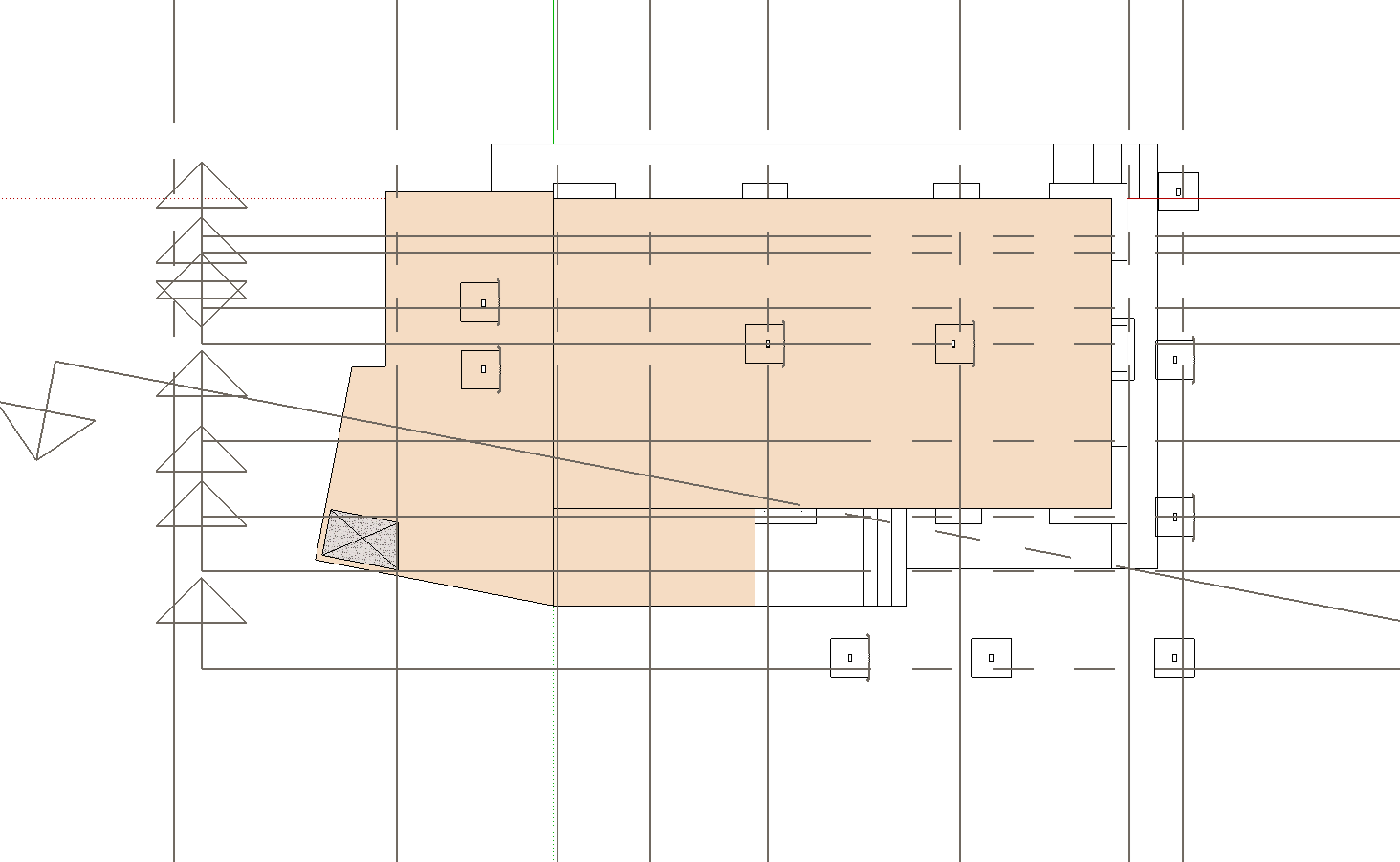 When working in LayOut, I am creating plan views of a house, I need to show where section plane cut lines are. (but those "reference" lines would be done in LayOut). I want to use the Plan view scene with the section cut lines as a reference to show me where to position the drafted line in LO within the SU Model.
When working in LayOut, I am creating plan views of a house, I need to show where section plane cut lines are. (but those "reference" lines would be done in LayOut). I want to use the Plan view scene with the section cut lines as a reference to show me where to position the drafted line in LO within the SU Model.
But that SU scene does not show those lines when I export the SU model into my LO document.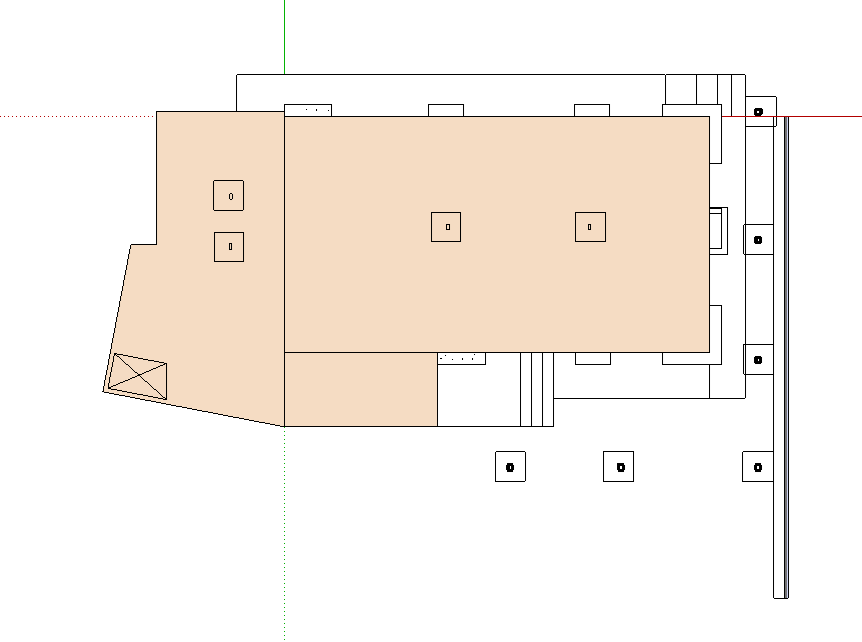
Is there a setting I am missing, or is it that I have the wrong scene style referenced in SU/
thanks
aloha
red -
RE: Section Plane Visibility
Tried it, that did not seem to change anything.. the three section planes... still show up blue and not clear on how to ungroup them.
an or where they are found...
any insights most helpful
aloha
red -
Section Plane Visibility
SU Section Cut issues.pdfGot an issue I need clarification on,
How / where do I find my section cuts within a group, specifically when I have multiple section cuts?
In the illustrated case I have two "active" section cuts, two inactive. One of the active section cuts does not actually cut, seems that visibility is for section plane only, not cut, but I cannot "find" which group they "reside" in. Or was it the fact that they were created in a specific group and are there fore part of that group and linked? -
RE: Spec Sheets and Cutting Lists
I found that on a Mac, iWork, Numbers (spread sheet) works well,
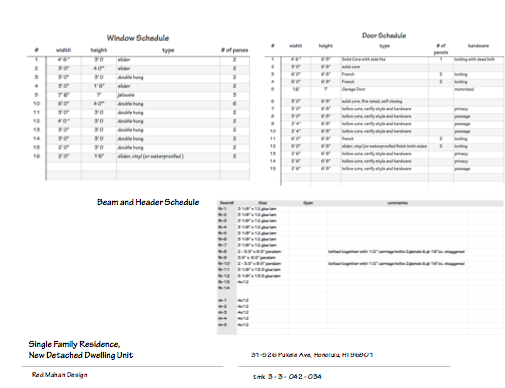
It is not a "direct link" in that it is saved as a pdf, first, and I do not keep the "master file" in my scrapbook, as I want the schedules to be able to be modified.
So there is a "master form" in my architectural "templates" folder, that I pull up, make the necessary inputs into, save that file as a pdf, insert it into my layout document, so that it can be "referenced" to in my "documents setup". so that when or if the schedules need to be updated, they will have to be opened in the iWork program, modified, saved as a new pdf, with the same name(I usually have an autosave copy of the original) so that the reference link stays alive and active... and that allows me to make changes and have an adaptive document...
I am on my third set of working drawings, and it is getting to working better.
aloha
red -
RE: How do I convert an .xml to a LayOut documetnt?
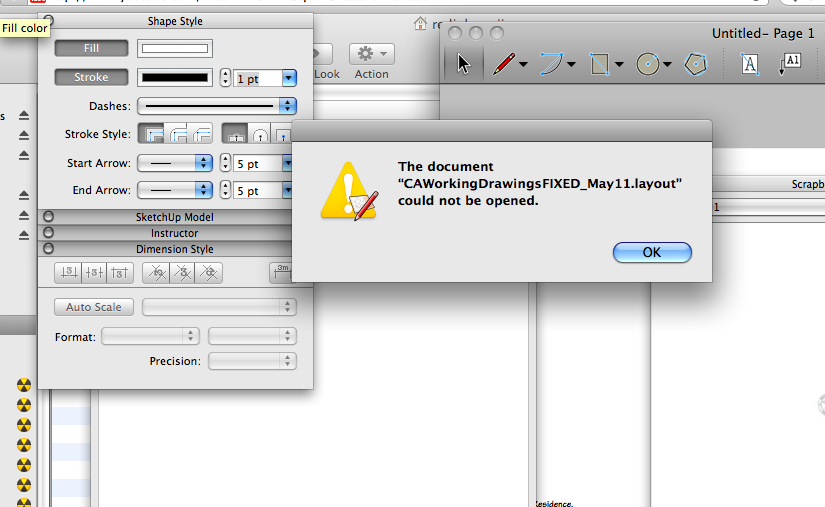 Nice concept but I am doing something wrong as I get this message.
Nice concept but I am doing something wrong as I get this message.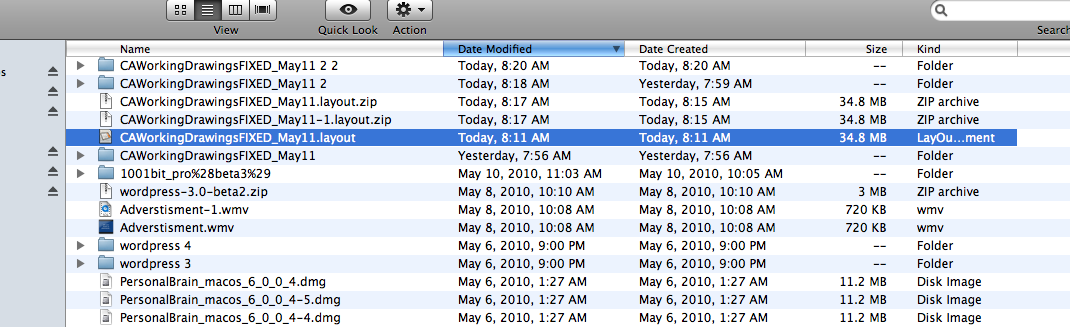
-
RE: LayOut crashes
One specific page will make LayOut crash everytime.
What might I do to "sort this issue out"? -
RE: LayOut crashes
I restarted my computer, opened LayOut, I did one copy and paste, it worked, I was half way thru doing this for 25 pages, it crashed again, none of that work was saved.
Now I try this again, I can cut and paste, save as I go, but it crashes constantly, though I now have the "documentation" I need, it just is not stable...how to fix this?
aloha
red -
RE: LayOut crashes
Thanks for the tip,
my file is both in Tiff and jpeg, the jpeg being the smaller of the two images.
I have tried to "embed" the file, too. and that seems to not work either.
I currently stuck as when I put this in my layer "on everypage" LayOut crashes.
Should I try to save the scan in a different application, crop it there and maybe copy and paste?
Scrapbook seems like it should be easier and more straight forward to do.
thanks again, I will endeavor to keep trying to figure this out.
aloha
red -
LayOut crashes
I have a scan, that I have saved on a separate document, made it a scrap book item, (it is an engineers stamp) I want this on every page of my working drawings.
I have tried to use as a scrap book item, linked, unlinked... then I tried to do a copy and paste....
I keep crashing LayOut...
what might be the issue?
aloha
Red -
RE: Standardising dimension styles/text sizes etc
Have caution with the scrapbook, it can work great and can REALLY be a pain in the arse.
Do not use big files as for me it slowed layout down tremendously...plus there have been some bugs..
aloha
red -
How do I convert an .xml to a LayOut documetnt?
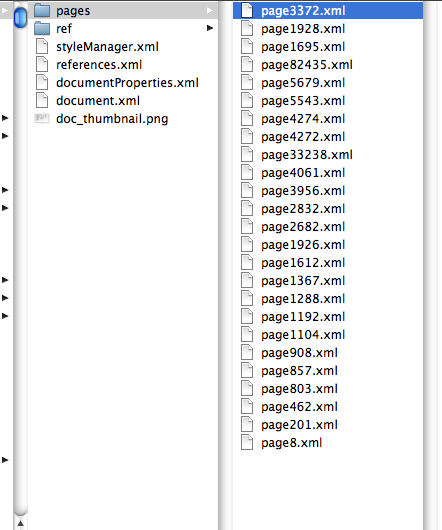 I am on a mac and a google tech helped me with a document issue. great, but the file I received back was in a .xml format, I do not know what I have to do to open this file?
I am on a mac and a google tech helped me with a document issue. great, but the file I received back was in a .xml format, I do not know what I have to do to open this file?
any ideas?
Mac OSX 10.5, LayOut 2,
aloha
red -
RE: Font changed
thanks
I really really appreciate the help.
aloha
red -
RE: Visibility Options for Load Path Illustration
Okay,
and all of this seems like a lot more work than have an option for "visibility by group" or something like that.
I do have a "structural model" that I deleted or stripped unnecessary files from, but all of that requires "parallel updates" which is tedious and mind twisting as to which version goes where etc, once the model is finished and only minor revisions it seems to work okay,
I also do alot of working on a copy of a model, usually stripped down version, and get a component or group as I want it and then do a "paste in place". That keeps my "original" file which is burdened with components etc, from being altered or effected by my editing processes.thanks for your insights and creative ideas.
I will look at giving them a try.
aloha
red -
Font changed
I had some issues with a document, it was sent to one of the moderators and it was fixed, when it came back the fonts had changed.
I have not found a way to within that specific document, revert back to the original fonts, sizes and types
There should be a way to do this "globally" within that document rather than having to go to each example and change that by hand.
If I do a "select all" it also changes the font size and type (i.e. bold or not)
thanks
aloha
red