Chris,
1001 bit tools, works great in lots of applications, InstantRoofPro for the roof, that is good too.
aloha
red
Posts
-
RE: Wall Framing Plugin?
-
RE: Slicing/Cutting Untypical Shapes
Chris,
Thanks, i knew it was out there, just not got it loaded into my SU plugins, tried it... saved me hours.
thanks
aloha
red -
Slicing/Cutting Untypical Shapes
I know there is a way, I have not found it yet, tried, slicer, BoolTools, SolidTools.... can not "trim" eave of my roof rafters, roofing.
Any ideas on how to do this? I have tried making a solid, doing an intersection, union, etc....see pics, first one is what I want to achieve (done via a section cut)
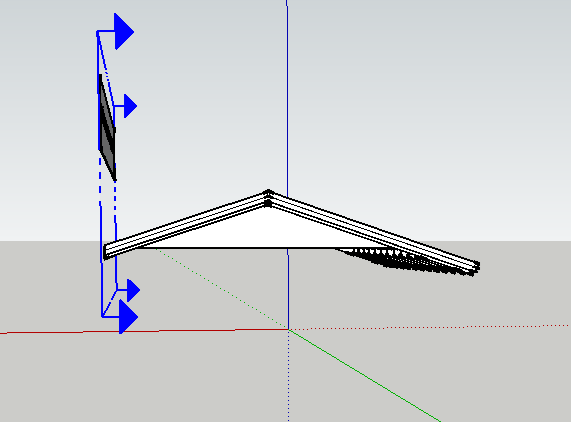
second pic is the original model with "slicing solid"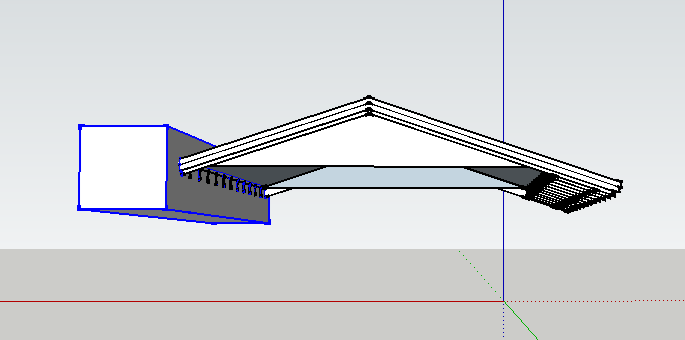
any supportive insights would be most appreciated.
aloha
red -
Wall Framing Plugin?
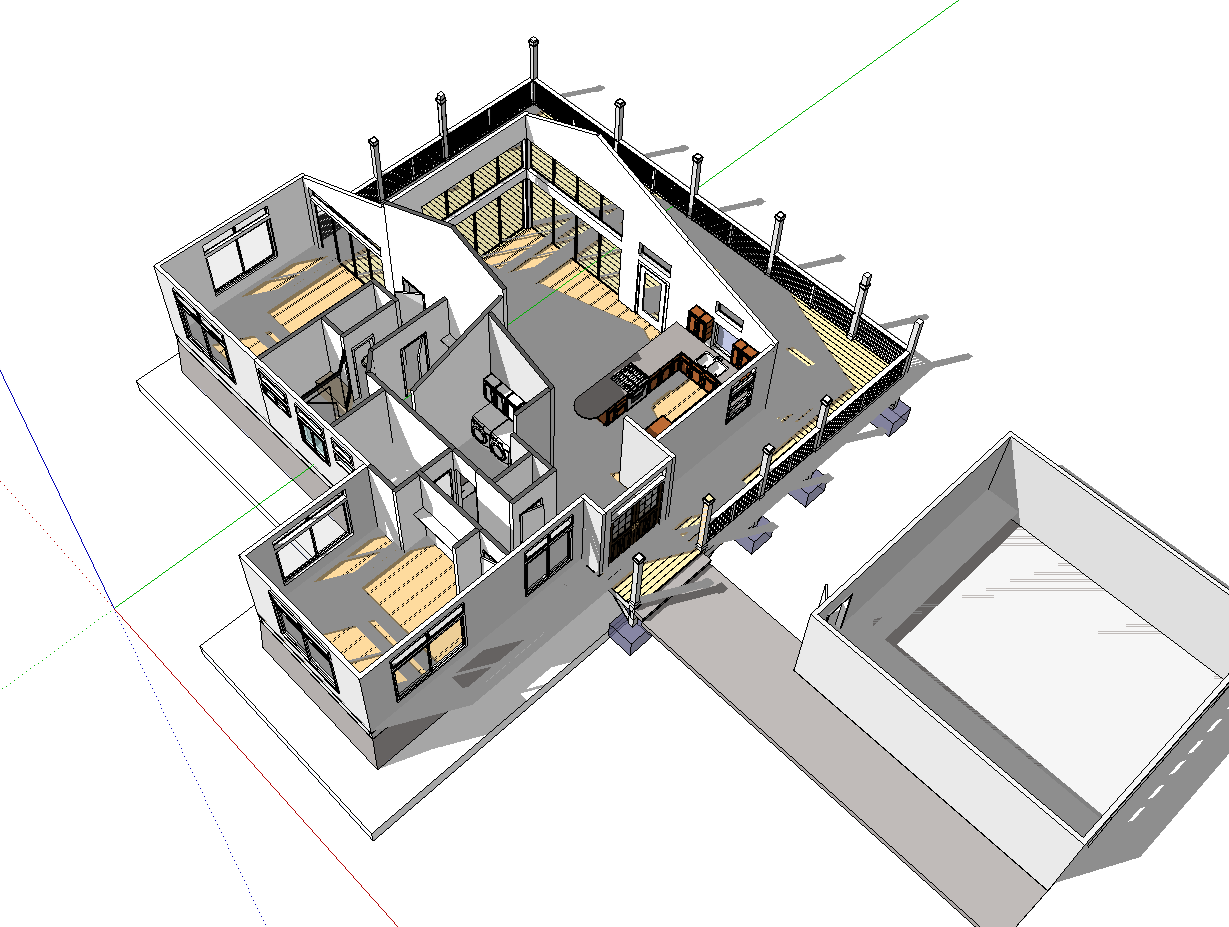 I have found a plugin that will do my roof rafters,... is there a plugin for wall framing?
I have found a plugin that will do my roof rafters,... is there a plugin for wall framing?
2x framing, with headers at openings, double top plate, etc....?
aloha
red
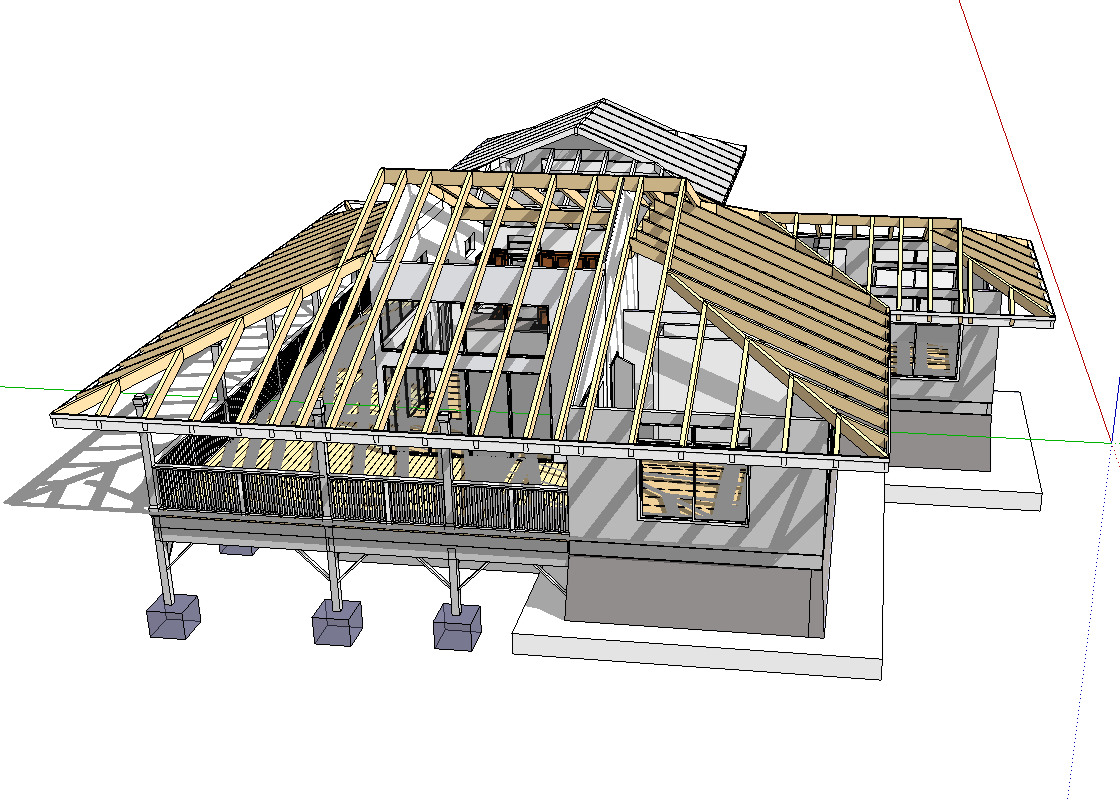
-
RE: [Plugin] 2D Wall Section Tool v1.1 20110903
tomot, nice clean set of Working Drawings. I look forward to trying out that ruby for sections. gullfo, I look forward experiencing your 2d dynamic components.
I just am finishing my 4th set of Working drawings... still alot to learn though, but I am enjoying doing them in SU/LO.
aloha
red -
What actually slows down LayOut3?
I have a smallish project, a septic system design, that is only about 6 pages (11x17) long. (Some of my working drawings are 20 plus pages)
There is a sketchup model with some "SU warehouse" models, a pdf file ( a pic of a septic tank with specifications) and some text loaded from the internet (Health Department rules)LayOut 3 got so slow that I had to divide the whole thing up into 3 segments.
I unlinked the pdf and text files, so they became "embedded" as I did not need a circular reference to a website or a file that was downloaded, yet these portions of this file remain slow but not as slow as they were.
As I use many of the aspects SU/LO to create my architectural working drawings, (my document setup files / links) can be extensive) I need to be clear on how best to "link / import" specific types of files into my drawings to keep the speed optimal.
I welcome any suggestions and insights.
thanks in advance.aloha
red -
Font Book lost?
I clicked a font by mistake, it went poof, and now I cannot figure out how to reinstate my font book?
any ideas I have tried for hours it seems,
thanks aloha
red
layout 3 -
Distortion of SU file in LO using clipping masks
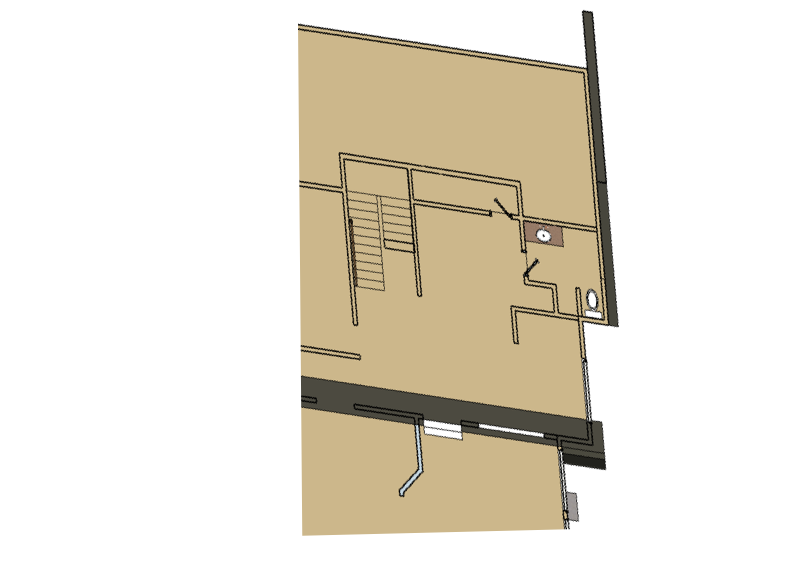 When I do a clipping mask, and want to enlarge the mask, and or move the image LO3 distorts the image, I have used LO extensively but do not recall this issue being a problem, maybe within the upgrade it happened.
When I do a clipping mask, and want to enlarge the mask, and or move the image LO3 distorts the image, I have used LO extensively but do not recall this issue being a problem, maybe within the upgrade it happened.
any insights? -
RE: Issues with LayOut 3, conversion to PDF create errors
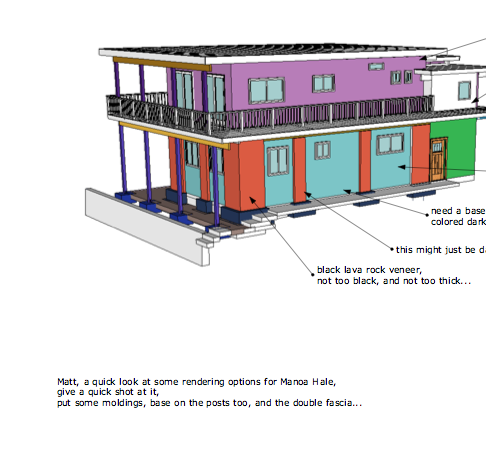 I happened again...LayOut File
I happened again...LayOut File
and then the just created and saved PDF export...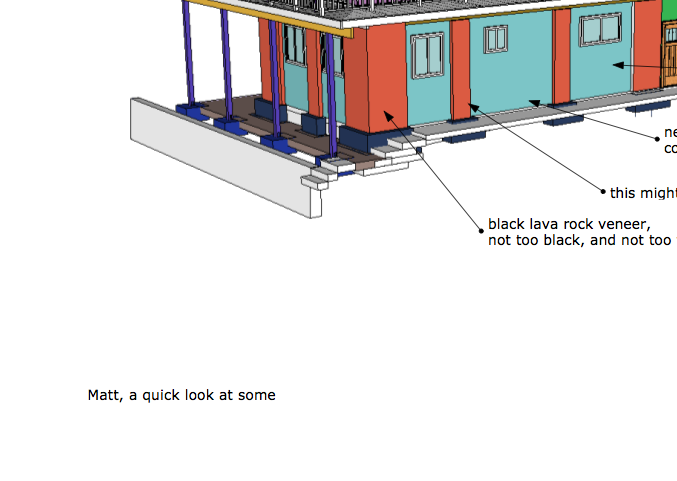
what is the cause of this and is there another way that I have to save my files to keep this from continuing to happen?
aloha
red -
RE: Issues with LayOut 3, conversion to PDF create errors
Barry,
here is another example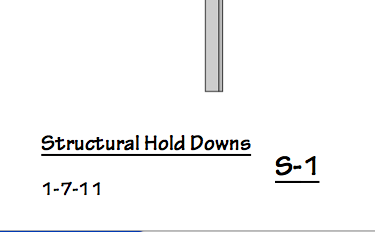
page was numbered and displayed correctly in LayOut got changed in the creation of a PDFPicture 31.png[/attachment]
I reviewed this specific situation, and duh, page numbers were on a layer... ON EVERY PAGE...so this specific example is not applicable...though I have had issues within text and dimensions that seem to get fixed, saved and then the finished PDF is not how I thought it was to be... maybe I just have to continue to recheck things.
but I still feel there is a bug here, and probably some personal error too...
thanks
aloha
red
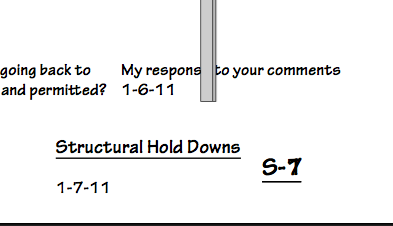
-
RE: Issues with LayOut 3, conversion to PDF create errors
Barry,
thanks for the reply, these pages were not "auto numbered" they were organized in order, hand numbered and then exported as a pdf.
when I went from LayOut to the PDF, the numbering got switched.
I have had this issue with dimensions as well.
What you see is not always what you will get and rechecking everything is way time consuming.
any insights? -
Issues with LayOut 3, conversion to PDF create errors
Here is an example of a document done in LayOut, with the page numbered correctly,
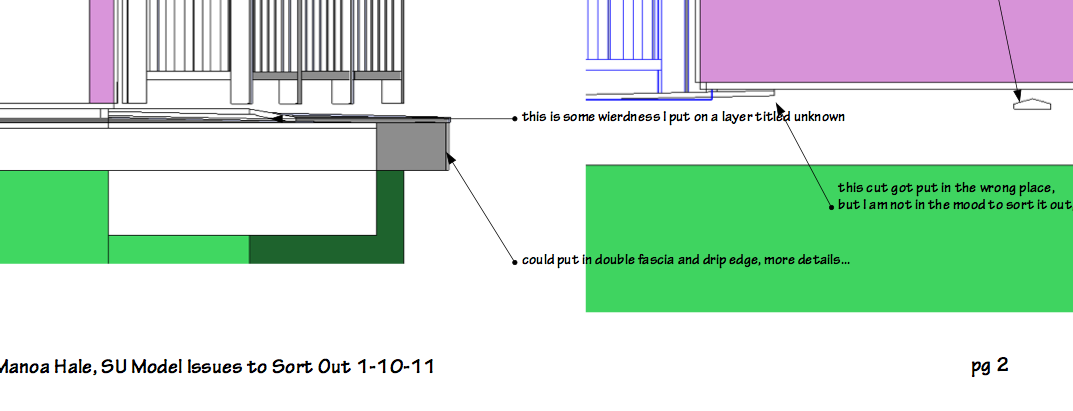 saved as is, then exported into a PDF, I get an error in the page nunbering? I have had this experience a number of times, what might be the cause?
saved as is, then exported into a PDF, I get an error in the page nunbering? I have had this experience a number of times, what might be the cause?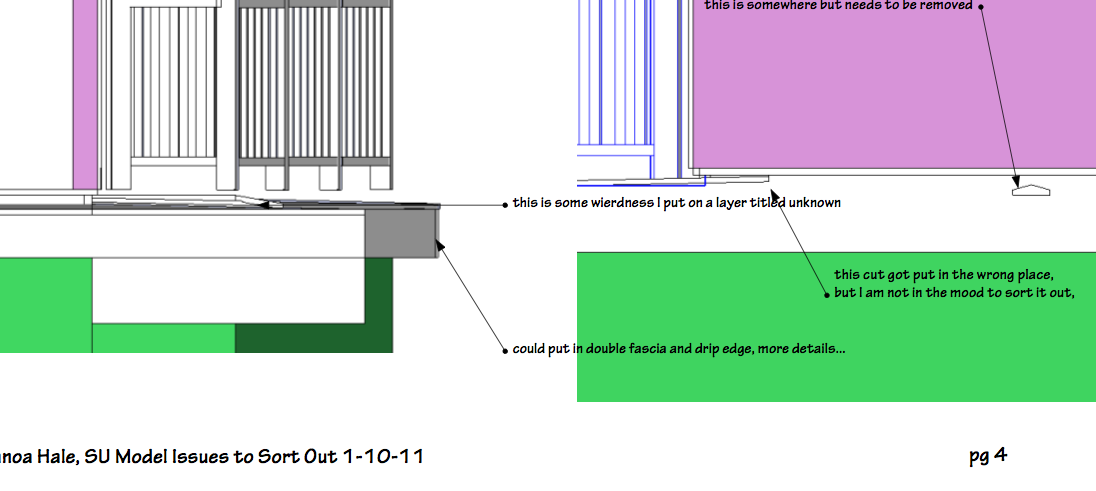 The first image is the actual LayOut file, the second image is the PDF file.
The first image is the actual LayOut file, the second image is the PDF file.
this is a huge problem that causes considerable confusion in my communications.
Any help would be most appreciated.
thanks
aloha
red -
RE: Hyperbolic Roof with rafters... is there an easy way
Jeff,
I want to thank you so very much for this expert reply, I am amazed at the concise and clear explanation on how to do this,
I am really impressed. Thanks.
I got a lot of learning to do, and some model making.Very supportive insightful reply.
You time and effort is most appreciated.aloha
red -
Hyperbolic Roof with rafters... is there an easy way
An example of roofs
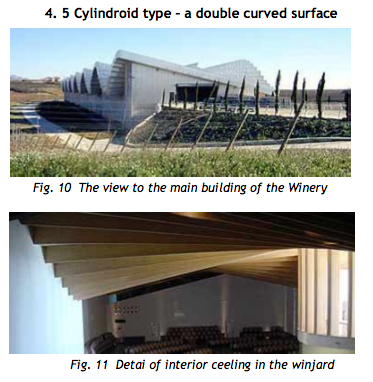 I can get the shape with soap skin ruby, I need to model the rafters,
I can get the shape with soap skin ruby, I need to model the rafters,
I did this portion by hand, is there an easier way to make the rafters, then automatically rotate them as needed to fit to this
hyperbolic shape?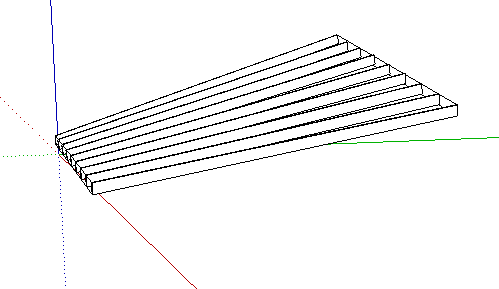
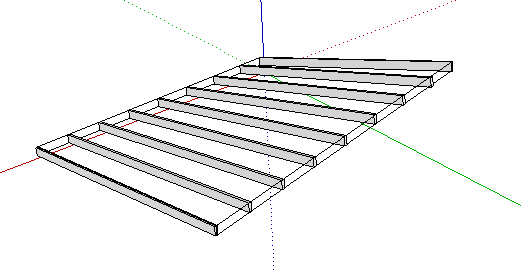 What I seek to model.
What I seek to model. -
Lost Window Menu Item
I am working away on a complex, (takes a bit of time to load, 10 minutes) model,
I get into trying to change a "Shape Style", I go to the pulldown Window Menu, there it is, checked, but not visable, no where to be found,
I do NOT want to close my multiple ongoing projects in LayOut, quite the program and restart.
Is there anyway to "find" where that Window Menu" item might be hiding?
I have closed the ShapeStyle, reopened it... alas.. not to be located.
any suggestions, beyond closing and restarting? -
RE: Locking Pages in LayOut
Thanks for the feedback,
I am feeling that this is what I will have to do as this continues to be a persistent issue.
I will keep you posted as to the outcome / progress.
aloha
red -
Locking Pages in LayOut
I create my Architectural working drawings in LayOut. I sometimes have issues when I am in LayOut that cause things, i.e the model, to move. And that causes issues, such as now my notation arrows no longer are connected or are pointing to the wrong thing, things shifted when I seemingly was on another page, I have "reworked" a page 3 times, it gets frustrating and time wasting.
I find that sometimes I want to be able to "lock" that whole page.
Do I have to select all and make it one group?
I can "lock layers", can you lock pages?
Is there a ruby for this?
Or is there something I am doing wrong here?
What is "best practice"?
aloha
red -
LayOut, Document Set Up, Multiple References Updates
Okay, maybe there is some part of this I am not fully understanding.
I have been doing working drawings in LayOut. I have a SU file that is referenced as well as other docs. I modified the SU file, simplified it, saved it and relinked that file to an existing plan view. But I got into an issue.
When I originally created the document, I would make a copy of a page, with links, and make changes to that page, and the link to the SU Model remained.
Now, I want to relink, a specific link, on a specific page, to a new / revised model. When I relink that specific page reference, it modifies all of my references, i.e. changes the elevations on other pages..So the question is ... Is it possible to "unlink" a specific model reference, re link that reference, specific to that page / model link, ONLY?
What is really convenient is that with the current option of relink, it drops in the file easily so that all of my notes remain current, dimensions in place, etc. BUT using this method,
I end up with that new reference link, affecting other pages / model links.Is it possible, to do what I ask? Something like in SU, you can make a component "unique".
thanks for your insights and supportive comments.
aloha
red -
RE: Can a LO file be referenced to more than one SU file?
Okay, got more than one SU file in my documents list, but I have a problem, situation...
I typically will make a page, lets say a plan view, with a specific SU file referenced. Fine, I want to make another page, I click the add another "same" page. I get the text, and the document link, just make a few changes, i.e. view, scene, I have now the foundation plan, seemed to be working fine... then, I got to the framing page, made that page the same way...and I decided to redo specifically the framing plan, with a new, less detailed SU model, i.e no plumbing fixtures etc. So I went in to the document setup and clicked "relink",
referenced the new model, and wow, the new framing plan fit in seamlessly. But all hell broke loose when I looked at the elevations, sections,etc....
dang, everything changed...
Okay, here is my question, what is the best practice... it is easy to make a new page with links and text etc, so can I do that AND still have the time savings of this method, but somehow have the "relink" UNIQUE / specific to that page? Do I "unlink, then relink"? or is the document reference link universal across that document, (the copied pages all have a "root" imbedded link)
Could this be similar to making a component that you want to edit "unique"?
Or, can I make each page unique, just have to relink to the specific SU model if I make changes.Thanks for your help, advice and insights.
aloha
red