Does anyone know a good site where i could find this model.
Ore is there a way to create this fast by myself?
Posts
-
Grass model
-
RE: Cloudy hedge
Hi Pixero,
Thanks a lot for the really fast answer this is great.
So i can make this form (see attachement) a cloudy hedge whit skatter,
because i thought skatter was really a addition to some render plugins i didn't know it was also used for modelling.
As a searched yesterday for some tutorials on you tube i didn't find any that really explain how to fix ore create the things that i'm searching for.
-
RE: Cloudy hedge
hi guys,
Thanks for the fast answers.
But i know the skatter plugin, but that's not really what i need.
Because this is needs a render plugin that works whit this.
But i use lumion to do this so the main thing that i need to know is how that i can make these cloudy hedges in sketchup.
Here you can see how it works in lumion:https://www.youtube.com/watch?v=x_1cSKauiPcBut i just want to know ore see a tutorial how i can make these kind off cloudy shape hedges.
Now i'm working like this see attachment, these are all domes but i think there will be a faster and better way to create this.I want to be able to create shapes like in the google links in my first post.
Thanks in advance,
Sam
-
Cloudy hedge
Hi guys,
I need to render and animate some garden designs.
But i'm in search for some good plugins ore ways to draw ''cloudy hedges'' like on these picture's.
The texturing and stuff is not really important because i'm going to put the sketchup file in lumion and they can make the texture all leaves.
So the most important thing is how to create such shapes
https://www.google.be/search?rlz=1C1GCEA_enBE785BE785&biw=2560&bih=1286&tbm=isch&sa=1&ei=Lv8dW4uQNITYwALu47igCw&q=taxus+wolk&oq=taxus+wolk&gs_l=img.3..0i30k1.15080.17035.0.17320.10.8.0.2.2.0.89.564.8.8.0....0...1c.1.64.img..0.10.565...0j0i67k1j0i10i67k1j0i8i30k1j0i24k1.0.d7Z0vc5PeV8#imgrc=7x7P9GVvI8xnSM;
https://www.google.be/search?q=taxus+wolk&tbm=isch&tbs=rimg;Ce8ez_1RlbyPMIjjxC-G6n-Xedxkf6e60R39IID1z60Hgnblw2zbU8wzXnOnmN1Db-3aei3xRjlzB1EEWXGvpkATWYyoSCfEL4bqf5d53EcIcW8HyFeXoKhIJGR_1p7rRHf0gRubtDY8e6HAoqEgkgPXPrQeCduRGp7SrVCpqYUCoSCXDbNtTzDNecEZUu4pK5mWX5KhIJ6eY3UNv7dp4RbLfNG_1sga5sqEgmLfFGOXMHUQRGI4irnNaoHJCoSCRZca-mQBNZjESeHCUlSrMAv&tbo=u&sa=X&ved=2ahUKEwixqZXd6MrbAhUOK1AKHXWeD7MQ9C96BAgBEBs&biw=2560&bih=1286&dpr=1.5#imgrc=8Qvhup_l3ndQIM;
https://www.google.be/search?q=taxus+wolk&tbm=isch&tbs=rimg;Ce8ez_1RlbyPMIjjxC-G6n-Xedxkf6e60R39IID1z60Hgnblw2zbU8wzXnOnmN1Db-3aei3xRjlzB1EEWXGvpkATWYyoSCfEL4bqf5d53EcIcW8HyFeXoKhIJGR_1p7rRHf0gRubtDY8e6HAoqEgkgPXPrQeCduRGp7SrVCpqYUCoSCXDbNtTzDNecEZUu4pK5mWX5KhIJ6eY3UNv7dp4RbLfNG_1sga5sqEgmLfFGOXMHUQRGI4irnNaoHJCoSCRZca-mQBNZjESeHCUlSrMAv&tbo=u&sa=X&ved=2ahUKEwixqZXd6MrbAhUOK1AKHXWeD7MQ9C96BAgBEBs&biw=2560&bih=1286&dpr=1.5#imgrc=hd7FmoKoMd3yMM; -
RE: Evermotion and sketchup
Ok but i'm not in possession of 3ds max.
So i import the evermotion file in fbx type to sketchup but then i don't get it textured so...I'm just searching for a way to import it into sketchup whit textures and everything.
Just like you would import it into 3ds max just fully finished.
Is this possible?Thanks in advance,
Sam
-
RE: Evermotion and sketchup
Yes, but then the textures won't go whit the model.
Only the model will then open in sketchup not the textures so how is that possible? -
Evermotion and sketchup
Hi Guys,
I want to buy a model pack on the evermotion site to play and test out in the new lumion 8.
I was planning to buy this package https://evermotion.org/shop/show_product/archmodels-vol-190/14216
I know that you can directly import the max files into lumion and then texture them.
But i can not remove ore edit certain things inside lumion.So i want to find an option to get this model fully textured into sketchup, is there a way?
Because i don't have 3ds max and i don't know how this works......Thanks in advance,
Sam
-
How to import .gsm extension in sketchup
Hi guys,
I received some files from an architect with .gsm extension, what is the best way to import them into sketchup?
Thanks in advance,
Sam
-
Textures need to following curves??
Hi guys,
I'm modeling a garden and there is a pond in it, around the pond there are coming cobblestones.
They need to follow the curved pad around the pond, but i cant get it right like i want it.
It needs to look like the picture in attachments.
Also screenshot how it is now in sketchup.
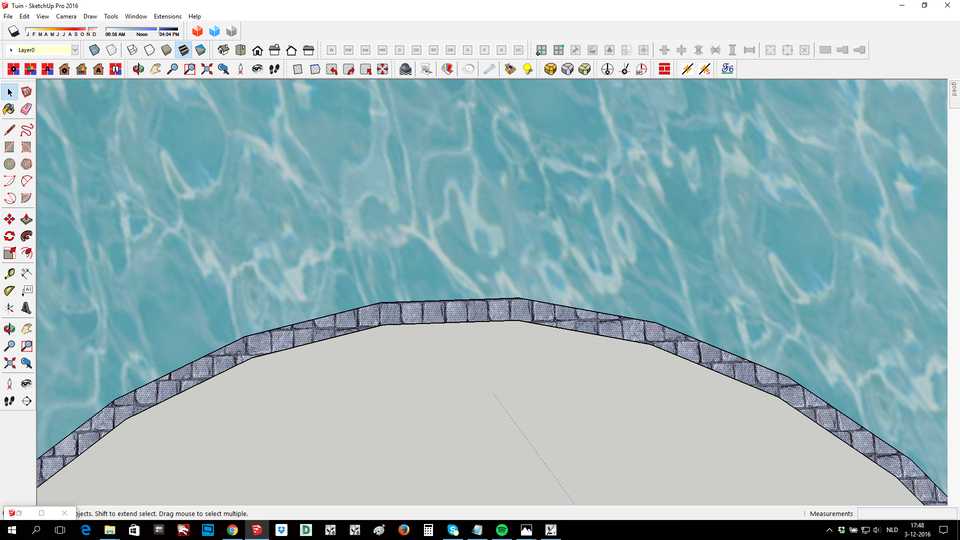
-
RE: [Plugin] FredoTools::ThruPaint - v1.3a - 20 Oct 16
How the hell do you install this plugin because i can't find the rbz file off tru paint or all the rest off the plugins only round corner is possible...
I already installed libfredo7.2 but what do i need to do then, how can install all your other plugins whitout rbz files? -
RE: Pdf to sketchup
Thanks for all the reply's guys, i will try them all.
And let you know how it turned out! -
RE: Pdf to sketchup
ok thanks for the info!
But how is this fixable?
I really need to import this into sketch up because i need to make a 3d model of it. -
Pdf to sketchup
Hi guys,
I'm trying to import a pdf into sketchup i know this is possible by using inkspace,
and following this tutorial ( http://sketchucation.com/resources/tutorials/intermediate/426-pdf-skp-conversion)But when i follow this tutorial and import the pdf file into sketchup nothing appears...
Pdf and dxf file in attachment.
What am i doing wrong and how can i fix this?
Thanks in advance,
Sam
-
RE: To many 3d points how to reduce.
Oke that's a good to know thanks, i could also searched deeper in to that sorry thanks for your time already!.
I got these glasses from the 3d warehouse.But what are the best steps/tricks/tips to know iff you are donwloading a good model ore not because there are more models off glasses in the warehouse, but how can i know if these are good models ore not.
Especially in the count off 3d point. -
RE: To many 3d points how to reduce.
I'm going to visualize whit lumion so ..
 .
.But i'm not finding a solution, i'm testing now whit one clauset.
I made really from everything a component but it still keeps a very high 3d point count when i import into lumion.
The latest model downloadlink is (https://we.tl/rQ7rAWlgy7) everything is components but it doesn't reduce the 3d point count,
this 1 clauset is 3 milion points in lumion so this is pretty ridiculous.So please a solution ore help because the deadline of the project is coming very near

 .
.Thanks in advance,
Sam
-
RE: To many 3d points how to reduce.
Thanks for you reaction!
The glasses and frames are all separate components then made them in groups.
This needs to be like this because you are going to see them in the presentation,
It's a walk-trough and 360° panorama pictures to see in vr. So you will see it if you have only one glas model now i have 6 models and i changed them a also seperatly sometimes by color.But the problem still keeps the same to much 3D points.
In attachment the file whit only the glasses.
-
To many 3d points how to reduce.
Hi guys,
I'm working on a drawing whit an ridiculously high count off 3d points.
I need to make a visualization of this project and a walk trough, 'm going to make this with lumion.
I already posted this problem on the lumion forum but they say this is something you need to fix in the sketch up drawing, they say the "mistake" ore high 3d points are in the glasses of the store.I uploaded 3 model stands whit the glasses they need to get a smaller count of 3d points but i really don't know how to get this result i already used some clean up plugins from tomtom and so on but nothing really helps. The glasses are also components and so on so i think i'm doing everything correct?
But i can't imagine that there is no fix for this.
Link to download the model:https://we.tl/9h5hndIhDGIn attachments a photo of the 3d point count in lumion, my pc is going very slow in lumion now.
Otherwise it can run it smooth.Also a picture off how many from these glasses stands there are in the store.
Please some help whit explanation how to fix this.
Thanks in advance,
Sam

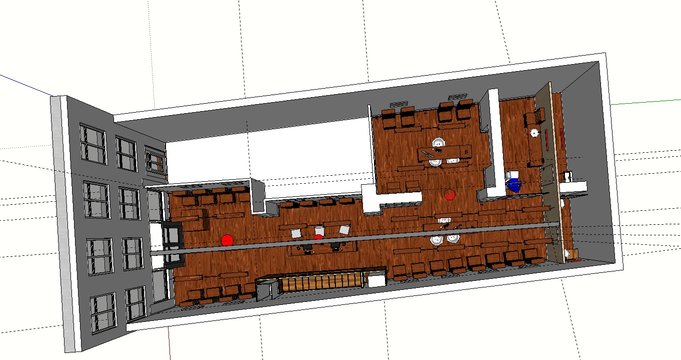
-
RE: Importing full architect plan
thx for all the reply's guys very usefull!
-
Importing full architect plan
Hi guys,
Maybe this is asked before.
But is there a way to import a dwg file exactly the same as in autocad,revit,...
into sketch up because now it's sometimes confusing.
See attachments to see the difference's.Thanks in advance,
Sam
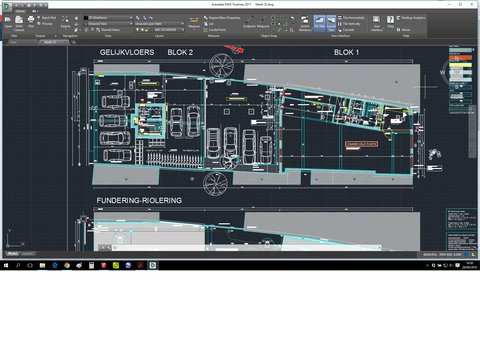
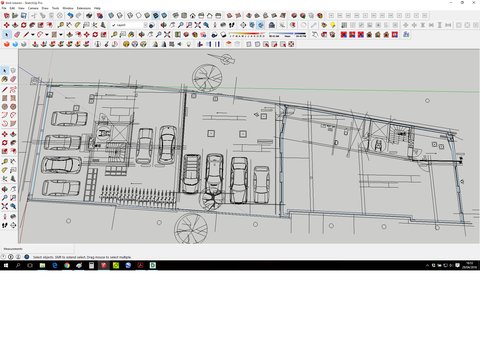
-
RE: How to make good textures
thanks for the fast reply again!
So the resolution is the key.
So if i'm right and download this at a resolution 5000x2093, the problem should be solved?But how about importing the texture, i think this is also a very important thing.
I just import it as texture.
I click two times and the texture multiplies him along the plane.
Then i play whit the fixed pins and set them correctly against the end points of the plane.It would be lovely to hear something from the pixplant master massimo himself.

Sam