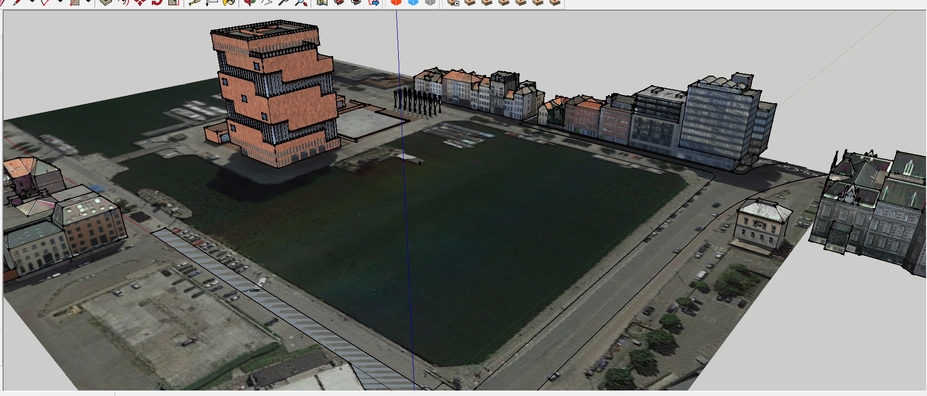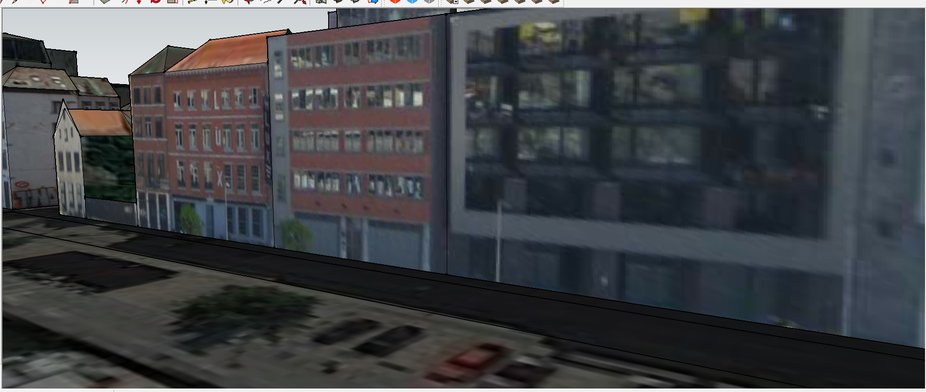Hi,
Fixed it, i made the most obvious mistake ever. (schame shame shame  )
)
I just needed to make the window bigger and choose the correct map.
Thanks again guys!!
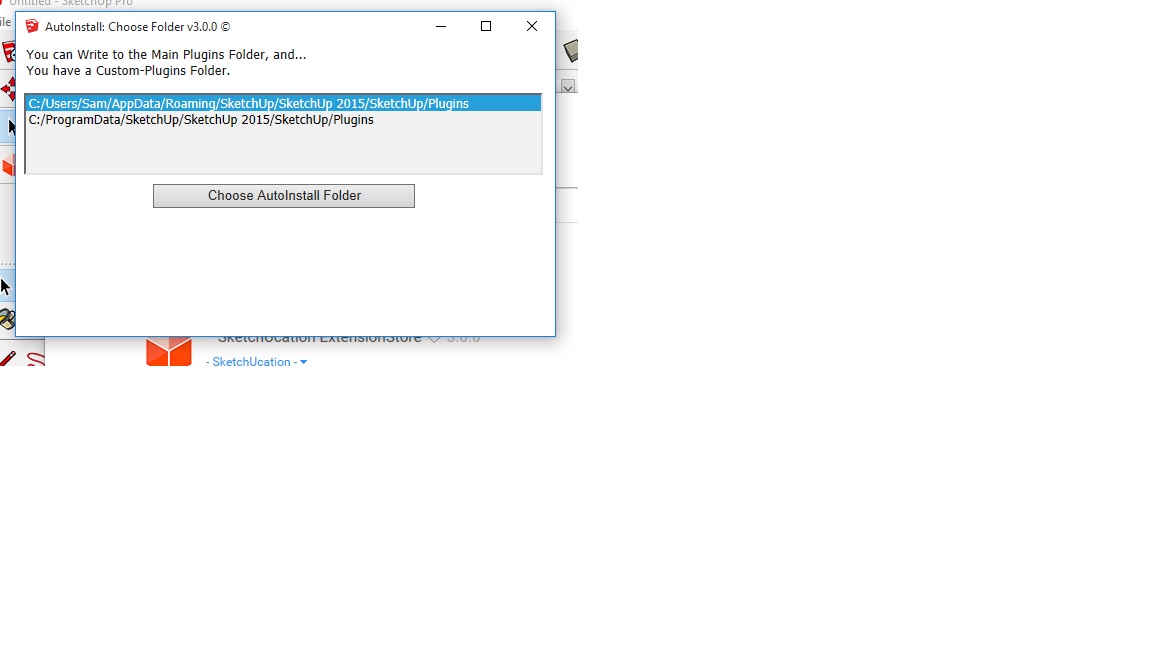
Hi,
Fixed it, i made the most obvious mistake ever. (schame shame shame  )
)
I just needed to make the window bigger and choose the correct map.
Thanks again guys!!
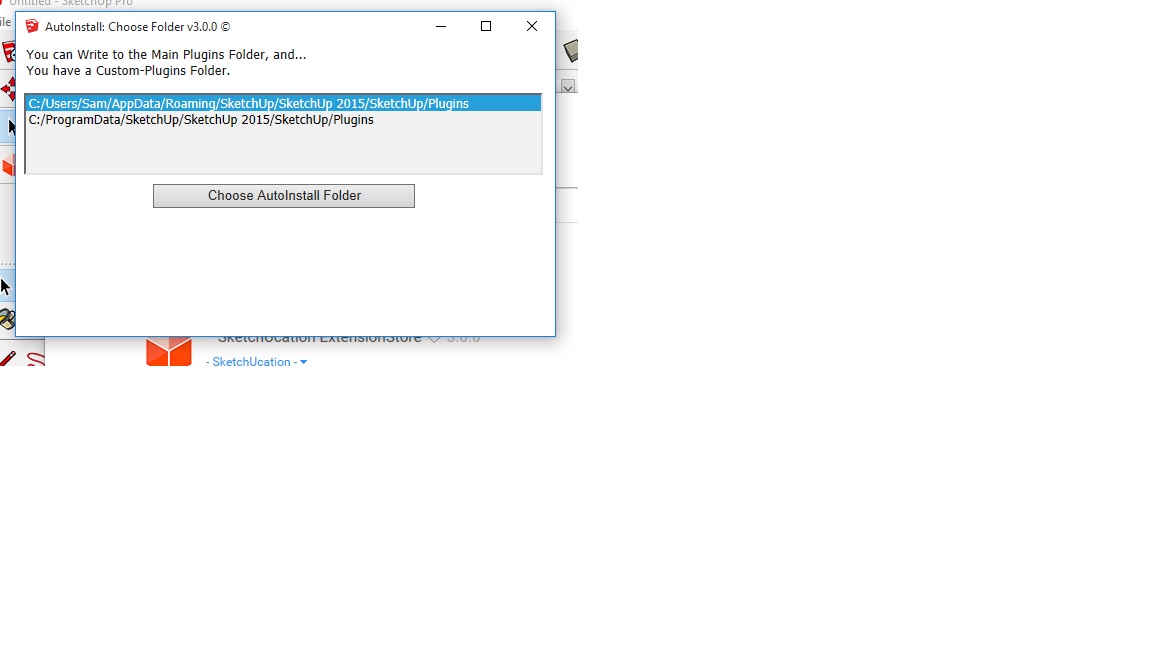
Hi guys,
Thanks for the fast reply's but i think that it's going wrong on the first pic.
Pc says as you see on the pic:
You can write to main plugins folder, and...
You have a costum plugins folder.
then he give's the two folders but i can not pick one,
I have pressed enter and every button on my keyboard so i don't undestand how i properly can instal the fredo 6.3 tools. Ore choose the correct folder what is going wrong here?
Thanks in advance,
Sam
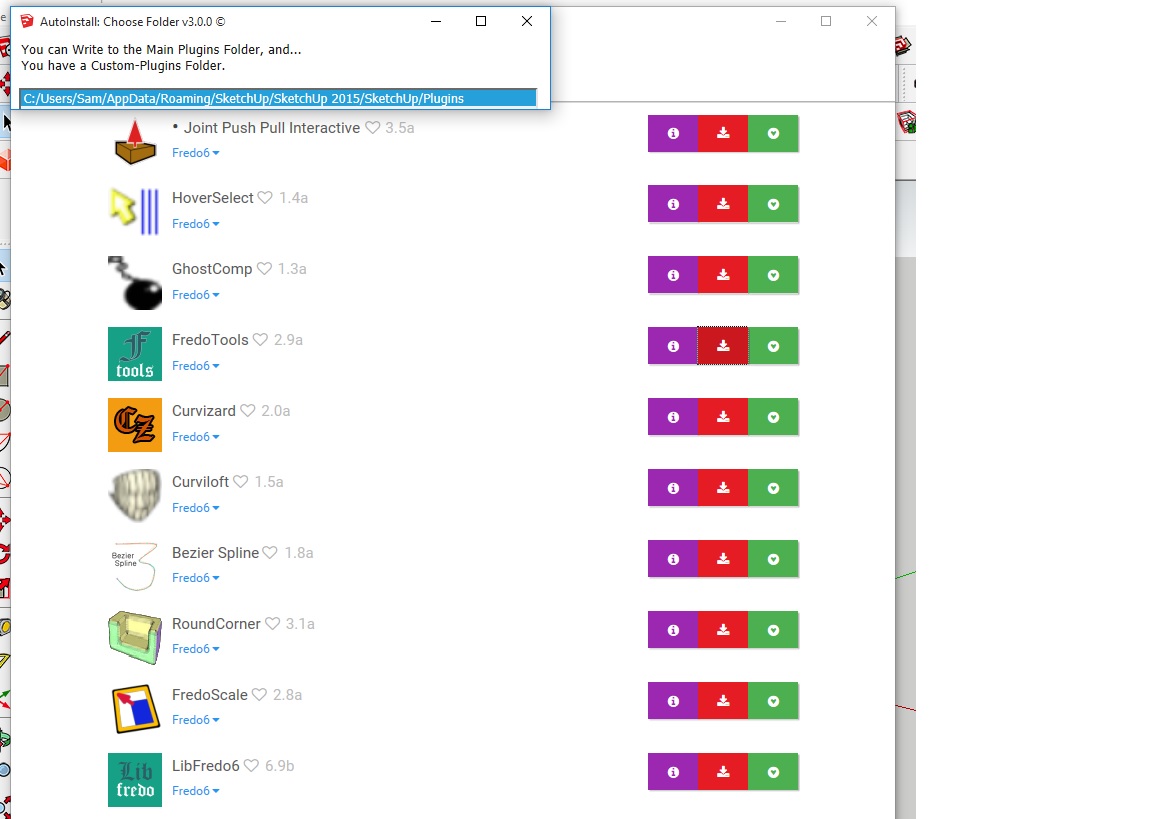
I installed the joint push pull by rubyscript. And i'm trying to install the lib fredo..... by plugin store.
What am i doing wrong here? I push install in the plugin store then this comes out.
When i restart sketchup he says this?
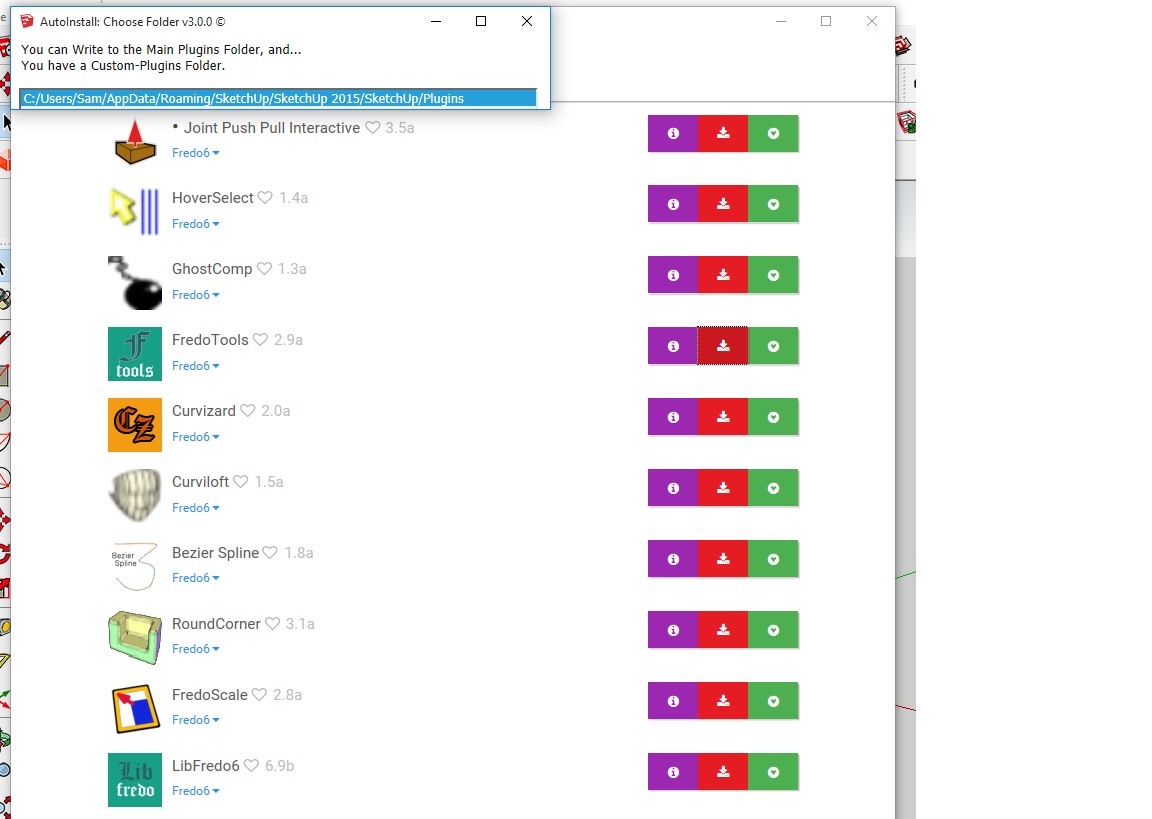
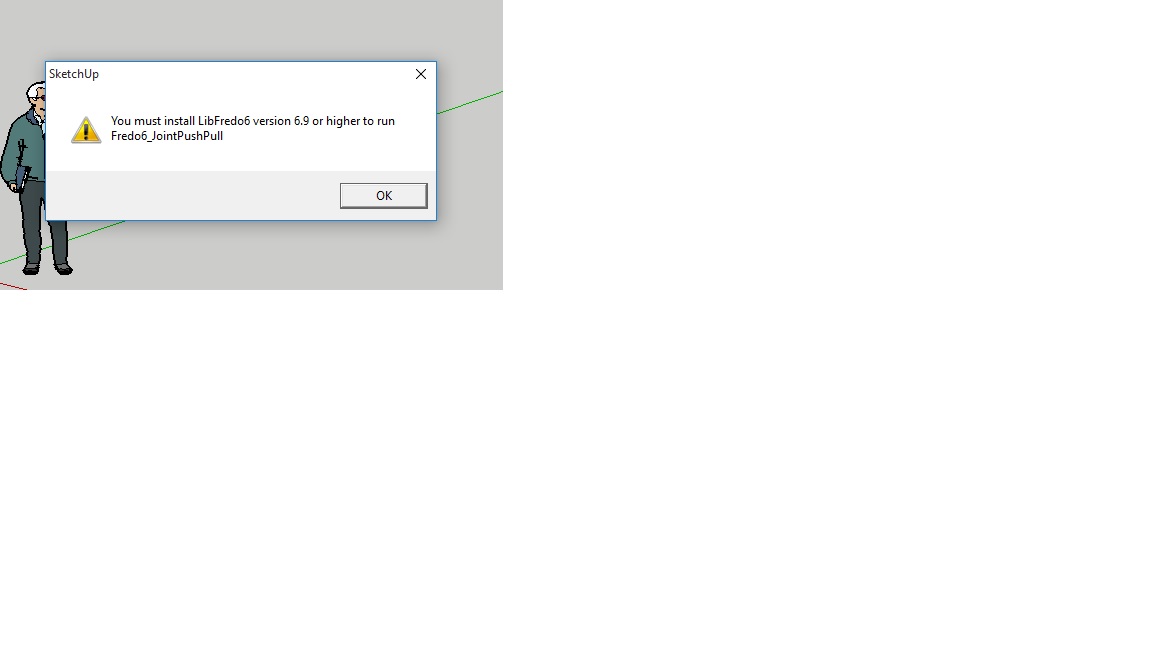
Hi,
I'm searching good dynamic components from outside doors and windows.
To make fast drawings from plan to these results(http://www.blavier.be/nl/sleutel-op-de-deur-woningen/prijzen?style=5)
Ore if there are good plugins for this that's also welcome,suggest what you think is best.
Thanks in advance,
Sam
Hi guys,
I need to import a pdf file from a a3 plan into sketch up.
I'm using windows so sketchup cant directly import pdf file's,
so i downloaded inkspace to convert it.
I open the pdf file in inkspace then save it like png. Import in sketch up as image,
but than my plan comes out very unsharp, i can not draw on the plan to make it 3D.
What am i doing wrong ore are there better other options.
Thanks in advance ,
Sam
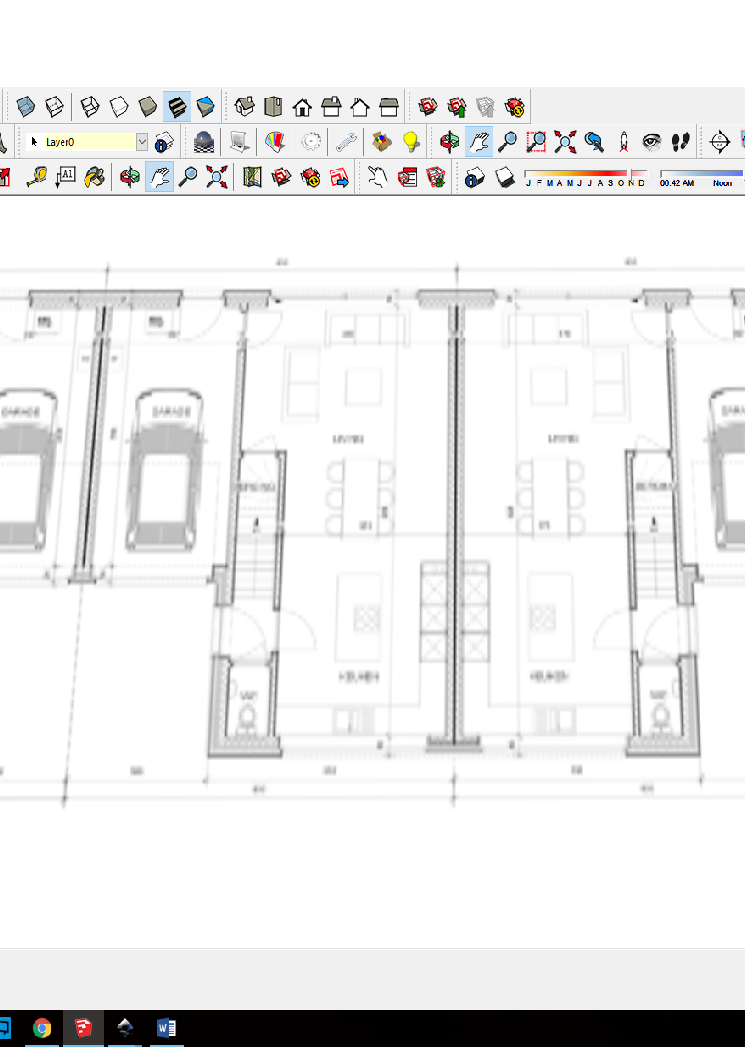
I don't understand what you mean whit this answer?
Hi guys when i orbit ore i want to zoom on something my drawing gets split its very frustrating every time that happens. Is this something in sketch up?
Ore is this something in the drawing?
Ore is this because i'm just orbiting true the drawing itself?
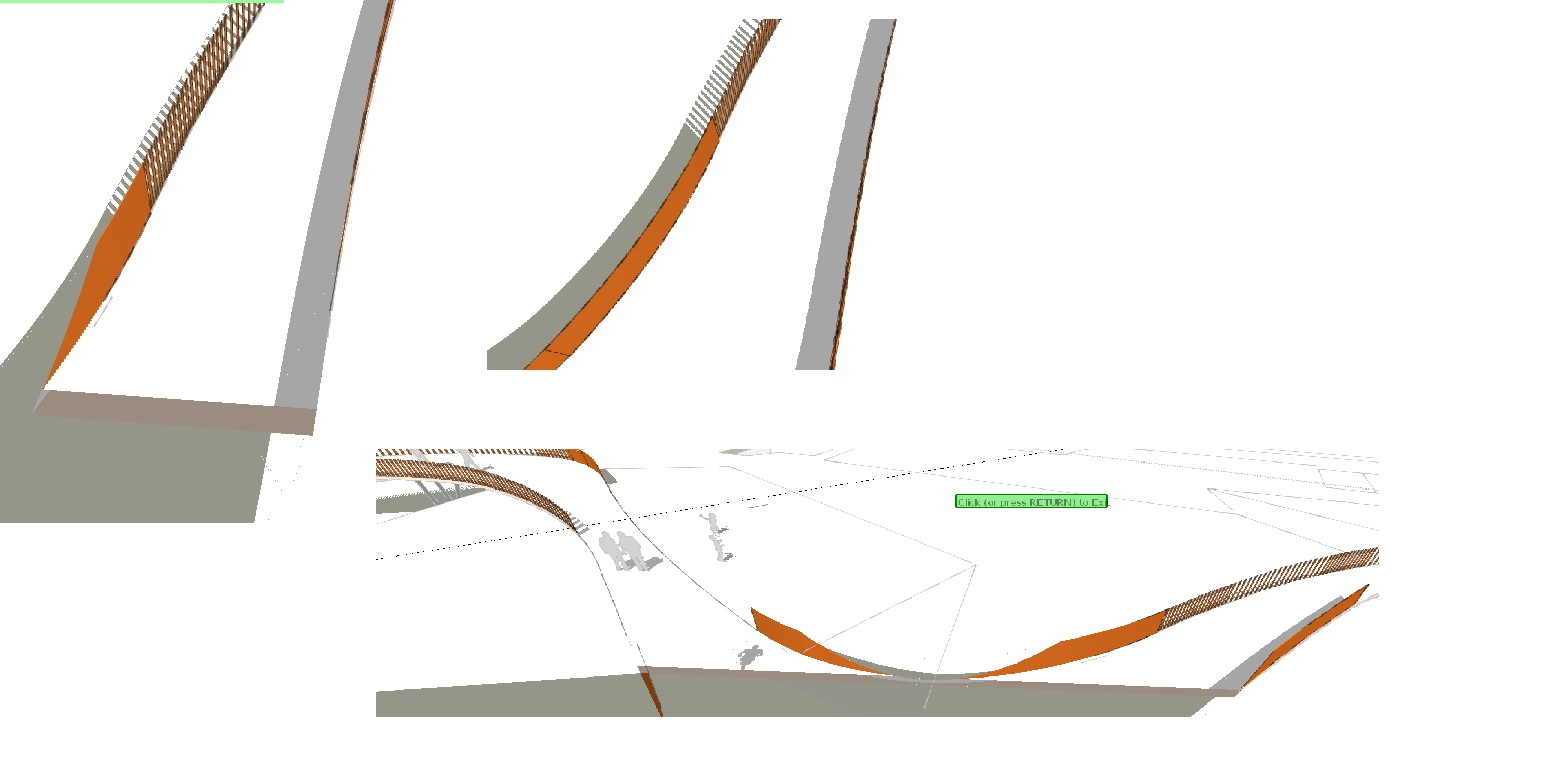
Lovely to see all these reactions and read about it, keep them posting if you have anything to say about these two programs.
@srx you can get the trail version off lumion 6 only 5 days and there is a watermark in it i think,
but you need to contact a local seller.
I'm going to try twinmotion 2016 on Wednesday for 30 days i have some project for it.
And than i will also try lumion 6 whit the same projects. I will post them.
Then i need to make a very hard decision Twinmotion ore lumion 
Keep posting your experiences whit these programs!! 
Thanks!!!
Hi,
I'm trying the plugin copy along path on a curved surface (arc) but it does something strange?
I choose the components then the path a type in the distance between.
But why doesn't he copy it in the right direction on path, if i want to fix this i need to rotate them all separate and this is going to take a very long time.
So any solutions ore better plugins?
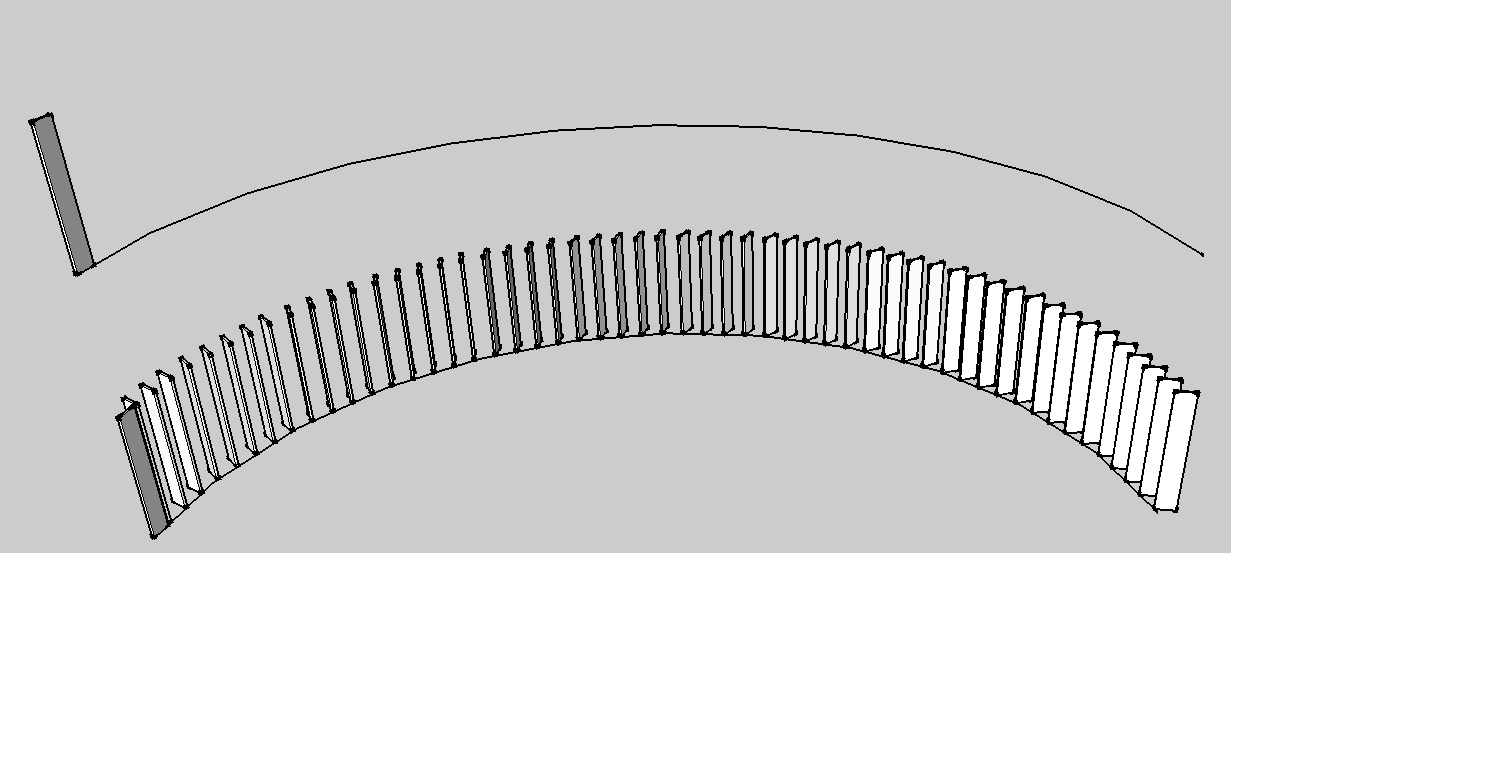
Hi,
Do you know how to make ore how this screenshot is made from google earth?
Hi guys,
I'm going to buy a new laptop, but what is the best way to put sketch on a new laptop.
In case of plugin's and stuff?
I'm now using sketch up pro, is it possible to work on two laptops whit one license?
Thanks in advance,
Sam
I know this video but i really don't understand anything from it.
I know this is a never ending discussion but i still can't make a pick between twinmotion ore lumion.
It would be lovely if he could explain it in English.
Sam
Hi guys,
I need to make an animation along a path that rather curvy, and has a fence around it.
But now i have these curved little lines, is it possible to glue ore weld the to each other so i get one line, ore to group them ore whatever, so i can you the offset tool.
I just want to make it a single smooth long line so i can use the offset tool.
Ore is this totally the wrong way to start making such a path?
Hope you understand my question,
Thanks in advance,
Sam
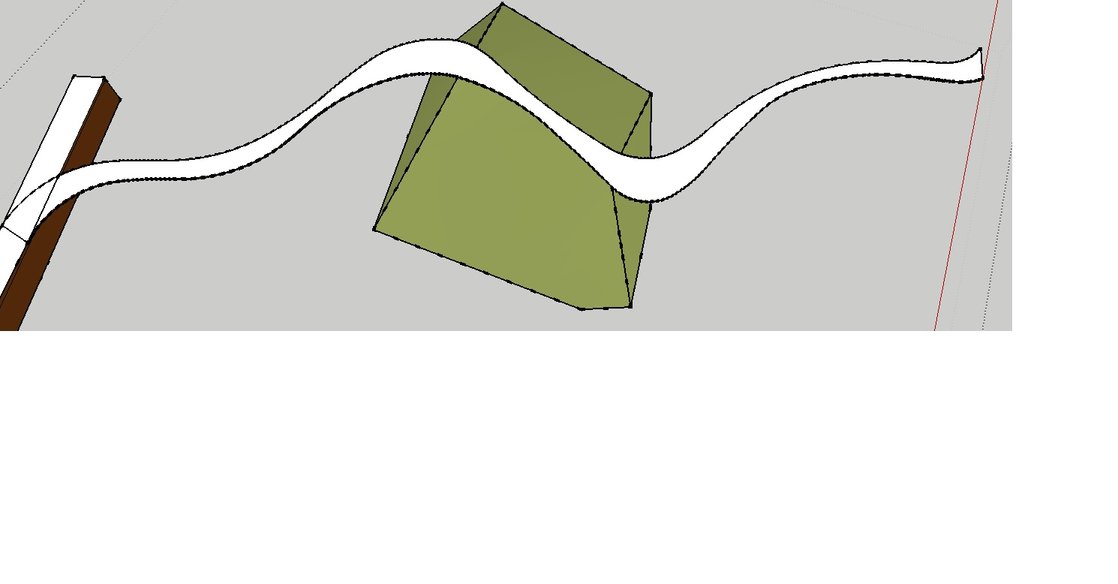
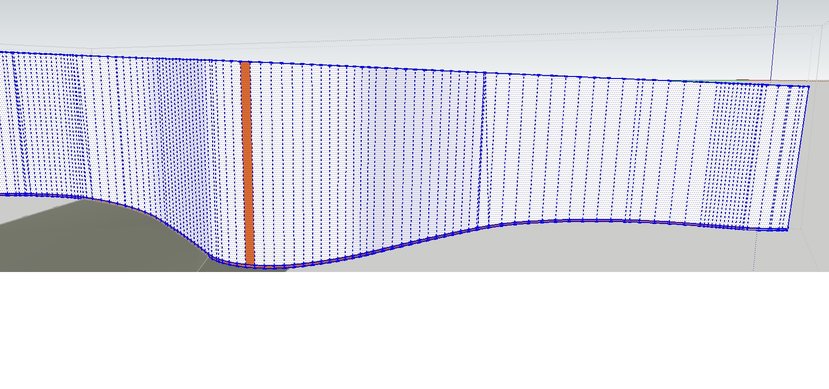
Guys  ?
?
Nobody whit some hints ore tips.
Thanks in advance,
Sam
Hi guys,
I need to make an animation and some still images off a rather big piece of a city.
My plan was to draw this in sketch up and put textures on it, then import it in twinmotion ore lumion and put on the right textures, decoration and so on make the animation and still images... finish job.
But what is the best way to start on such job?
I'm now so far as you can see on the pictures( not far at all  ), but i have some doubts about the buildings along the side these are now just pulled up from google earth, and photo textured.The thing is when i make an animation, the quality of the photo textured buildings is not like what i want.
), but i have some doubts about the buildings along the side these are now just pulled up from google earth, and photo textured.The thing is when i make an animation, the quality of the photo textured buildings is not like what i want.
I think i have two options make the buildings white , ore draw them better from the photo textured and put better textures on them. Am i right here? Ore are there better options? This is a great tutorial by the way
(https://www.youtube.com/watch?v=nVhM3IYMF8o)
Do you guys have some tips/tutorials/programs about modeling such big site's,
for example the roads and stuff like that?
Thanks in advance,
Sam