Textures need to following curves??
-
Hi guys,
I'm modeling a garden and there is a pond in it, around the pond there are coming cobblestones.
They need to follow the curved pad around the pond, but i cant get it right like i want it.
It needs to look like the picture in attachments.
Also screenshot how it is now in sketchup.
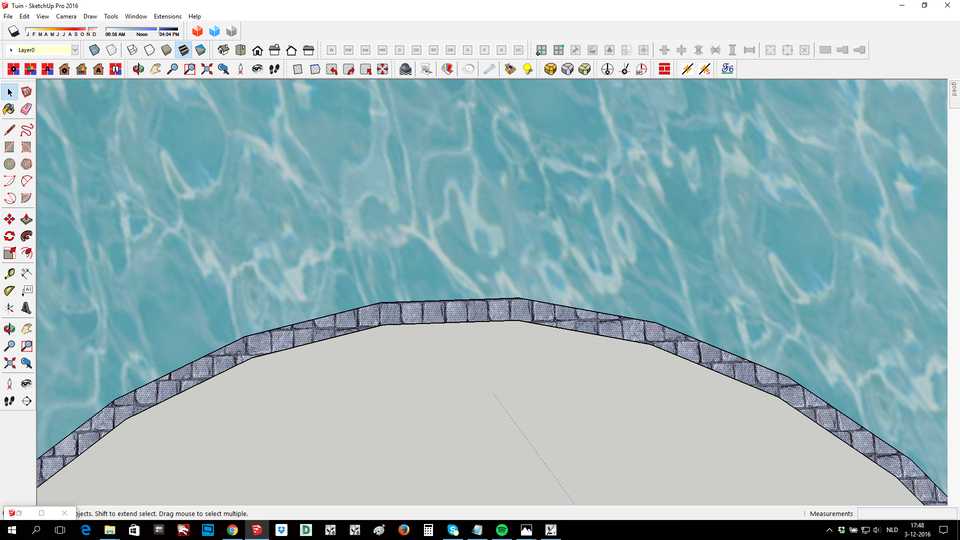
-
Steping Stones by Sdmitch + Thrupaint by Fredo if necessary!

Sorry after the Stepping stones(if it's not enought cobblestones) something a little tricky

Select all "Steping Stones" : Loose to Groups by Chris Fullmer
Groups to Components by Thomthom
Components Replacer with a lovely cobblestone by Thomthom
Or More simple if you have yet a lovely cobblestone!

Only Components Stringer By Chris Fullmer!PS Round corners by Fredo for make the cobblestone!
The tricky paragraph

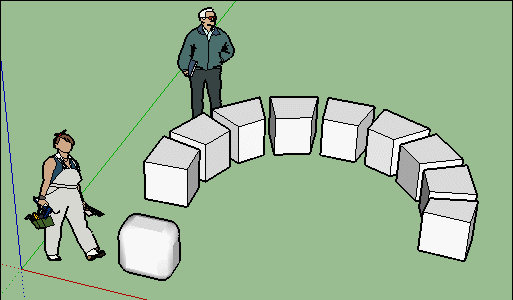

-
Here's one way, with Thru paint. you need to add divisions to the face-- SketchUp texture will not know one flat surface shape from another. http://sketchucation.com/resources/tutorials/intermediate/1764-arch-texturing-in-sketchup-with-thrupaint
Try making the arcs to have more segments. Maybe about the length of the pavers. Use split sausage plugin to divide the face up.
Advertisement







