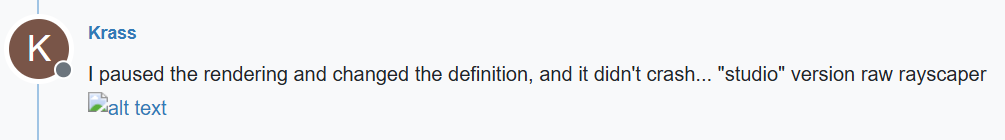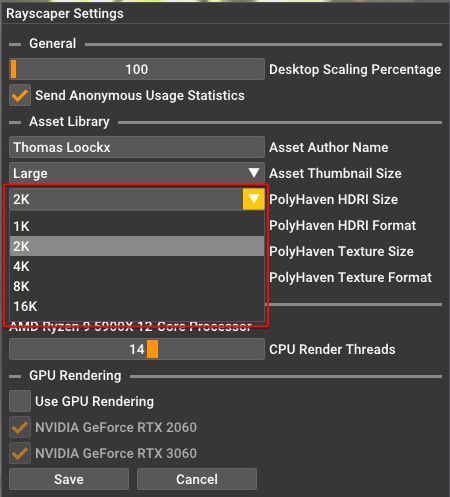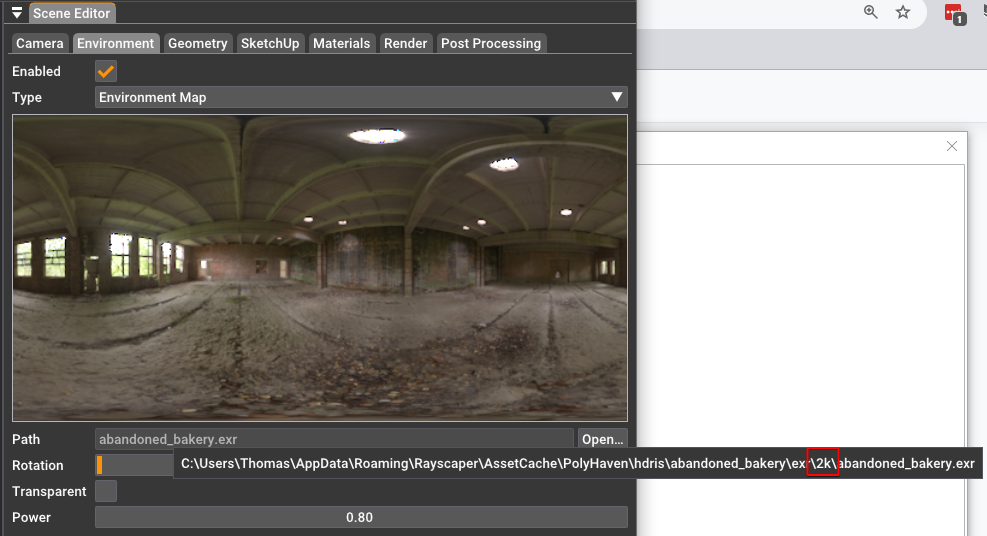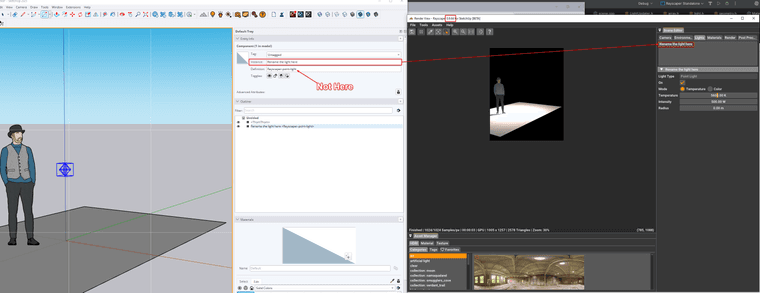Hey guys,
Looking into the crashes.
Hello, if I leave Rayscaper open and import a texture directly onto a face (with the import tool) it crashes
Was this on the first texture, or after multiple imports?
I can't create an emissive material with an image, if I increase the power the image disappears and the texture is white. I can't make a monitor screen. Can someone help me?
Currently, Rayscaper doesn't support emission with a texture. Which image are you talking about? Maybe a screenshot of your setup helps me understand it better.
Another crash when reopening RS and trying to apply a texture
Looking into the crashes, I think (I hope) I found the root cause.
I understand the frustrations, and I appreciate your help in making the software a lot better!
Cheers,
Thomas


 Maybe... - I was more thinking in the line of adding MaterialX imports so that users can easily import materials made by software like this or Substance Designer.
Maybe... - I was more thinking in the line of adding MaterialX imports so that users can easily import materials made by software like this or Substance Designer.