I got to HSph. subdivs" value (100) and that did the trick. This is one of my first images created in V Ray, so I am learning as I go. Still not happy with the shag rug quite yet.
thanks for the help and the complement.

I got to HSph. subdivs" value (100) and that did the trick. This is one of my first images created in V Ray, so I am learning as I go. Still not happy with the shag rug quite yet.
thanks for the help and the complement.

The attached image has a light problem that I cannot find the solution. The light at the bottom of the door will not go away and I do not understand what is causing it to happen.
This scene is has a dome light, I have tried to turn off the lights but then I just get black. What am I doing wrong? If you have any idea or if you need more information on this file please let me know.
I am using V-Ray 2.0
Sketchup 2015
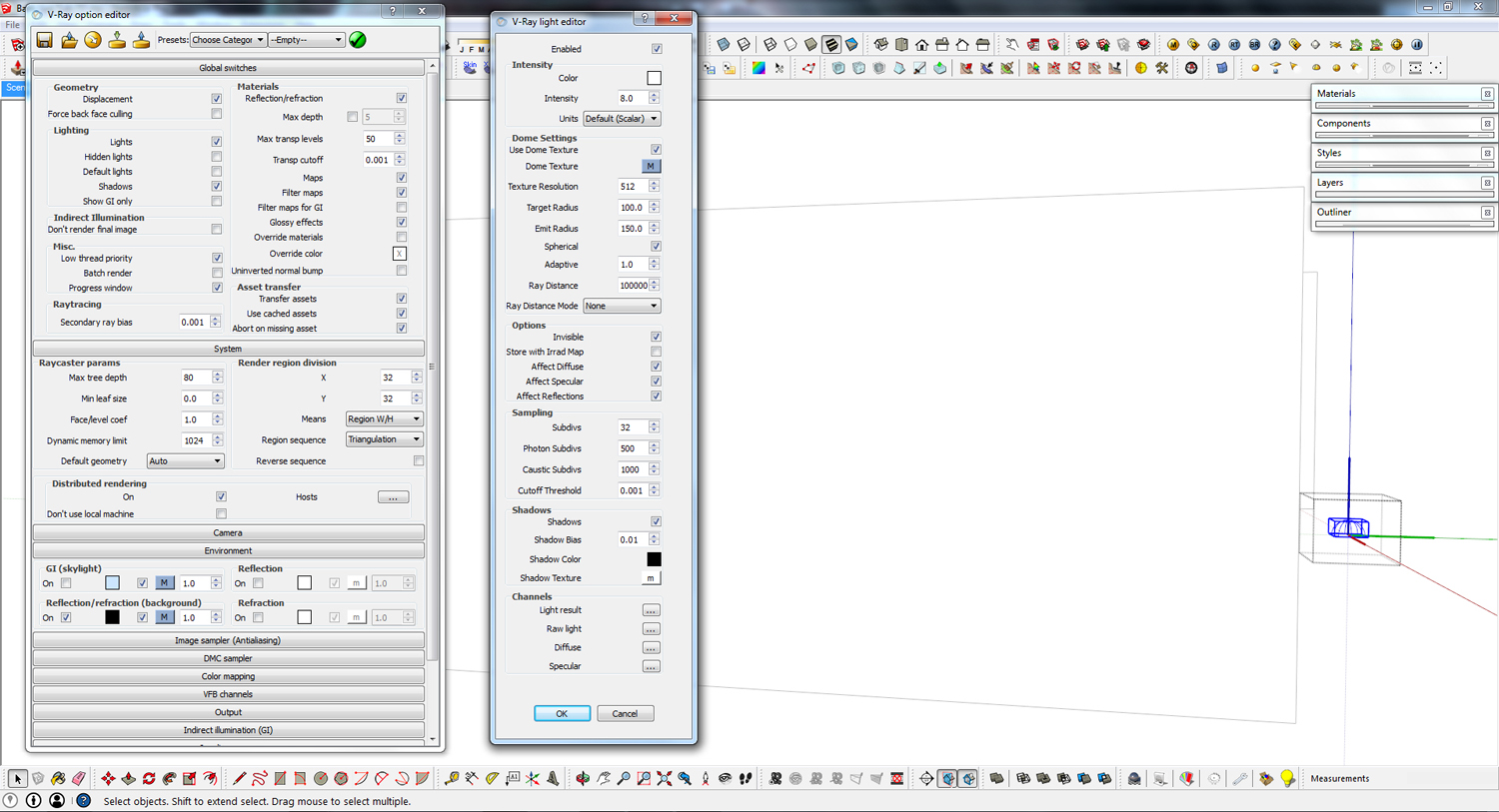

How do I map object in sketchup for Vray? I have been using sketchup for a long time to create geometry, but i am use to exporting it to Max and mapping in there using it UV tools. is there some other way to map in VRay?
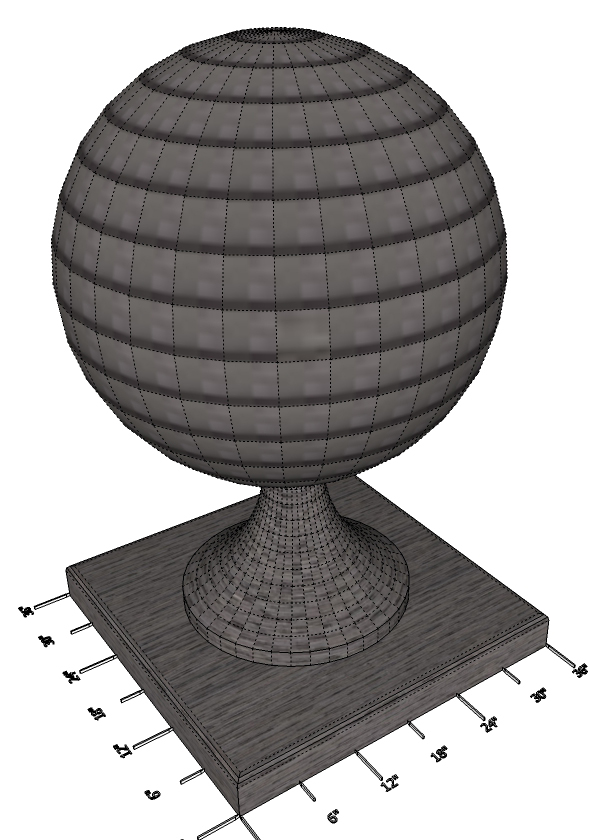
Thanks for the reply,it is all good input.
I am new to V-ray and I keep looking for information on the program, but to date i have not found something that explains what each check/pick box controls. Some items have pop up boxes that tells you about that function when you hover over it, other do not. Since I am learning this on my own is there somewhere I can get information on all the items and what they do?
Is displacement the best way to do a shag rug or are there other ways to get a nicer looking shag rug in V Ray?
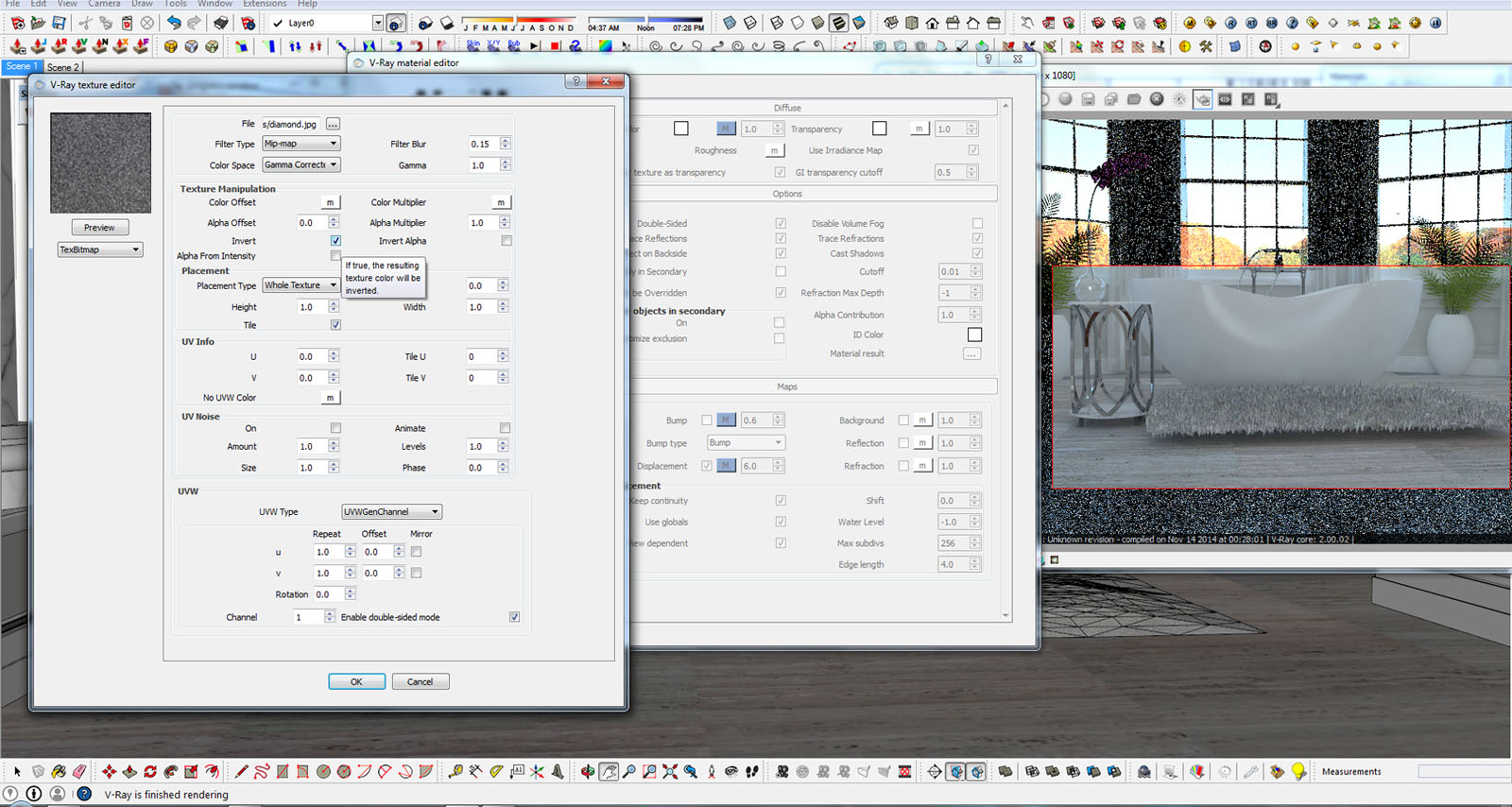
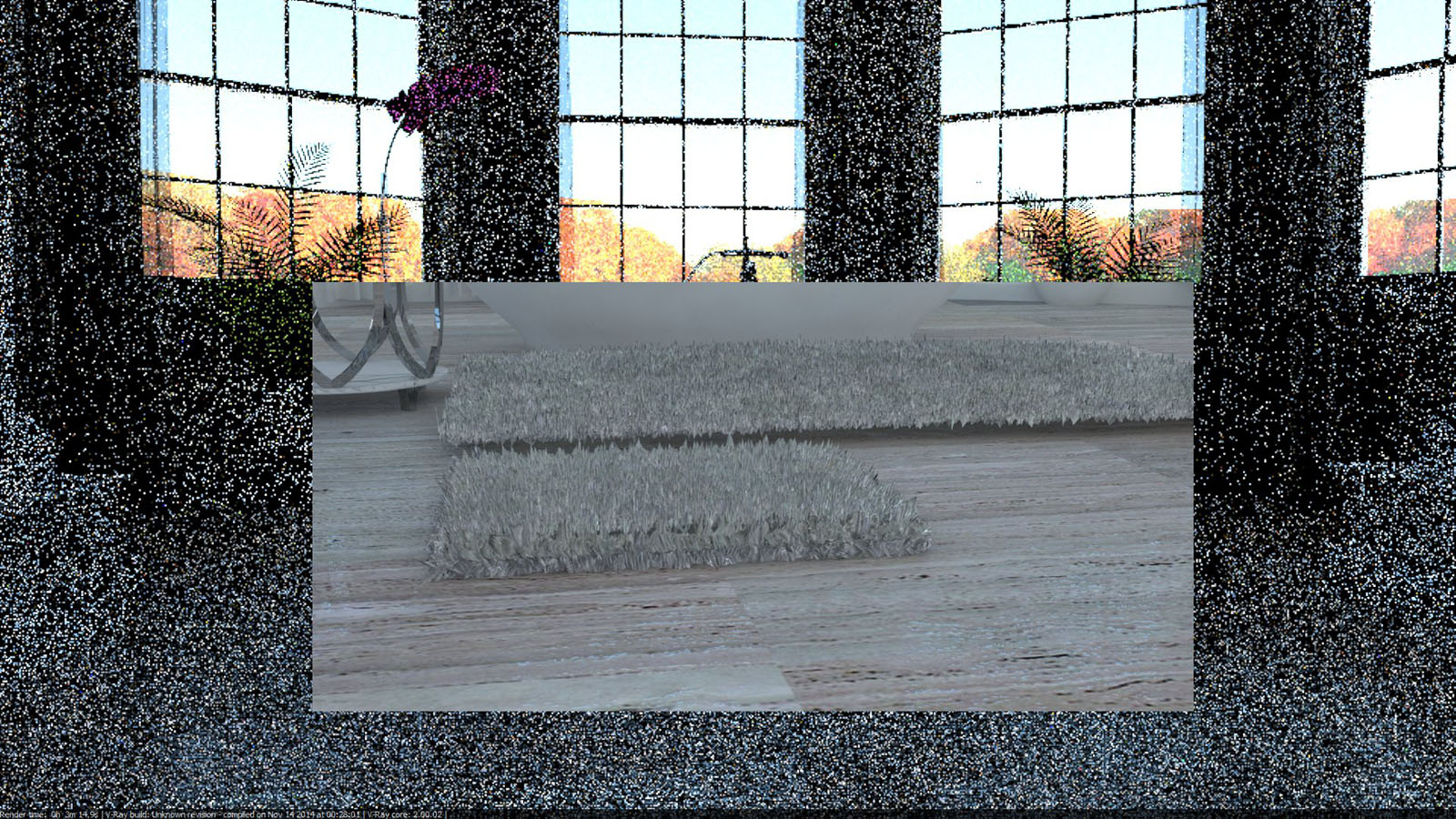 I've tried both methods,
I've tried both methods,
Inverting the map did nothing for it, and changing the water level did not change a thing. Making a box with chamfer edges seem to work (or at least hide the fact that it floating?). I'll keep instigating and if I find an answer I' post it here.
Thanks for the help
I am having a problem with my 1st use of displacement. I have a rug I created and made sure the geometry is on the floor, but when i render the scene the rug appears to be floating.
I do not know what I am doing wrong, any help?
V-Ray 2.00.02
SKU 2015

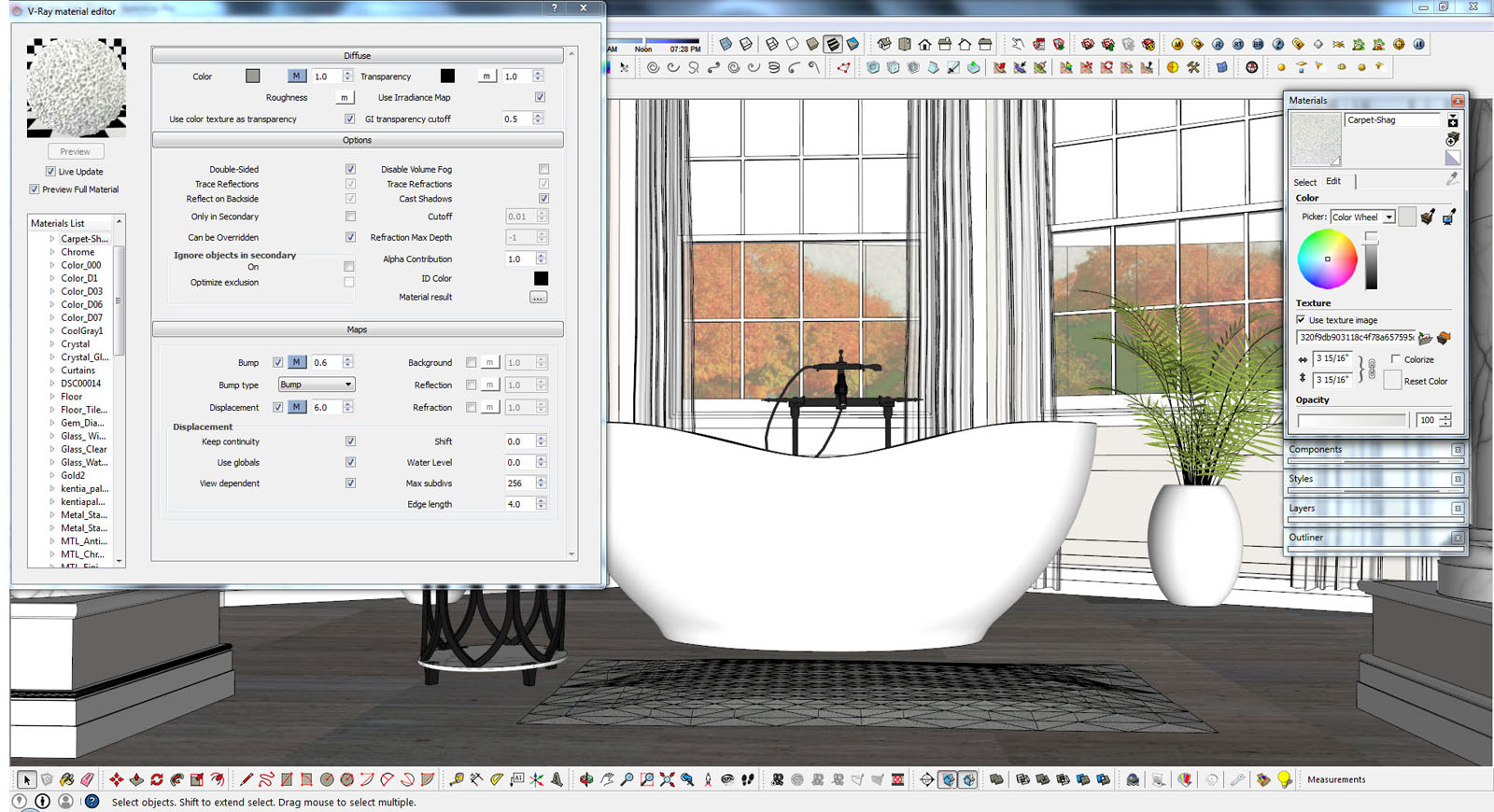
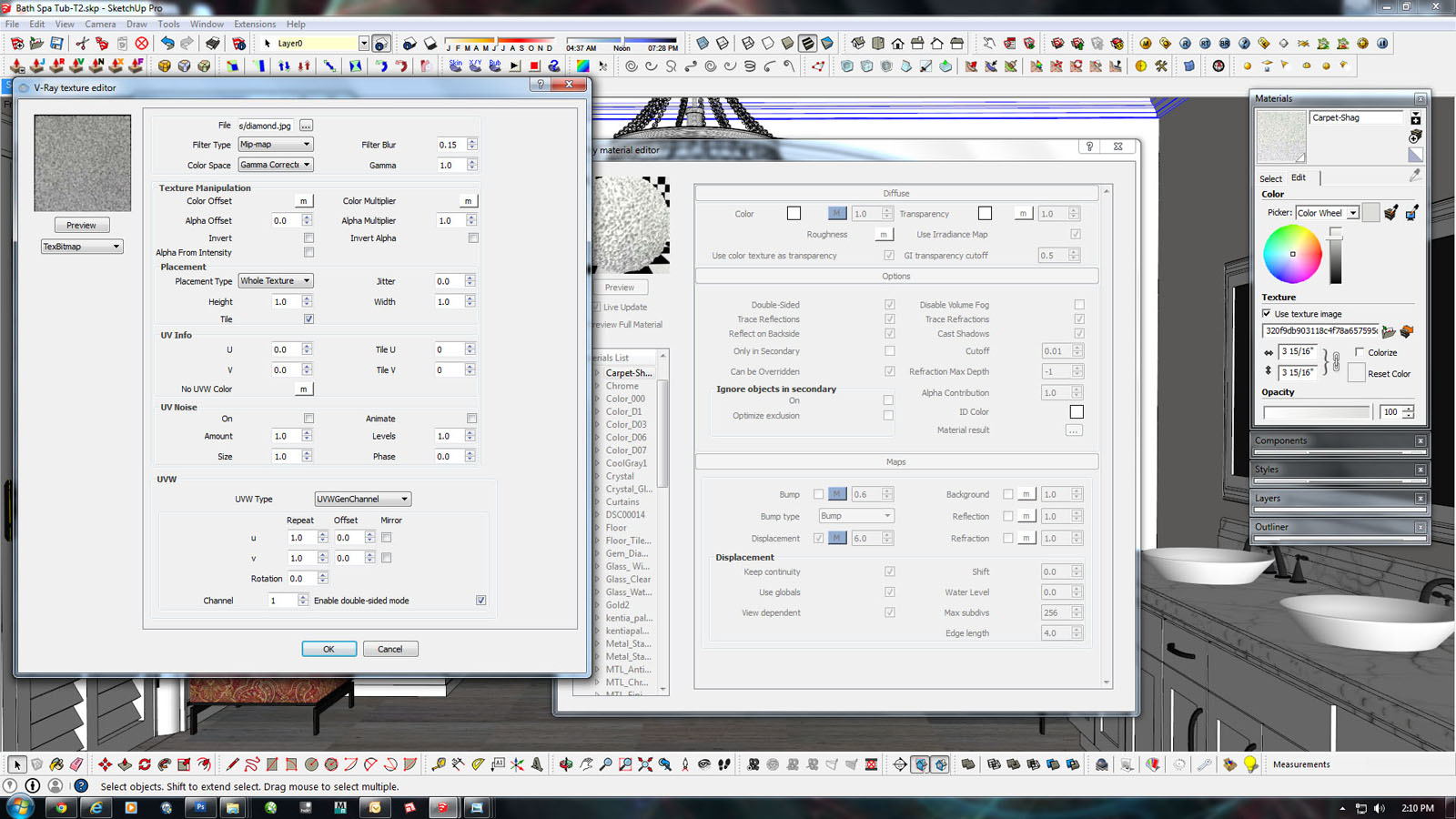
Brand new to V-Ray,
Just learning and setting it up. I have downloaded the v-ray materials from the chaos website, but I am at a loss as to where they go. I can find nothing that explains what to do with the files as far as where to best put them for V-Ray to find.
Should I set up a “Materials” folder in the default ASVIS folder or does it matter where I put this folder?
Do I put the .vrmat and JPGs in the same folder?
If there is some place that I can go to that explains how to set up material in V-Ray please let me know where to find it.
Thank you,
I'll PM it to you from my office and let you know what we are looking for.
Thanks for the reply,
I seem to remember back I the @Last days that if you brought in a Component and a component exist in the drawing you had an option to swap for the SKU Component. But I have not needed it till now and might have been it just picked the latest version and asked a questions to swap or not….
But you’re right I can do a swap once the blocks are converted, I was hoping that there was a faster way to do this by now. And yes autocad will default to 0,0 unless you pick local when creating the block.
Is there a way to take an Autocad drawing with 2D blocks, imported into Sketchup and have it exchange itself for 3D components with the same name?
Or is there a ruby available?
Thanks for the information,
I just wanted to know why for my own education.
Why would they get rid on some thing so useful?
what other viewers are available?
OK,
I have asked a lot of people and no one know the answer, I really want to know the answer and I hope someone in here knows why.
In 32bit explorer I am avail to see Thumbnails of all my SKU files. On my 64bit machine I can only see Icons/Logo. Is there a reason this has changed? Or is there something I am not doing correctly?
Thanks Tig,
I understand collection information for the purpose of the company use, but it seems a bit much to be forced to give them access to areas that have NOTHING TO DO WITH THE PROGRAM I AM USING just to download some items?
I have upgraded to SKU14 and thanks to this forum installing plug-ins have been a breeze. But for some of the plug-ins I am being asked for a Google account, ok. But the next screen is asking me to give them permission to scan my emails?
“SketchUp and Google will use this information in accordance with their respective terms of service and privacy policies”
I thought Trimble was not attached to Google, so why would I give them permission to pry into my life for a add-on?
I was looking to see if there is a UV Map plug-in for SKU that would help work with maps on curved surfaces and so far I have not seen any out there. Are there any or what is the best ways to move maps on curve surfaces? I’ve done projected mapping in the past, but it would be better if I could move maps like you can on a flat surface.
Seems there are mutable drivers on my machine, updated them all, That did the trick.
Thanks 