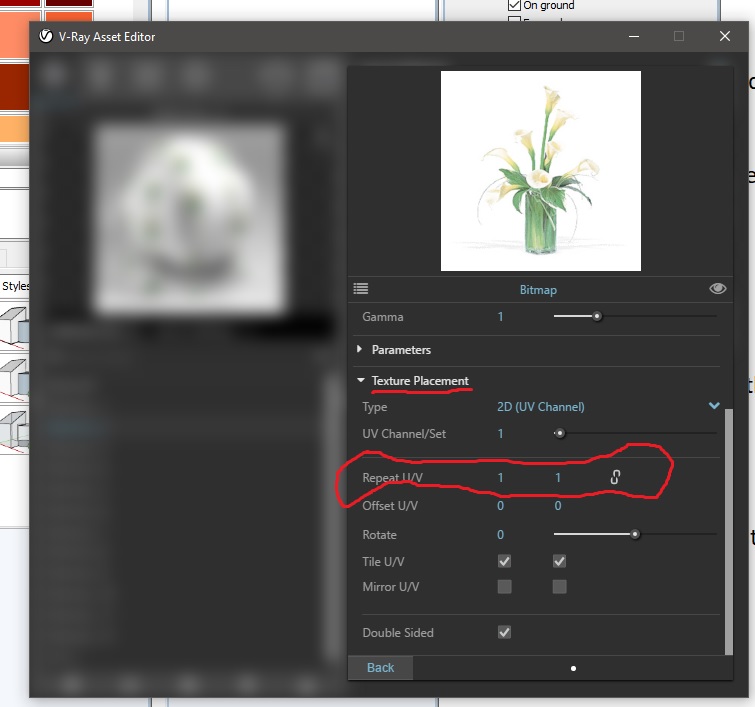Very nice, Really nice image
Back in the day I had a couple of these in my bachelor pad as decorations. I think I still have them somewhere.
Posts
-
RE: Insulated
-
RE: So whats up with Sketchup??
End of the road for me,

Same SketchUp you love, a new way to buy
Today, we announced that we will stop selling our Classic Perpetual Licenses and Maintenance and Support renewal plans after November 4, 2020. If you own a Classic Perpetual License today, you will be able to use the…

SketchUp Community (forums.sketchup.com)
I'll be spending my time over the next couple of months looking at other options for my personal use.
-
RE: I know what I did this summer...
It’s really hard when there is little to no resources specifically for the SketchUp version. Still I really like this version; they really put a lot into it.
Below is revised image from version 2 of V ray I did a few years ago this time with V ray fur for the rug instead of displacement. Render time went from over 40 minutes to just over 12 minutes.

-
I know what I did this summer...
Spent some time this summer trying to learn to work V Ray Next and enjoyed playing with it as well. Most of the models are from the warehouse.
V Ray next
Sketchup 2019


-
ClothWork not working
Not sure where to ask this,
but I was trying to use ClothWorks in SketchkUp 2019 and I got the attached message. i tried reinstalling it through extension manager but got the same massage. I manually moved the licence into the folder after I restarted SKU, same message.Need help on getting this working again.
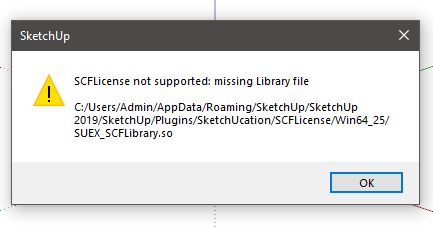
-
Vray problem
I’ve had issues with SketchUp and V Ray that I hope someone can help solve. For long time I thought it was my computer or SketchUp, specifically V2018. I would notice that when I saved my files they became sluggish, slow and I would have long save times. Outliner flashes and seems to cycle through each item on the list and depending on the size of the file would take several minutes to save.
Long story short after dumping my entire computers programs and starting from scratch. I loading SketchUp 2018 and adding my plug-ins one by one and test after each one with a test file i have been using since i started having this problem.
I found that the problem is V Ray 3. Before I pick the render button I am fine, as soon as I pick render and try to save I have the problem. Is there a solution to this problem or how I might solve it?
Vray for sketchUp 3.660.03 (Dongle version)
Intel Core i7-5700 CPU@ 4.00 GHz
Ram 16 GB
Windows 10 Pro
64-BIt
x64Bit processor
GeForce GTX 1070 -
RE: How to draw a straight line with precise length
that would be great
-
RE: How to draw a straight line with precise length
@unknownuser said:
I'll try and send a file from work to
I'll try and send a file from work tomorrow..
-
RE: How to draw a straight line with precise length
I must be doing something wrong some of the time. I am old school cad. I keep wanting to pick it and start the move, then type the distant. I am just picking the object and typing the new length, this works some time and other times, not.
is this written down somewhere where i can read how this works or is it on the layout help sites?
-
RE: How to draw a straight line with precise length
That works,

that has been a thorn in my side for a while. I wonder what else I am doing wrong
Thanks for all your help.
I need a doh! boook for Layout -
RE: How to draw a straight line with precise length
units set to fractional
Precision 1/8""What happens if you don't enter units?"
Not sure what you mean? -
RE: How to draw a straight line with precise length
no,
I am taking it like in SketchUp, just typing and return.
I can see what i am typing show up it the box before i get the message once i hit return. -
RE: How to draw a straight line with precise length
I tried both typing: 1/8" and typing :1/8", 1"
-
RE: How to draw a straight line with precise length
Nice to know,
But if I have a scrapbook Item and want to move it precisely (let’s say an 1” or 1/8”) can I do that?
When I type a dimension I get the invalid string message.
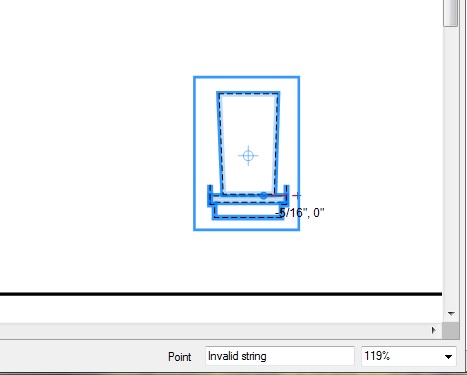
-
RE: SketchUp 2018 Video Card
Dave R,
Thank you for the clarification of the “-0” file. This has been a new issues for me since moving to 2018 version. I hope they fix it soon its annoying, so I need to now throw out the original file and remove the “-0” file to get back the original name?Its like the message “Not responding” instead of something like “this program is work on it’” and seeing a little hour glass spin around and round on my screen…that way I know it’s doing something other than crashing.
sketch3d.de,
You are right, this should have been a new thread.
I’m just frustrated that I can’t install what I have purchased and have it work,( like it use to be) without having to figure out that things have changed and I should just know about them, like picking running as an administrator (when did that happen?). But that another topic too.sorry just venting...
-
RE: SketchUp 2018 Video Card
Here is a new issue,
I am just doing a File>save and I getting the attached. the program is creating a new file with"-0"
What is this about?
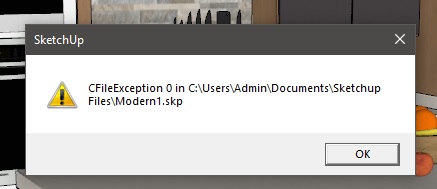
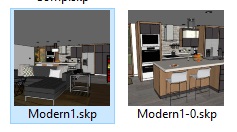
-
RE: SketchUp 2018 Video Card
"GPUs won't improve SketchUp performance"
I have found out that it does make a difference and the changes help to improve my computers performance;

Sketchup computer problem
I am having issues with SketchUp that I hope someone can help answer. When a file gets to a certain size on my home computer it become sluggish, slow and long save time or crashing the computer become necessary because i…

SketchUp Community (forums.sketchup.com)
-
RE: Texture question
In this second set of images I am using the select and apply drop down in V Ray to copying the material from the right to the pillow on the left. I don’t know why size/scale changed differently. I checked and changed both the SketchUp and V Ray U/V sizes and they both change sizes up or down accordingly. With this being curve surfaces I do not have access to the texture drop down menu.


-
RE: Texture question
After I post this the program crashed and of course I did not save it and so far I cannot recreate it. But I am summing you mean to check the texture U/V area?