Posts
-
RE: [Plugin][$] TopoShaper - v2.7a - 01 Apr 24posted in Plugins
i'm not into this kind of modeling.. anyway i'm interested into trekking and mountan biking so i tried to have fun with this plugin it works hella fine even with massive geometry here is my test with one of my favourite mountains

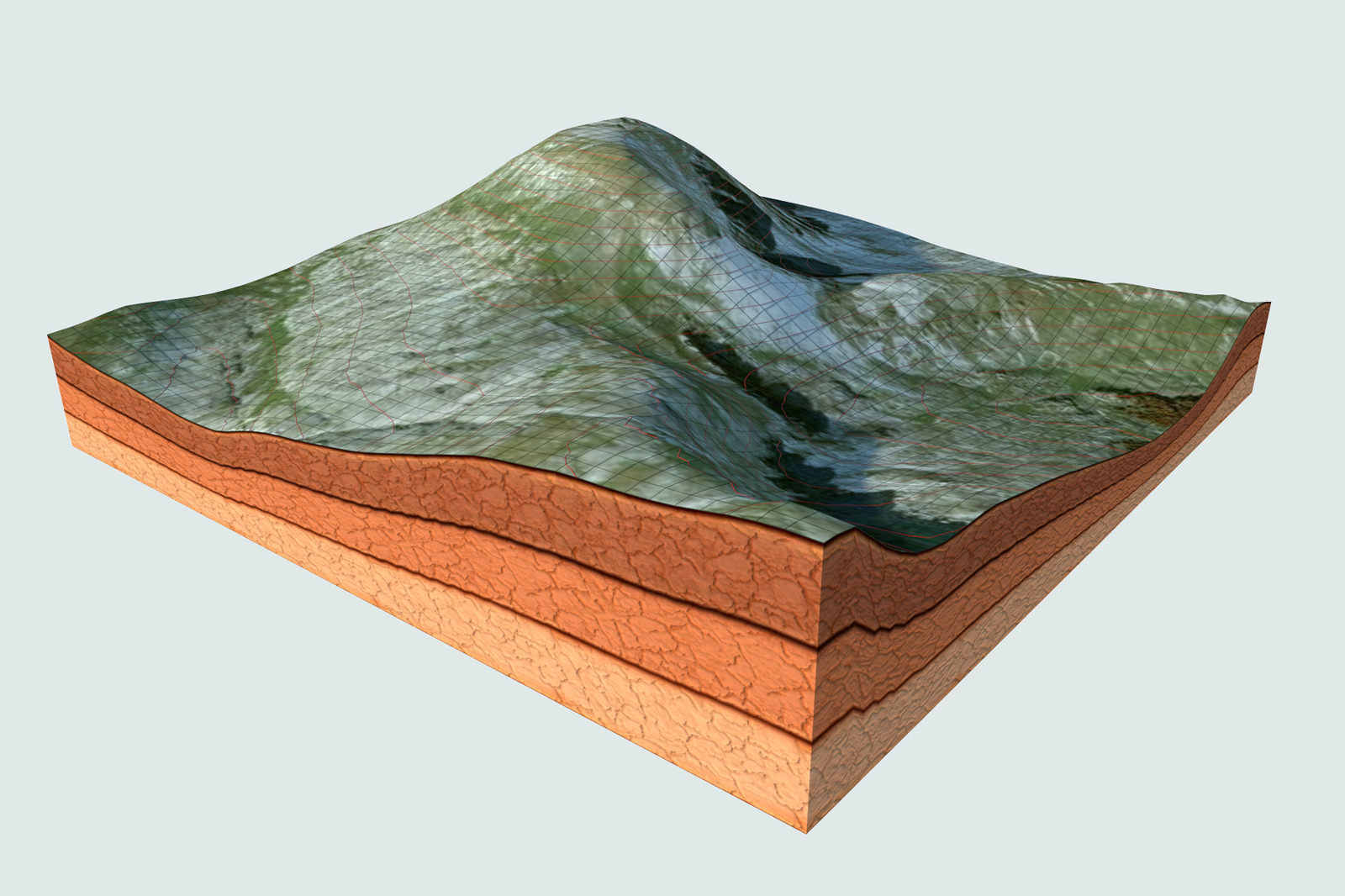
-
RE: Can't find angular dimension tool!posted in Newbie Forum
you sould use groups and components to prevent merged geometry , not layers.
-
RE: Project texture map to back side??posted in SketchUp Discussions
uv toolkit by thomthom. another great tool.
-
RE: Map a texture to a kerbposted in SketchUp Discussions
i would use a combination of split donuts/sausages, quadface tools and tru paint for this.. with theese tools.. it's quite easy.
-
RE: [Plugin][$] TopoShaper - v2.7a - 01 Apr 24posted in Plugins
@unknownuser said:
I will see if I can make a palette style.
thank you a lot!
 maybe if you already got control over the label's color it could also be easier to change them with some colors which can work good with both light or dark line style, pheraps using colors wich ar not much light or much dark..
maybe if you already got control over the label's color it could also be easier to change them with some colors which can work good with both light or dark line style, pheraps using colors wich ar not much light or much dark.. -
RE: [REQ] Scale to fixed volumeposted in Plugins
ah ok.. thank you! hope this will happen! it is for a noble purpose (optimization of barrel's volumes in a crude-beer production laboratory, the more optimization, the more beer)

-
RE: [Plugin][$] TopoShaper - v2.7a - 01 Apr 24posted in Plugins
this is fantastic! thank you one more time!!
a question about your tool interface: is there a way to avoid the text in tool panel being same color of the sketchup line style? i realized this looking at your screenshot.. if i turn on a style with black lines, i can see the text, but i'm used to work with a dark style + white edges and this make the text over yellow or other very light-coloured buttons almost unreadable.. is there a way to set this or some workaround to this? thank you! -
RE: Una gran ayuda porfavor.. desesperado.posted in V-Ray
share your camera settings. it would be useful to help you.
-
RE: [REQ] Scale to fixed volumeposted in Plugins
If i understand well your metod is based on manually scale with native scale.. and that's more or less what i do now.. (also the cylinder in the example was scaled in a similar way to preserve the final volume) I was wondering if some plugin actually can automate the process..
-
[REQ] Scale to fixed volumeposted in Plugins
Is there a plugin which can scale a solid by one dimension and automatically resize the other two dimensions keeping a fixed volume? (maybe also "locking" one of the other two dimensions)
Or anyone has never thinked this could be useful?
I suppose this can be near impossible for complex solids, but maybe it is doable (and most useful for real works) at least with boxes and cylinders..
Sorry for my poor english, i attach this example to make my request more understandable.
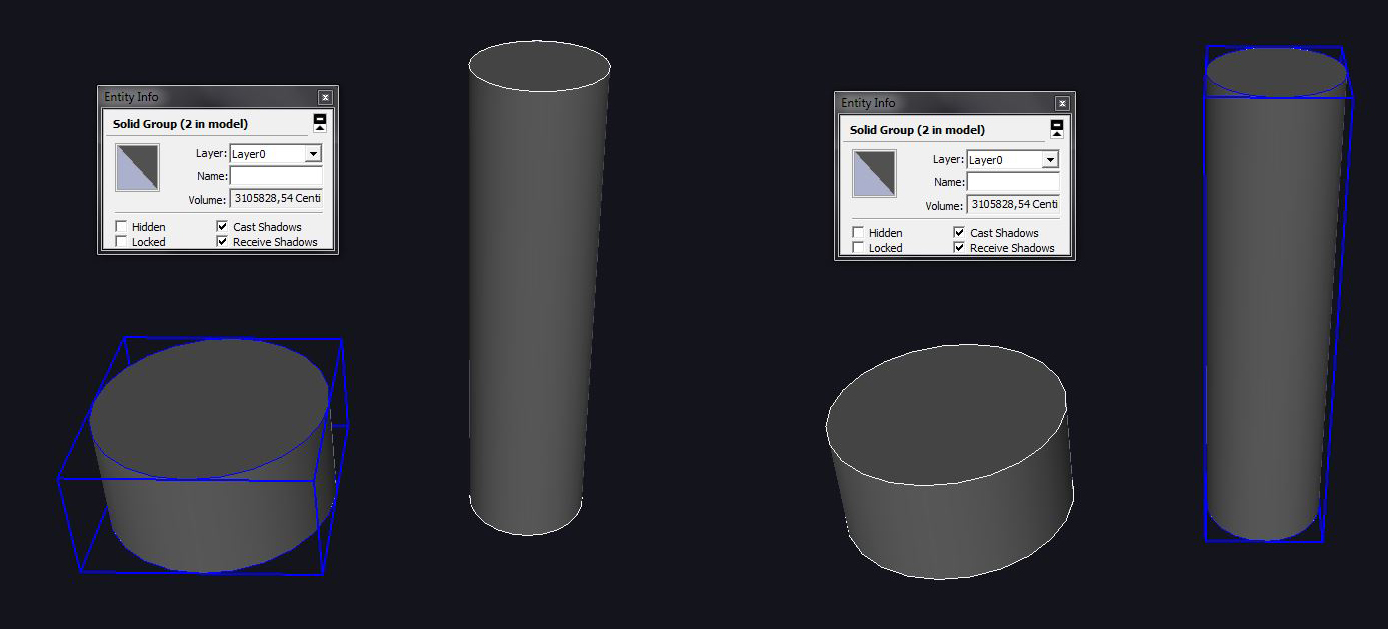
-
RE: Lock toolbarsposted in SketchUp Feature Requests
@michaelneyses said:
I dont have any explanation for this good behavoir other then maybe that I am using a 30" screen which gives me planty of room not to mess in the vicinity of the bars.
of course not, the width of the monitor doesn't matter. the pixel count does.
if you got a 17" 1920x1280px and a 40"1920x1280 px you got the same "pixel space" to use with your toolbar buttons (wich have a fixed pixel dimension).
the only difference is that you see bigger pixel, so that you can actually visualize bigger buttons, but you can dock the same amount of buttons than the smaller monitor does.
i find that in order to visualize more toolbars/dialogs and other UI elements it's a more effective solution to use 2 smaller monitor rather than 1 bigger montitor.
(or maybe 2 bigger montor if you got the cash for it of course) -
RE: [Plugin] ToolbarBuilderposted in Plugins
i don't know how it works, i've been using this for quite a while and it works fine, and the toolbars keep the saved position.. but it loads only native tools..

http://sketchucation.com/forums/viewtopic.php?t=10041 -
RE: [Plugin] ToolbarEditor (1.1.2) – updated 08.06.2014posted in Plugins
great tool anyway, thank you! i will try to make only a couple of big toolbars so it's faster to rearrange them.. do you think this can be fixed in the future? or it's a sketchup limitation?
-
RE: [Plugin] ToolbarEditor (1.1.2) – updated 08.06.2014posted in Plugins
 once used to it the dragging and dropping is OK!!
once used to it the dragging and dropping is OK!!
the major downside is that everytime you open/close sketchup the toolbars mess up!!
-
RE: [Plugin] ToolbarEditor (1.1.2) – updated 08.06.2014posted in Plugins
i don't know if i'm doing it right, but it refuses to add any tools i tried (i also tried with bezier toolbar tools
 ) but unfortunately when i drag the icon from right to left and relase it, it comes back to the right and nothing happens.. am i missing something?
) but unfortunately when i drag the icon from right to left and relase it, it comes back to the right and nothing happens.. am i missing something? 
edit. it looks to work now.. maybe i was relasing the items the wrong way!
