[Plugin] ToolbarBuilder
-
Hope it can support chinese language
add some strings
<!DOCTYPE html>
<html lang="en-US"><head> [highlight=#ff4040:2056xzo0]<meta http-equiv="content-type" content="text/html;charset=utf-8">[/highlight:2056xzo0] <title>Smustard ToolbarBuilder</title> <style type="text/css"> -
Version 1.0.2 is now uploaded. I added a third button that loads all saved custom toolbars with a single click.
The problem with generating the buttons at SU launch is that not all .rb files have been loaded when ToolbarBuilder loads, and thus some commands have not been created. This causes errors when the plugin attempts to create the buttons. I will continue to explore possible resolutions to this issue.
-
How do we make custom bars for plugins that are not listed?
-
@krisidious said:
How do we make custom bars for plugins that are not listed?
I'll have to investigate that one. Right now, the plugin queries Toolbars and Command items to generate its list of items for customization. I'll have to see if there's a way to query (usually older) plugins that don't use the Command structure for creating their menu items.
EDIT: Are there any in particular that you don't see?
-
The one's I'm interested in making toolbars for are SDM tools, Vali Architect and ThomThom's many plugins
-
Version 1.0.3 is now online, which has full autoloading of saved toolbars at launch, and they remember their positions!
Now to investigate Krisidious's request...
-
-
Having trouble saving in the new version. I did a clean install of the new sketchup, upgraded to IE 10, turned off all firewalls and made sure the folders all have full read/write. The new version also does not show ordinary sketchup commands.
-
@function said:
The new version also does not show ordinary sketchup commands.
That is correct. It can only address Ruby commands created with UI::Command. Plugins that do not use this (i.e., they create menu items only), will not be available. This is a limitation of the Ruby API.
-
@panixia said:
i can't see the wire tool button
Strange, it appears on my machine. Try opening the Ruby console before launching the WebDialog and see if there are any messages.
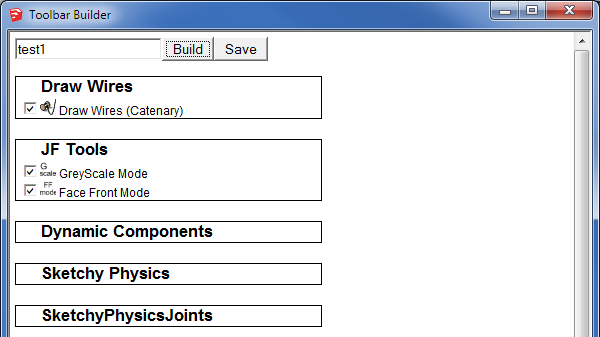

-
can't save to Toolbars folder
ToolbarBuilder callback ; save Error; #<NameError; undefined local variable or method `d' for #<Smustard;;ToolbarBuilder;0xb369--->> C;/Program Files (x86)/Google/Google SketchUp 8/Plugins/ToolbarBuilderPro.rb;283;in `write_file' C;/Program Files (x86)/Google/Google SketchUp 8/Plugins/ToolbarBuilderPro.rb;258;in `create_html' C;/Program Files (x86)/Google/Google SketchUp 8/Plugins/ToolbarBuilderPro.rb;283;in `call' C;/Program Files (x86)/Google/Google SketchUp 8/Plugins/ToolbarBuilderPro.rb;283 -
I'll look into it.
EDIT: fixed (had a variable left over from command line testing, converted it to the "real" variable).
Download 1.0.5 for the fix.
Advertisement







