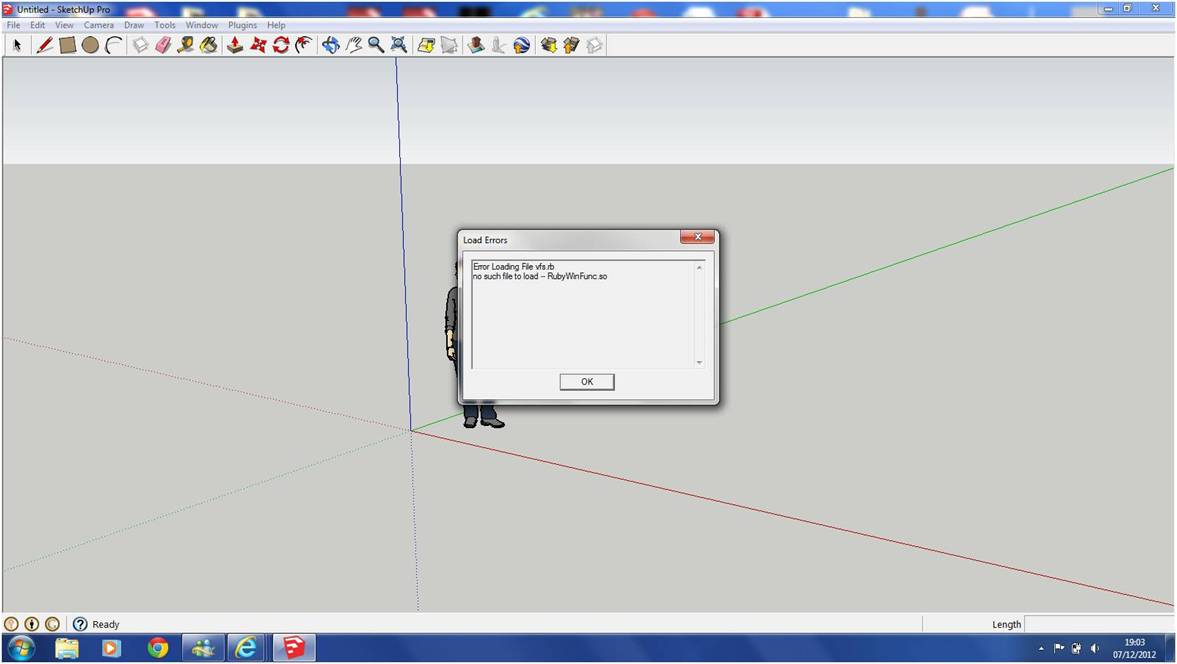Hey everyone (and Jason, because I'm quite sure wherever he is that he'll reply!! Here's hoping!),
First of all I thought it would be interesting to mention that after using the trial version of Vray that I prefer Maxwell Render. The user interface of the Maxwell Render plugin is 100 times better than Vray. I also think that the photo-realism of Maxwell Render is far superior to Vray. The only massive difference between the two rendering applications is processing time. Obviously Vray wins hands down but I'm sticking with Maxwell Render for now. I'm curious to know other forum members viewpoints on these two software applications?
I have attached a JPEG of the image I'm referring to that has white dots on the glass and mirrors. I'm assuming these are appearing because of the emitters bouncing off the reflections. The SL was only at 11 when this image was created, so I'm guessing that as the render processes those white dots will gradually minimise/disappear??
Thanks
Anita


 [attachment=2:3hsh0l7o]<!-- ia2 -->[attachment=0]Kitchen - Final Render 2.jpg<!-- ia2 -->[/attachment:3hsh0l7o][attachment=0:3hsh0l7o]<!-- ia0 -->Kitchen - Final Render 3.jpg<!-- ia0 -->[/attachment:3hsh0l7o]
[attachment=2:3hsh0l7o]<!-- ia2 -->[attachment=0]Kitchen - Final Render 2.jpg<!-- ia2 -->[/attachment:3hsh0l7o][attachment=0:3hsh0l7o]<!-- ia0 -->Kitchen - Final Render 3.jpg<!-- ia0 -->[/attachment:3hsh0l7o]


 I would never have thought that you guys would offically join these forums but it makes sense
I would never have thought that you guys would offically join these forums but it makes sense