Thank you for sharing in my celebrations Chris, you fellow 'Pro' you!!! 
Posts
-
RE: I'm now a 'Pro'!!!!! :)
-
I'm now a 'Pro'!!!!! :)
Hey everyone!!
This post has no other purpose than to formally announce that I have reached a very important milestone in my Sketchup life....I'm now a 'Pro'!!!!!
 LayOut, how I need you so!!!!
LayOut, how I need you so!!!! 
Neets
-
RE: Maxwell Render v2.7.20 Release
Eek!!! I've caused a little bit of confusion!! Maxwell Render will not display an entire object that has been section planed like your images above. But if I section plane a scene and move the camera in SU just in front of it, I will get more in the scene. I can then import to Maxwell Render. My problem is that sometimes Maxwell Render is assuming that this is a window and is letting more natural light in. In reality, this scene would not have natural sunlight coming from that direction because of the wall. It's upsetting the reality of the scene. Unless of course I do a night time/emitter scene. Any ideas how I combat this problem?
Thanks
Anita -
RE: Maxwell Render v2.7.20 Release
Hmmmm....this is confusing because I've been able to use section planes in SU and import to Maxwell Render many, many times in the past and it has worked. All of the images I've uploaded here had a section plane in them. If I'm rendering a small space I need to section plane it to get as much in the rendered image as possible. You can definitely use section planes and import the section planed scene into Maxwell Render but for some strange reason it is playing up. The images below were section planed and imported to Maxwell Render.
Jason, thanks for your offer but it would probably be better to install the full 2.7.10 version?
Thanks
Anita

-
RE: Maxwell Render v2.7.20 Release
Hi Jason,
I've moved up in the world now, I use the full rendering suite with the plug-in for Sketchup!!! I've been using it for a few months and when I initially downloaded it, it was version 2.7.10. They recently released a patch: v 2.7.20 and I updated the application accordingly. And it just isn't the same. The same lighting conditions that I used in v 2.7.10 which were great arent' rendering the same in v 2.7.20. I've contacted them and asked for a link to the 2.7.10 download. Just to make sure I'm not going insane and imagining it.
Question: when I'm setting a section plane in SU and importing the scene into Maxwell Render it's rendering an external wall instead of the view of the section plane internallly - any idea why this is happening? When I've managed to get the proper section in Maxwell to render it's throwing the lighting conditions off. For example, if I've inserted a section plane it's creating more natural light where that wall was removed - in reality that sunlight wouldn't be there. How do I correct this?
Thanks
Anita -
Maxwell Render v2.7.20 Release
Hey everyone,
I recently downloaded the newest update/release from Maxwell Render: 2.7.20 and I've noticed that rendering time has been severely affected. The noise issue is unbelievable in comparison to the previous version. Has anyone else noticed this??
Anita
-
RE: Maxwell Render - Hidden Emitter Problem
Darn, the good ones are always taken!! lol

Thanks again for your help Jason.
Anita
-
RE: Maxwell Render - Hidden Emitter Problem
And Mr Maranto swoops in to save the day yet again!!
 Jason, any chance you'd fancy being my roomie??!! The rent will be non-existent for as long as you are my Sketchup/Maxwell Render slave!!!
Jason, any chance you'd fancy being my roomie??!! The rent will be non-existent for as long as you are my Sketchup/Maxwell Render slave!!! 
Lol, Rich the tiles in reality are quite large, I'm replicating this John Pawson interior. He's a renowned 'minimalist' and as part of my interior design Degree I was researching his work. I'm not a huge devotee of this barren and bleak look and was having a full scale debate with my fellow students about this type of design. I had stated that this bathroom with the harsh natural lighting was adding to its cold and slightly hostile appearance/first impression and suggested that with artifical lighting the overall look would be dramatically enhanced/softened. So I was decided to see for myself (using SU and Maxwell Render) how it could look with better lighting. I think I've proved my point


Thanks
Anita -
Maxwell Render - Hidden Emitter Problem
Hi Guys,
I love it when Maxwell Render pulls the rug from under you when you think you've finally cracked this frustrating and fabulous rendering software!!
I know how to apply emitter materials and I've been doing it successfully for a while now (thanks Jason!!) but recently when I've been trying to apply IES files to spheres (and hiding them from camera) a very mild shadow of the sphere that's in SU has been displayed on the render. I've attached a pic to explain what I'm talking about. I know that I could fix this in an image editing software application but I don't want to!! I want Maxwell to work properly for goodness sake!!
Any ideas??? You will need to click on the image to see the little circular shadows above the IES emitter on the walls.
Thanks
Anita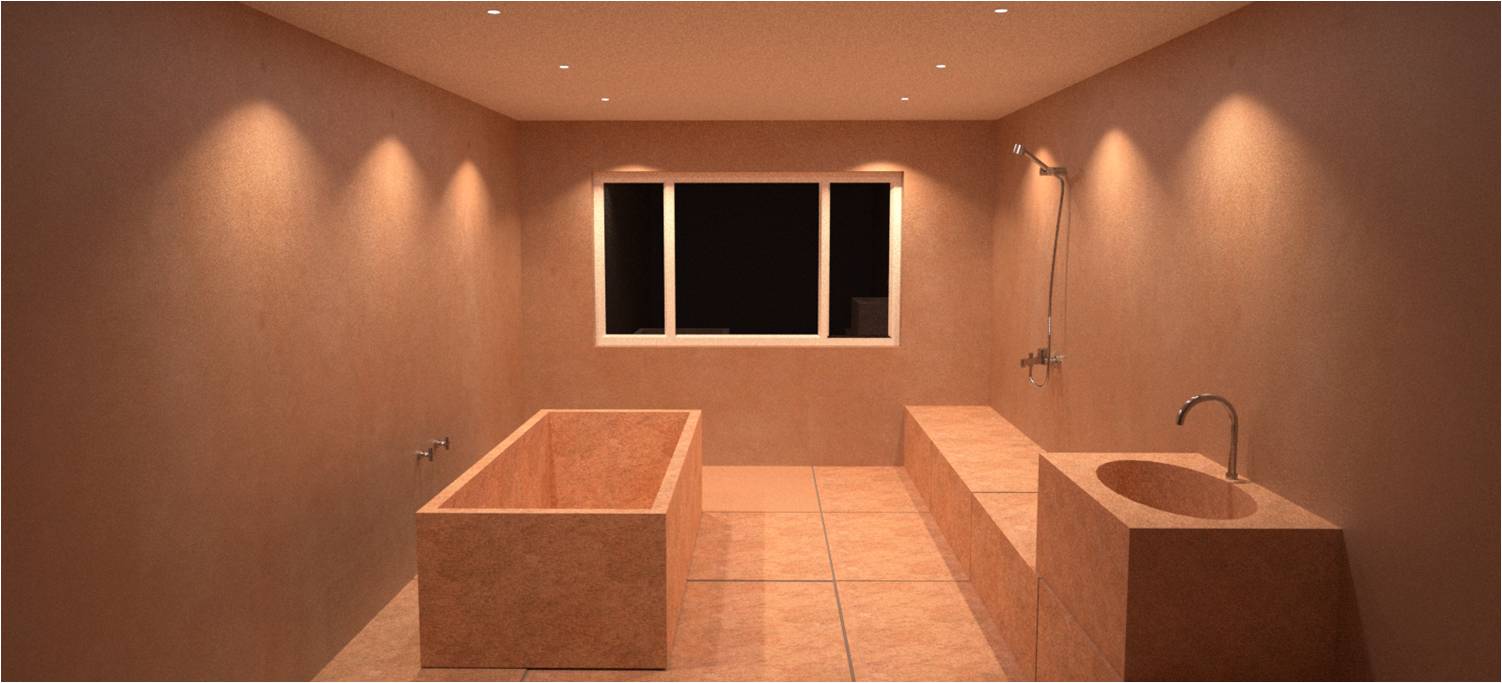
-
RE: I just created my first 45 Degree Mitre!!!! Yipeeee!!
Hi Peter,
You're creating SU stuff and being paid for it??!! Go you!! I'm taking on work for others just for the experience and I'm doing it for nothing!! Bah humbug! But you're right, the more you do, the more you learn (hence my 45 degree mitre!!). I'd still like to see your efforts whether they are earth shattering or not!!
Anita
-
RE: I just created my first 45 Degree Mitre!!!! Yipeeee!!
Hey Peter, long time no hear! What have you been up to this weather?
Neets
-
I just created my first 45 Degree Mitre!!!! Yipeeee!!
Hey everyone - as you can see from the title of this post, I am particularly proud of myself tonight because.....cue drum roll.....I did it!! I actually created a mitre!!! On my own!!! And yes, I'm a very sad person and have nothing better to declare!! And then, low 'n' behold I created another mitre (opposite direction of course) and they fitted together perfectly; like pie and custard!!!
A very happy Neets.
-
RE: Demo Version for Sketchup
Hi Rich,
Yep, I'm running the latest Sketchup v8 and I uninstalled Vray and installed it again. I've removed Maxwell Render in previous attempts when installing Vray and it makes no difference. I have a paid license of Maxwell Render this time and I'm hesitant to uninstall it!! There is obviously something on my laptop that doesn't agree with Vray. And I'm no closer to solving this issue. Vray support team were uselss.
Thanks
Anita -
Demo Version for Sketchup
Hey guys,
I successfully downloaded the Demo version of Vray for Sketchup today (Win) and every time I click on the Sketchup icon on my desktop, Sketchup opens a new file for like 2 seconds and then immediately closes.
Not happy!!! I decided to try out Vray to compare it with Maxwell Render and it has now crashed Sketchup. I think that's all I need to know!! Vray: 0 Maxwell Render: 1
Has anyone else encountered the above problems and if so, how did you overcome this??
Thanks
Anita -
RE: Maxwell Render - Printing Images
Thanks for this peeps. Wow, I never realised that you had to calculate all of this stuff just to print something. Everytime I think I'm getting somewhere there's always something else to consider!!! Grrrrrr!!! Jason, I reduced the image to half an A4 page because I knew that if it was too big it may have been blurred but it still wasn't overly clear.
Idahoj thanks for that link - I'm going to have to undertake quite a bit of study to familiarise myself with all of this ppi and dpi stuff. Sigh.
Cheers
Anita -
Maxwell Render - Printing Images
Hey guys,
I'm back with yet another query. This time it's about printing clear rendered images. I recently provided presentation boards of 3D visuals and the quality of the images in print were very disappointing even though on screen they looked fine. The rendering resolution was set at 1596 x 724 but the printed image was quite blurred. Can someone provide advice on what I need to do to ensure crisp images?? I've attached the images I'm referring to.
Thanks in advance,
Anita




-
RE: Displacement - Sketchup Crashes
Hi Dave, yea you're probably right - it's a Maxwell question. I'm importing an MXM file that includes a JPEG but everytime I try to set the displacement Sketchup closes.
Anita
-
Displacement - Sketchup Crashes
Hey everyone - I've got a recurring problem: everytime I try to adjust the displacement of an MXM file (or choose displacement without using an MXM files) Sketchup crashes and closes. I carried out a test on a a simple object in Sketchup this evening and applied the MXM material, then clicked on the displacement section and selected the required mm and BOOM it crashed. Can anyone tell me why this is happening??
Cheers
Anita -
RE: Creating a 3D Wall Panel
Rich - your tutorial was spot on. Thanks for taking the time to do that, it's now in my Favourites - much appreciated

Boofredlay - I followed your steps and was able to create the same shape. Gold star for you

You people are legends!!! My only issue is that you don't live next door...is that a sigh of relief I hear??!!
Anita
#sketchucationrocks -
RE: Creating a 3D Wall Panel
Mac1, Rich and Boofredlay
This is exactly the kind of assistance I need - thankyou, thankyou, thankyou!!
 I will have a go at this myself later (have to do grocery shopping now...ugh) and let you know how I get on.
I will have a go at this myself later (have to do grocery shopping now...ugh) and let you know how I get on.Boofredlay, as you say I might only use this effect on a small portion of the wall - I was initially going to use it on the entire wall but I felt it might have been too much for SU to handle.
Thanks again guys

Neets