Got it, I need to rotate the scene!!!! 
Posts
-
RE: HDRIs Upside Down??!!
-
HDRIs Upside Down??!!
Hey everyone,
Hoping that someone can shed some light on this query. I use Maxwell Render and I've been trying to load a HDRI into Maxwell Studio as a Background. When I do, it appears upside down and there's no option to flip it (there's only scale and off-set). Any ideas why this is happening?
Thanks
Anita -
A few images for the Gallery?
Hey my fellow SketchUp devotees!
Just thought I'd upload a few recent renders that I completed, using Maxwell Render. Some for the Gallery, perhaps?!
Anita
P.S. I'm not sure if I've sized these correctly!



-
RE: MXM Mode in SketchUp
Hey there PB and Carloh! I've attached an initial render. The ceiling is still ever so slightly noisy but I'm really happy with it. I used the Focal Distance tool to make the main body of the chandelier in focus and everything in the background slightly blurred (actually the nearest 'candle' holder is slightly blurred too). I did do a little post processing in Photoshop to bring out the highlights of the crystals and distressed gold of the chandelier a little more. Although, I should point out that I didn't model this chandelier!! I downloaded it from the 3D Warehouse!
I've kinda worked out that natural light (and plenty of it) is pivotal to getting the desired effect in addition to fiddling with the settings in the material editor!!
Jason, if you're reading this, thank you so much for creating the distressed gold MXM material!! You're a star

Neets

-
RE: MXM Mode in SketchUp
Thanks everyone! I managed to work it out in the end. I'm wondering if any of you could advise me re: material settings for a chandelier? When I say chandelier, I mean the crystal droplets that you would normally see attached to them. When I use glass, or reduce the opacity of glass they still appear dark grey. There are emitters in my scene that I thought would have been effective at shining enough light on them to help with bouncing the light off but it's not working. Any ideas?
Thanks
Anita -
MXM Mode in SketchUp
Hey everyone,
I have an extremely basic question about MXM mode inside SketchUp. I've managed to avoid the use of MXM materials and applying them in SketchUp (I know, I'm ashamed) but recently I've been investigating this a little more considering I have the full Render Suite. I'm having a very simple problem - how on earth do you actually APPLY an MXM material?? I have clicked on 'MXM' and it has swivelled around to show the material, if you click on 'copy colour to SketchUp Material', it only copes the colour and again the 'copy texture to SketchUp Material' only copies the texture. How do I apply all the various layers/elements contained with an MXM material to a SketchUp face??? I'm able to do it in Studio by dragging the MXM material to the face/component in question but for the life of me, I can't work out how to do it from within SketchUp.
Someone please put me out of my misery!
Neets
-
RE: Major Issue with Maxwell Render and SketchUp Make
Box, thanks for your reply on this. I ended up removing Maxwell Render and reinstalling. It fixed the problem

Neets
-
Major Issue with Maxwell Render and SketchUp Make
Hey guys,
My SketchUp Pro 8 license expired yesterday and I've already placed an order for a student license of SketchUp 2013 but I won't receive the license key until Monday. I've downloaded SketchUp Make in the meantime and even though I've transferred the Maxwell Render plugin files from the SketchUp 8 version (and Exporter files) to the new SketchUp 2013 plugin/exporter folders Maxwell Render is not working properly. I'm getting an error message that says this:
The MXS Exporter has failed. This may be due to:
- A corrupt SketchUp model
- A corrupt or missing MXS Exporter
- Insufficient OS write-permissions
- Running the free version of SketchUp
Maxwell Render (I have the student license) was working perfectly fine yesterday with SketchUp Pro 8. I'm currently working on my Degree studies, my work has to be submitted by Monday and this situation is not helping!
All advice greatly appreciated

Anita
-
RE: Texture Mapping Curtains
Yea, right...!! If I can work out how to get those stripes to appear as good vertically using Thrupaint I shall treat myself to ANOTHER glass of wine!!
-
RE: Texture Mapping Curtains
@rich o brien said:
Are you using SketchUV Gus?
Did you explode the model to remove it default axix position?
Did you remove the mats applied to the group and not the geometry?
Rich, how on earth do you know all of this stuff??!! Huh?!
-
RE: Texture Mapping Curtains
Darn,
I had posted a reply and for some strange reason it hasn't appeared. I said something like; 'Fredo!!! The infamous Fredo!!! Thanks for your reply!
 I shall act on your instruction tomorrow but I'm currently onto my 3rd glass of wine and singing into a mirror using my hairbrush - cos we all gotta take a step back (even from my beloved SketchUp) for a wee breather'
I shall act on your instruction tomorrow but I'm currently onto my 3rd glass of wine and singing into a mirror using my hairbrush - cos we all gotta take a step back (even from my beloved SketchUp) for a wee breather'Thanks
Anita -
RE: Texture Mapping Curtains
I've been playing around with Thrupaint and it's providing an excellent UV projection of the required texture BUT it isn't projecting it at the right rotation. These stripes should be vertical - when I try to rotate the texture using Thrupaint it distorts the texture. The JPEG material is vertical so I'm not sure why this is happening?
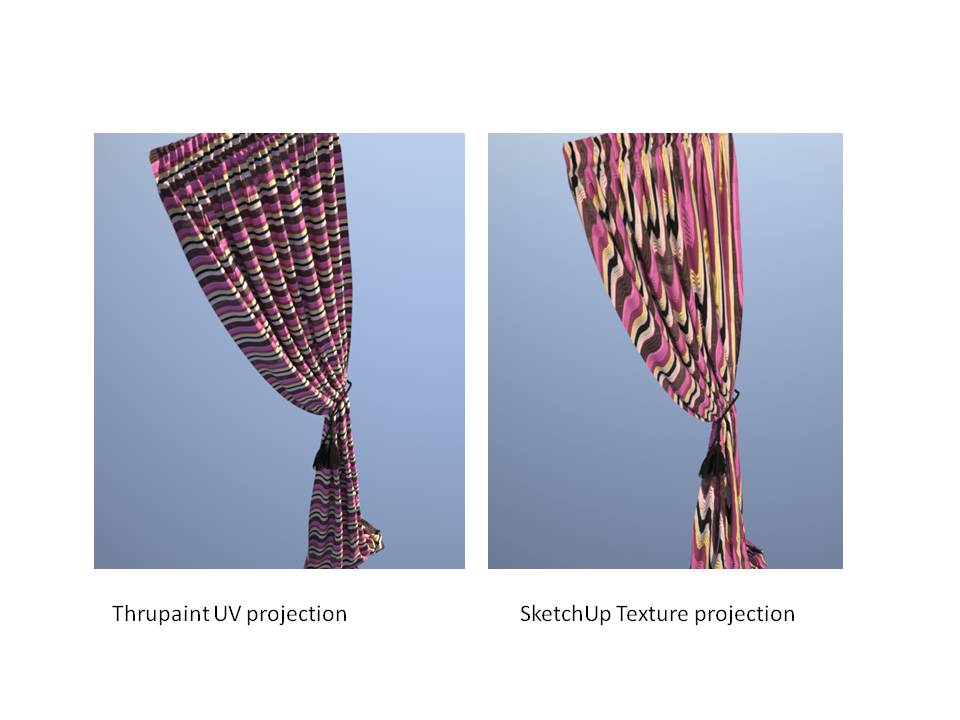
-
RE: Texture Mapping Curtains
Ok, here's a JPEG of the two different types of curtain that I've been trying to texture map recently and they look good when viewing them at front elevation but from the side the patterns are distorted.
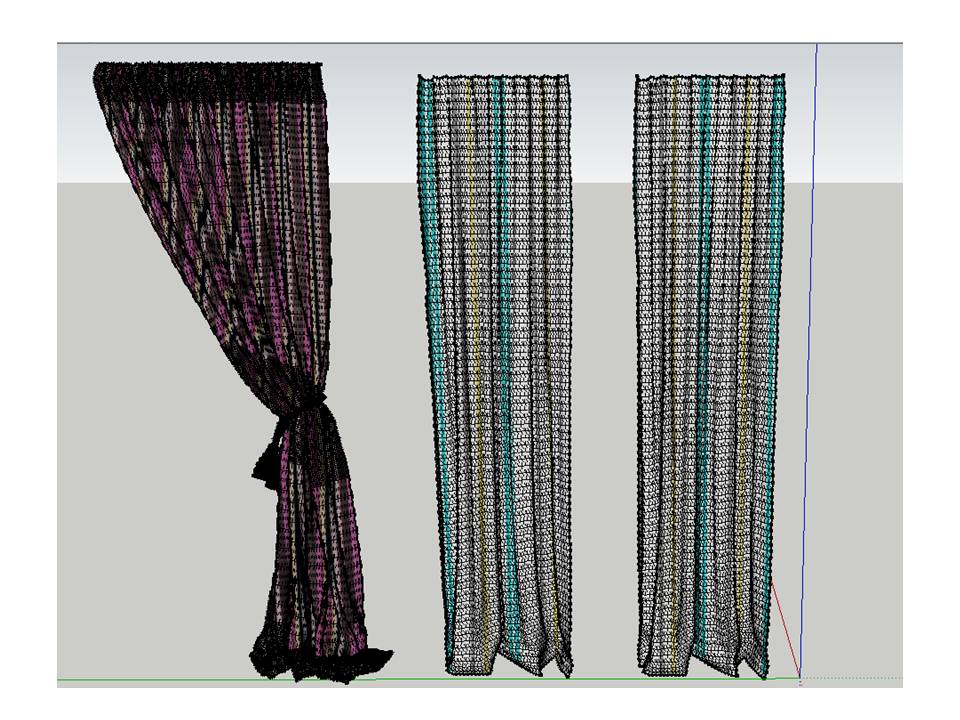
-
RE: Texture Mapping Curtains
Hi there, I've tried to upload the skp. file (which only contains a pair of curtains) and it says that I've exceeded the maximum allowance???!!!
I've also downloaded Quadface Tools but can't access it within SketchUp - I've obviously done something wrong...any ideas?!
-
RE: Texture Mapping Curtains
Thanks for getting back to me Rich. So what does everyone else do when they need to texture map an organic object??!! I've tried to attach a SU file of the curtains in question but I've been told that I've exceeded the allowance??!! The file only contains a set of curtains!! I've been able to project patterns onto curtains in the past but I'm assuming because these are quite 'draped' that it's causing problems?
Anita
-
Texture Mapping Curtains
Hey guys/gals,
I'm about to run to the hills. I've been trying to map a striped pattern onto curtains that are held back with tie-backs and the mapping when I use 'projected' isn't great. Does anyone have any words of wisdom or is this something that SU just hasn't been able to master yet??!!
Anita
-
RE: Technical Spec for a Rendering Workstation
Hmmmm....it may seem straight forward to you but not for me!!! I can understand a certain level of technicality and then I just get confused!
I've just realised that the quote I was given didn't include an OS. I see that you've included it above but I had a look at the original quote and it didn't include Windows. So I need to ensure that I remember that.
Yes, you're right (again!). I'd better get a cheap monitor/keyboard/mouse. Have you used Maxwell Render? I'm just hoping that if I do go ahead and get this workstation that I can still adjust light/environment settings via Maxwell Render on my 'weak' laptop as the workstation is rendering. I don't see why I couldn't but I'm just worried about spending this money and something going wrong!! Eek!
-
RE: Technical Spec for a Rendering Workstation
Numerobis thank you!! You're a star for taking the time to explain all of this to me!
