Will do, thank you for changing my permissions. 
Posts
-
RE: Anyone using a French version?
-
Anyone using a French version?
I am hoping I coould get a little help from anyone using a French version of SU.
I am writing a chapter for a new SU book being published in France. I am actually done-- but the editor asked me for a screen grab of the materials editor. The problem is I use the English version and I want it to be in the right language.
I tried to download the French version 6 but even after de-installing my English version it comes up in English.

I need a screen grab of the materials browser with the edit transparency showing. Don't worry about the dimesnions or the materials, I can fix that.
Any help would be appreciated.
Thank you
-
RE: Disappearing objects issue
I looked at the possessed model, very strange.
I exploded all groups, scaled him up by 100, went to purge and fix problems.
Got this:? Not sure what it means.
Maybe Poo is terminal?
EDIT: He seems fixed after the above.
-
RE: Villa interior renders (update)
I really like these, enough clutter to look "lived in" and the fact that the furniture is offset and not lined up like soldiers really helps soften things.
-
RE: Extruding AutoCAD drawings for Google Earth
A couple of ideas, a fully extruded autocad drawing is likely to have a lot more detail than GE will support or needs. Also, the buildings are mostly photo textured-- which means ones made with SU materials don't look photo realistic in comparison.
Something he may want to consider is modeling it as stated, then rendering it, then extract the baked textures and apply them to a low poly form suitable for GE.
It may seem redundant but in the end you may end up with a more photorealisitc building.
It all depends on what the end goal needs to be.
-
RE: NASA gives away 3d models
If you like space stuff, I highly recommend checking out the Google Earth Moon.
The narrated tours are pretty cool.

-
RE: Modellers needed for short film project
In honor of the anniversary of the first landing on the moon I thought I would post this space capsule.
This is the same capsule the Russian Yuri Gagarin, the first man in space, flew in 1961. Spartan even by early Apollo standards, he was lucky to get back alive, many early space pioneers did not.
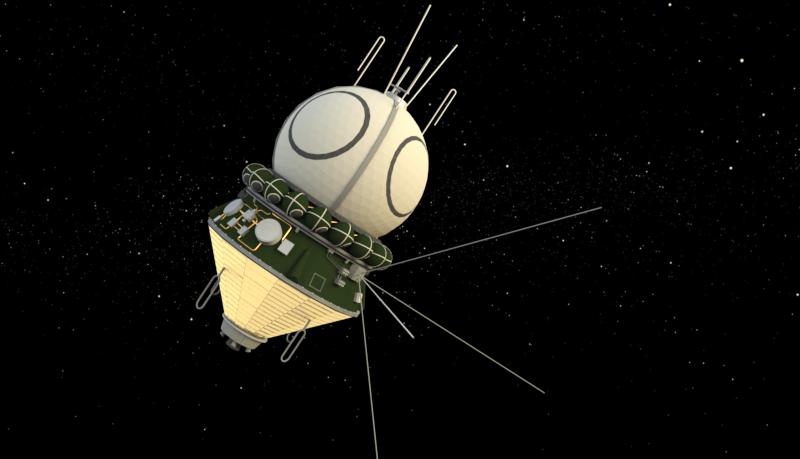
-
RE: Hide component show shadows
You might be able to fake it. Trace the shadow, then hide the building??
-
RE: Music Video created in Sketchup
That a boat load of custom face me people, Did Seng make it into the video too?

-
RE: Labels on GE
Look into creating placemarks, I just started dabbling and can't help much yet.
-
RE: How to make ONLY surface from 3D model?
SU is a surface modeler, it only has surfaces, I am not sure what you mean.
Are you trying to "unfold" it so that it is flat?
-
RE: New book on sketchup
Congrats Panga, my proposal got accepted too. I am writing about using SU for educational purposes to recreate / vanished historic towns using old photographs and Google Earth. It was one of my first big modeling projects and really got me bit by the power of SU.
Thanks to everyone here who contributed to my ongoing learning as well.
-
RE: Projecting a photo with perspective distortions?
This sounds cool and rather than get bogged down learning SU at the same time as you are trying to win the competition I'll help you out as much as I can.
I sent you a PM.
-
RE: Projecting a photo with perspective distortions?
jj
You are right about it projecting parallel, it sounds like you are getting the ideas of things.
To draw the plane you want at an arbitrary angle you can stand where you want, then look down at the ground
draw a line which represents the angle of your plane projection.Now you can't extrude a line so draw a box around it making the line making a triangle with your line.
Pull up the triangle and delete what you don't need, make it a group and you can move as you see fit.
I am not sure if you use Ruby scripts yet, there is one called Rotated Rectangle http://download.sketchup.com/downloads/downloads/rubyscripts/rectangle.zip
It will do it in one step.
Keep going, you'll get it.
-
RE: Projecting a photo with perspective distortions?
It works the same way. Think of it as if using a a movie projector. Your sample image needs to be in the same plane that you want the illusion to be seen from. This could be either inside the room or inside.
Wherever it is placed the image will be "projected" straight out onto your wall surfaces. Study the model and Casaba's tut. It takes a bit of tinkering but you'll get it.
-
RE: Projecting a photo with perspective distortions?
This is actually fairly easy to do.
Once you have the space modeled, crate a plane in front of the room which matches the overall size of the space.
File/Import your picture and put it on the plane. Right click and make it projected.
Sample this texture with the eyedropper, then you should be able to paint it on all the surfaces in the room.
Try it out, it works like a charm.
Hope this helps,
-
RE: Help with space navigator
Try "Disable Rolling"
Stick with it, you'll never go back.
-
RE: Importing a Model from the 3D Warehouse
That model is very "heavy" I think the photo textures are making it very slow.
You should be able to move it, try deleting the Google earth layers that came with it. (both layers) to lighten the model. You will need to right click and unlock them, delete, then purge the model to get rid of the textures.
You should be able to move it, for some reason that model is very slow to work with.
I hope this helps.
-
RE: Sketchup Problems
It is hard to tell what is going on from the picture but it looks like you are trying to put the image on a transparent window.
If so you will need to draw square on the screen where you want the image.
Any other details could help us figure it out.