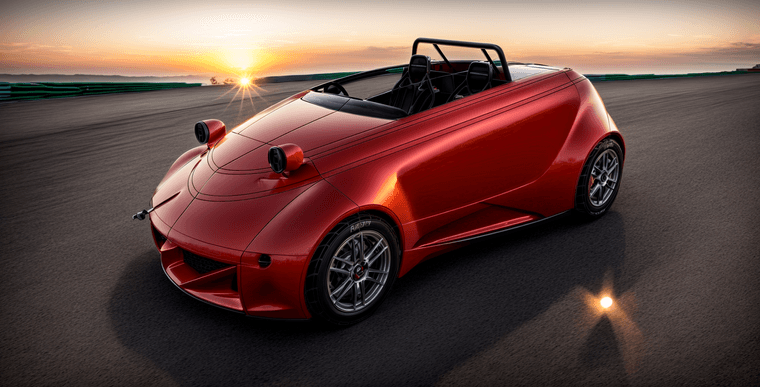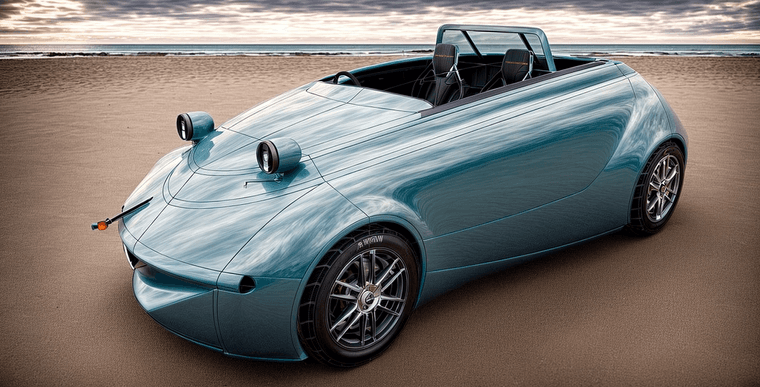Thanks mate, for continuing to show us the good things in life, amazing and inspiring.
Posts
-
RE: Childhood town.posted in Gallery
-
RE: Desired Space (3d Warehouse)posted in Gallery
Just checked HDRI, not present so I must have removed it or forgot to use it. Typical....
-
Desired Space 2.posted in Gallery
I found myself forgetting to select GPU and decided to showcase the different styles here. The first is the CPU render and the second, much faster render, GPU. Normally the GPU setting would be brighter but not so here.
Also, the baqckgrouind appears split with differing light levels in the GPU version.
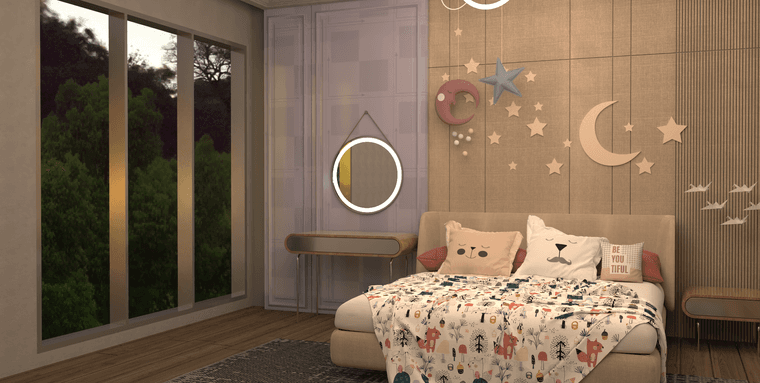

-
RE: Desired Space (3d Warehouse)posted in Gallery
The scene is available via the 3d warehouse via 'desired space'.
The second light source is below the one you see illumiated, in the lower of two wicker light shades.
Light settings are the same as the other, 1w and 1.25m radius. 4000k.
If you deem any of my renders suitable for promotion, go for it.
I accept gold bullion and uncut diamonds as remuneration.........
Lights more visible here?

-
RE: Desired Space (3d Warehouse)posted in Gallery
I did use a HDRI, I can try to find out which one if you like.
-
RE: West Australian bush garden renderposted in Gallery
Yes mate. They look pretty sharp and good test pieces.
-
RE: West Australian bush garden renderposted in Gallery
Cool render and space, I have downloaded a few of those myself, inspired to have a go.
-
Desired Space (3d Warehouse)posted in Gallery
I decided to take a look at the Desired Space items L i am has been rendering off and on.
Not bad and simpler than I make scenes so good to test with.
Worthy of mention is that there are two lightsources here, the top one is vissible but the lower item is absent from the render even if the light emited is present (I think).
Rayscaper render.

-
RE: Denver Architecture IIposted in Gallery
I am not much kop when it comes to technical renders or critic thereof. What I look for is atmosphere and yours have gallons of that. These renders and Liam's, make me smile. What more can I ask?
-
RE: Automotive. 11' X 5.5'posted in WIP
Ta folks, it is the ai thing.
My design, mea culpa. Similar in concept to the hotrod I did some yonks ago but oriented towards track days.
Working on a studio setup for Rayscaper so hopefully some renders then.
-
Automotive. 11' X 5.5'posted in WIP
A small sports/track day car.
The drivers position is elevated to creat a space for an aerodynamic tool for downforce. This allows the automotive components to be low downand central for a fifty/fifty weight balance so the 'car' can pivot around the drivers hip point to make the sensation of performance higher.
I still have a few areas to refine but not too far off. When I get around to it, a few renders.
Sketchup output:-
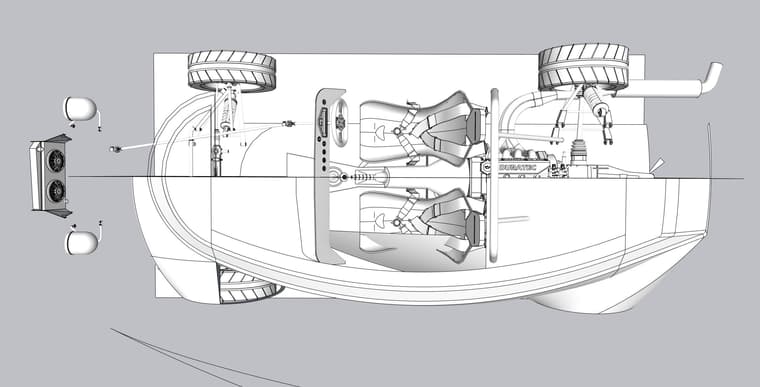
-
RE: Nvidia Meshtronposted in Extensions & Applications Discussions
It's not just muppets and paramilitary now. Drones and delivery have been doing the rounds at a prison near everybody for years.
Weed delivery?
All very well to tell a 'foreign power' that you will shoot them down but another to achieve it without civilian casualties.
It does make a bit of sense for general deliveries because the current biped format has a serious issue with doors that do not open themselves. Much head scratching and yelling and that's the delivery muppets (From outer space).