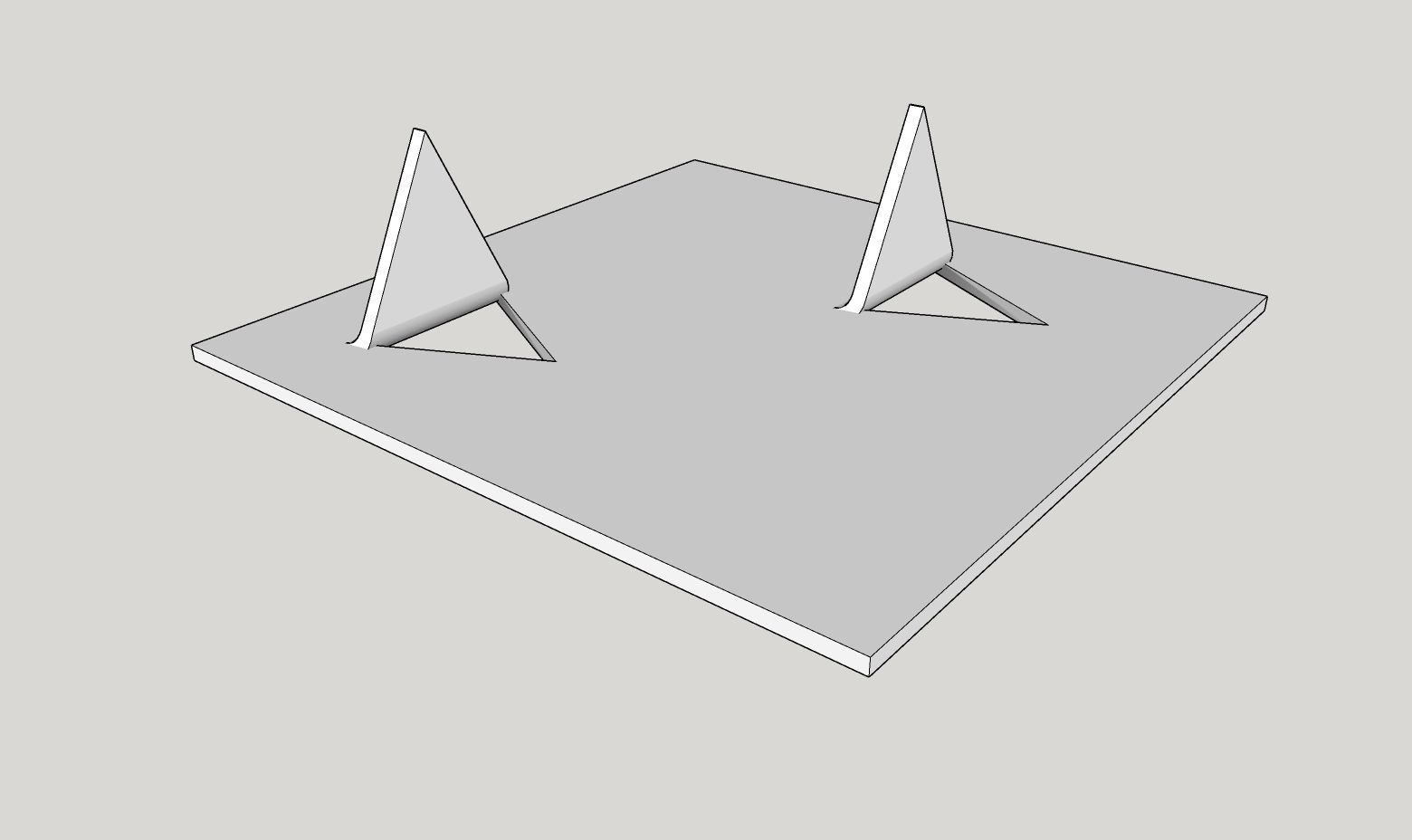@tig said:
@mgfranz
Despite all of your text you have never clearly said how you actually installed SketchUp...
Note:
Do not set the installed SketchUp.exe to always run as administrator.
Do not run SketchUp.exe as administrator.
Important:
SketchUp always needs to be correctly installed.
The only proper way to do this is as follows...
If it's already installed close SketchUp.
Find its installer exe file - probably in your Downloads folder ?
Select it, right-click > context-menu > "Run as administrator"
If it's already installed choose "Repair" when prompted.
Otherwise choose to "Install"...
This should set permissions etc properly.
Restart SketchUp and test...
If the problem persists try Uninstalling SketchUp, and deleting the related folders in:
*C:\Users\USERNAME\AppData\Roaming\SketchUp\SketchUp 2018\SketchUp*
If you have any 'custom files' within subfolders like Materials, Components, Styles etc, then you might want to save them elsewhere, before doing the folder deletion.
You can move them back after doing the Install properly...
No, I did, "Restarted system and did a fresh install as Admin,". I also said that I DID delete all related folders in AppData. I have done the install, uninstall, repair so many times I have it memorized.
And like I said previously, I can't run 2018 on this system due to the problem that started with 2017 regarding the lack of support for the Intel Graphics drivers, (which I do not understand), so 2016 is what it is, unless I want to buy a new laptop.