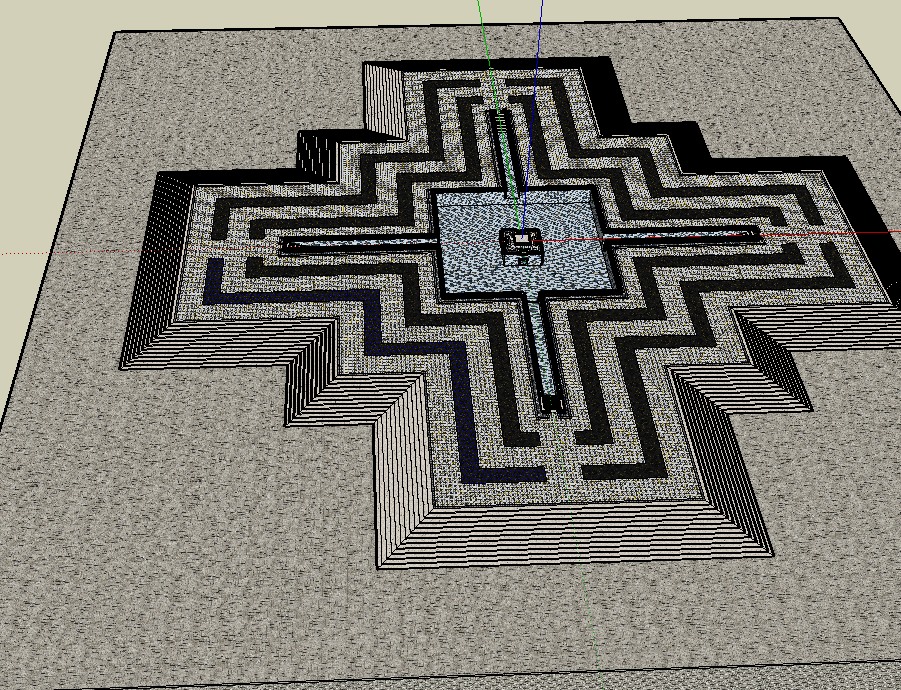I have no idea why I never got what this plugin did... then I read about it in CatchUp 11... Follow and Keep... Brilliant! Thanks for this Plugin, I only wish I'd have read about it sooner!
Posts
-
RE: [Plugin] FollowMe and keep (v0.04 update 20090210)
-
RE: Some Doors and Windows for you all (Update)
Thank you for sharing!
-
RE: [Plugin] WireTool (Catenary) (1.4.1) – updated 06.03.2013
This is very cool! Thank you!
Edited to add- This is REALLY cool! I was just messing around with it and it works great for something I was making. THANKS!
-
RE: Ruby Script - Scene captures/animation
@glro said:
in the menu,
window>preferences>extensionsactivate "advanced camera tools"
translated from french, i don't know eaxctly how it is in english
Is this a Pro feature? I looked for it in 8 and I don't see anything like it. Also I'm on a Mac... (missing feature on Mac?)
-
RE: Forums' Future ?
I don't know what to make of this... I just noticed TIG's thread here and had to look up what the "changes" were...
Trimble?
Wasn't that a Star Trek episode? "The trouble with Trimbles"? (I know... Tribbles)
I'm by no mean in any loop (except maybe the occasional mobius time loop), but I never heard of them.
I checked out their website and it didn't reassure me any... maybe it is the globe logo... if science fiction has taught me anything, it is- companies with globe logos tend to create homicidal robots that run amok in the near future, or they "accidentally" awaken equally homicidal aliens that have been buried in Antarctica for millennia...
I'm probably the only one worried about that part though...
I hate change.
Not that I think change is bad... it is just that for the most part humans have an inherent way of taking something good or something that works and "reimagining" it or trying to fix, as the saying goes "what aint broke"...
Oh well... just shocked and worried... (horrible visions of TruSpace and Microsoft, ya know)...I'm not even sure if this is relevant to the OP, but as far as I'm concerned these forums... SketchUcation... IS SketchUp's forums.
I don't know how I found this place, but back a few years ago (my joined date is wrong) when I first came here I just assumed this was Google's SketchUp forum... it took about a year to realize this place is independent of Google (I'm not too bright, what can I say).
SketchUcation is great... an amazing mix of professional, semi professional, and newbies... I have learned so much from this place...
I can't think of where to go from there though... anything more might sound mushy... or crazy, but I have huge gratitude and admiration for the creators,staff, mods, crew and all the helpful generous forumites out there...I suppose, obviously if Tribble runs SketchUp into the ground that would spell an eventual end to this place... but can they cause change here? They can't stop the ruby coders from making scripts... they can't remove posts or effect TOS here? Could they?
The OP really worries me... maybe because TIG wrote it and he is pretty sane... TIG sounds worried... that worries me...I'm not even sure what my point is anymore...
If anyone from Trimble happens to read this post...
Please do your best to relate this to whomever (or whatever... see,I've got an open mind) makes the decisions regarding SketchUp...
Please treat SketchUp well... it may just be another acquisition to you, just some software platform, but to many, many people in the world it is far more... It is a tool like no other, that allows people... many of whom do not have the opportunity, time or money to learn other more complicated and prohibitively expensive software, to immediately begin to visualize their dreams, fluidly and intuitively.
SketchUp is more than just a tool... it enables the imagination and inspires the mind to follow the better part of the human spirit and create.
Please treat SketchUp well... you never know what great idea it will help take form or what young child it will inspire to to become more then their means allow.
This is more than software... it is something precious, with great potential... you are it's caretakers now.That and try not to unleash any homicidal aliens or robots in the near future... if thats okay... probably just me worrying about that though...
-
RE: [Plugin] Instant Roof
Thank you very much!
This is very weird, I just went to your site after reading an old issue of 3D World, to check out this plugin! I downloaded the free versions of this and the other two scripts you have there and was wondering to myself-"This is so cool and useful! Why hasn't anyone mentioned this before!?!" Ha,now I find this post here!!
I only had time to play around with this for a few minutes so far- BUT- definitely well thought out and very useful.
Also VERY generous to offer a free version!
Thank you! -
RE: [REQUEST] road/pavement materials
You can try FilterForge
http://www.filterforge.com/filters/
In the "Building" section there are a bunch of 512 X 512 seamless tile you can probably use....
FilterForge has a 15 or 30 day demo version... full features (I think it is the pro version) where you can create any of the textures from their free filter library and even experiment on your own versions if you'd like.
It's a great program. It even works inside of photoshop to add effect to photos.
I tried the Demo and was won over right away, I purchased the mid level version at a 60% off sale (if you like it and are short on cash, check back at the site often, as they have frequent 50-60% off sales)
There is also Spiral Graphic's "Genetica"
http://www.spiralgraphics.biz/products.htm
Which has a free version (very limited) of Genetica... there is also the free wood texture tile maker "Wood Workshop" which is pretty cool.
I prefer FilterForge to Genetica, but both are very good.This page has a decent tarmac texture:
http://www.filterforge.com/filters/5935.htmlI've never really found a good sidewalk texture filter, but I'm actually working on one... maybe one day I'll perfect it and add it to the FilterForge collection.
BTW- I'm not sure what FilterForge's policy is about the images/texture you might download/copy/paste/drag-drop from the screen, but I'm pretty sure that Genetica's is that you may use them in a project, just not redistribute them.
You should check into it if you go that route.PS- Both Genetica and FilterForge have versions capable of making bump maps (FilterForge even has a filter that will turn most images into a bump map... but you need Photoshop for that).
-
RE: [Plugin] SketchUV - now free
Thank you Whaat, you are VERY quick to respond!
Sorry to have bothered you...
Apparently I just had a "DOH!" Homer Simpson moment... The rb part of rbz threw me off and I thought it was a different version of .rb.... like .rbs.
I've actually had this problem before (and apparently totally erased it from my tiny memory)... I googled the problem right after the post and when I realized I've had this problem before, I wanted slap my brain... sorry to bother you.
I used stuffit expander and now I see the appropriate files.
Once again, thank you for the quick response.Edited to add- Thank you Rich O'Brien too... I just noticed your reply!
-
RE: [Plugin] SketchUV - now free
Hi there, sorry to a bother...
I just purchased and installed SketchUV and I can not find it anywhere in SU... No toolbar, no listing in the plugins menu.
It has been placed correctly in the plugins folder as far as I can tell... Macintosh HD/Library/Application Support/Google Sketchup 6 /SketchUp/Plugins.
I tried it in SU 6 and 8 and it does not show up.
The downloaded file was SketchUV.rbz
I have never installed a RBZ file so far, could this be a problem? Does this require a password or some other method of activation?
Is this a PC only plugin?In case you need to know: 2 GHz Intel Core 2 Duo running OS 10.5.8
Thank you for any assistance in this matter.
-
Quads and SketchUp-Best methods?
Its all about the quads... well, that seems to be what everyone more or less says. They do seem to be generally, very important and in some cases necessary to use certain plugins or to achieve certain results. Almost every time I visit the plugins forum I see some great looking shape, part or model made of quads or pseudo-quads (I'm not sure if that is the correct term, but I mean the quads that are actually split into tris, like how sandbox makes them)...
Even in most of the tutorial videos, they start out with a part already made out of quads...
I going to assume this is a pretty STUPID question, but I've been using SU for over 5 years now and I've only recently started to find a need for quads... but in 5 years I don't think I've ever seen anyone directly say how they made these quad based parts... they seem quite common and it seems as though its just assumed people know how to do this... I must of missed the memo though... I have my ideas on how some have achieved these results, but my guesses are just guesses and probably not the "proper way" to do it.
I know you are probably saying "what model?" or "what shapes?"... well... pretty much any shape... but, for example- I was planning on getting Whaat's SketchUV and one nice feature is tube mapping, which would be great since there is a model I'm making that would benefit from some nice rusty pipes... I tried a couple of methods but none of them resulted in a quad based tube... well, no simple method... I really don't think all the pros out there are hand drawing all their quads.
So to bring this very long question to a point....So my dear Pros... How do you do it?
Best Plugins for it?
Any Tutorials on this subject you could recommend?
Any advice on this subject in general?In advance of your help and on behalf of anyone else wondering about this, I thank you.
-
RE: [Plugin] SketchUV - now free
That is great!! Thank you Whaat for replying so quickly and providing a link to the video! Once again another great plugin for SU! Thanks!... And THANKS for making it affordable for those of us on a budget!
-
RE: [Plugin] SketchUV - now free
Super impressive!!
I have a question in regards to exporting a finished model (to OBJ or DAE)...
With some plugins that allow you to modify, or reposition a texture, when the finished model is exported, multiple copies of the texture image are generated (or in some cases, copies of parts of the image)... does this occur with SketchUV?
Thank you in advance for any info. -
RE: [Plugin][$] Curviloft 2.0a - 31 Mar 24 (Loft & Skinning)
I just dropped by to say- THANKS AGAIN FREDO!!!
A long time ago I had tried this plugin and could not get it to work... Because- as it turned out, I did not install it correctly... I forgot all about Curviloft and after seeing this post again, I decided to try it again (installed correctly this time).BEAUTIFUL! Truly a tool to empower the imagination!... At the moment I did not have a specific project to try this on so I just started playing around with various shapes and paths... WOW, so cool... So quick too... and I love the way it shows you what it will look like before you commit to it... nice. So many ideas... now where to start!!??
Thanks!!
-
RE: [REQ] Transform UV's
WOW!!.... That is amazing! Do the textures get broken up if you export them? Even if they do this still looks great!
-
RE: SketchUp 8 M2 is out!
It is great that now when you export a model from SU in COLLADA format it retains the texture name... unfortunately that does not apply to colors or renamed colors,apparently.
Why would that not be included? Is it some freaky mojo of the COLLADA format that makes that impossible?
Kinda sucks to still have to rename all the materials that are not jpegs... I know it sounds like a whiney complaint, but if you have like 10 or more different materials that you intend to render as metallics... somehow ID3,ID55,ID278 etc, does not exactly make it easy to figure out which is which.
Well, I still appreciate that I don't have to rename the image based texture anymore. -
RE: Show or highlight "all of a material" plugin?
Hello sdmitch. Sorry to respond so late, I have not had an opportunity until now to try out the newer version of your plugin and the sample model... I'm sorry to report that even following your directions I still get more or less the same results. I have a feeling it really is a Mac issue (or at least this model of Mac). Thank you for the consideration and the hard work you put into this plugin.
Below you will find two examples of what occurs when I use the plugin.
Sorry.
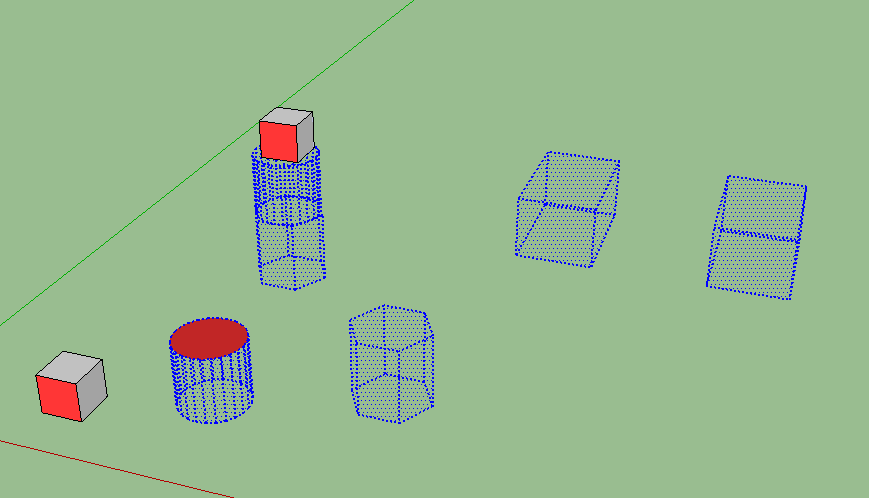
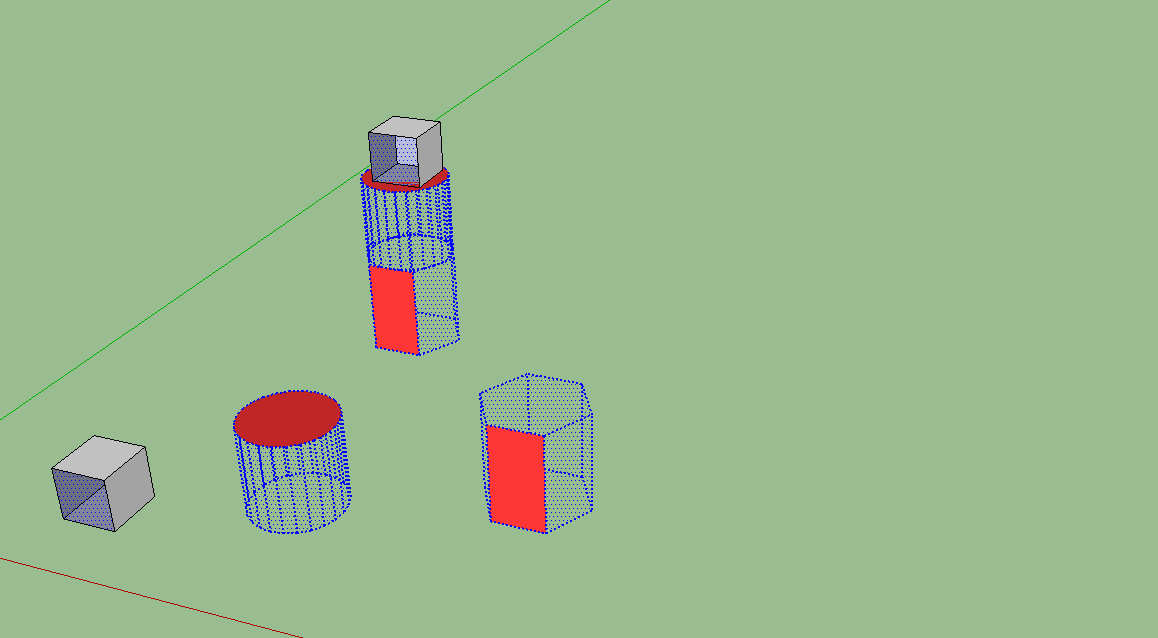
-
Kerkythea gone?
Did the kerkthea site go under?
I went to check on what was new there and I get "This site has been suspended."... The Thea render site is still there, but KT is gone.
Sorry if this is not being posted in the right area, but this is where I've seen KT mentioned the most. -
RE: Show or highlight "all of a material" plugin?
Thank you. I will try this tomorrow on my home computer!
-
RE: Show or highlight "all of a material" plugin?
@tig said:
There are some built-in methods.
Select one Face that has the Material, and right-click > Select > All with same Material...
OR in the Materials Browser > right-click over the Material's icon > Select
All Faces in the current context that use that Material are added to the current SelectionIt doesn't work for anything other than Faces... e.g. Groups/Instances with Materials applied direct or for Materials in other contexts like inside Groups etc...
There are also several tools on SCF - Material-Consolidators, [Global-]Material-Changers etc etc...
That is great to know... I never noticed that and the two SU books I have don't mention it. Thanks!
-
RE: Show or highlight "all of a material" plugin?
Hello sdmitch. First I would like to say thanks! I did try the plugin, but unfortunately it does not work on my computer. I'm starting to think this may be a Mac problem.
I did not see "select by material" as a choice in the plugins list, But I noticed "Current Material" with the sub choices "select if" and "hide if not"... I'm assuming that is your plugin, since I don't remember seeing that one before.I select a face, then choose "Current Material" and "Hide if not"... the model then disappears, leaving behind just the highlight (blue ghost) of the original selected material. "Select if" has no visible effect.
Being that nobody reported any problems similar to what I experienced with "Material_Selection" and the problem that occurs with "Select by material" appears somewhat similar to what occurred with Material selection, I think it is either my computer or the fact that it is a Mac that is causing this issue.
Thank you for your efforts though, I'm sorry I could not report that it went well.