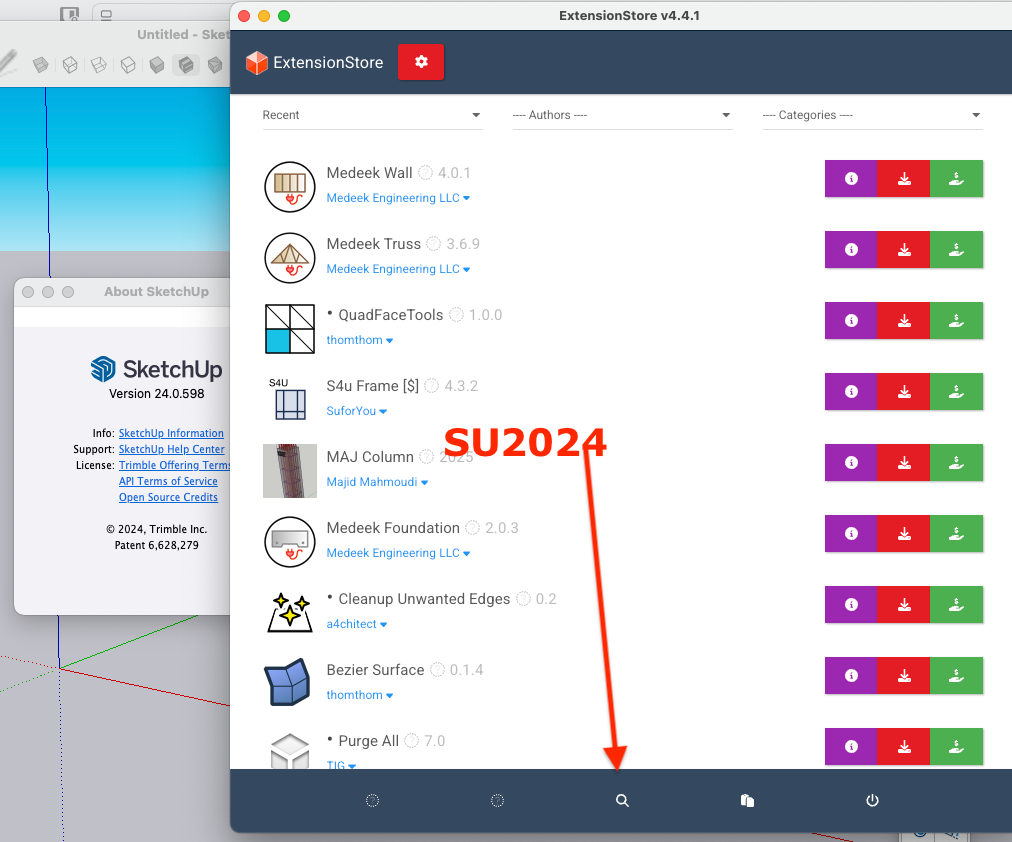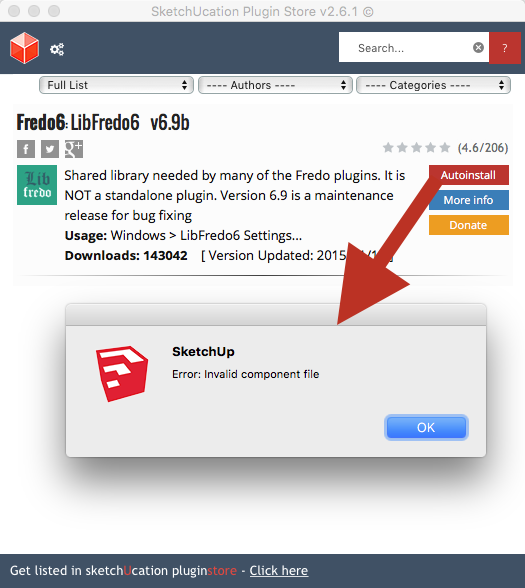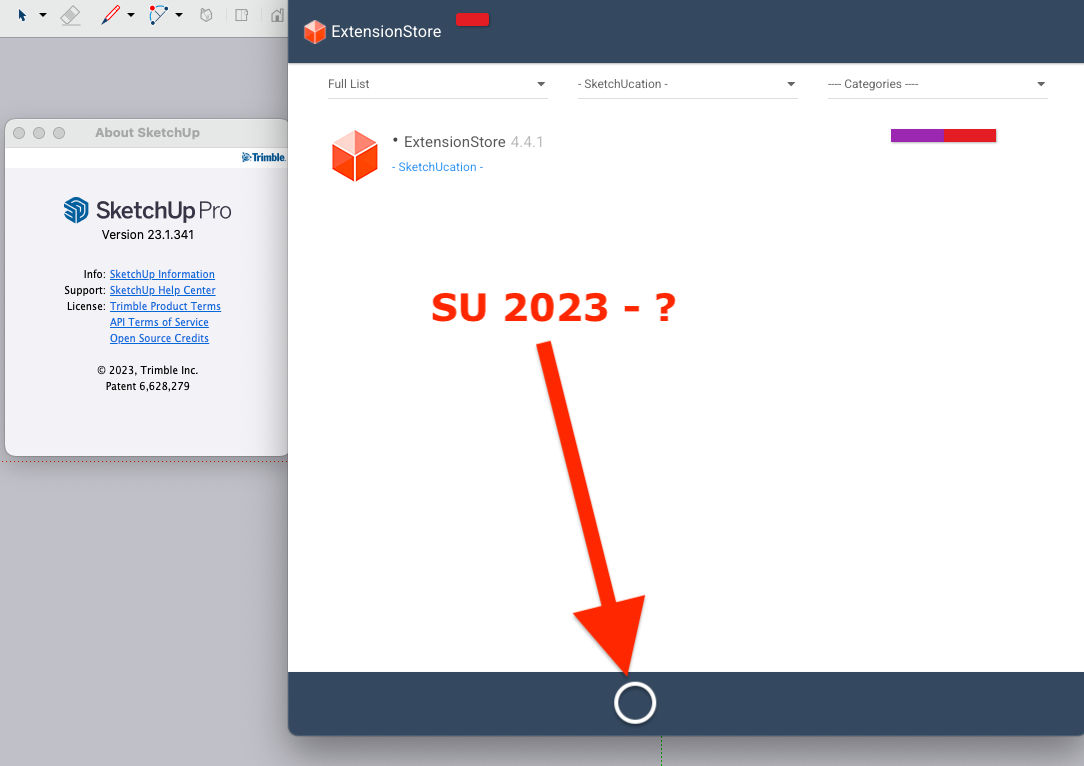
Posts
-
"SketchUp tse.msg.os". Alert
SU 2023/2024. install Dynamic components. — alert:
"SketchUp tse.msg.os"Q:What to do with this and how to remove it?
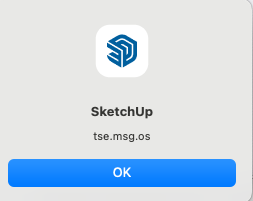
Mac osX 14.6.1. Macbook pro M1
-
RE: Power Toolbar (2.5) - fix for 2019
Hi Max! Great thanks for you beautiful JHSPowerbar!
But... after install it, sketchup loses the ability to execute the standard command " customize toolbar" (RMB on gray plate on the top of viewport" and similarly: view/ customize toolbar.sketchup is frozen until "force quit"...JHS POWERBAR 2020 v2020.1
Sketchup 22.0. 353
Mac OsX 13.0.1
Apple MiPro 2021there is no such problem on the 2014 machine:
Sketchup 22.0. 353
Mac OsX 13.0.1
macbookpro (retina, 15 inch, early 2013, intel) mac os x 10.15.7
<<< ---the extension works fine and does not create problems for the Sketchup main functionality -
Sketchucation Extensionstore plug-in interface bug
Please tell me what is the reason and how to fix it? Recently everything was fine and the interface was working and beautiful
Thanks!Mac OS X1-.15.7/ SU2021
2020 — The same bug
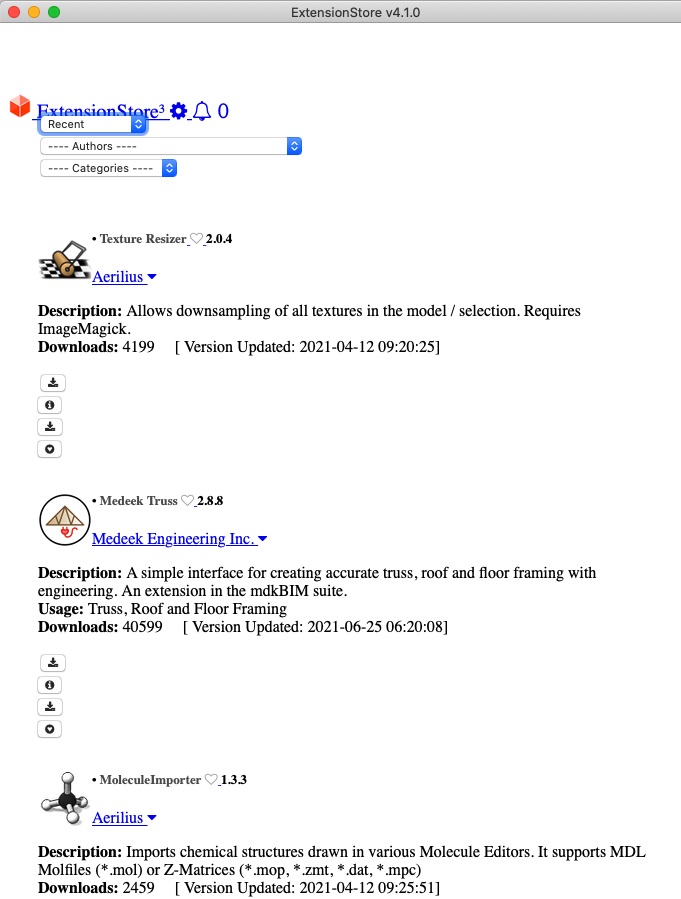
-
RE: FAK&FAR Plug-ins are dead. Is there an alternative?
@srx said:
SketchUp Extension Warehouse
Your library of custom third-party extensions created to optimize your SketchUp workflow.
(extensions.sketchup.com)
Thank you, but not the functionality that is required.
-
FAK&FAR Plug-ins are dead. Is there an alternative?
"Follow me rotate" and "Followme and Keep" can't work with SU 2018-2019. Is there an alternative?
Thanks!FMR https://sketchucation.com/forums/viewtopic.php?f=323&t=13014
FAK https://sketchucation.com/forums/viewtopic.php?f=323&t=16465 -
RE: [Plugin] follow me rotate
Is the plug-in module dead? Does not work on SU 2018-2019
-
RE: [Plugin Library] LibFredo6 - v15.8e - 15 Feb 26
Thanks driven!
SU cache is trashed, SU is restarted, No effect! -
RE: [Plugin Library] LibFredo6 - v15.8e - 15 Feb 26
Thanks TIG! Cleaned. No effect, the same bug
-
RE: [Plugin Library] LibFredo6 - v15.8e - 15 Feb 26
Safari caches? This screenshot is from SU plugin "Sketcucation plugin store"
-
RE: [Plugin Library] LibFredo6 - v15.8e - 15 Feb 26
IE? MacOSX. No file associations problem on OS level
-
RE: [Plugin Library] LibFredo6 - v15.8e - 15 Feb 26
Thanks Dave R! But, you links is for LibFredo6_v6.8
-
RE: [Plugin Library] LibFredo6 - v15.8e - 15 Feb 26
Hm... where is "download" button?
-
RE: [Plugin] Sketchup Ivy
TIG, thanks for you advice! All fine!
Perhaps you should make the default setting not "0"? -
RE: [Plugin] Sketchup Ivy
Ruby console:
Error: #<TypeError: wrong argument type nil (expected Array)> /Users/myusername/Library/Application Support/SketchUp 2015/SketchUp/Plugins/LiveIvy/LiveIvy_tool.rb:340:inadd_face'
/Users/myusername/Library/Application Support/SketchUp 2015/SketchUp/Plugins/LiveIvy/LiveIvy_tool.rb:340:inblock in birth_stem' /Users/myusername/Library/Application Support/SketchUp 2015/SketchUp/Plugins/LiveIvy/LiveIvy_tool.rb:323:ineach'
/Users/myusername/Library/Application Support/SketchUp 2015/SketchUp/Plugins/LiveIvy/LiveIvy_tool.rb:323:inbirth_stem' /Users/myusername/Library/Application Support/SketchUp 2015/SketchUp/Plugins/LiveIvy/LiveIvy_tool.rb:312:inbirth'
/Users/myusername/Library/Application Support/SketchUp 2015/SketchUp/Plugins/LiveIvy/LiveIvy_tool.rb:180:inonLButtonUp' -
RE: [Plugin] Sketchup Ivy
SU 2014 Sketchup Ivy works fine, SU 2015 — bugs. On the same machine, on the same system, at the same time. keyboard and the keys are not modified
-
RE: [Plugin] Sketchup Ivy
Is this with the very latest version from yesterday ?
—Y
Have you tried it with the Ruby Console open ?
—Y
Does it show the magenta branches [Click] ?
—Y
Does it show the green X markers for the leaves [when Alt+Click MAC] ?
—Y
On Shift+Click what happens ?
— Created only one branch. No leaves
Any error messages ?
—N