[Plugin Library] LibFredo6 - v15.8d - 01 Feb 26
-
@maxosmedia said:
Hm... where is "download" button?
Hm...It helps to look at the first post of the thread to which Fredo linked. -
Thanks Dave R! But, you links is for LibFredo6_v6.8
-
The current version is available in the SCF Plugin Store as described in the first post of this thread. Use the SCF Plugin Store to automatically install it.
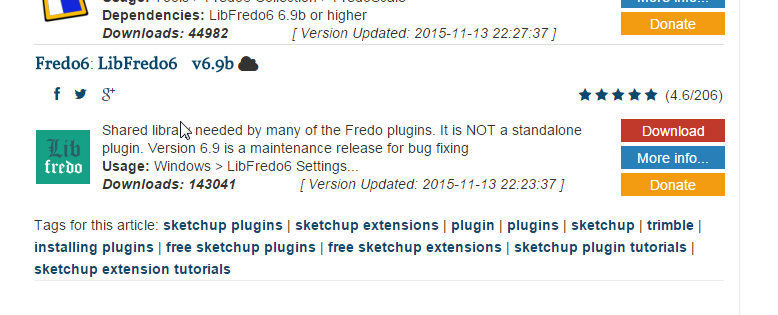
-
What am I doing wrong?
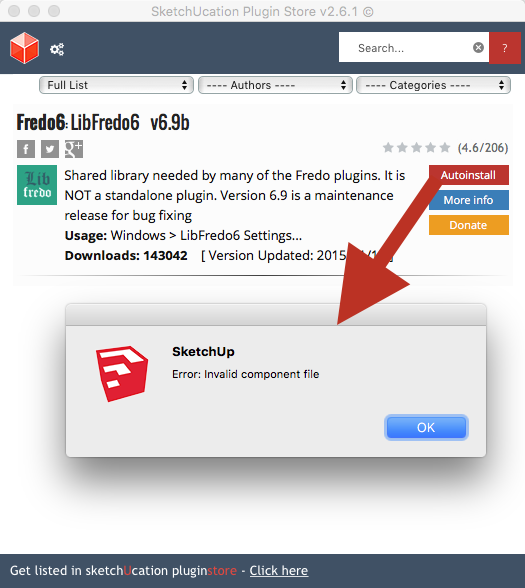
-
Not sure. I just tried it and it worked fine for me. Is it a file association problem? Maybe try clearing the IE caches/temporary internet files and give it another try.
-
IE? MacOSX. No file associations problem on OS level
-
@maxosmedia said:
IE? MacOSX. No file associations problem on OS level
Sorry. Clear the Safari caches.
-
Safari caches? This screenshot is from SU plugin "Sketcucation plugin store"
-
On a PC all of SketchUp's dialogs use Internet-Explorer.
On a MAC all of SketchUp's dialogs use Safari.
This usage is quite separate from whatever you use for your day-to-day browsing.Like everything else... the SketchUcation PluginStore uses those 'helper' applications for its dialogs...
So if you are on a MAC open Safari, then empty its cache...
Then restart SketchUp and see if that helps... -
Thanks TIG! Cleaned. No effect, the same bug
-
when that fails to make a difference you can trash the SU WebKit cache, because it not really Safari...
Drag this to Trash...
~/Library/Caches/com.sketchup.SketchUp.2015or whatever version of SU your running [your profile says v8???]
-
Thanks driven!
SU cache is trashed, SU is restarted, No effect! -
well unless your really still on v8, WebDialog seems to not be the issue...
I'll try and instal it...
john -
works with v15, but it's sooo long since I fired up SU v8, SketchUcation Plugin Store shows a 404...
maybe later...
-
works with v15, but it's sooo long since I fired up SU v8, SketchUcation Plugin Store shows a 404...
but it did instal using Preferences >> Instal Extension...
-
I installed the joint push pull by rubyscript. And i'm trying to install the lib fredo..... by plugin store.
What am i doing wrong here? I push install in the plugin store then this comes out.
When i restart sketchup he says this?
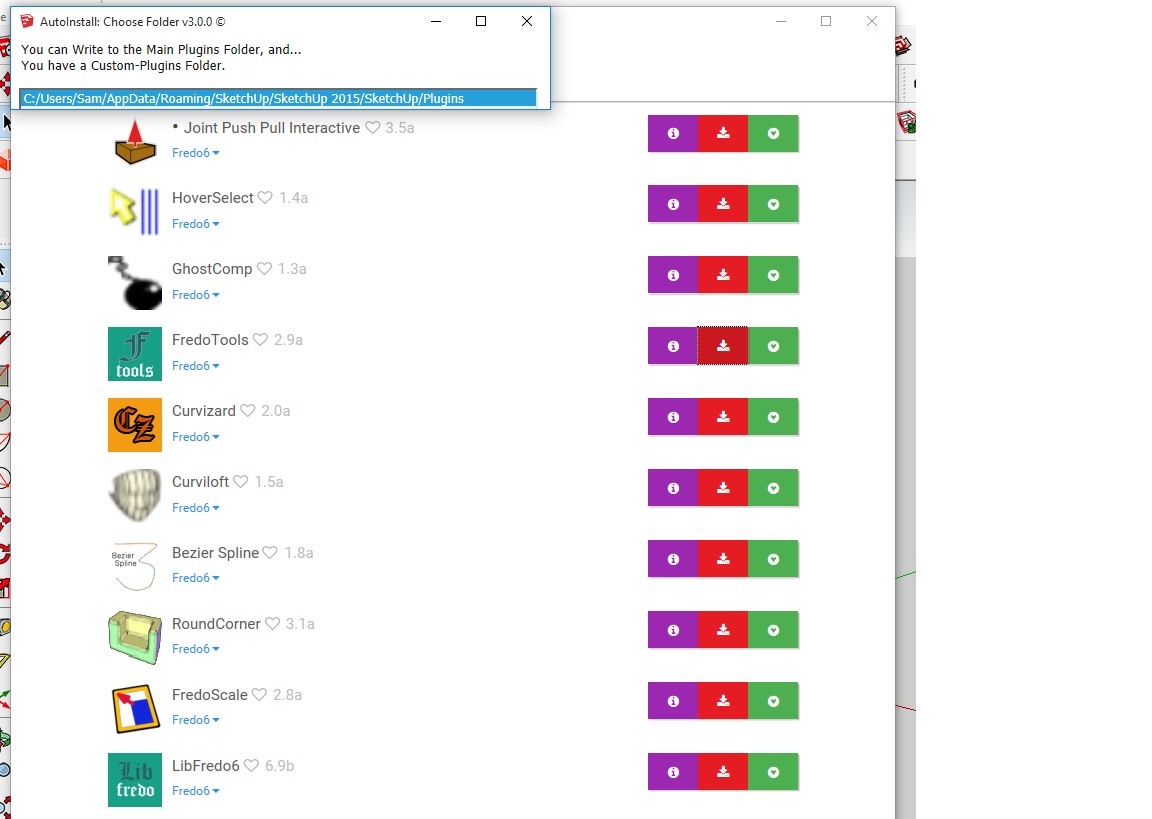
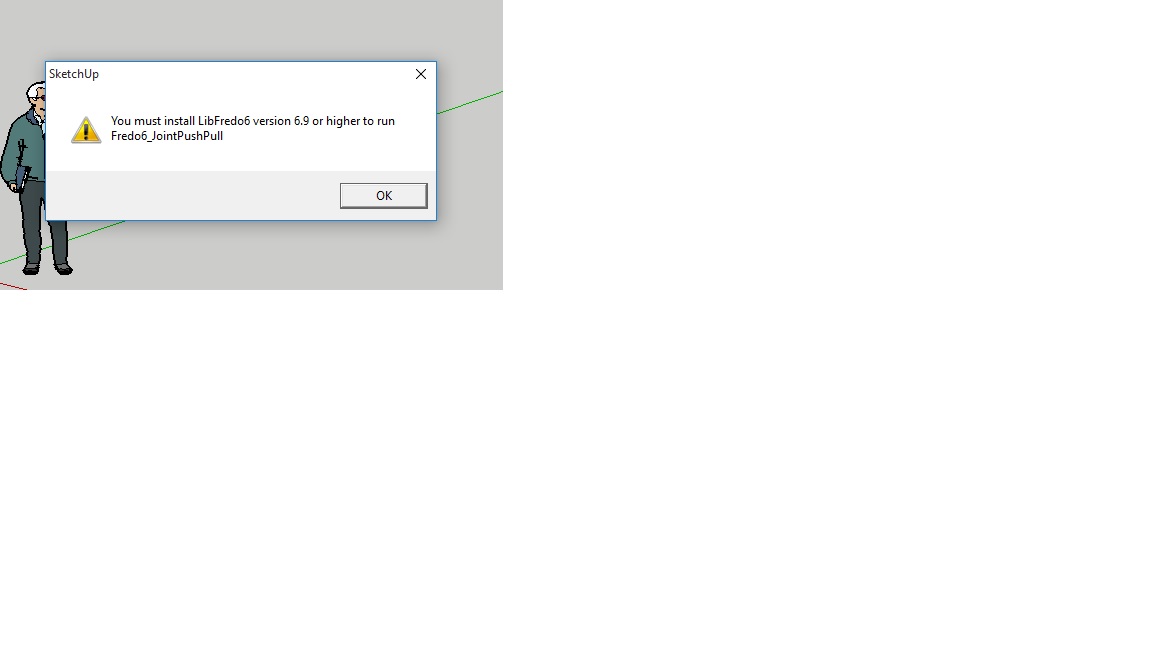
-
A priori, you need to install LibFredo6 6.9. Did you do it (if so, you should see a submenu "LibFredo6 Settings..." in the Window menu of Sketchup.
Fredo
-
The clue is in the message.
First load the latest LibFredo, then whatever Fredo's tools you use.
[Because the Lib has changed you need the latest tools too]
Finally restart SketchUp to complete the installations... -
Hi guys,
Thanks for the fast reply's but i think that it's going wrong on the first pic.
Pc says as you see on the pic:
You can write to main plugins folder, and...
You have a costum plugins folder.
then he give's the two folders but i can not pick one,
I have pressed enter and every button on my keyboard so i don't undestand how i properly can instal the fredo 6.3 tools. Ore choose the correct folder what is going wrong here?Thanks in advance,
Sam
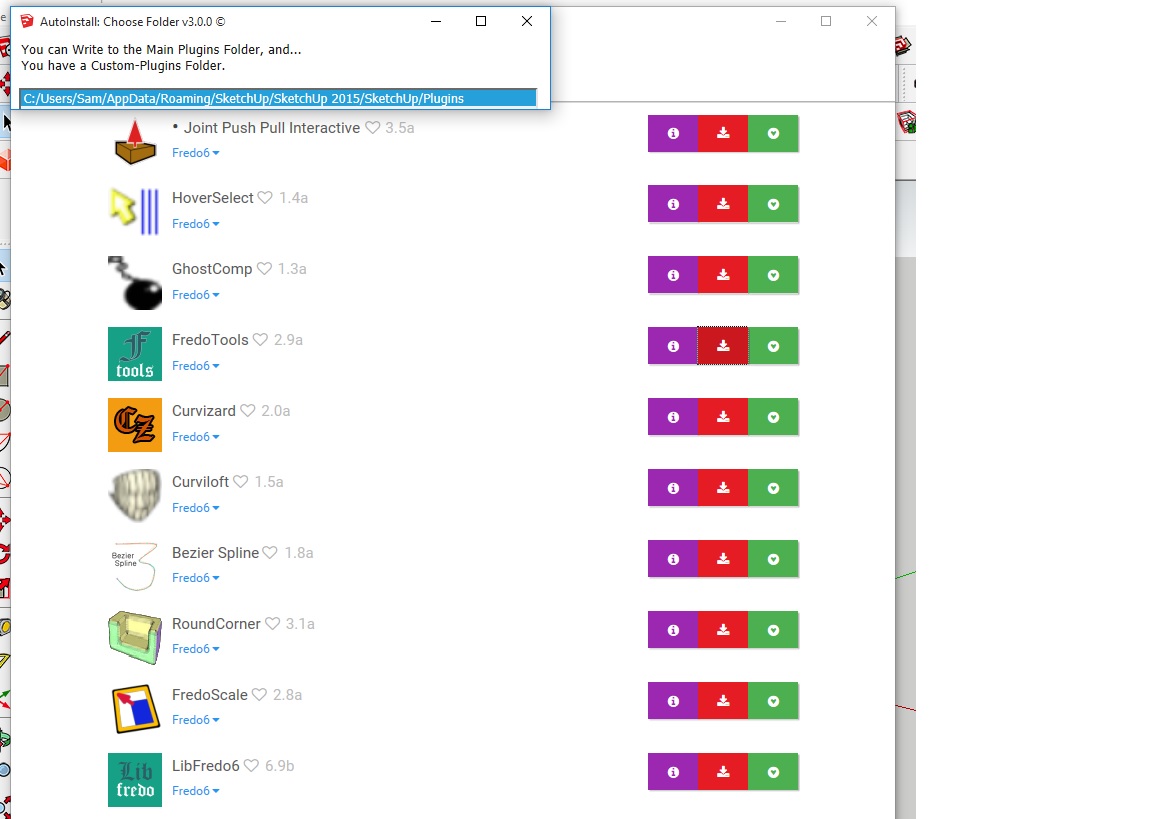
-
Hi,
Fixed it, i made the most obvious mistake ever. (schame shame shame
 )
)I just needed to make the window bigger and choose the correct map.
Thanks again guys!!
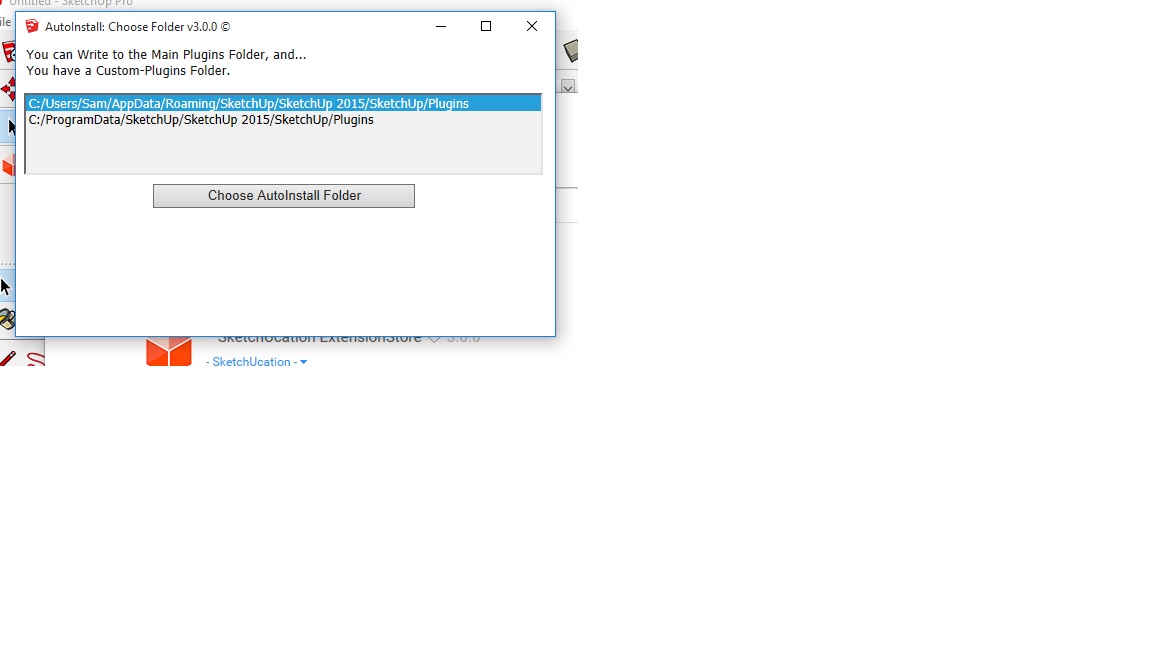
Advertisement










