Finally, I think your suggestion to intersect the compo with the face will be just fine. Thousand thanks ! 
Posts
-
RE: [Plugin] Hole Punching Tool
-
RE: [Plugin] Hole Punching Tool
After inserting doors and windows, which do cut openings, in some particular cases I would like the cut face to be copied and visible on the parent face, i.e outside the compo. Do you think part of your plugin could be used to get that ?
-
RE: Setting dynamic attributes to expressions?
I'm getting to like DCs.
Hum... With Ruby, Is it possible to copy the glued face (or the outline) of a selected component and paste-in-place outside the compo and make it visible ? -
RE: [Plugin][$] FredoScale - v3.6a - 01 Apr 24
Working with dynamic components, I find that scaling by clicking 2 points also "redraws" the dyn. component; for instance, the fixed lenghts or widths of inner parts are applied immediately. Scaling by typing a ratio does not redraw, so one has to right-click the compo and select Dynamic Component and Redraw to get the parts to their desired dimensions.
I often use the first function of FredoScale to scale to a precise dimension. My wish is that FredoScale would be enhanced with an automatic dyn. compo. redraw before exiting. -
RE: OSX Yosemite is coming...Problems?
Well, yes. Is there another one than the regular OS X driver I mentioned earlier (v.10-2-0_r1807) ?
I'm using a Space Navigator. It works in Google earth, 64bit ?, I do not know.
Update: a new driver is available ; 3DxWareMac_v10-2-1_r1861.dmg -
RE: OSX Yosemite is coming...Problems?
john
@unknownuser said:I read on SketchUp Community that 3DConnection have yet to release a Yosemite-compatible driver, but supposedly it is coming soon...
I hope so cause, although removing the .bundle does prevent the error message, the device is still not functional.
-
RE: OSX Yosemite is coming...Problems?
Yessss !!! SU 2015 finally corrects the icons not sticking in the top toolbar !!
Transferred my plugins and only one load error; 3Dxconnexion (v.10-2-0_r1807). It's in the root Library. Maybe I did something wrong.
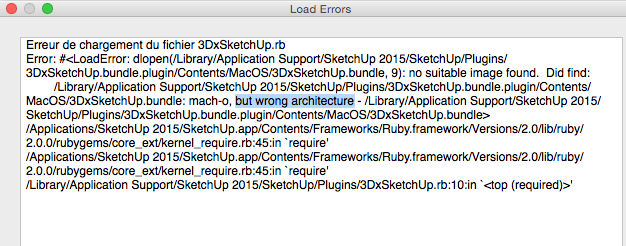
-
RE: OSX Yosemite is coming...Problems?
@driven said:
@driven said:
There is an issue with 3DText and attempting to open the Fonts window...
Narrowed this down to simply trying to open the Font Dialog
Well, here, it did crash on first attempt, opening 2 debug windows asking for password ( I cancelled), but once SU reopened works fine. Could it be one of your font is bad ?
I had a problem customizing the top toolbar thought. I could not drag any element to it. Again quit and relaunch solved it.
But non-SU-native icons, i.e. icons of plugins, do not stay up there after quitting SU. Even after closing window and reopening.
update: I've tested SU for 1 1/2 hour and everything else seems ok, including my plugins.
update: Tested on my laptop, all is fine. (French version on both machines) -
RE: [Plugin] Import STL files
Ahg ! sorry, bad reading.

The answer is in the description of the plugin.
With this plugin, you’ll find STL as a supported format within SketchUp’s Import command. STL files will be imported to SketchUp as a group.
-
RE: [Plugin] Import STL files
Should be under the Files menu : Export stl. Right under Import
-
RE: [Plugin][$] Curviloft 2.0a - 31 Mar 24 (Loft & Skinning)
@jpaparicio said:
HI fredo i just bought an Imac running Maverick, im using Sketchup pro 2014...how can i install curviloft?? THANKS ALOT
Install Sketchucation plugin store ( instructions on page) then just look it up in there and click "install". And please do read the instructions and recommendations, like required Lib folder.
-
Strange glitch under Parallels
As a trainer, I use a Mac cause, with Parallels, I can easily show how SU is nicely similar on both platforms, and also the small differences.
But since 2014, running Windose 7 under Parallels v.9, a new component always shows with a big question mark in the component pane AND always crashes SU when inserting it from the pane. On both my machines.
The workout is to disable hardware acceleration, question mark goes away. Strange thing is that re-activating hardware acc. component will work just fine, ... until a new one is made.
Tried 2013, no problem.
(OS X 10.9.2) -
RE: [Plugin] Guide Tools (1.3.0) — 21 October 2010
I too would like to have a plugin that turns an exploded circle back to a real one with a center point, not just a curve.
-
RE: Sketchup Pro 2014 hangs every time I quit (Mac)
Hey, Thanks a lot guys !
I had the same issue. -
RE: SketchUp and OSX Mavericks....
2014 Sticky palettes are back !!!
Now how about bringing back thumbnail icon of SkUp files in Finder. Was there up to v8. So practical.
Anyway very happy with v2014. Full congrats to the SU team !

-
RE: [Plugin][$] TopoShaper - v2.7a - 01 Apr 24
As requested in the documentation, here is the error report I get when trying to edit a generated terrain.
On Mac (french) and PC (english) same error.
%(#0000BF)[**Une erreur s'est produite dans
L'opération a été annuléeundefined method `unshift' for nil:NilClass
TopoShaperTool.rb:: 1457 -- registry_info_new
TopoShaperTool.rb:: 1389 -- registry_info_get
TopoShaperAAMixin.rb:: 184 -- contour_global_boundaries
TopoShaperAAMixin.rb:: 176 -- contour_analysis
TopoShaperAlgo.rb:: 330 -- top_analysis_contour
TopoShaperAlgo.rb:: 228 -- top_processing
TopoShaperTool.rb:: 559 -- algo_processing
TopoShaperTool.rb:: 581 -- algo_load_from_attr
TopoShaperTool.rb:: 973 -- onLButtonUp**]%(#0000BF)[**An error occured in CALCULATING TERRAINS
The operation is fully abortedundefined method `unshift' for nil:NilClass
TopoShaperTool.rb: 1457 -- registry_info_new
TopoShaperTool.rb: 1389 -- registry_info_get
TopoShaperAAMixin.rb: 184 -- contour_global_boundaries
TopoShaperAAMixin.rb: 176 -- contour_analysis
TopoShaperAlgo.rb: 330 -- top_analysis_contour
TopoShaperAlgo.rb: 228 -- top_processing
TopoShaperTool.rb: 559 -- algo_processing
TopoShaperTool.rb: 581 -- algo_load_from_attr
TopoShaperTool.rb: 973 -- onLButtonUp**]Contour file attached
-
RE: Black Question Mark
In fact it is an OpenGL problem, it seems. Meaning graphics card issue.
I just had it in SU 2013, Windows 7 (in Mac Parallels).
I fixed it by : SU menu, Window- Preferences- OpenGL, uncheck Use hardware acceleration. -
RE: SketchUp and OSX Mavericks....
@didierml said:
I have experienced a few bugs. I'm not entirely if they are related to Mavericks, but they seem to have appeared after the update.
- My tool palettes ( Layers, Style, Scenes, etc ) don't "stick" together anymore. When I click on them to enlarge, they just dissociate from the others, which is pretty annoying. ...
It is indeed pretty annoying. It was a very appreciated feature. Hoping a maintenance update will correct that ! Please ?
updt: My wish for the new year ! -
RE: SketchUp and OSX Mavericks....
Just for info.
Here there is no problem importing dwg files, on both my computers under Maverick.