@exmole said:
I see this was posted 10 months ago. Did you ever figure it out? I have the same issue.
Unfortunetly, not yet.
Will try to get someone at Trimble to look at it.
@exmole said:
I see this was posted 10 months ago. Did you ever figure it out? I have the same issue.
Unfortunetly, not yet.
Will try to get someone at Trimble to look at it.
Hi Mac users,
I guess today's update adresses compatibility to newly released Sierra.
Couldn't find any info on that.
Can anyone confirm ?
updt: Ok confirmation is on SketchUp Community.
http://forums.sketchup.com/t/sketchup-and-macos-sierra/26490/27
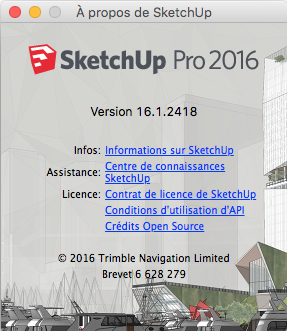
No, not yet. Summer has driven me adrift. 
It is still in the back of my mind thought.
Sometimes having to label several parts so that CNC can identify them by engraving, I did a little snippet.
Finally I completed it and made it a full extension, here it is.
It inserts a grouped set of edges (flat 3d-text outline) in the component, on a new layer, at one unit away from the insertion point, but on top of it. Several at once.
Select the components, right-click and select 'F3D: Add name to Component'.
Enter the desired height for the text. Voilà.
LangHandlered for french.
As usual comments welcome.
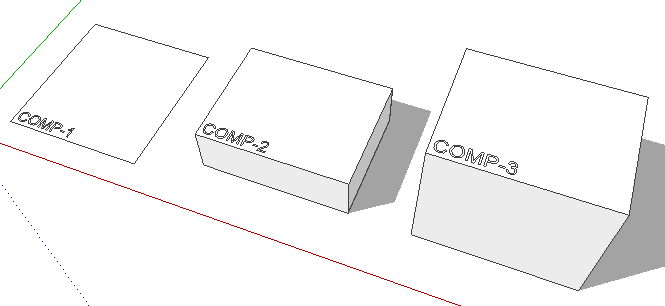
@tig said:
Try
group.entities.add_instance(other_group.entities.parent, other_group.transformation*group.transformation) other_group.entities.parent.instances[1].material=other_group.material other_group.entities.parent.instances[1].layer=other_group.layer### you can also copy over other attributes of 'other_group' if appropriate
other_group.erase!'other_group' is 'cloned' into 'group.entities' and the original erased - here we also copy its material and layer...
Thanks for this. Was useful.
Of course, assigning names (variables) to each instance, makes copying layer straightforward;
group2.layer = group1.layer
Great release !
Graphics displaying as hovering over fields makes it much faster to understand. Almost self explanatory. 
I will talk about this to some of my clients in kitchen cabinet making.
À venir bientôt, Sketchucation plugin Store.
maj: Aille, pas simple du tout à faire finalement.
Dans le cadre de mes cours, je recommande souvent d’utiliser certaines extensions.
Pour en faciliter l’apprentissage, j’ai ajouté à plusieurs d’entre elles la fonction de traduction de SU (LanguageHandler) et les termes français.
En voici la liste:
Disponible à partir de la page "Cours" de mon site.
www.formation-sketchup.quebec

@pilou said:
Does it possible to imagine a "drop" on X or Y direction ?
(sure I can rotate all before but...)
In this port are functions for the 3 axis.
I tried to stick to the actual extension standards.
Re-named it since it does more than just drop.
Added LanguageHandler, french. And a contextual menu for the most frequent ones I use.
Hi TIG,
I found that To Middle and To average do not work.
Console indicates that line 93 z=z.to_s.to_l if z is faulty; cannot convert to length.
I changed it to z=z.to_f if z . (float) They now work.
Is this right ?
Here is a "LangHandlered" version of it.
Had to modify some strings.
French included.
Only thing not completely translated is the last check, for slight skew. I could not reproduce the error case.
As a way of saying thanks. Here is a "LanguageHandlered" version of it.
French strings included.
Great. ! 
Pretty useful for me to have all entities of an exploded group back on Layer 0.
Sorry I thought I mentioned that it is indeed 9.1
It says
9.1 20160312 "Explode-To-Layer0" now works on all Containers, even those .... "
Hi TiG, indeed a great piece of code this is.
I had repeated SU crashes on selecting a component and then changing my mind and picking another one in the Component pane before dropping the first one.
Disabled all my plugins and finally tracked the bug down to LayerWatcher (v9.1 or maybe before). It being the only one left in the Plugins folder (but for the SU ones).
No crash when LayerWatcher is removed.
SU 2016, OS El Capitan.
It can easily be reproduced.
Has anybody else experienced that ?
I tweaked the localized version so that it can show the toolbar icon properly.
In Mirror_code.rb: png=File.join(DATA, "Mirror.png")
Previously the png file name was linked to the name of the extension. But that name changes upon localisation. I made it so that the link to the png filename is not variable.
I also like the settings for the "Talls" being on one column.
For the Kicks, maybe the top settings should be "Integrate" and "Omit", cause they affects many subsequent settings.
Oh, also, if the frames are red, maybe the texts having tips, which is red now, should adopt another color so that red is only associated to Rules.