Wanted to learn some more Ruby.
Added LanguageHandler to it. French included.
Tested on Mac and PC.
update: Attached the Localized version. This version also selects the mirrored copy at exit.
Comments welcome.
Wanted to learn some more Ruby.
Added LanguageHandler to it. French included.
Tested on Mac and PC.
update: Attached the Localized version. This version also selects the mirrored copy at exit.
Comments welcome.
I had done a LanguageHandler exercise on this plugin. So might as well post it if someone needs it.
French is now added.
Except for the titles of the prompt box, ex "Create Box", which I did not find how to do.
Someone has a hint ?
update : Oops, I had uploaded the wrong version. Now it is the last one.
@josephkim626 said:
@MARIOCHA
Just in case you missed it.
TIG did mentioned the way to change that behavior in earlier reply.
I had indeed missed it. Thanks.
Line number to insert code has changed to 337.
Works fine. 
@bob james said:
... I would prefer that the new mirrored object be the one selected so I can immediately move it.
Being a big user of that extension, I often had that thought. So I second that. 
Hum... should I go Language-Handler or DeBabelizer ? 
Pros & cons ?
Here, on MAC, for Dynamic components, I find that changing the default DialogHeight or DialogWidth attributes does not do anything. Works on PC. 
Hey, great ! Now I get it. (slapping my forehead) 
Thanks a lot.
On to start_operation - commit now. update: that was an easy one.
Oh btw, is the def Initialize a must ?
@tig said:
You need to call the whole 'path' to the method:
McF3D::McF3DTools.new()
AND also add into theinitialize()method [which is called by 'new']
[at the end]
perceOuv()
Many thanks for your answer,
Heu... but very sorry. Still too abstract for me. 
Tried many ways to implement McF3D::McF3DTools.new(), but cannot figure out where it goes.
Every scripts I open for reference has a different way of about class.
very tired.
HI, guys,
I need HELP!
I have written my first method (±70 lines) that works very well.
Now I want to wrap it in a module and a class.
(And later a start-operation & commit. And finally a begin-rescue...I guess)
But adding a - class Name -before everything and -end- as last line breaks it all.
I'm trying to find good readings about all this.
Meanwhile here are a few simple lines of it. They give me an "undefined method" error.
After all that work and studying for weeks, I am so disappointed that these few lines give me a headache !
@mariocha said:
Is a HolePunch variant taking only the cut-opening edges as punching elements a good idea ? If so, feasible ?
PunchCutOpening.rb ?
Ok, so as not to have anybody waste time over this, let it be known that I have done it. Well only proof of concept. Still a lot to do.
It took a lot of reading of numerous post and I must thank TIG, TT, Dan, Driven, Jim, and others for their several replies to newbies questions and for their unscripted plugins from which one can learn a lot.
Cookies to you all SU-Ruby masters. 
Dynamic components tend to get pretty complicated. They are mainly made of sub-components and groups.
In order to have them cut opening, I add loose edges framing the opening I want.
Some geometry, trimmings, extend outside the perimeter of those edges.
And also, some geometry are hidden, depending on the user choice of options.
So HolePunch is having a lot of problems with my complicated DCs.
Looking at the code, I think I understand that it is adding all the faces of sub components and groups as punching elements. Too many overlapping geometry in my DCs, I think.
Btw, your code is a huge lesson in high level SU Ruby API coding.
So my question; Is a HolePunch variant taking only the cut-opening edges as punching elements a good idea ? If so, feasible ?
PunchCutOpening.rb ? 
huh... Edson, I see you have 1001bit. What do you think of the wall tool in there ? Quite similar to Dline, no ?
@edson said:
you can find it at Draw>Double Line>Double Line from selection or in the toolbar at View>Toolbar Palettes>Double Line (third icon down).
Well, as you said, odd it is. There is no Double Line from selection sub/option under Draw. AND no toolbar
Do we have the same version of it ?
Mine is from a fresh download from Sketchucation Store, D.Bur, Double Line v6X
@edson said:
mario,
double-click does not work for me. the walls only appear after I press return. and then not completely healed (see attached image). very odd.
the only way to get healed walls is to use the double line from selection option.
Very odd indeed.
Huh... btw, I do not see that double line from selection option. 
@edson said:
this is what I cannot achieve. when I double-click there appears a third line on the ground and I have to press return for the wall to appear. the corner remains unhealed as in the attached image.
Just for info. Here, on 10.10.5, double-clicking closes and heals alright.
Hum... if a third line appears, it means a third single point has been clicked, I'd say.
To make a closed triangular wall, the process is : click = start, click = 1st line, double-click = walls.
As you probably figured out by now.
@unknownuser said:
Negative height: This happens when you draw a wall on an existing face. this is normal, the workaround is to ask for making a group in the dialog box, or create a group with the existing face you want to draw on.
Well, sorry to say it happens even if the face is in a group. Quite annoying.
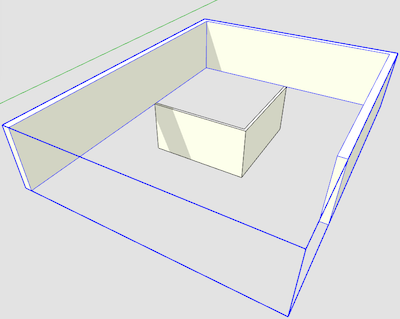
Hum.. This plugin is a very good idea. Often wished this would be the native way to do.
But for me it the bracket and quote signs are unwanted?
See scene 555 attached.

Repeated BUGSPLATs, on Windows 7 under Parallels. 
One simple thing ; thumbnails on Mac. Or is it not simple? 