Kristoff; Cool looking site!
NREL is thermal analysis centric and although FEMA is used for that does this support stress analysis? Looking at it quickly I'm not smart enough to know 
Posts
-
RE: Stress Calculation Plug-In For SketcUp -- Are There Any?
-
RE: 2013 crashes everytime i use fredo6's bz tools?
It's there but unlike previous version it is not included in the basic download and the same for ruby script examples , ocean modeling
-
RE: Slowing down over time
In your orginal posting of 6-22 you stated slow down started about then or last couple of weeks;
Other than the graphics card running hot were there any changes you made to your system at that point in time?
I would not expect adding thermal paste to heat sink would not solve that problem. This means you removed the GPU or at least its heat sink from the graphics card, reinstalled with paste and temp is now OK?Do you know for a fact free memory is that low ( 500MB) even when performance was good?
On 6-23 with all plugins removed it seemed the PC performed as you expect but then on 6-25 with a few plugins installed it slowed down.?
That would seem to indicate you should remove those plugins and try again. If it does slow down take a screen shot of the task manager performance screen( the plots ) and post here;You have told us bits and pieces about your system but:
The PC make model would help, SU free or PRO? I assume you are on Windows 7 32 bit ?, are you on a LAN?;Have you set your system to force the use of the graphics card?
Have you updated the graphics driver?Do you have a restore point before you started having the problems;
How often do you save in the 40 min time frame?
Go to control panel, system info, select tools and direct Diagnostic tool, take screen shot of general tab and post here, then select display and run the two testes.
If this all looks good I would remove SU 2013( Use the control panel add / remove programs) and go back to SU 8 , I assume this gets back close to the baseline you had. True or other changes made?
Do a system restore and see if this helps.
If still problem up date the graphics driver;
If still a problem , download and run a memory test( There are many free ones). -
RE: Stress Calculation Plug-In For SketcUp -- Are There Any?
nother http://productforums.google.com/forum/#!topic/sketchup/6VTTW0ZLKzM. You have Pro and Gosimulate lite is free may be you can make it work.
-
RE: Slowing down over time
Glad to hear its working but still seems low. I would expect you would have around 2GB. Let us know how it goes.
-
RE: Slowing down over time
Having only 500MB of memory. Is that correct?
You don't have anything in your profile about you system , but IMHO that is too low. Can you give more info? -
RE: Graphics/Visual Problems??
LOX:
Several comments for you to help with your problem:- Your use of layers is not correct. SU uses layers for visibility control and not geometry isolation like cad programs. Enter the edit context of a component and select say a line( primitive geo.) the entity info should report layer 0. You have assigned them to other than layer 0 and IMHO contributed to some of the selection problems you are having. I consider this make play change.
To correct select ,say for example, the wall layer and then the - and then the option to move to the default layer, then recreate that layer, then with the entity info open select each of those components and now assign the component to the wall layer, repeat for the rest of wall and other components; - You should be aware I think there is a bug in SU8 and 2013 as reported here. http://productforums.google.com/forum/#!category-topic/sketchup/technical-problems/SX9LgRqek1c. If you enter the edit context of a component make sure the you place the drawing axis correctly because it can skew depending on how you have the component axis set. I think that caused some model errors for you. Hope this not an artifact from my set up.
- Moving the model back should be done although I cannot verify the same problem as you unless I regress back to SU7.1+ ,but it should be done because of SU 32 bit floating point and the associated calculation precisions inaccuracy with the large numbers.
- The Su component definition is invariant under, move, rotate, scale operations so you could make almost all the walls 1 component. Not necessary but would reduce model size a little.
Making the "hanger" all 1 group with nested components would also help but not necessary
- Your use of layers is not correct. SU uses layers for visibility control and not geometry isolation like cad programs. Enter the edit context of a component and select say a line( primitive geo.) the entity info should report layer 0. You have assigned them to other than layer 0 and IMHO contributed to some of the selection problems you are having. I consider this make play change.
-
RE: Graphics/Visual Problems??
Thanks for the input.
I think mine works either way for both 8 and 2013, even with AA turned off, but want to run better controlled test sequence which will take awhile. There maybe some thing going on not under stood
-
RE: Graphics/Visual Problems??
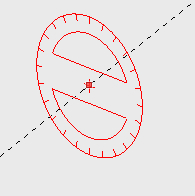 Results with accel off, model move to origin as was the ones I posted above.
Results with accel off, model move to origin as was the ones I posted above. -
RE: Graphics/Visual Problems??
IMHO if it was an SU problem then we should get the same result.
What version of OpenGL are you using? Given it was deprecated around 3.1 and I still run 2.1.1. If you click on the details button in that Opengl window it should show that. I'll see what I get with accel off. Back soon -
RE: Graphics/Visual Problems??
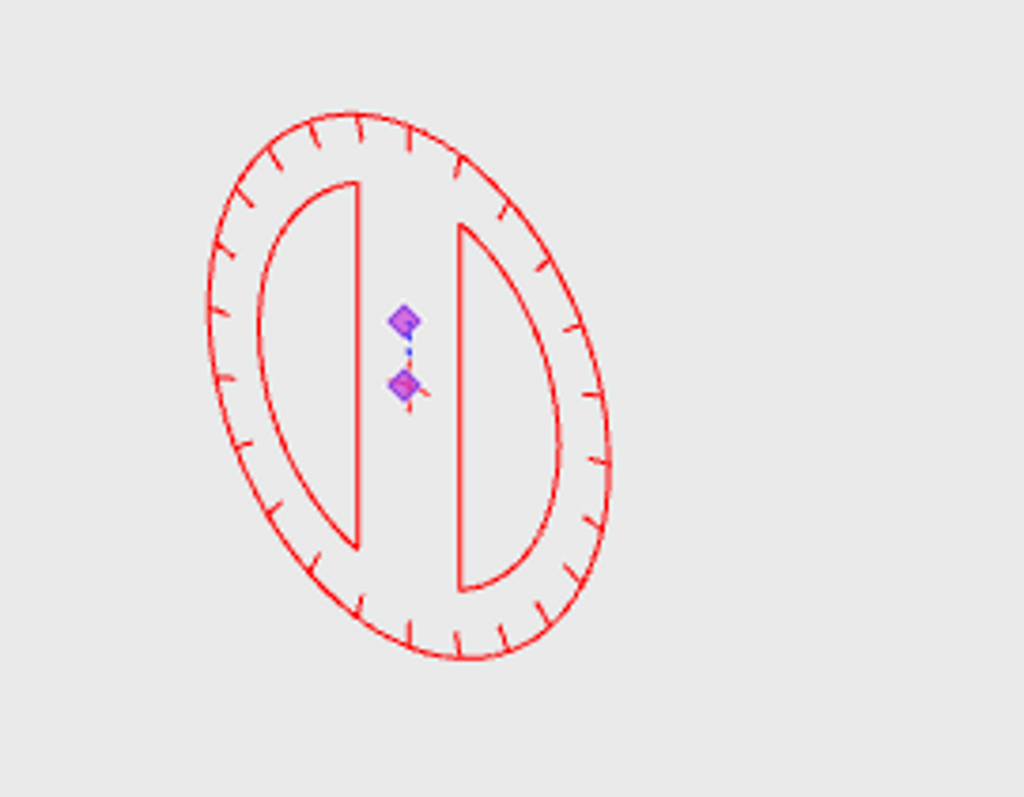
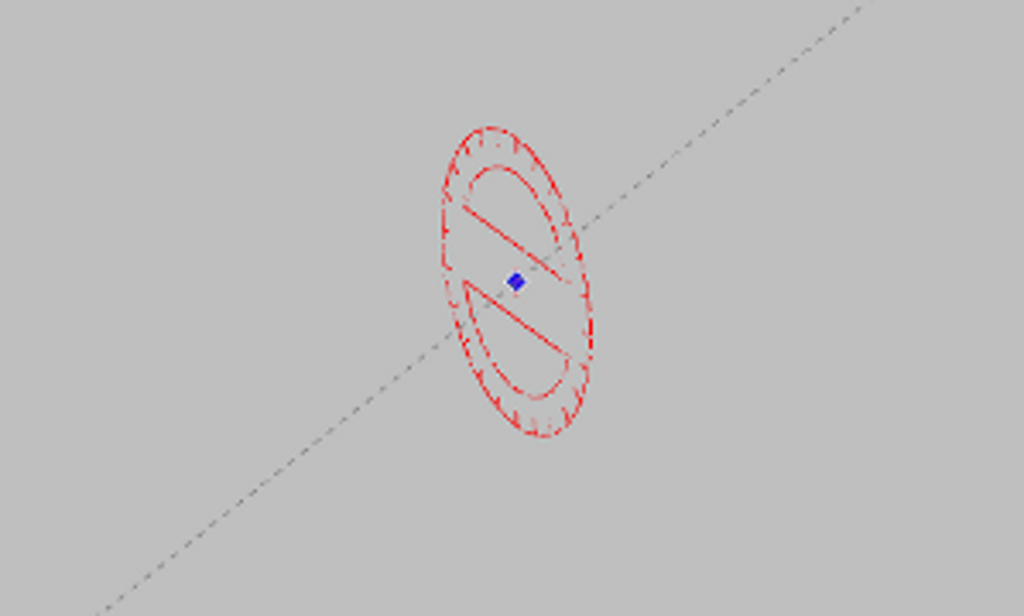
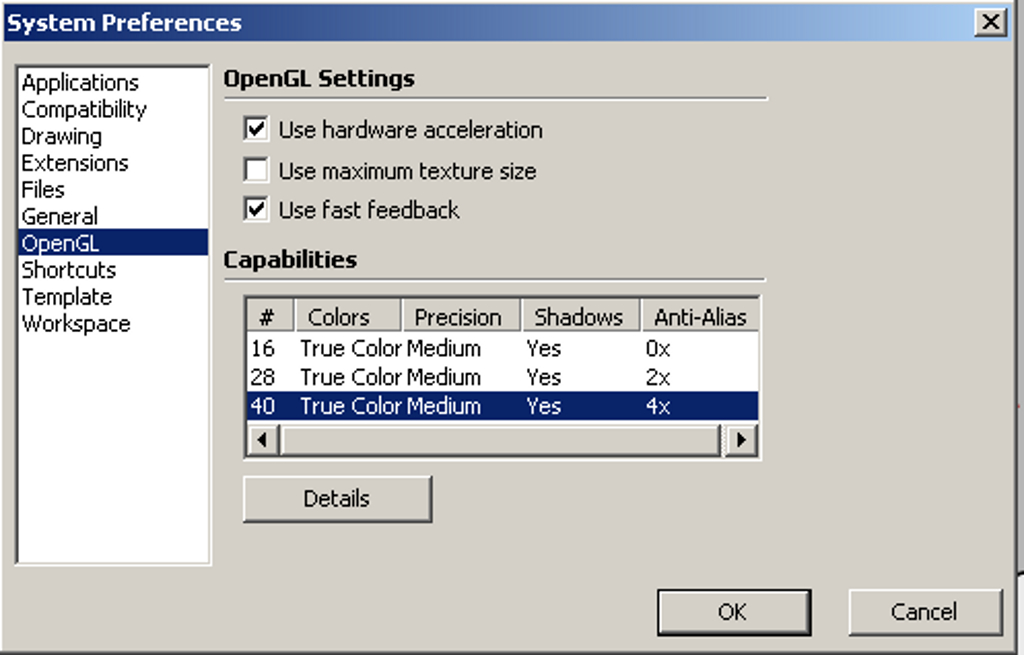 Or a better old card. I built my PC in 06 and its has an AGP 8x in it.
Or a better old card. I built my PC in 06 and its has an AGP 8x in it.
I'll go back double check again.
Sorry I mislead you some what. The 40 I mention is the left side of the selection box and that really sets the AA at x4. I can zoom all the way in until the icon disappears and no jaggies. It has worked like this for 7,8,2013. I'll post a screen shot to make sure we are talking the same issue.
The first PIC is Su2013 Pro ( Eavl), second SU8M3, third is OpenGl settings for both. My machine is running OpenGL 2.1
In addition I have an Nvidia 7600GS and the control panel is set for Su and anti alias application controlled. -
RE: Graphics/Visual Problems??
IMHO That is a classic anti alias issue. The combination of moving per your post and setting the anti-alias to a high value makes it look ok to me. Do a web search you can find many,many post on that issue. The Nyquist sample rate must be f( sample)>= 2*f ( max.
BTW once you get the anti-alias under control then you can zoom in see there are many questionable model areas at the butt joints at the wall. In addition the use of layers is incorrect for Su. The wall components show primitive geometry on the wall layer but they should be layer zero. Weather this makes any diff in your long term use is your decision.
-
RE: Graphics/Visual Problems??
IMHO your anti-alias is set much too low and causes that appearance.see if you can set to like 40
-
RE: Fredo's plugins not in Extension Warehouse...?
FYI : After downloading Su2013 I re-named its plugin folder, created a new plugin folder and copied all may SU8 plugins to SU 2013.The native download of Su2013 does not include ruby script examples, ocean modeling, cost etc and if you do not have those the plugin menu bar will not show( Think ruby script examples is required)unless you have a script loaded that also enables it. I removed those which were brought over from SU8 just encase , re downloaded and then copied the remaining files from the 2013 folder back to plugin. Things work great so far

-
RE: Fredo's plugins not in Extension Warehouse...?
IMHO you are missing one very important point.
In the last Basecamp JB gave some insight to their long term plan for plugins in SU. What you are seeing is the first small step in the implementation of that plan.
What I read in his words was they were planning to gain control of the “technical integrity” of plugins because it was costing them too much support cost the way things were going. You cannot assume that users will be able to load plugins from the SCF very far into the future. PlugIns will not be part of the native SU ( again cost issue) ,but some what like MS puts their stamp of approval on device drivers etc. Trimbel will want some assurance plugins they allow loaded do not cause SU problems.
How that is done in the end will be interesting to see develop.
Backup FYI For example: data from Microsoft Crash Site) OCA => Online Crash Analysis:
70% caused by third party codes => dll etc;
15% unknown ( memory to corrupt);
10% hardware issues;
5% by MS code -
RE: ? about file size/polygon count
Follow good techniques is your best bet vs worrying about specific numbers. Follow tips here https://sites.google.com/site/sketchupsage/faster
-
RE: Lost with alignment of many objects
If you really want to post the model the 2MB limit is no excuse; You can zip it; use file sharing sites like Google drive or drop box.
It takes 6 degrees of freedom to locate a rigid body in free space: x,y,z and axis aligment ( Such as pitch,roll,yaw). There are plugins or you can use ( one noted above) or you can set the ref axis and move manually . It is best to move one step at a time manually instead of one big move.
-
RE: Your thoughts - Trimble's Possible Extensions Warehouse?
In the last ware house there was a comment made they would take some action to get pulgins under control. They did not elaborate on what that meant but the implication was they were spending to much man power trouble shooting issues caused by them.
-
RE: Scalable windows dont scale
Have free here so I am not a DC person , but when you use the scale tool on say a picture frame it scales both the stiles and the rails and if you what to just make it wider you want to just stretch the rails.
So for the door, if you want to change just width then you need to do a vertical cut thru just the rails, glass etc and stretch that portion such the stiles are not changed. Of course I am assuming bigger door, with in reason, does not mean bigger structure for load reason. If that is the case then the problem will get more complex and the parts will require scaling.