..and what does it do?
Posts
-
[plugin request] micro edge cleanup
hoping someone can help with this.
bringing in models I made in trueSpace via TIG's / Fluid's OBJ importer, I get what are best termed as "micro edges" on some faces.
basically I get a vertex about .000001 away from another causing the face to Ngon and causing "ghost" lines if I use the intersect tools that I then have to hunt down the micro edge and fix, which considering SU's zooming limitations is a pain in the ass - even enlarging the mesh does not help!can some kind soul create a ruby that can weld vertexes under a certain distance together to remove these edges?
-
RE: GoDaddy.com Elephant Shooting
actually it wasn't for pleasure. if you read up, they have to kill a male bull every so often to drive away a herd from an area. a herd can cause huge damage to an area of crops or a village. so, they choose an old bull to take out to minimise impact on the herd in general. (they've tried other methods, but unfortunately, this is the best method). the elephant does not go to waste and is used to feed villages in the area that would otherwise be starving.
the objectionable part is, this moron videoing it and then posting it. it's one of those things that should be done and not glorified.
-
RE: Get FireFox 4 now....
yup. I did the even easier fix.
use Firefox 3 or Chrome - which has hardware acceleration but no issues with simple font rendering.
-
RE: Get FireFox 4 now....
ok that worked thanks...
but killed the persona... daaaamn lol
edit - nope. restarted it without persona's...and the font's fuzzy again. sigh back to FF3.
-
RE: Get FireFox 4 now....
given up on this version for now..
the Fuzzy Fonts is an eye killer. -
RE: [Plugin] Voxelize - Updated 2011-04-04
guys...
Minecraft!?!?!
if you can get this to save out to the Minecraft format...
-
RE: Get FireFox 4 now....
Lifehacker -
@unknownuser said:
One of the biggest complaints people make about Firefox is, luckily, one of the biggest improvements in Firefox 4: its speed.
which should then continue:
@unknownuser said:
Until you load a new design Gawker site, then the speed gain is negated by our site design. (If it indeed loads for you at all.)
-
RE: Thumbnails in Windows 64bit not SU
the Skp only works in Qdir since it's using 32bit librarys to do the preview.
you get the same effect with FreeCommander etc.. Windows Explorer still won't see them properly
-
RE: FluidImporter free .obj importer Beta 1.0.5 Updated
my bad. the filenames also confused 2 others I showed it to as well. to alike on the same page.
-
RE: FluidImporter free .obj importer Beta 1.0.5 Updated
@fluid said:
No, FluidImporter is completely free.
it says
@unknownuser said:
"Here you can download FluidRay for SketchUp demo. The demo version has all the features of the full version except for a limited resolution. "
the word DEMO is quite clear.
-
RE: FluidImporter free .obj importer Beta 1.0.5 Updated
you mean a free Demo of....
-
RE: Mac book dead again
ok we're talking a standard HD here right?
simplest method I know, and this has worked for me personally, put the drive in a ziptop bag and into the freezer for a few hours. you want it deep deep cold inside the drive.then mount the drive - quickly - into a machine or more preferably an external drive case - if you can do the external, then you can leave the lid off, cover the top of the drive in papertowel (few layers) and put a freezer block ontop of it. the idea being to keep that sucker cold as possible for as long as possible.
either way boot up and if it responds, (touch and go), get copying. you won't have long before the drive heats up and you have to repeat as needed.
I've done this to 2 Seagates in the last year... (I won't buy anymore of their drives. too many failures going on)
dunno if the above will help you...
-
RE: A question about(smoothing +) exporting 4 use in Poser
@unknownuser said:
"I chose the 3ds format again because in obj the model was importing into Poser in at two different scales and 3ds was not."
ah
this one, when you import in poser, you'll have the choices "Percent of standard figure size 100%" and "centered"turn those OFF. ok, the model will import at a huge scale,(poser scale is tiny. a legacy thing), but it will then import at the correct scale with each other and in the correct position to each other.
then in poser, open the Hierarchy Window, and drag the pieces together to form a single unit (eg, for your model above, drag "Dome" so it becomes a child of "Walls").
then select the parent and rescale that. the child parts will rescale as well.
-
RE: A question about(smoothing +) exporting 4 use in Poser
@unknownuser said:
"You said "try turning Smoothing Off and adjusting the crease angle -0 = facets 100= smoothed out. I normally use 22.5 myself." Are you saying that to adjust the crease angle you have to turn off smoothing? Also the book I have says that most models should be 80-90° to not appear faceted, wouldn't 22.5° be faceted too?
Thanks again for your reply!"I think that smoothing off on the mesh will fix most for you plus the modeling tricks, but I find 22.5 or 45 is the best balance for hard/curved like your model.
remember, 80 is the setting they use for humans in the software..
-
RE: A question about(smoothing +) exporting 4 use in Poser
ok here we go.
the problem is, the OBJ format does not support holes in a mesh unless you take some steps, namely defining the hole.on the left is a mesh that will error. see how the hole is not connected to the edge, forming an Ngon round the hole. that and similar, say the letter C etc will not work.
on the right, I've added 4 edges in the corners. this will work correctly. it's just a matter of resolving the shape. if you were using a C shape, you'd need to just join the inner curve to the outer to fix it. (hope that's clear, if not I'll draw a pic)
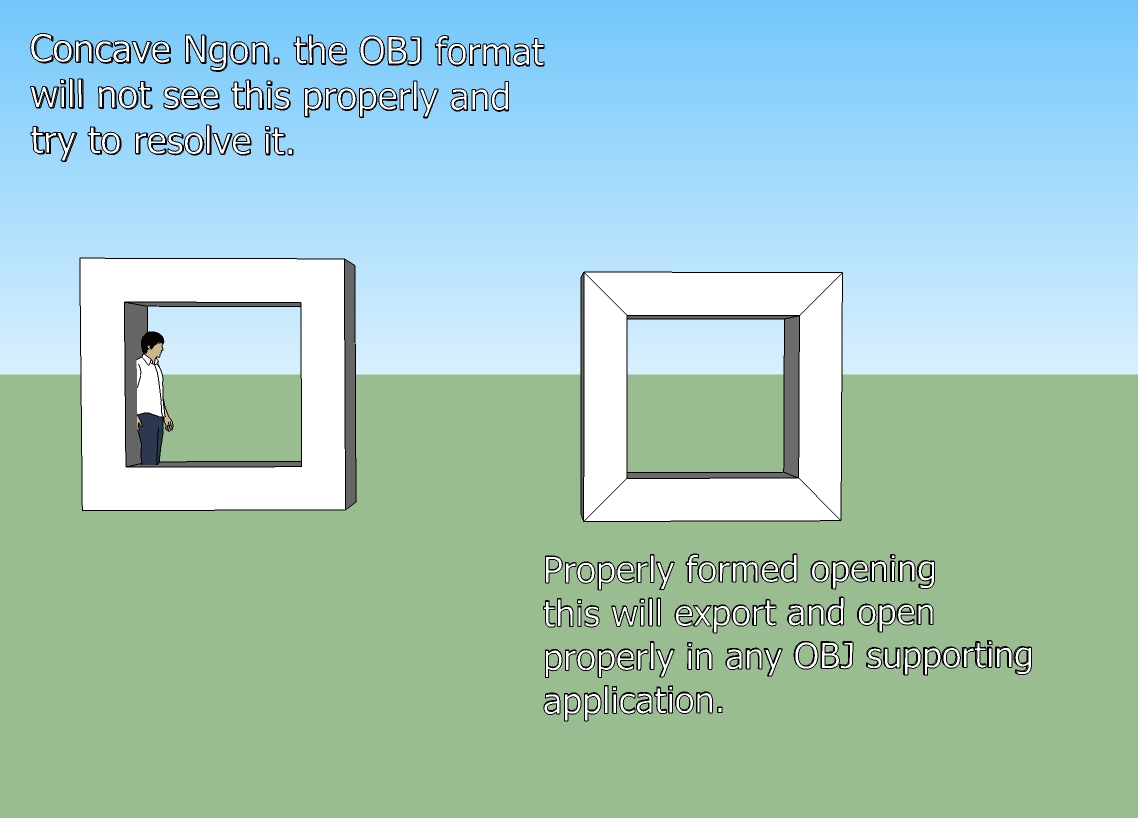
-
RE: A question about(smoothing +) exporting 4 use in Poser
aah
you say you have holes closed? that's easy. you can't have concave faces in the OBJ format.gimme a bit to create a pic to show you.
-
RE: A question about(smoothing +) exporting 4 use in Poser
ok you'll need to take some steps into account.
the easy fix is to get UVmapper (Uvmapper.com) and use that to "split vertices" that will stop the model ballooning. (Old School fix reliable but the model's them a mass of unconnected facets)
a better fix is to put a "micro bevel" in place - basically put an extra tiny face round the hard edges. (imagine the edge is | you put in extra edges to make ||| but as close as you can to the edge.)
also in poser, the properties for each mesh, you'll find "Crease Angle" and "Smoothing"
try turning Smoothing Off and adjusting the crease angle -0 = facets 100= smoothed out. I normally use 22.5 myself.
if you do the above, don't use 3ds. that's the worst format for poser. use OBJ (it's posers native format!) Tig's exporter works great... the OBJ's are being butchered because you need to adjust the model to poser's....quirks.
