Hi Do this program works on Sketchup 2021? I purchase the license in 2020 and I try to use it in 2021 and the plugin is not work They ask me for the license. Any Ideas?
Thanks for any Feedback. I got this message:
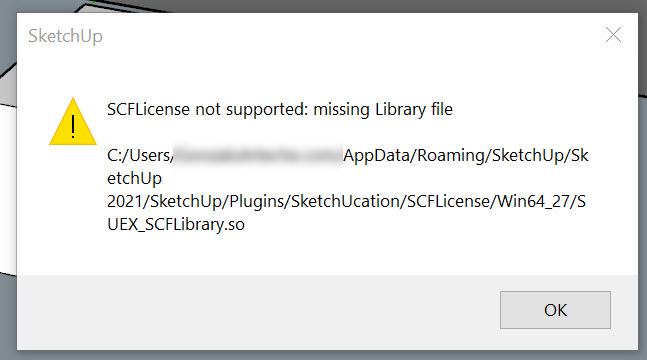
Hi Do this program works on Sketchup 2021? I purchase the license in 2020 and I try to use it in 2021 and the plugin is not work They ask me for the license. Any Ideas?
Thanks for any Feedback. I got this message:
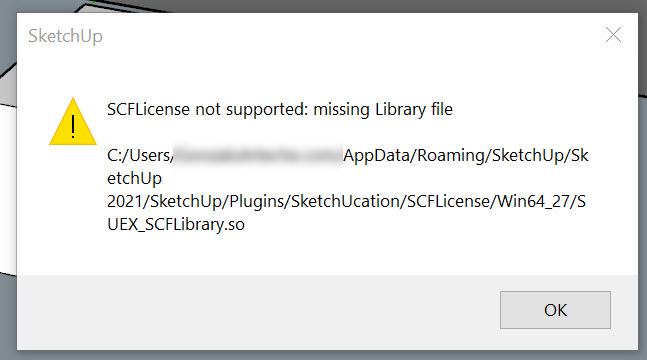
Hi Guys:
I was moving my Vray to my New PC from my old iMac and when I try to download the Vray for Sketchup in Chaosgroup there are no soft available for downloads? The version for mac and PC have expiration date???
Any info about? I email Chaos but they take long time to respond.
Thank you for Any help.
Gonzalo.
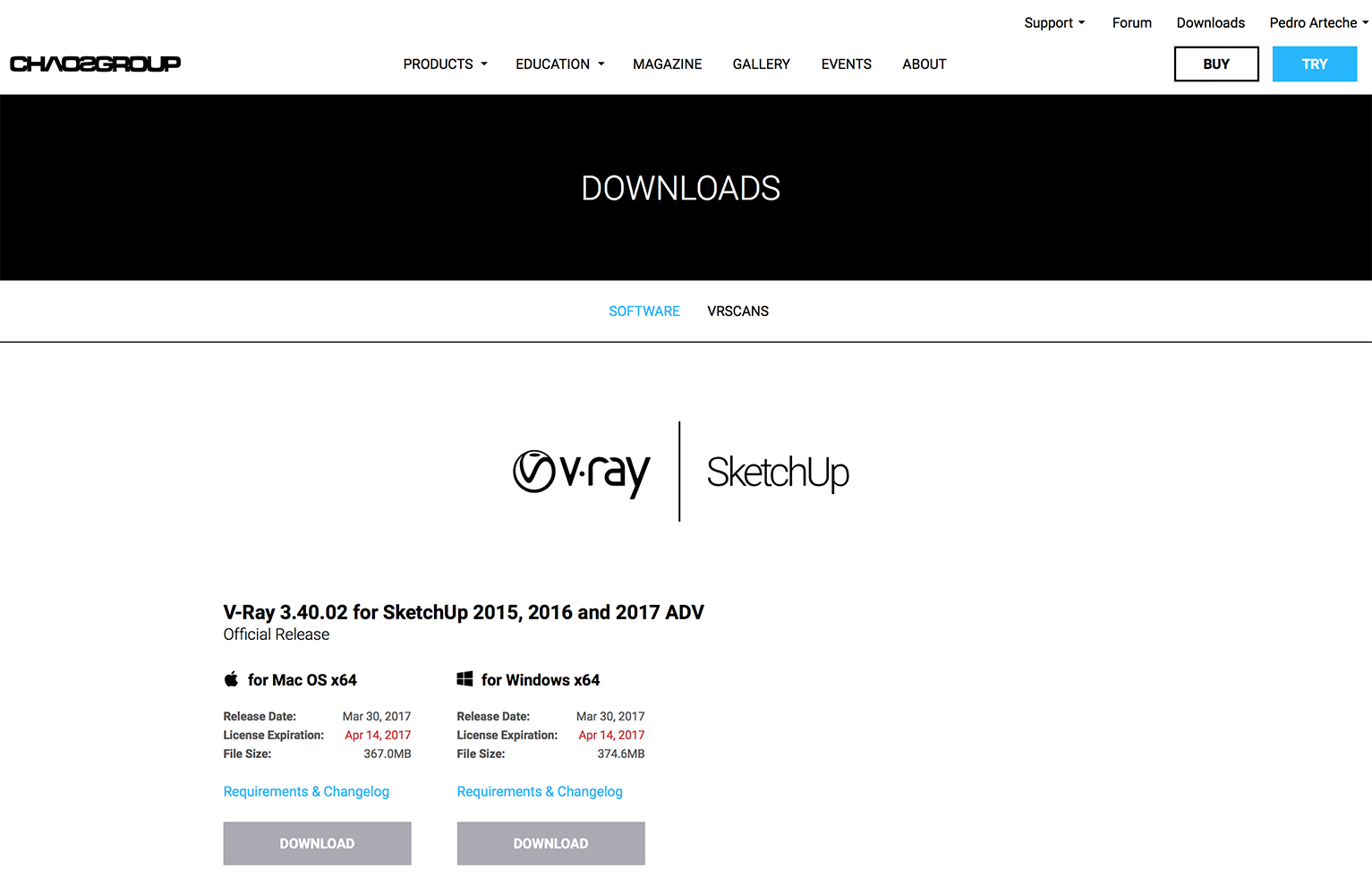
Hi Guys:
I try to match the picture in a woo bathtub, but I can't all the texture is looking very bad. Any Ideas so i can use the model and render in Vray to look like that?
I appreciate any help from the experts.
Gonzalo. 

Hi Guys:
I use Mac now after 25 years of PC and It looks like my latest iMac is not so fast for Render in HQ. Any Idea of what Machine you recommended in PC? I may build a new PC just for Renders. Thanks for Any help.
Gonzalo. 
Thanks for your help both, I think is time to someone with the skills maybe chaos create in some point export the lines in sketchup to match Vray render. Is a common problem when you render 4-3 view size not 16-9. I use Thomthom's vray toys but I run to the same issue that day mention. For now there is not a simple solution.
Thanks again.
Hi:
thank you for the quick response. I attach a sample of there render (size to see) in reality is 4000x3000 and The output from sketchup the same height but it doesn't match at all, do you have any other suggestion?
Thanks again. 
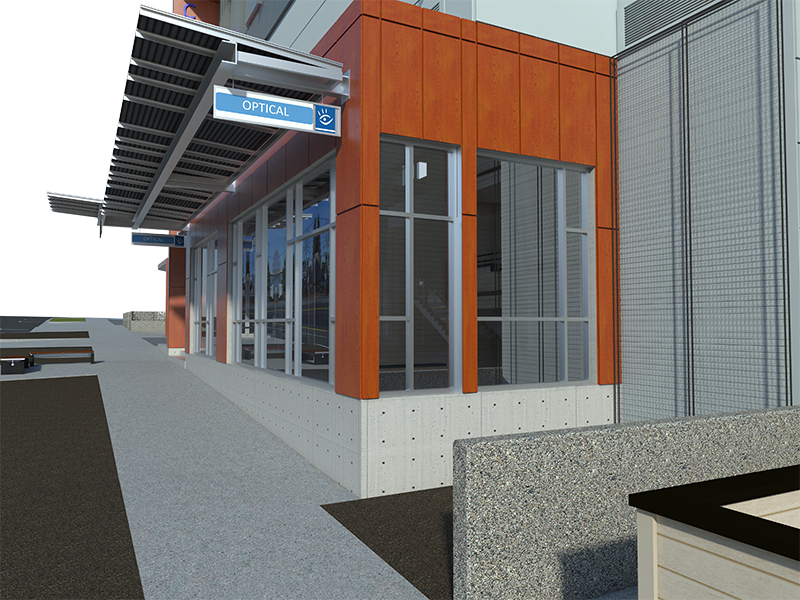

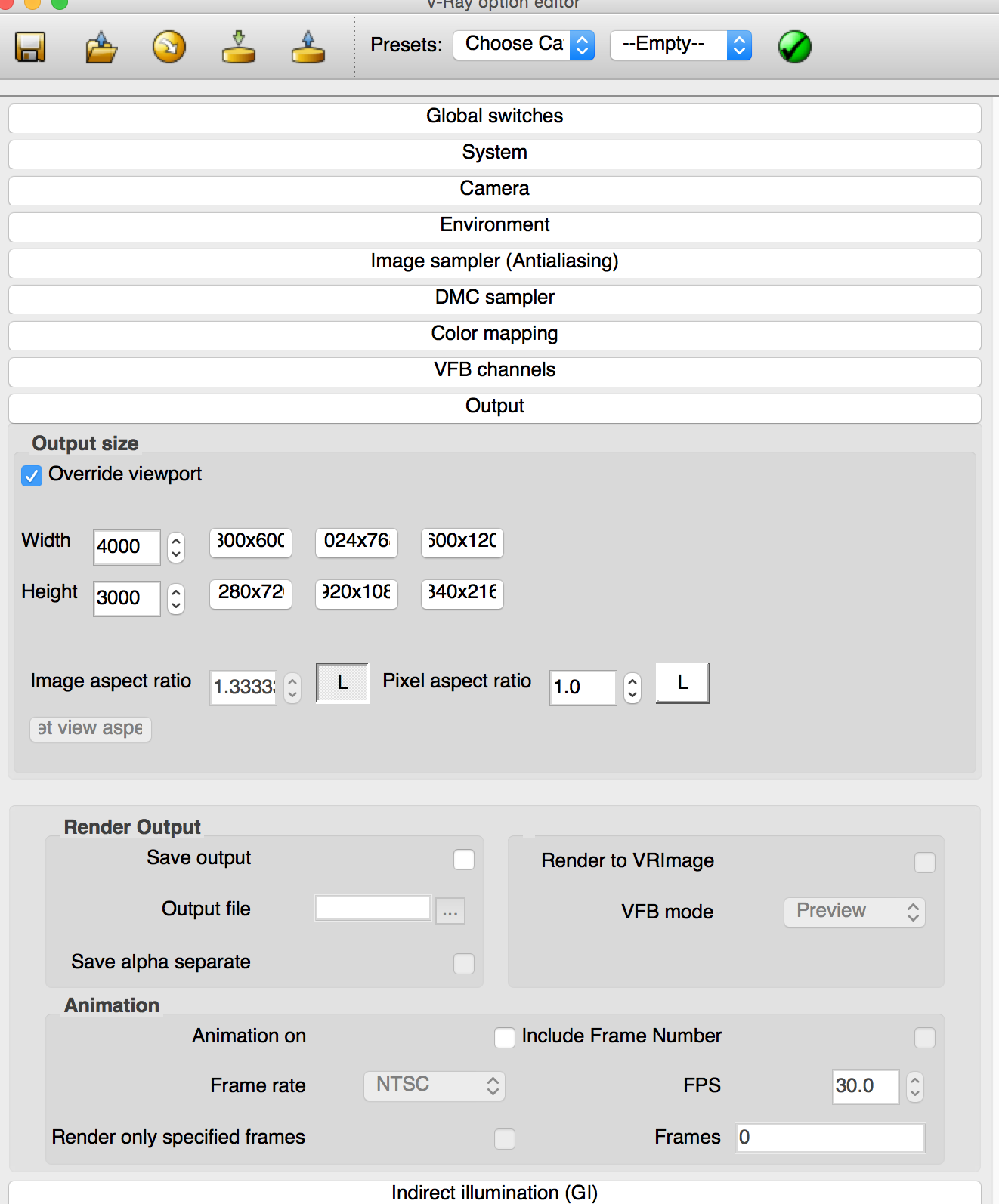
Hi guys:
I make a couple of renders in HQ and after that I figure out that I will need to show some lines from the model on Photoshop. what is the best method step by step to do that. When I render I override the viewport to generate 4000x3000 and If I export from sketchup there is not match the render.
Thanks in advance for any comment. Gonzalo. 
Hi ThomThom:
I make the renders in vray for sketchup already I need the lines export from sketchup to blend in photoshop.I save all the viewports for the renders but I don't want to render again, how the plugin works and what I have to do? I appreciate any help.
Gonzalo. 
Hi Guys:
I look in the Download area for users in Chaosgroup and as many of you I try to download the version 64 bit for Sketchup Pro 2015, well I can't find the link. I email chaos and I am still waiting for a razonable response about that. Does anybody have the same issue in the folder of 64bit is only the Windows version, either if the version is misplaced in the 32 bit It should be corrected and put back to the right place. Any Ideas?
Thanks.
Gonzalo. 
Hi Guys:
I upgrade my license of Sketchup pro 2015 but I do not install since I WORK 100% on Vray I need to know If someone try and work with the vray version 2014 in OS X?
Thanks in advance for the info.
Gonzalo. 
Hi Alrami:
The support of Chaosgroup work for an hour in this particular issue. They not uninstalling the soft and setup again, what they work on was delete the vrlservice and install a separate soft for the vrlservice. It happened to many people with Mac OSX with the latest soft and as I mention early, I try all that I have knowledge, included verify the disks, but nothing works. The team mention that this issue will be fix in the next release so there is not a magic fix, you need to go to chaos and ask for help.
My 2 Cents.
I contact Chaos support and they are AWESOME. They fix the problem it takes about an amour to fix, because there is a bug with the VRLService and they will address the problem in the next release. I suggest to contact chaos and they fix the problem ASAP until they correct the bug.
Gonzalo.
HI GUYS:
I summit the problem to chaos group already but I want to know if someone have the same issue. I setup the latest update for Vray for sketchup Sketchup Pro OSX and in the icons bar show all the time the vrlservice on 24/7. When I try to turn off the iMac it does not allow me to do that and I have to force quit the application several times everyday until I turn off the computer.
Does anybody have the same Issue? Any Idea of what is going on? Do this application should be hide in the background instead of a visual Icon "ON 24/7"? I try many things all the time and the problem persists.
The software works great, I do not know if I made a mistake in the setup? There is anything that I can do to fix this?
Thanks for any help.
Vray for Sketchup 2014
Latest iMac 2013
Sketchup Pro OSX 2014
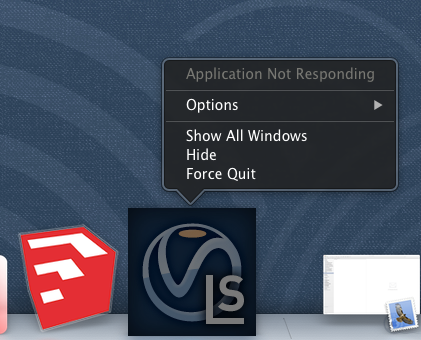
I install the new update of Vray, also I install the Vray Express for Sketchop OSX. I try many times to restart Sketchup and never load anything related to Vray Express. I check the setup folder and is all there, except that don't load the toolbar or any menu related to Vray Express Toolbar. Any Idea or someone to have the same Issue. I have:
Latest iMac, Sketchup Pro 2014 and Vray OSX 2014.
Thanks. 
Thank you Devin, as usual really help your comments.
kalu.
I try to install the latest version for Vray over the new Sketchup Pro 2014 and It can't find the install location, include I customize the location and won't load in Sketchup, Any Idea welcome.
Thanks. 
I purchase the version for my New Imac late 2013 customize, I install the sketch up and after I purchase the VRAy 2.0 for Mac OSX it keep crashing all the time. I ask the Chaos help and it says that is Sketchup. Where should I go. I am tired to ask for help in Trimble and it take 3 weeks to respond a simple question, I was getting more attention from Google that this crap company.
Angry without solutions. 
I fount he problem was a double side material that I never use and for some reason it was missing with some older geometry. Thanks for your help!. Corey from Chaos help me to fix the problem.
Gonzalo.
I try all and still have the same problem. I email chaos and see what they can do. In the mean time. I can keep try to see what is wrong.