New version - Only render the Sky what is wrong?
-
Hi Guys:
I have a deadline, I purchase the new version of Vray on wenesday and after I make a model I try to render and the only that render is the sky nothing else, any Ideas of what is wrong?
I have lates Vray 2.... Sketchup pro 2013 on my MAC.
Thank you any help will be appreciated.

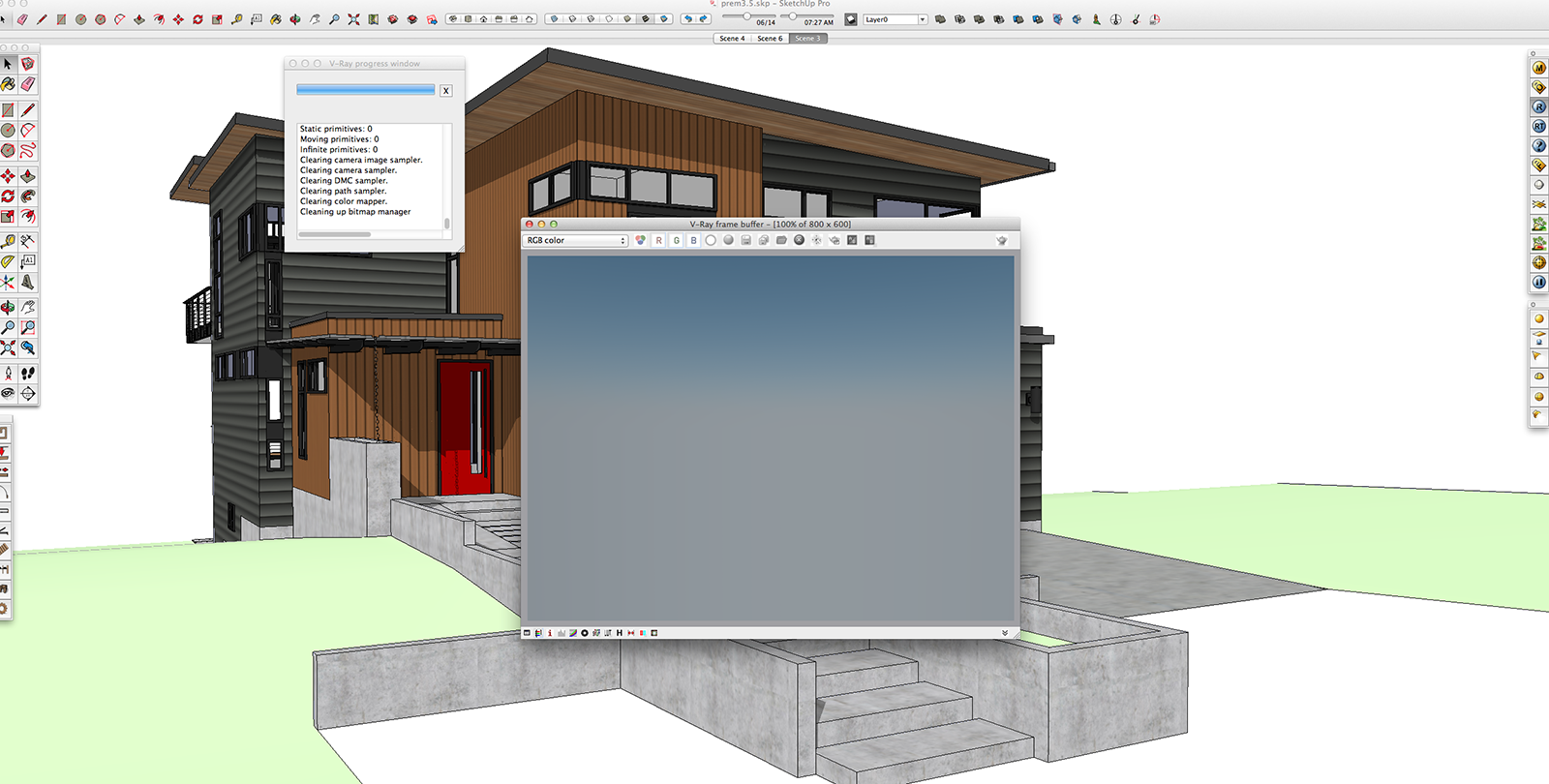
-
try testing with the material override to check if it is a material problem (very likely)
If it is, look at the error log, there should be listed in there any materials that vfs is having issues with. Once you find that, make sure the material is in your Sketchup file. if not, make a new one with the name that's missing.
You can also try the debugging tools - force material synchronization.
Hope that helps!
Andy
-
Thank you Andy I will try and see what happened.
-
I try all and still have the same problem. I email chaos and see what they can do. In the mean time. I can keep try to see what is wrong.
-
does it still render blank when you render with material override? Then you may have some messed up geometry. Try deleting out any warehouse components first...
-
I fount he problem was a double side material that I never use and for some reason it was missing with some older geometry. Thanks for your help!. Corey from Chaos help me to fix the problem.
Gonzalo.
-
@kalu said:
I fount he problem was a double side material that I never use and for some reason it was missing with some older geometry. Thanks for your help!. Corey from Chaos help me to fix the problem.
Gonzalo.
 Glad Corey was able to help. There does seem to be a bug in the current vfs 2.0 that the scene won't render if there are materials that are missing in Sketchup. There's been some posts about that in the chaos group forums.
Glad Corey was able to help. There does seem to be a bug in the current vfs 2.0 that the scene won't render if there are materials that are missing in Sketchup. There's been some posts about that in the chaos group forums. -
I'm curious - did you try rendering with the material override? I'm curious if it was able to render that way.
-
@andybot said:
I'm curious - did you try rendering with the material override? I'm curious if it was able to render that way.
It would do it no matter what, even if material override was enabled. Essentially Sketchup was inventing a fictitious material that didn't exist anywhere in the scene (weird little bug on SketchUps side). V-Ray just couldn't figure out what to do with it and would spit out an empty scene. It was very weird, but we've tracked down where it came from and have since fixed the bug. We will be releasing a patch that takes care of it very soon.
-
Hello Guys,
Pardon me to barge into this, I have a similar problem.
But with mine, vray renders, and I put it to render again and I get the same blank frame buffer. But, if I shut sketchup down and back up again it renders fine again.
Any help with this will be appreciated.
-
if you are able to send us the scene file, we could try to reproduce the issue on our end in a nightly build, where this issue has already been addressed. Alternatively, if you are interested in testing a nightly build on your machine, send me a PM.
-
@kalu said:
I fount he problem was a double side material that I never use and for some reason it was missing with some older geometry. Thanks for your help!. Corey from Chaos help me to fix the problem.
Gonzalo.
how did you solve the problem .. please tell me very urgent. thanks in advance.
-
@lukeroach2011 said:
@kalu said:
I fount he problem was a double side material that I never use and for some reason it was missing with some older geometry. Thanks for your help!. Corey from Chaos help me to fix the problem.
Gonzalo.
how did you solve the problem .. please tell me very urgent. thanks in advance.
Upgrade to the latest Service pack at http://www.chaosgroup.com
Advertisement







