Are you real Renderiza?
Are you peeking on my shoulder and coding while I'm writing? Are you doing it right now? Yikes!
Let me test and I will answer!
Thanks,
JQL
Are you real Renderiza?
Are you peeking on my shoulder and coding while I'm writing? Are you doing it right now? Yikes!
Let me test and I will answer!
Thanks,
JQL
Renderiza,
I wouldn't know where to insert the code you have there... Maybe I could get there by myself, but I prefer to use what you have right now as it is, and wait for further developments on the plugin.
I'm curious though: are you considering the idea of making a new plugin that would be based on groups instead of layers?
Thanks and best regards,
JQL
Tig,
I'm sorry for being so persistent but, would it be possible if the plugin would turn the created hole into a "hole cutting component" too? It could then be glued to the opposite face of the wall and be easily manipulated...
Thanks for your unbelievable work and sharing! Best regards,
JQL
Rasteriza,
Your plugin does exactly what it says, (of course) however it only works on the context we are working at the model and doesn't dig deeper in the nested groups/components in the model.
This is fine and I can easily adapt to it, however, I would somehow expect that components and groups on layer 0 that were nested inside a component on layer X would be renamed after layer X. Of course that would probably be harmful for other users (maybe an option? maybe if a selection isn't active? maybe a box with ok and cancel?
Imagine the following example:
In a matter of fact, I actually think this is the best way to not get lost between using layers and the outliner for organizing and naming components.
I also noticed something. When renaming multiple instances of the same component, they get the name of the last instance renamed and not the first one. I take it that the plugin cycles through all components in the context, renaming them one by one.
Example:
Last considerations:
Have you ever thought of doing a plugin exactly like this, but for groups and not layers? I feel that this is the right way to organize a sketchup model, layers should handle only visibility and I would love to have that possibility.
Have you thought of using the sketchup standard way of renaming instances #1 #2 #3? When creating a new door by the "make unique" context option it would follow and be door#4 and the original organization would be kept. Your naming is cleaner though so I don't know what I prefer too...
Well thank you again for your amazing work and best regards,
JQL
What a powerful concept! Could make me rethink the way I manage my Sketchup models...
Could the plugin be adapted to also have a filter for the active layer?
Thank you very much!
Hi Tak2Hata,
Thanks for your generous reply. Please have no rush as it was just a suggestion for improvement on an already very useful plugin.
I hope you get well soon and best regards,
JQL
Tak2Hata,
When working inside a component/group if we use your plugin to stretch a small portion of the group, it selects everything inside the group but also outside it. This makes it very prone to create unexpected results. Is it somehow possible to affect only that wich is within the active context?
Thank you very much and best regards,
JQL
Sorry for the late feedback. Problem seems solved. It seems it was exactly the problem with the server.
Thank you and best regards,
JQL
I always have to create the same component twice because of this feature. I always forget that tiny check box...
At least there should be an optional default behaviour. There could be an option in model info/components. Alternatively if you check that tick box once then it would be the default option, until you unchecked it again (never for me of course).
Though I definetely agree with you I have organized mine like this...
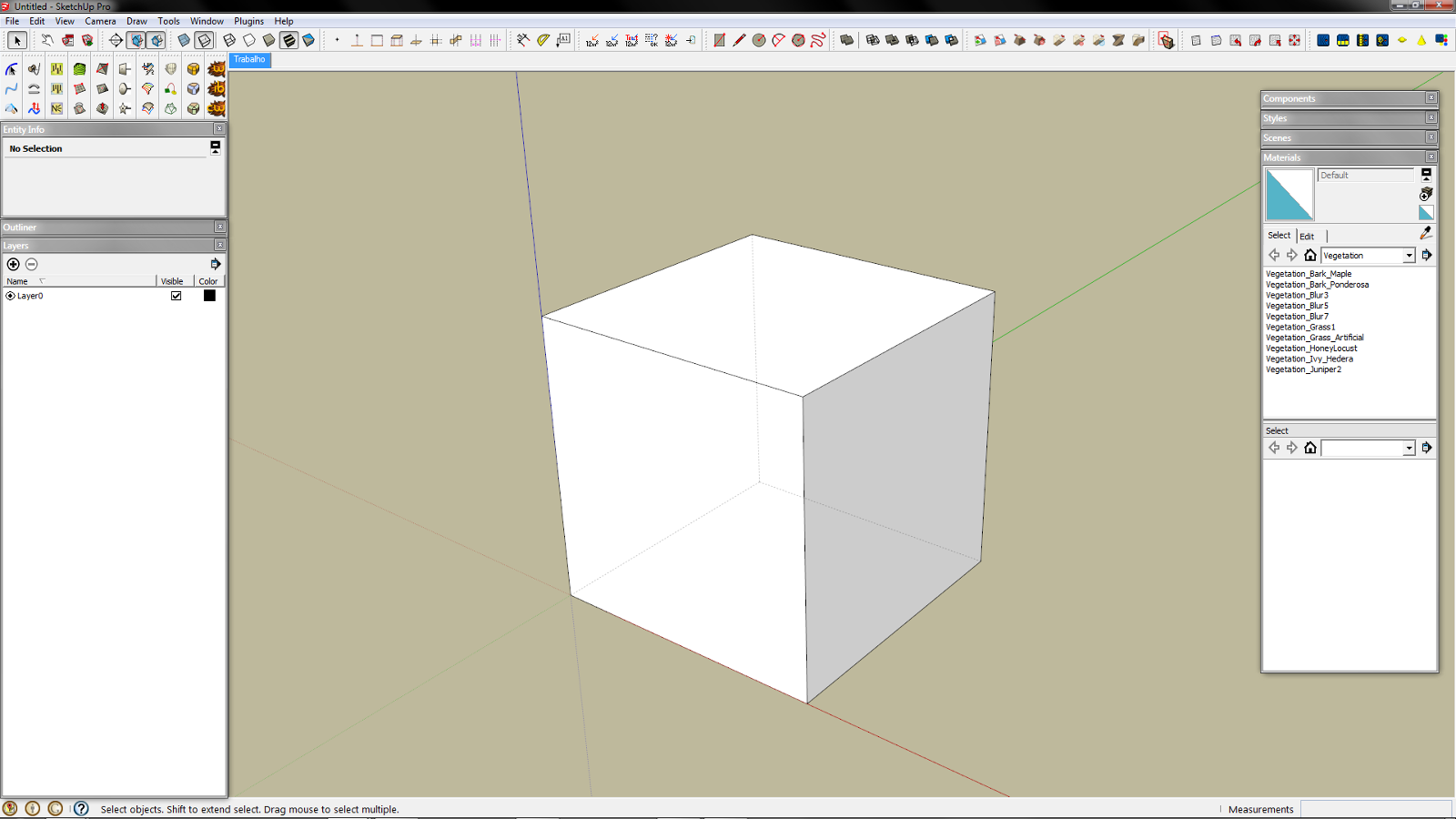
Fredo,
Thanks for the info.
Even if I'm used to have additional folders for plugins, now and then I still have to put some plugin into the main folder. So I'll move the plugin to be in the same folder as library.
Besides that I would like to know if your recommendation is relative to your plugins only, or your advice is that ALL plugins from every developer should be in main folder for plugins?
If so I'll leave only the plugins being tested in an alternate folder.
Thanks again and best regards,
JQL
@TIG,
Thank you for your trouble, but the problem is not on my machine. I have no problem with the plugin. It happened on the PC's of all 11 people I was tutoring. Gábor is already in touch with me and I'll be in touch with those people only through email for the next week.
One of them simply reset her password today and the plugin started working. Gábor told me there had been some server issues that may have prevented the login processes, but they managed to login directly online on Sketchucation site and download plugins (Plugin Store actually).
If they still have trouble I will redirect them to this page though or try to work out some other way of making them follow this directions, and keep you posted.
Anyway thank you again, it always amazes me the interactivity here on sketchucation and your personal availability to solve other's people questions.
Best regards,
JQL
Fredo,
Thanks for all your hard and useful work.
Recently I installed latest version of roundcorner and also installed Libfredo. I'm using additional folders and Roundcorner is installed in an additional folder even if Libfredo is in Sketchup 2013 Pro plugins folder. The plugin works fine so far. However I get this message when I open SU:
"You must install Libfredo5.0 or higher to run Fredo6_RoundCorner"
As I said Libfredo is installed and the plugin is working, but the folders of the plugin and library are different...
Of course I can live with the problem and I can even move the files to be together... but I like to keep all plugins I can, on a shared folder.
Thanks and best regards,
JQL
TIG,
I know of 11 people in the same classroom with the same problem as JS Maloney. All with different sets, windows Vista/7/8, Sketchup 2013 and 8, Pro, Make and Free. I don't know if he solved the problem, but it might be more than that. It's pretty hard for me to track what you suggest in all computers, but they all installed the plugin through preferences/install extension, and none of them could connect to their login.
I am trying to help them in any way I can, but with no success.
Amazing plugin tak2hata! Thanks,
I noticed that if I use you plugin in a group with some components where I pick a selection where some are stretched but some are just moved along the vector, the plugin creates unique components for all selected instances.
Is it possible to make the plugin behave as it does if the components are not grouped?
Best regards and thank you again!
I just have trouble dimensioning in 2D when I mix layout and skecthup lines. But then I turn off auto-scale and choose the scene scale for dimensioning.
If you are having trouble with dimensions on 2D views why don't you disable auto-scaling and dimension with a chosen scale.
Like Sonder says if you want to dimension something in full perspective mode, layout does that perfectly.
Sketchup dimensions have two problems that should be adressed.
1 - Angular dimensioning (you can download a plugin for that)
2 - Styles are not controlable in Layout.
Layout dimensions have limited styles features for managing extension lines styles independently from the dimension line and auto placement of numbers when they don't fit in dimension lines. Sketchup has a feature for placement of text outside the dimension line that should be available in Layout too.
For what I understand you want to only refresh certain scenes in layout and not the whole document.
@dave r said:
I'm not finding any substantial delays in rendering with LO2013. LO3 was SLOOOOW but LO2013 renders quite rapidly for me.
I also find LO2013 much faster and ditched the vector/raster render modes altogether. Hybrid is now just slightly slower... but manageable.
Curviloft does not work immediately. I've tried it extensively. Only when I split faces in 3 sections could I be able to create the right meshes.
The problem is curves are bottlenecking and need to follow not one but two unparallel rails. What I got with this is that the rails now have a fixed thickness, wich should be good for construction purposes.
That's a tough one and made me wish for that bridge tool you got on Maya.
See attached file.
Best regards,
JQL
This is excelent TIG! Many thanks!
Have you thought about show groups/components only?