Any way to do this without plugins?
Posts
-
RE: SOFA and PILLOW with organic modeling plugin
-
RE: LSS Toolbar
@irwanwr said:
i think he simply put those files and folder one level down than it's supposed to be?
shouldn't lss_toolbar.rb be right away under/in Plugins folder?THATS IT
 ...thank you
...thank you -
RE: LSS Toolbar
@dave r said:
It would be amazing how much help you'd get if you gave some useful information such as a screen shot showing your plugins directory so we can see how the plugin is installed. You say you downloaded it but you say nothing about what you did to install it or even if you installed it.
 Make it possible for us to help you and you'll get help.
Make it possible for us to help you and you'll get help.sorry,....here it is
-
RE: [Plugin] FreeDXF Importer
I am having the same problem? but it does not let me inmport
-
LSS Toolbar
Hello,
I just downloaded the LSS Toolbar plugin yesterday, but it does not show up in SU? I tried running SU as admin. as well....and still
does not show up?? any suggestions, thanks -
RE: [Plugin] FollowMe and keep (v0.04 update 20090210)
cant get this to work sor SU8 ?...any updates
-
RE: SketchUp and Inkscape
@unknownuser said:
You have also a very cool program more easy than Inkscape and free

Expression 3 !
(program is in English
can you export your file as a DXF in Expression 3?
-
RE: Best free Plug-in's
Nevermind TIG, unclebim helped me
 ...he said just run SU as administrator, and it works
...he said just run SU as administrator, and it works 
-
RE: [Plugin] ImageTrimmer
 Thanks unclebim, that worked perfect !...the plugin works
Thanks unclebim, that worked perfect !...the plugin works 

-
RE: [Plugin] ImageTrimmer
@unclebim said:
Hi,
I have been using this plugin and I am very happy with it. But lately I am having problems with some, not all, images, that when processed appear like that. Just very few pixels are included in the component made by the plugin. What could be the reason?
HI,
how did you change your Java settings? I have windows 7 pro 64, and cant seem to get this plugin to work? -
RE: Best free Plug-in's
TIG,
Forgive me for my ignorance, i installed java and cant seem to find the file settings?
I have attached a screen shot, thank you for your help
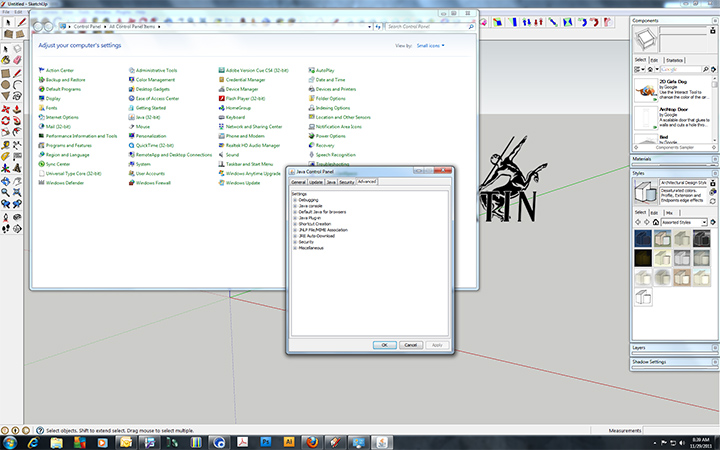
-
RE: Best free Plug-in's
@unknownuser said:
Read the thread to see if your Java is enabled.
Hi Rich, how do i do this?..I read the thread, and dont have a compression program ? can i do this in SU ?
-
RE: Best free Plug-in's
@massimo said:
Press the big red button called "Plugins index" on top of the page then go to TIG-->image trimmer.
Thank you. OK, i downloaded the plugin, installed, and imported my logo as a PNG with transp. But nothing seems to happen??
it shows on the bottom that something is happening but nothing? I even tried it on the " remy martin" PNG file from the thread and nothing?
please advise, thanks -
RE: Best free Plug-in's
@tig said:
Convert it to a PNG with transparency.
Import the Image and use my ImageTrimmer to 'cut it out'... OR just explode to a face with material, draw around it and tidy up etc... BUT without seeing the logo it's hard to comment - though I'd expect it's not too complex ??Thanks TIG ! Where can I get your ImageTrimmer? i got some time know and want to play around with the program
-
RE: Best free Plug-in's
These Plugins are amazing ....I wish i had more time to play with this program, and get more familiar with its features.
I recieved a layout request today that i think will be perfect for SU.
The customer wants to see their logo on a basic 6' x 8' monument with a water feature base.
My only problem is getting there logo, which is an EPS file into SU. Any advise? thanks