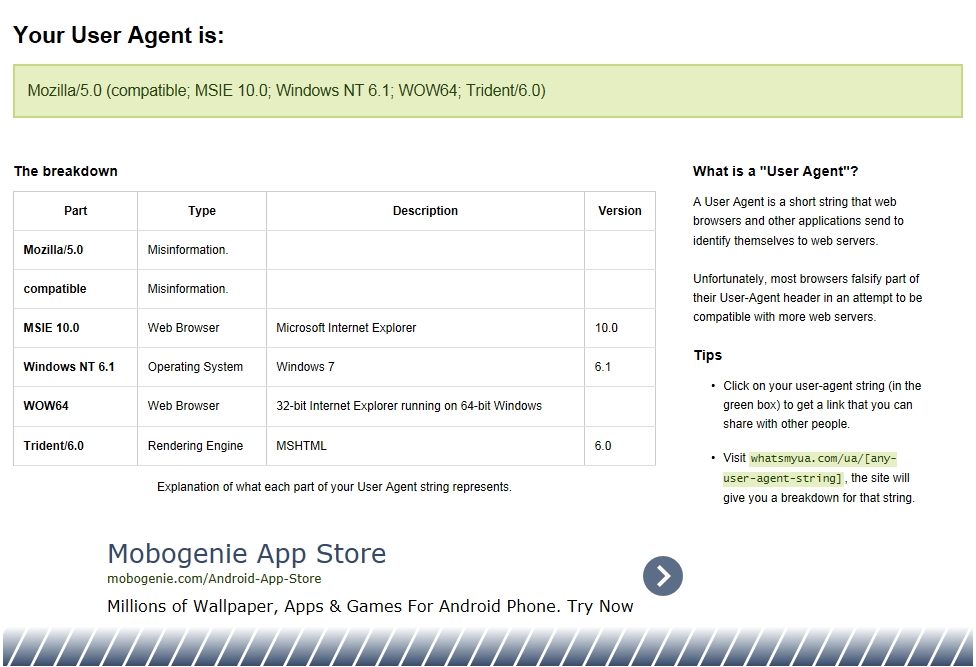Well, there it is now on their website. GBP 15 (EUR 19) monthly and GBP 150 (EUR 190) yearly subscription. I can't see any way to download a trial version so far though...
Latest posts made by unclebim
-
RE: [Plugin]EASYsketch KitchenDesigner looks awesome...
-
RE: [Plugin] Very fast texture writer
Is there any chance of running the plugin in SU 2014?
-
RE: [Plugin] GKWare Door Maker
It all looks great.
Something about the materials though. The textures provided with the DoorMaker plugin so far are not seamless and . I made a quick seamless version of the images provided within the images subfolder in the .rbz file and you may find them attached. Some don't look good but the source texture file has too little of the wood grain. If you need some assistance with the textures I would be happy to help.
Besides the applied material's size is too large for the most of the materials.
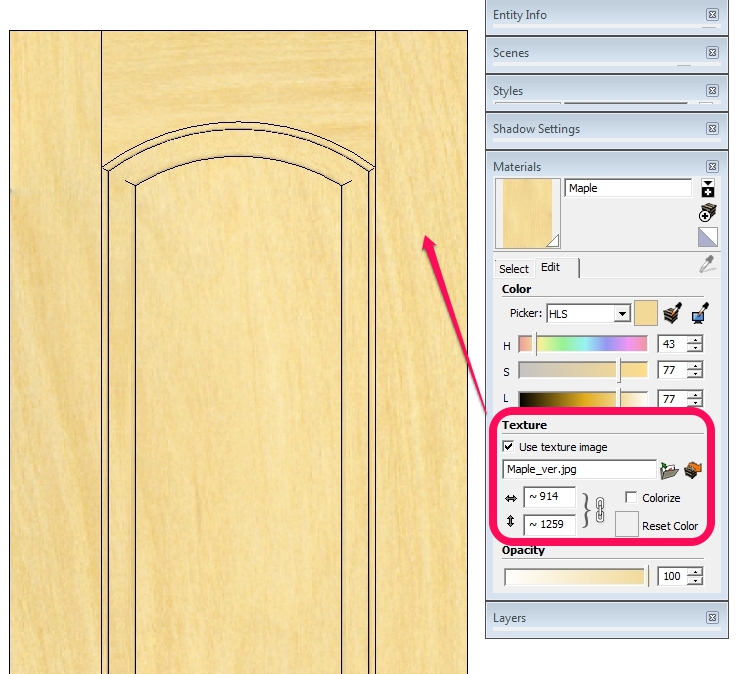
One more issue: I am missing some style of the doors referring to your manual, what am I doing wrong:
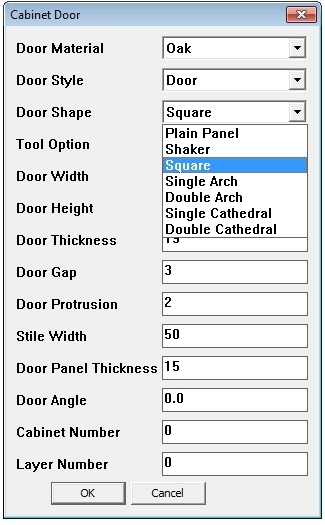
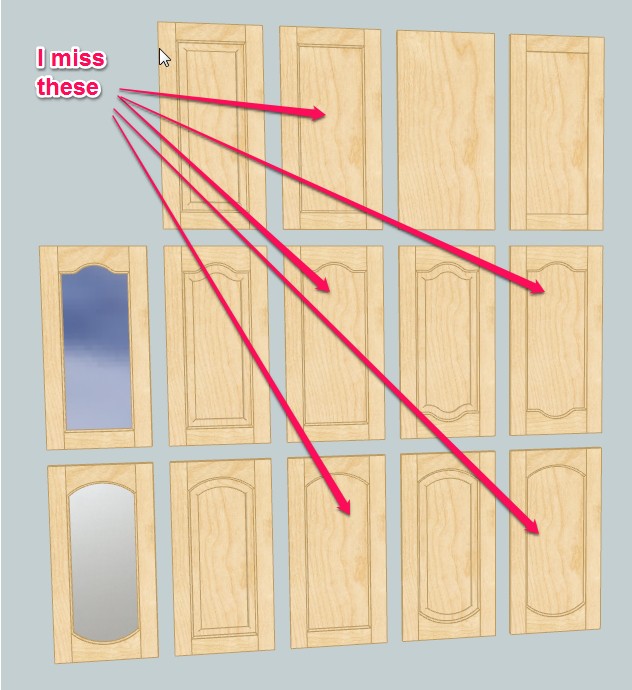
-
RE: [Plugin] Layers Panel 1.2.1
I confirm that the copy/paste issue when creation of new layers is needed is solved. Great work!
How about that:
@jiminy-billy-bob said:
@nanolin said:
Hello
You can sort the list by alphabetical order of layers? . It can be added as an option?
thanksSomeone (maybe you ?) already suggested this. So it's on my todo list

If possible, would be layer groups sorted too and would the user be able to overwrite the alphabetical sorting or just put a lower number as prefix in order to get the layer up?
-
RE: [Plugin] GKWare Door Maker
Very nice options! Adding some more profiles and handles is very useful too, e.g. many customers want longer handles.
What would be the pricing for the pro version of your DoorMaker plugin?
-
RE: [Plugin] Lines to tubes
@tig said:
Didier needs to rework his rb file for v2014 compatibility and republish it...
BUT you can do it temporarily for your own use, even though his script is 'packed'.
Open the filelines2tubes.rbin Notepad, and go to the end:
Change
...}.unpack("m")**.to_s**
to read
...}.unpack("m")**[0]**
Save the changes.
Restart SketchUp.The script will then load and work in v2014 !
This simple fix can be applied to any of Didier's 'packed' scripts that aren't working in v2014.
These edited scripts will also load and work in earlier SketchUp versions too...

Thank you! Fixed!
-
RE: [Plugin] Layers Panel 1.2.1
@unclebim said:
@jiminy-billy-bob said:
@unclebim said:
@unclebim said:
- Not sure whether since ver. 0.4 or 0.5 but in both SU 8 and SU 2013 Edit->Paste and Ctrl+V do not work, Edit->Paste in place works though. Removing the plugin files from SU Plugins folder resolved the problem in both SU 8 and SU 2013. Also renaming layers in the native SU Layers window sometimes caused bugsplat with the plugin installed in SU 2013.
Weird. Does it work when Layers Panel is installed but closed ?
- Well it does happen no matter whether Layers Panel is open or closed. What happens is that you can see the pasted object shortly on the screen and then it disappears and the move tool cursor reverts back to the formally active tool. I tried this with groups and components and with ungrouped geometry. The problem occurs when the pasted object requires the creation of a new layer that does not exist in the file already. If I make a layer with the same name that the pasted object is on then it can be pasted. Although I have a problem pasting a nesting group in Layer 0 and I have no problem pasting the nested groups together (also on Layer 0). Moving the same nesting group on a newly created (after Layers Panel installation) layer does not help. Making the group a component also.
I can still report the same problem with both SU 2013 and SU 2014. Here are the respective error reports:
Error: #<TypeError: reference to deleted Entity>
C:/PROGRA~2/SketchUp/SKETCH~1/Plugins/jbb_layers_panel/rb/methods.rb:48:inget_attribute' C:/PROGRA~2/SketchUp/SKETCH~1/Plugins/jbb_layers_panel/rb/methods.rb:48:inIdLayer'
C:/PROGRA~2/SketchUp/SKETCH~1/Plugins/jbb_layers_panel/rb/observers.rb:73:inonLayerAdded' C:/PROGRA~2/SketchUp/SKETCH~1/Plugins/#WorkPlane.rb:274:incall'
C:/PROGRA~2/SketchUp/SKETCH~1/Plugins/#WorkPlane.rb:274
Error: #<TypeError: reference to deleted Entity>
C:/PROGRA~2/SketchUp/SKETCH~1/Plugins/jbb_layers_panel/rb/methods.rb:48:inget_attribute' C:/PROGRA~2/SketchUp/SKETCH~1/Plugins/jbb_layers_panel/rb/methods.rb:48:inIdLayer'
C:/PROGRA~2/SketchUp/SKETCH~1/Plugins/jbb_layers_panel/rb/observers.rb:73:inonLayerAdded' C:/PROGRA~2/SketchUp/SKETCH~1/Plugins/jbb_layers_panel/rb/methods.rb:48:incall'
C:/PROGRA~2/SketchUp/SKETCH~1/Plugins/jbb_layers_panel/rb/methods.rb:48
Error: #<TypeError: reference to deleted Entity>
C:/PROGRA~2/SketchUp/SKETCH~1/Plugins/jbb_layers_panel/rb/methods.rb:48:inget_attribute' C:/PROGRA~2/SketchUp/SKETCH~1/Plugins/jbb_layers_panel/rb/methods.rb:48:inIdLayer'
C:/PROGRA~2/SketchUp/SKETCH~1/Plugins/jbb_layers_panel/rb/observers.rb:73:inonLayerAdded' C:/PROGRA~2/SketchUp/SKETCH~1/Plugins/jbb_layers_panel/rb/methods.rb:48:incall'
C:/PROGRA~2/SketchUp/SKETCH~1/Plugins/jbb_layers_panel/rb/methods.rb:48
Error: #<TypeError: reference to deleted Entity>
C:/PROGRA~2/SketchUp/SKETCH~1/Plugins/jbb_layers_panel/rb/methods.rb:48:inget_attribute' C:/PROGRA~2/SketchUp/SKETCH~1/Plugins/jbb_layers_panel/rb/methods.rb:48:inIdLayer'
C:/PROGRA~2/SketchUp/SKETCH~1/Plugins/jbb_layers_panel/rb/observers.rb:73:inonLayerAdded' C:/PROGRA~2/SketchUp/SKETCH~1/Plugins/jbb_layers_panel/rb/methods.rb:48:incall'
C:/PROGRA~2/SketchUp/SKETCH~1/Plugins/jbb_layers_panel/rb/methods.rb:48
Error: #<TypeError: reference to deleted Entity>
C:/PROGRA~2/SketchUp/SKETCH~1/Plugins/jbb_layers_panel/rb/methods.rb:48:inget_attribute' C:/PROGRA~2/SketchUp/SKETCH~1/Plugins/jbb_layers_panel/rb/methods.rb:48:inIdLayer'
C:/PROGRA~2/SketchUp/SKETCH~1/Plugins/jbb_layers_panel/rb/observers.rb:73:inonLayerAdded' C:/PROGRA~2/SketchUp/SKETCH~1/Plugins/jbb_layers_panel/rb/methods.rb:48:incall'
C:/PROGRA~2/SketchUp/SKETCH~1/Plugins/jbb_layers_panel/rb/methods.rb:48
Error: #<TypeError: reference to deleted Entity>
C:/PROGRA~2/SketchUp/SKETCH~1/Plugins/jbb_layers_panel/rb/methods.rb:48:inget_attribute' C:/PROGRA~2/SketchUp/SKETCH~1/Plugins/jbb_layers_panel/rb/methods.rb:48:inIdLayer'
C:/PROGRA~2/SketchUp/SKETCH~1/Plugins/jbb_layers_panel/rb/observers.rb:73:inonLayerAdded' C:/PROGRA~2/SketchUp/SKETCH~1/Plugins/jbb_layers_panel/rb/methods.rb:48:incall'
C:/PROGRA~2/SketchUp/SKETCH~1/Plugins/jbb_layers_panel/rb/methods.rb:48Error: #<TypeError: reference to deleted Entity>
C:/Users/Bim/AppData/Roaming/SketchUp/SketchUp 2014/SketchUp/Plugins/jbb_layers_panel/rb/methods.rb:48:inget_attribute' C:/Users/Bim/AppData/Roaming/SketchUp/SketchUp 2014/SketchUp/Plugins/jbb_layers_panel/rb/methods.rb:48:inIdLayer'
C:/Users/Bim/AppData/Roaming/SketchUp/SketchUp 2014/SketchUp/Plugins/jbb_layers_panel/rb/observers.rb:73:inblock in onLayerAdded' -e:1:incall'
Error: #<TypeError: reference to deleted Entity>
C:/Users/Bim/AppData/Roaming/SketchUp/SketchUp 2014/SketchUp/Plugins/jbb_layers_panel/rb/methods.rb:48:inget_attribute' C:/Users/Bim/AppData/Roaming/SketchUp/SketchUp 2014/SketchUp/Plugins/jbb_layers_panel/rb/methods.rb:48:inIdLayer'
C:/Users/Bim/AppData/Roaming/SketchUp/SketchUp 2014/SketchUp/Plugins/jbb_layers_panel/rb/observers.rb:73:inblock in onLayerAdded' -e:1:incall'
Error: #<TypeError: reference to deleted Entity>
C:/Users/Bim/AppData/Roaming/SketchUp/SketchUp 2014/SketchUp/Plugins/jbb_layers_panel/rb/methods.rb:48:inget_attribute' C:/Users/Bim/AppData/Roaming/SketchUp/SketchUp 2014/SketchUp/Plugins/jbb_layers_panel/rb/methods.rb:48:inIdLayer'
C:/Users/Bim/AppData/Roaming/SketchUp/SketchUp 2014/SketchUp/Plugins/jbb_layers_panel/rb/observers.rb:73:inblock in onLayerAdded' -e:1:incall'
Error: #<TypeError: reference to deleted Entity>
C:/Users/Bim/AppData/Roaming/SketchUp/SketchUp 2014/SketchUp/Plugins/jbb_layers_panel/rb/methods.rb:48:inget_attribute' C:/Users/Bim/AppData/Roaming/SketchUp/SketchUp 2014/SketchUp/Plugins/jbb_layers_panel/rb/methods.rb:48:inIdLayer'
C:/Users/Bim/AppData/Roaming/SketchUp/SketchUp 2014/SketchUp/Plugins/jbb_layers_panel/rb/observers.rb:73:inblock in onLayerAdded' -e:1:incall'
Error: #<TypeError: reference to deleted Entity>
C:/Users/Bim/AppData/Roaming/SketchUp/SketchUp 2014/SketchUp/Plugins/jbb_layers_panel/rb/methods.rb:48:inget_attribute' C:/Users/Bim/AppData/Roaming/SketchUp/SketchUp 2014/SketchUp/Plugins/jbb_layers_panel/rb/methods.rb:48:inIdLayer'
C:/Users/Bim/AppData/Roaming/SketchUp/SketchUp 2014/SketchUp/Plugins/jbb_layers_panel/rb/observers.rb:73:inblock in onLayerAdded' -e:1:incall'
Error: #<TypeError: reference to deleted Entity>
C:/Users/Bim/AppData/Roaming/SketchUp/SketchUp 2014/SketchUp/Plugins/jbb_layers_panel/rb/methods.rb:48:inget_attribute' C:/Users/Bim/AppData/Roaming/SketchUp/SketchUp 2014/SketchUp/Plugins/jbb_layers_panel/rb/methods.rb:48:inIdLayer'
C:/Users/Bim/AppData/Roaming/SketchUp/SketchUp 2014/SketchUp/Plugins/jbb_layers_panel/rb/observers.rb:73:inblock in onLayerAdded' -e:1:incall'Thank you again for this great plugin, I would love to use it but for the reported problem.
-
RE: [Plugin] s4u_Align
Wonderful plugin! Thanks! I use the Q JS Align plugin all the time but it works only along the three axes and I believe your plugin will go on top of the most used list now.
-
RE: [Plugin] Layers Panel 1.2.1
@jiminy-billy-bob said:
@unclebim said:
- In SU 8 it displayed the outdated IE version message and did not allow the scroll. Since ver. 0.5 it does not display this message but only shows render engines in the window and no layers or layer groups at all. In SU 2013 this problem does not exist.
What's your IE version ?
@unclebim said:
- Not sure whether since ver. 0.4 or 0.5 but in both SU 8 and SU 2013 Edit->Paste and Ctrl+V do not work, Edit->Paste in place works though. Removing the plugin files from SU Plugins folder resolved the problem in both SU 8 and SU 2013. Also renaming layers in the native SU Layers window sometimes caused bugsplat with the plugin installed in SU 2013.
Weird. Does it work when Layers Panel is installed but closed ?
- It is ver. 10 and no updates available. After installing ver. 0.5.2. it displays the outdated IE version message again. Operating with the Layers panel is possible but with some delay of about 2-3 sec.
Attached is a screenshot from whatmyua.com and another from chips-architecture.com/layers/test.html.
- Well it does happen no matter whether Layers Panel is open or closed. What happens is that you can see the pasted object shortly on the screen and then it disappears and the move tool cursor reverts back to the formally active tool. I tried this with groups and components and with ungrouped geometry. The problem occurs when the pasted object requires the creation of a new layer that does not exist in the file already. If I make a layer with the same name that the pasted object is on then it can be pasted. Although I have a problem pasting a nesting group in Layer 0 and I have no problem pasting the nested groups together (also on Layer 0). Moving the same nesting group on a newly created (after Layers Panel installation) layer does not help. Making the group a component also.
Another issue I have experienced with the latest version is that turning layers and layers group visibility one after another sometimes causes SU (both 8 Pro and 2013) to close.
I hope this can be helpful. I appreciate the effort you put into this plugin and it is indeed one of the most useful ones out there.