Best free Plug-in's
-
@unknownuser said:
@xrok1 said:
Wasn't there a must have plugin thread? I can't find it but...
Check my post above Rocky.

thats the one.
 thanks for the reminder.
thanks for the reminder. -
@unknownuser said:
SU is the only drawing software that allows me to produce a sketch without interposing itself between my ideas and a completed model.
Yes!

And in the Nurbs' world the other prog is Moment of Inspiration (Moi)

-
@unknownuser said:
Most of the ones listed here are free. It should get you started.
http://forums.sketchucation.com/viewtopic.php?f=323&t=16909thank you....these look awesome. cant wait to try'em
-
Thank you all
 ....I downloaded some last night, and they are awesome. i am really taking to this program. I generally work in full scale,
....I downloaded some last night, and they are awesome. i am really taking to this program. I generally work in full scale,
so this program is perfect. I am still trying to see how we can use it for signage (monuments, and cabinets).
One of the biggest problems i can see right now, is the inability to open EPS files like customers logo's, special fonts. Is there any plugins for this? -
Appealing to your parsimoniousness... try a Google search http://www.epsconverter.com/ http://www.epsconvert.com/search.aspx http://vectormagic.com/home for free or inexpensive online/app eps converters - there are loads of them - even ones you can lots pay for...
Also free the free image editor 'Gimp' can do import eps and export to png/jpg etc - http://www.squidoo.com/epsGIMP http://opencomputer.net/2008/04/22/tip-open-eps-files-with-gimp/ - and much more [but surely you have Photoshop or Illustrator?]
If you want vector info out of the eps then you could try to make a dxf [perhaps with the intermediate step of an online pdf conversion] or even Inkscape svg?... or other vector file type you can import into a SKP... -
These Plugins are amazing ....I wish i had more time to play with this program, and get more familiar with its features.
I recieved a layout request today that i think will be perfect for SU.
The customer wants to see their logo on a basic 6' x 8' monument with a water feature base.
My only problem is getting there logo, which is an EPS file into SU. Any advise? thanks -
Convert it to a PNG with transparency.
Import the Image and use my ImageTrimmer to 'cut it out'... OR just explode to a face with material, draw around it and tidy up etc... BUT without seeing the logo it's hard to comment - though I'd expect it's not too complex ?? -
@tig said:
Convert it to a PNG with transparency.
Import the Image and use my ImageTrimmer to 'cut it out'... OR just explode to a face with material, draw around it and tidy up etc... BUT without seeing the logo it's hard to comment - though I'd expect it's not too complex ??Thanks TIG ! Where can I get your ImageTrimmer? i got some time know and want to play around with the program
-
Press the big red button called "Plugins index" on top of the page then go to TIG-->image trimmer.
-
@massimo said:
Press the big red button called "Plugins index" on top of the page then go to TIG-->image trimmer.
Thank you. OK, i downloaded the plugin, installed, and imported my logo as a PNG with transp. But nothing seems to happen??
it shows on the bottom that something is happening but nothing? I even tried it on the " remy martin" PNG file from the thread and nothing?
please advise, thanks -
Read the thread to see if your Java is enabled.
-
more easy and fun than Inkscape : the Free Expression 3

(description is in French but prog is in English!
-
@unknownuser said:
Read the thread to see if your Java is enabled.
Hi Rich, how do i do this?..I read the thread, and dont have a compression program ? can i do this in SU ?
-
This has f*all [or at least very little] to do with 'compression-progs' !
IF you were to read the thread carefully you should see that you need to have Java properly enabled on your PC [through Windows and the Java Control Panel], and also set to allow local execution of any .jar files etc...
You should also check that the .jar file suffix remains assigned to be executed with Java; because a few compression progs will try to hijack it and try to open it themselves unless you read what you are doing when you accept their default settings... so it then fails when the .jar doesn't execute properly as it must...
-
f*all?
frall...
feall...
fiall...
WTF?
-
feck!
-
TIG,
Forgive me for my ignorance, i installed java and cant seem to find the file settings?
I have attached a screen shot, thank you for your help
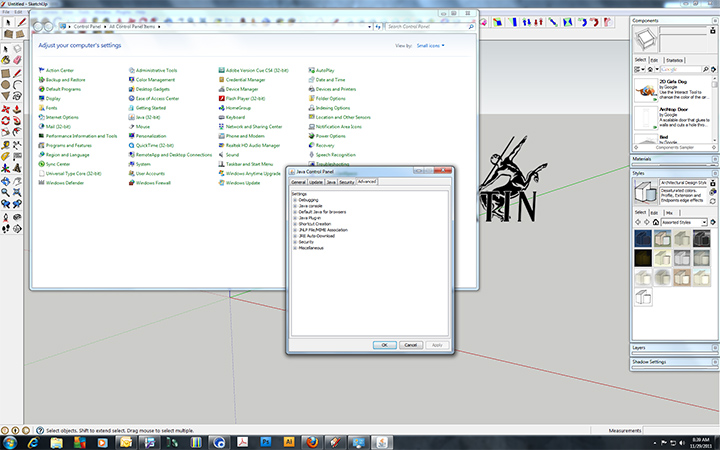
-
Nevermind TIG, unclebim helped me
 ...he said just run SU as administrator, and it works
...he said just run SU as administrator, and it works 
-
There's usually a 'Java' Control Panel with the rest of them...
Advertisement







