I've always thought the tendency for favoring the blue axis was a little strong.
Posts
-
RE: Drawing a vertical rectangle
-
RE: Preparing for SmustardOrganizer script
Not only an organizer, but a script installer; goes out on the Internet, downloads the plugin, extracts it to the correct folder, and cleans up.
-
RE: Ruby Challenge!
@tig said:
Tweaking Jim's..
i=0;Dir["/*/Media/*v"].map{|f|UI.play_sound f;p i+=1,f;sleep 3}That would be 63... AND it only plays wav files, not falling over on midi's etc... (62 otherwise)
Alright TIG!
A note about using Dir[""]: I didn't specify a file ending because I have files that end in .WAV. These files do not get played because they end in capital letters. The shortest way to get ALL the files was o use *.
-
RE: Ruby Challenge!
@rickw said:
Too late for deadline, but a shorter (77 characters) solution:
i=0;Dir["C:/WINDOWS/Media/*"].each{|f|UI.play_sound f;puts [i+=1,f];sleep(3)}
If anyone can reduce it from here, please post and enlighten us all

i=0;Dir["/WINDOWS/Media/*"].map{|f|UI.play_sound f;p i+=1,f;sleep 3}That would be 68?

-
RE: Ruby Challenge!
I was curious about the behavior of UI.play_sound. On my system, window 2000 pro, I wrote the core of the challenge as follows:
Dir["c;\winnt\media\*"].each {|s| UI.play_sound(s)}This played all the sounds simultaneously. Is the behavior the same for everyone?
-
RE: Ruby Challenge!
It's the "without interruption from other system sounds or alerts" that's killing me.
-
RE: Ruby Challenge!
Does SketchUp need to remain usable while the sounds are playing?
-
RE: Question About Extension Toolbars
@dave r said:
Jim, no, I didn't try them. I have the Pro version and of course the toolbars work fine. A question was asked of my regarding these toolbar sets by someone else. I was just trying to find the answer. I was told in the past that free versions of SU didn't support the add on toolbars but either that wasn't correct or the staus changed at some point.
I probably should have just answered "yes."
-
[Plugin] Randomize Sandbox TIN (Sep 12, 2011)
Adds some random height (Z Axis) to an existing Sandbox-created TIN (Group).
To use, select a Group (don't "open" the Group) then select "Randomize TIN" item in the Plugins menu. It should work on any triangulated mesh.
A dialog prompts for the Height (h). Mesh vertices are randomized between the range -h to h along the Z axis.
The original Group is not modified, but a new Group is added in the same location as the original Group.
2011-09-10
-
Keeps perimeter edges.
2011-09-12 -
Works in Model units.
-
Added option to Keep/Randomize the perimeter.
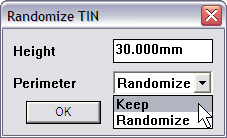
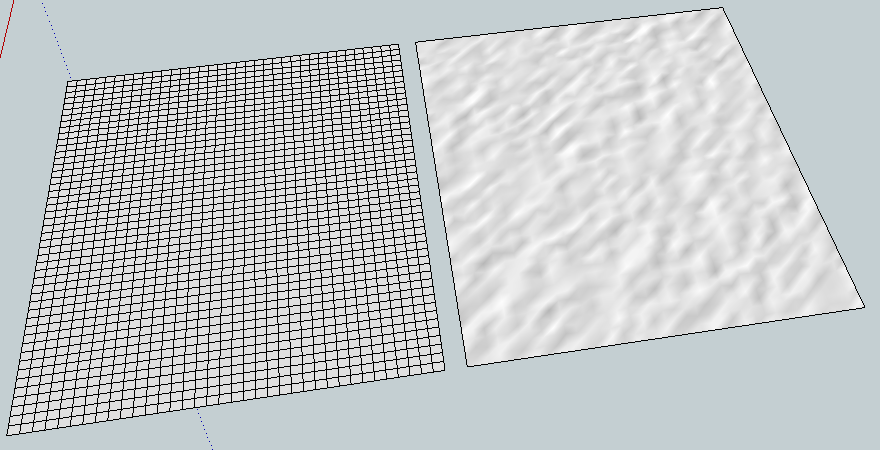
-
-
RE: Mac/Win handy utility: JING
Free for the time being, at least.
@unknownuser said:
So, what does it cost?
It’s free for now!
Yeah, didn’t think you’d let us slide with that last answer… so … here’s the deal; Jing isn’t a product right now—it’s a project. What we’re trying to do is give this to the world and figure out whether it fills a need or provides a useful service. We’re asking for both your participation and feedback on this concept, so the least we can do is provide the Jing Project complimentary during this period. As we learn what you want from this, we’ll have a better idea what the pricing and business model might look like in the future.
-
RE: How to detect if two faces are EXACTLY coplanar or not?
This may not be the best solution, but the logic is sound..
Check for deleted faces just after erasing the edge, and if the face is also deleted, undo and continue with the next edge in the loop.
It may not be too costly because the trash loop is already a limited set containing only edges that are candidates for removal. But then again, I've noticed skin.rb can get slow already (not your fault.)
-
RE: Select Visible?
@cphillips said:
@jim said:
Is there a plugin to select only geometry that can be seen on the screen?
Edit: Including the backfaces. Maybe select visible is a bad description. How about select all within the field of view?
Cant you just use select and drag across the whole window? That does the same thing.
Yes, but wanted to do it using Ruby.
-
RE: Script icons
@cadfather said:
it may have been asked before - any SIMPLE way to make an icon appear next to the plugin menu item?
I don't think the Plugin menu will show the icons associated with a Command.
-
RE: How does a SU project read supporting files?
Speaking from my experience...
Once a component/image is in a model, it is part of the model and doesn't refer back to the parent file on the hard disk.
-
RE: Help needed for a column desing
Help will arrive shortly. In the meantime, here's s start (I'm out of time). I don't think it quite matches your photo, though it's a little hard to see.
First created a square column, drew in one arc, copied it around 90 degrees. Drew the profile on the bottom of the column ad Push/Pulled it up as far as it would go. Then, drew in the arcs for the top, and started hand-stitching.
Ok, here's a step-by-step.
Now I'm late.
-
RE: Wall color
I'm going with the obvious answer since you say this is your first house model...
If you right-click the face, and select Reverse Face, does it fix the face?
-
RE: Made a Skript ready for V6
@burkhard said:
I have an older Script here and want to make it V6 compatible.
Is there an easy way? - Remember, I'm not a programmer.cu Burkhard
In most cases, the script will work in V6 without change. Can we assume you have tried it in Version 6 and the script did not work? If so, did you get an error message (in the Ruby Console?)
Is there a particular feature of Version 6 that you want the script to support? Have you had enough of my questions?
I'll take a look at it, if it would help.
-
RE: Idea for last batch of selected Reselect Ruby
@rhankc said:
You know when you have to select a lot of lines segments one by one to make a group ( like the civil guys drawing who really doesnt pay much attention to layers, and you have to reorganize his topo, text, building footprint, etc.) and when you right click you dont get it just right and the hundred or so lines you just selected go back to black? You know how mad that makes you?
Well I may be the only one, but when this happens I wish I had a command to reselect all those lines (or faces or......) again. like: oops: Reselect Previously Selected. Just my thought for the day.I think I would try to use a Tool, and have it recognize only edges, and add the selected edges to some data structure. The tool could have a proximity setting where it would select lines with the specified radius of the click. Or even select lines within an agular proximity of the last selected line (say within 45 degrees.) It could auto-select connected lines in this manner (using the angular proximity.)
I'm just throwing ideas out there to see what sticks.