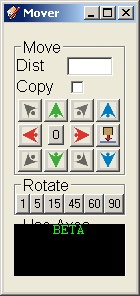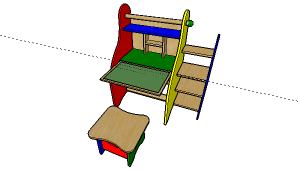mover
Moves Groups/Components around. Only works on Groups/Components, not individual entities like edges or faces.
[mod=:2qr9b6q2]Mar 2014 - Renamed to MoveIt and put on SketchUcation Plugin Store[/mod:2qr9b6q2]
Requirements
[list:2qr9b6q2]
[:2qr9b6q2]SketchUp version 6 or later. [/ 2qr9b6q2]
2qr9b6q2]
[*:2qr9b6q2]Windows is recommended as there are some unresolved Mac issues
Installation
Download the attachment,and unzip the archive. Copy jimfoltz.rb and the jimfoltz folder to the Plugins folder, restart SketchUp.
Instructions
-
Open the mover dialog: Plugins > Mover
-
Enter a move distance in the dialog. Optionally, if distance is zero (or blank), mover uses the object's bounds. Any value that the VCB accepts can be used, including units modifiers.
-
Check the Copy box if you want to leave a copy behind when moving.
-
Select the object you want to move.
-
Click the arrow buttons to move the selected object around in the model. The flaaing box icon drops the object to the XY plane (z = 0). The 0 button completely resets the transformation, including position and rotation.
-
Optionally you can use the keyboard to move; but first you need to return the focus to the mover dialog by clicking somewhere on the mover dialog.
-
Blue axes: Page Up/Page Down
-
Green axes: Up arrow/Down arrow
-
Red axes: Right arrow/Left arrow[/list 2qr9b6q2]
2qr9b6q2]
The rotation axis is around a line from the object center and parallel to the Z axis. Rotation is always clock-wise.
Credits
Thanks to Daniel S for the color scheme and icons.
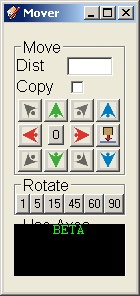

 2qr9b6q2]
2qr9b6q2] 2qr9b6q2]
2qr9b6q2]