@jo-ke said in Playing arround with Sketchup diffusion:
"render this base image without changing any detail or moving features etc. Ultra realistic with neutral light"
The examples a bit of a revelation to me.
Thanks for sharing the prompt.
@jo-ke said in Playing arround with Sketchup diffusion:
"render this base image without changing any detail or moving features etc. Ultra realistic with neutral light"
The examples a bit of a revelation to me.
Thanks for sharing the prompt.
@fredo6 - Wow! Thanks for sharing.
Just one addition I can see - can the slope format be toggled or added to show a 1:X format rounded to whole numbers (e.g. 1:12, 1:20...)?
@TIG , Thanks, that must have been a lot of extra work for you.
Are they still compatible with older versions, or should we stick with our current rbz?
Really good atmosphere.
Do you use the TM weather to create some of the snow, or is it all modelled?
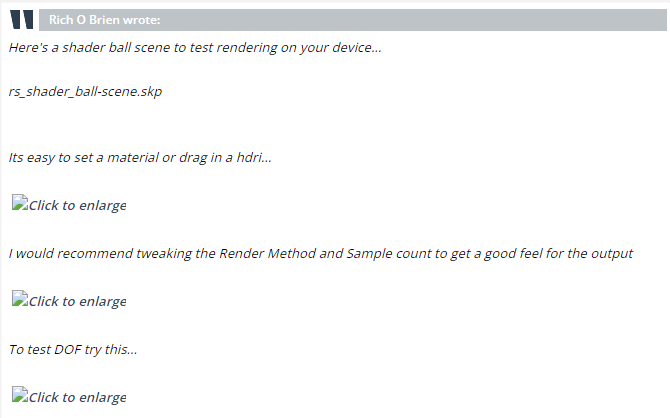
Would it be possible for images not to be linked to an imgur account? I can't see the files on this site. Thanks.
The safest way to import DWG files is to ensure that they are saved back to an old version of the DWG format. I tend to save back to the AutoCAD r14 / LT97 DWG format.
@l i am said:
... I can use TM 2022 and use ray tracing but only after using a patch put together by a talented TM user, not by TM itself.
That's interesting, I didn't know there was a workaround. Would it be possible for you to post a link to the patch?
I think skatter 2 can do this for you already.
@russ1669 said:
There is a free tool that works with AutoCAD called CAD tools.
Russ
You could installing BrisCAD as a trial for a month & then CADtools if it's just a one-off.
BrisCAD is a lot lighter package than the full version of AutoCAD.
Dave/Box,
Thanks to you both for responding. Your comments are what I thought previously.
I get the feeling that I was getting a bit of scare mongering to encourage us to migrate to the subscription model.
I received a message from our local dealer advising that..
@unknownuser said:
As a Legacy Classic customer, you will soon lose access to a number of features. Customers can now migrate to subscription with a discount before the year end.
When contacted, he noted that in future I'll be unable to transfer over my current 2021 perpetual license to another PC.
Has anyone else been informed of this?
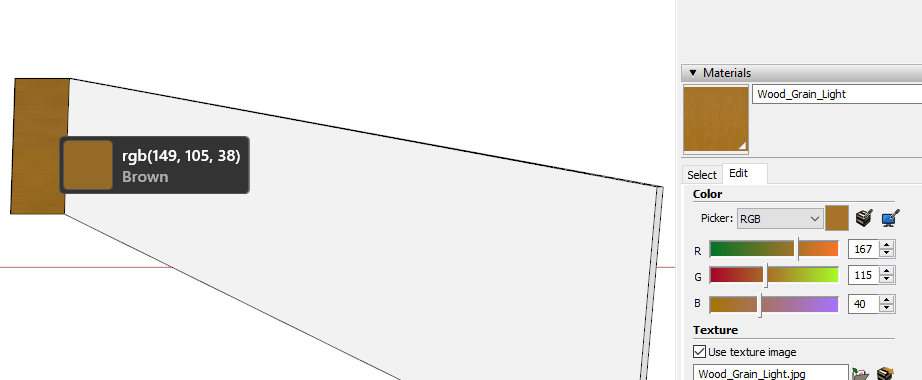
I've attached a screengrab of what the Windows Powertools colour picker shows the colour being on screen and the RGB colour shown in the material panel.
The exported PDF doesn't include the bitmap texture Wood_Grain_Light.jpg, just the shaded view average colour.
If you want a more accurate export, try PNG and then convert that into a PDF - but you would loose the vector lines.
@glenn at home said:
Something like an "Xref" in CAD?
It's not automatically updated like an Xref.
Perhaps more like redefining a block from a separate DWG file in AutoCAD.
Another thumbs up for Twilight Render, or if you want free try Kerkythea
You can't without looking for some LISP commands which would probably extract it for you. Best go to the likes of TheSwamp, CADtutor or the AUGI/Autodesk forums to hunt for that.
The easiest way is changing the linetype of the layer the object is setting on, or selecting all the objects with that linetype assigned and manually overriding it's properties.
If you need just to change the scale of the linetype, select the object and adjust its linetype scale value (CEltscale) in the Properties tab.
Given the sophistication of the plugins and constant updating you provide, they are worth it!
Is the payment a "one-off" purchase, or a rolling subscription?
Sorry that I just noticed your post now.
I’m not in front of my PC at the moment, but that sounds correct.
The command line commands were...
Zoom
1/250XP
... then right-click on the viewport border to lock it.