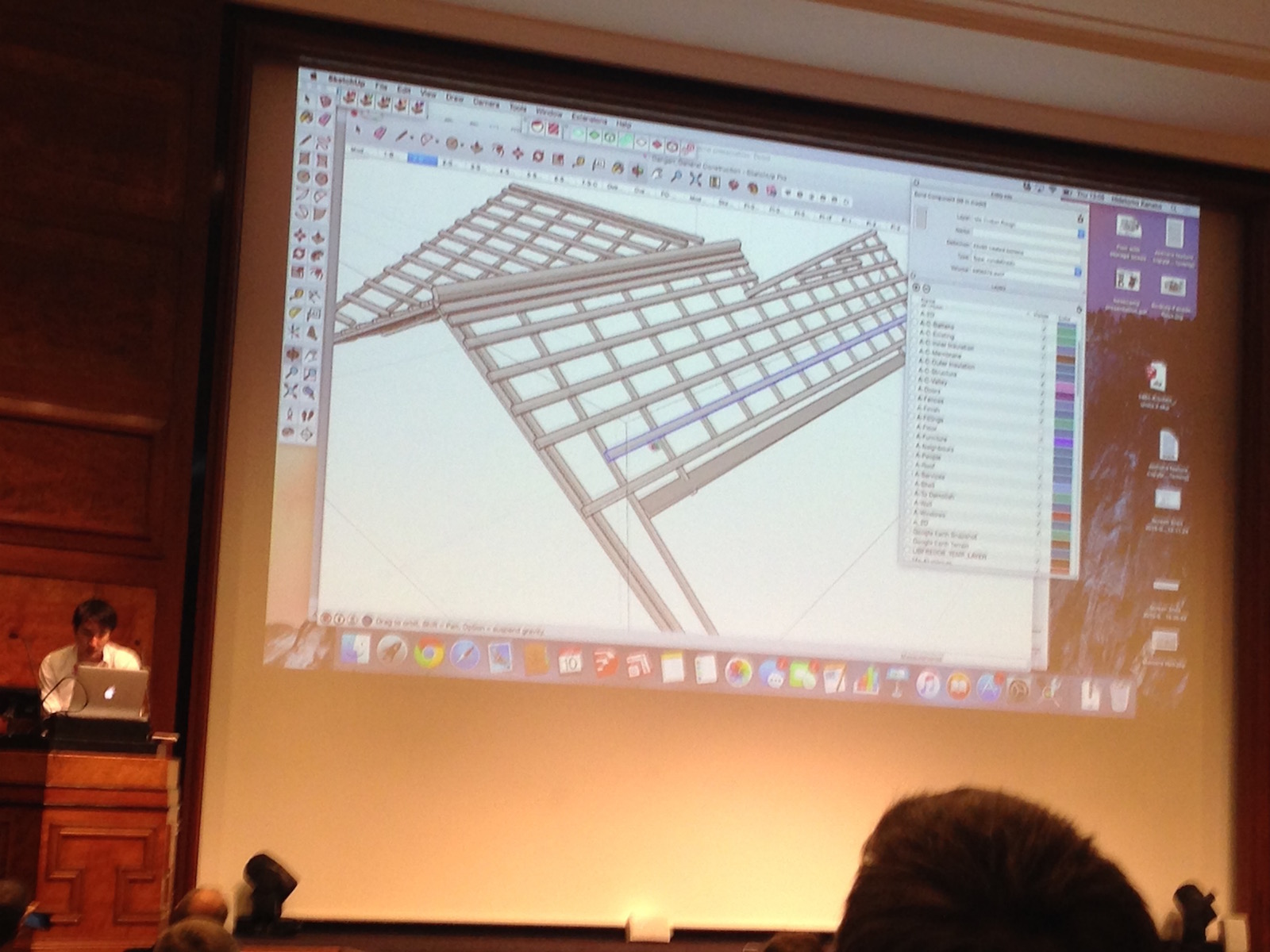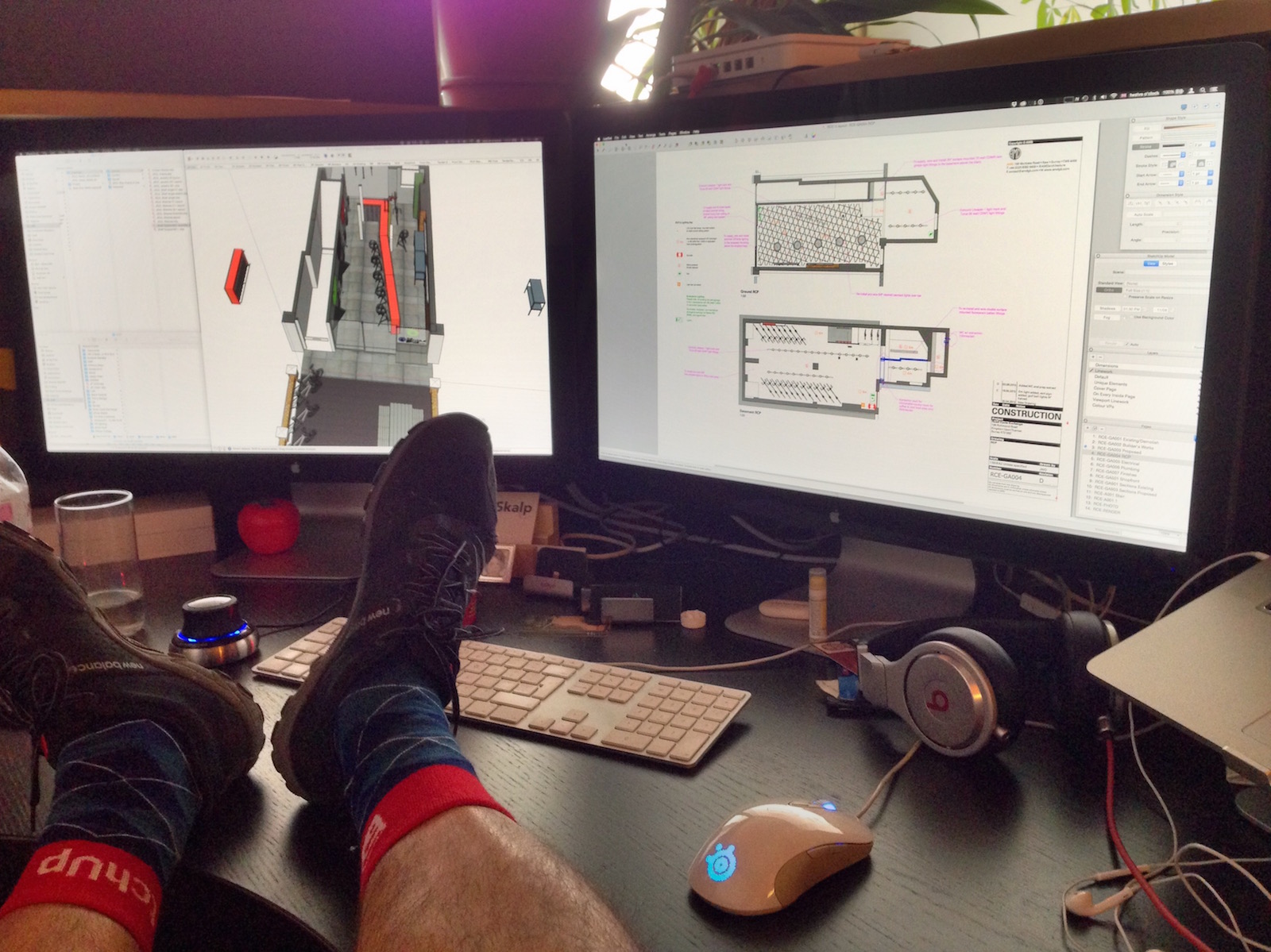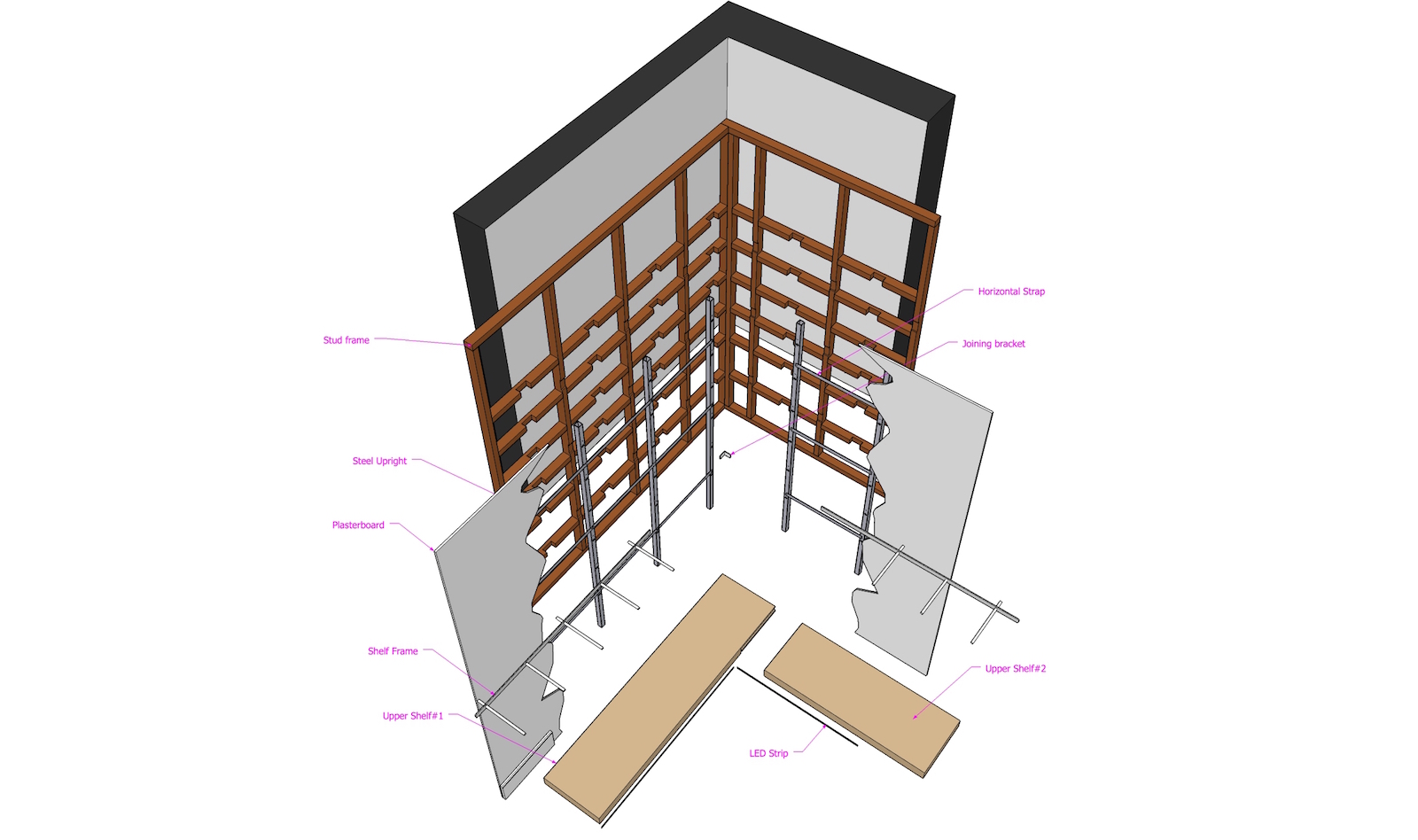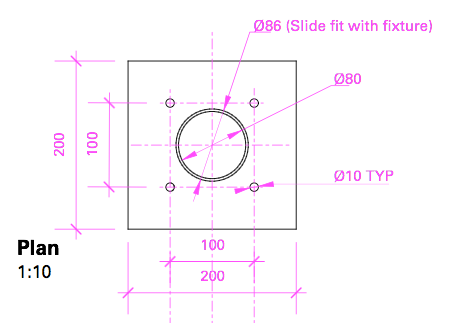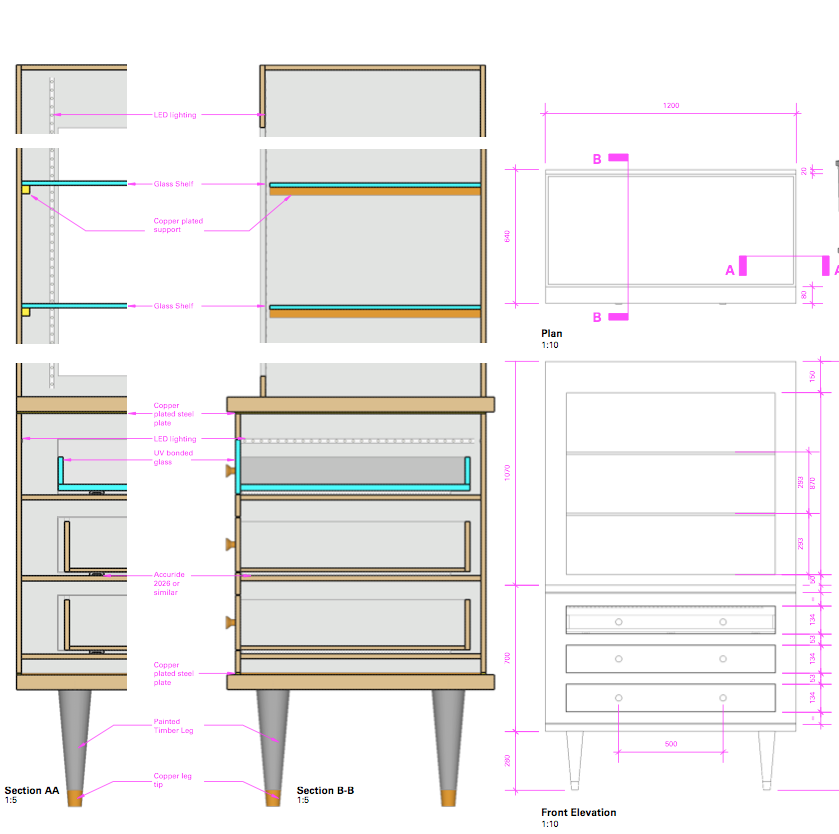I had an important meeting and a client gave me a load of xref'd AutoCAD files... I needed to look at them (or maybe print them) and don't have AutoCAD so slung them into SU.
The first few worked, with the "import completed" dialogue box appearing on my second display but, typically, on the last import of all the drawings (all elements of the same xref'd file) SU locks at the point where the dialogue box should have appeared and I can't for the life of me find it anywhere. Has anyone else had this problem?
FYI This is on a Retina MacBook Pro connected to two Thunderbolt displays making effectively three screens.