So... here I am looking at a new machine and coming to a circular discussion with myself that a top spec iMac is better for SketchUp and SU based rendering engines than a MacPro; can this be a reality?
Does anyone know of a renderer that takes advantage of the massive power of the dual FirePro cards on the new trashcan Mac Pro? If there aren't then there is no point buying one because SU only uses one CPU core, and the current iMac is actually faster than the Mac Pro on a single core.
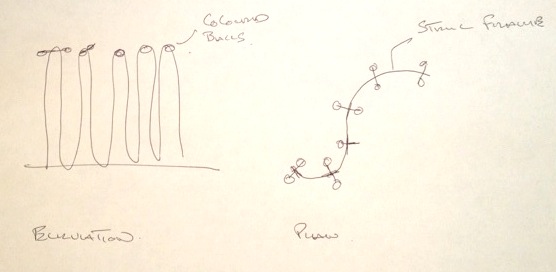
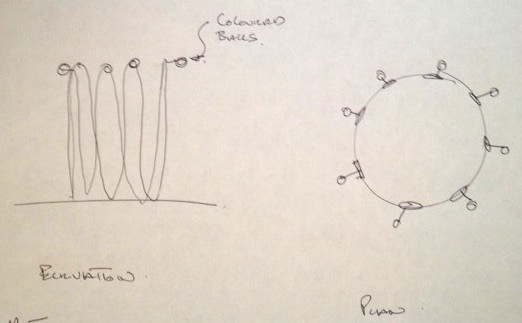
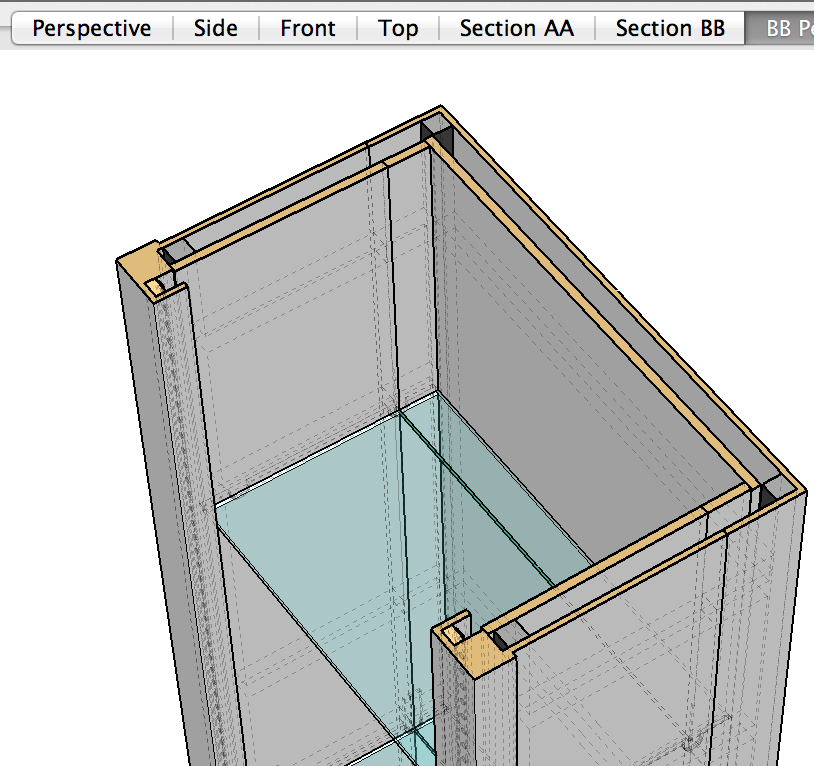
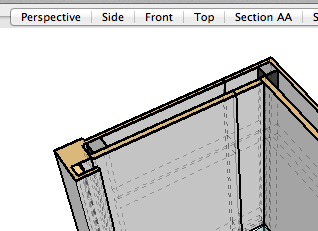

 .
.