@tig said:
Have you closed SketchUp, then restarted it to ensure everything is synced after the files/lib installation ?
Yes, I have. Also updated to the most recent SU update (20.1.228 OS X).
@tig said:
Have you closed SketchUp, then restarted it to ensure everything is synced after the files/lib installation ?
Yes, I have. Also updated to the most recent SU update (20.1.228 OS X).
@dave r said:
Do you have the most current version of LibFredo6 installed, too?
Indeed.
The same .rbz was successfully installed on SU 2018 though 
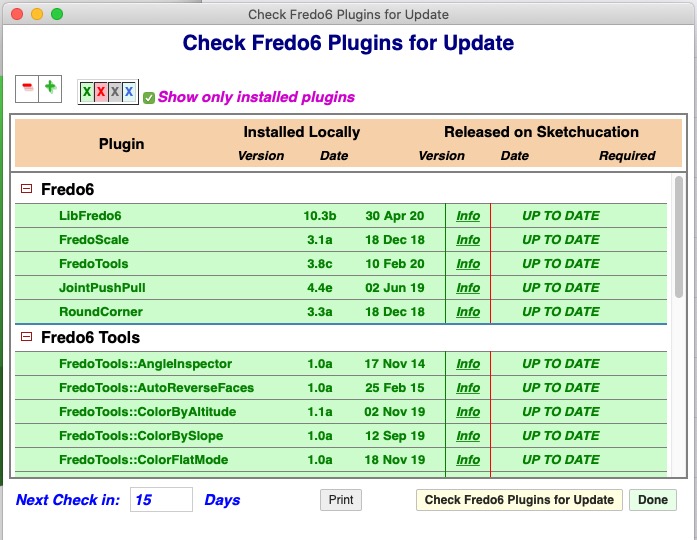
@dave r said:
How did you install it?
Via: Extension Manager>Install Extension>ToolsOnSurface_v2.4a.rbz
@dave r said:
It will show in Tools>Fredo6 Collection in SketchUp 2020. Have you restarted SketchUp after installing it?
[attachment=0:880xdl1k]<!-- ia0 -->Screenshot - 5_3_2020 , 1_52_06 PM.png<!-- ia0 -->[/attachment:880xdl1k]
Yes, I have. No luck. As if nothing was added/installed. Very odd.
Hi, great plugin!  I have an issue on SketchUp 2020 version (Mac), it's not appearing in none of menus.
I have an issue on SketchUp 2020 version (Mac), it's not appearing in none of menus.
on SU 2018 it's working perfectly though.
Any idea why it happens?
best regards
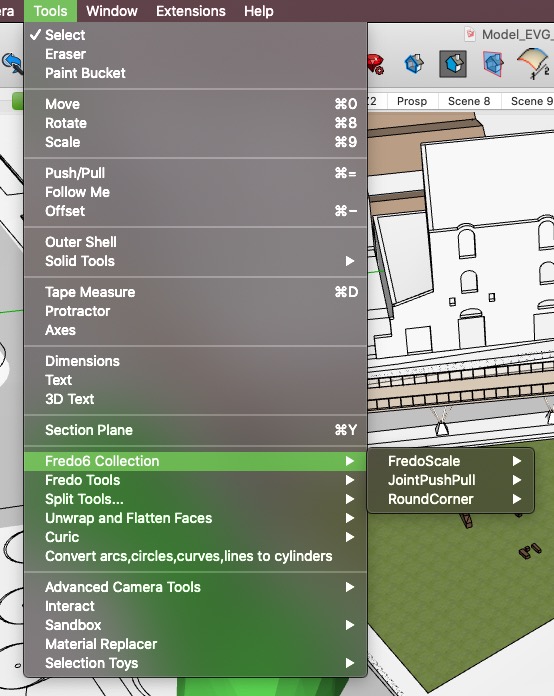
Thank you all very much! You've helped me a LOT ! 
Hello,
I'm having trouble modeling a sculpture, and I thought there's got to be a way of modeling it with SU. Maybe with some plugin. I'm attaching 3 photos of different views. Any thoughts are welcome 
N.B. Hope I've posted in the right forum.



I thought so... for example the LAN Cable that I'm using is CAT5e 1000 Mbps. I don't think that Wifi can beat that... (?)
BTW did someone tried to render IES lights with DR Spawner ?
I connected with a LAN cable a notebook (4 cores) to my MacBook Pro (2 cores).
I don't know if it should be like that, but the second pc kicks in only in the rendering phase, meaning that in the LC calculating phase it's only my main pc working.
Oh, and I did have some problem with the textured geometry, that came out rendered as solid color. It took me a while to figure out that all it takes is to check the "Asset Collection" box. Maybe you could add that to the tutorial.
btw is it better to use LAN connection rather wifi?
Rodrigo, Thank you ! for that great tutorial. I've cut the render time in half 
I don't post here very often, but here's my latest work.
Modeled: SU 7.1
Rendered: Vray for sketchup
Location: Tel Aviv, Israel
C&C are welcomed.


Ah.. My bad. I used the "copy to path nodes" instead of the "copy to spacing".
Thanks a lot massimo for the quick response and the help.
Thanks massimo,
But now I see new problem, the components located just at the vertexes/endpoints of the welded path and not at 200 cm distance.
Any idea why is this happening?
@massimo said:
Joel it's something like the picture below that you're looking for? I've made it like this:
- Select all your curve and then weld it;
- Go to the "copy along path" plugin and choose "copy to path nodes";
- Select your welded path and then the component.
That's all. Sadly you can't control the rotation of the component I believe.
I've attached the SKP too.
Is there an option to enter length value? for instance: I want the distance between the components to be 200cm.
I can see that in the right lower corner in SU appears "distance between: 305cm" but I'm unable to type my value.
Great plugin! saved me so much tree rotation. Thanks Chris!
@plot-paris said:
@thomthom said:
one last request? Make it remember the values used last?

Thanks David.
Do you know a plugin that can extract all nested groups/components to individual objects (group/components)?
excuse me for my ignorance but what do i do with this code? paste it in to the ruby console and that's it?
also I added to the question another Q:
@unknownuser said:
is there plugin that can extract all nested groups/components to individual objects (group/components)?
, thanks Thom
Hi, I've been looking for a plugin that can Convert all groups in model to components. Is there plugin that can do this?
also, is there plugin that can extract all nested groups/components to individual objects (group/components)?
Hi Gaieus,
Thanks for the quick reply. I didn't find those plugins helpful for my model. In the end I did it manually.