Hi,
I'm trying to create terrain via Su's sandbox, but I'm having problem in certain areas which comes out flat.
Is there a way to fix this ?
p.s I've also tried to add crease that connects those corners, no luck.

Hi,
I'm trying to create terrain via Su's sandbox, but I'm having problem in certain areas which comes out flat.
Is there a way to fix this ?
p.s I've also tried to add crease that connects those corners, no luck.

Thank you Thom! all works great!
Finally! and it works!
Thank you Thom so much for pushing it.
I like the second one better.
The fireplace Is it a bitmap with transparency or PS ?
Hi Thom,
ASGvis made a great tutorial specifically on LED light

Here's link to the Tut video and the Vismat materials:
http://software.asgvis.com/index.php?option=com_content&view=article&id=57&Itemid=439&Cctitle=LED%20Light
@earthmover said:
Shhh Stefan...he's undercover.
Great job man. I really love the stone walls. Is that a texture you could share, or I'm guessing Arroway? Displacement looks very good. Plants look good, but not digging the displaced grass. I'm sure it cost a lot in render time, but I think the results would be better with photoshop.
Hehehe
Thanks! Yeah you're right, it's arroway - both of the stones. About the grass... I don't know, I'm pretty happy with it. And the render times were around (more or less) an hour for each render.
@teofas said:
nice work 40th!
Thanks Teo!
The photo match looks very good. I think some reflections on the ground floor glass will make it perfect.
Thank you very much TIG. Although it doesn't do 100% of what i wanted, It's a lot better than manually reapply materials.
Regarding the rewriting the plugin, I wouldn't know a thing about it. I will very much appreciate if you could do it (I'm sure others will benefit from it as well)
Best
I'm importing from SU files. I often need objects/components from my older projects (SU files), so i import them.
When importing objects/components that have materials with the same name as in the SU file you importing to, by default SU will rename the imported material name.
For example i have "Black" material, if i import object with material that has the same name, the name will be changed to "Black1" and I'll have 2 materials. 
My question is: Is it possible to import material with existing name and remain it's original name ?
Thanks Guys. And you're most welcome. Hope you'll find it useful 
For some time i've been looking for a texture like this. Finally i decided to make it by myself.
The texture is of course tillable
Diffuse map

Bump map

Preview

Enjoy 
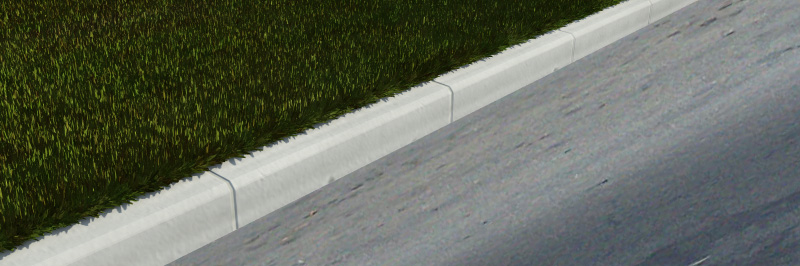
I couldn't say it better than Teo.
The exteriors are vivid and full of foliage. You must have used some powerful 3D application, to handle all the high polys.
As said the interiors need more drama/contrast.
Very nice renders !
Thank you all for the comments.
The stone wall actually has a displacement. Look on the 3rd image for example.
The exterior do need some more work to be perfect. But as Frederik said here, the client is very pleased 
Hey all,
Here's my recent project. I used SU7, V-Ray, Ps.
Your C&C are welcome.




