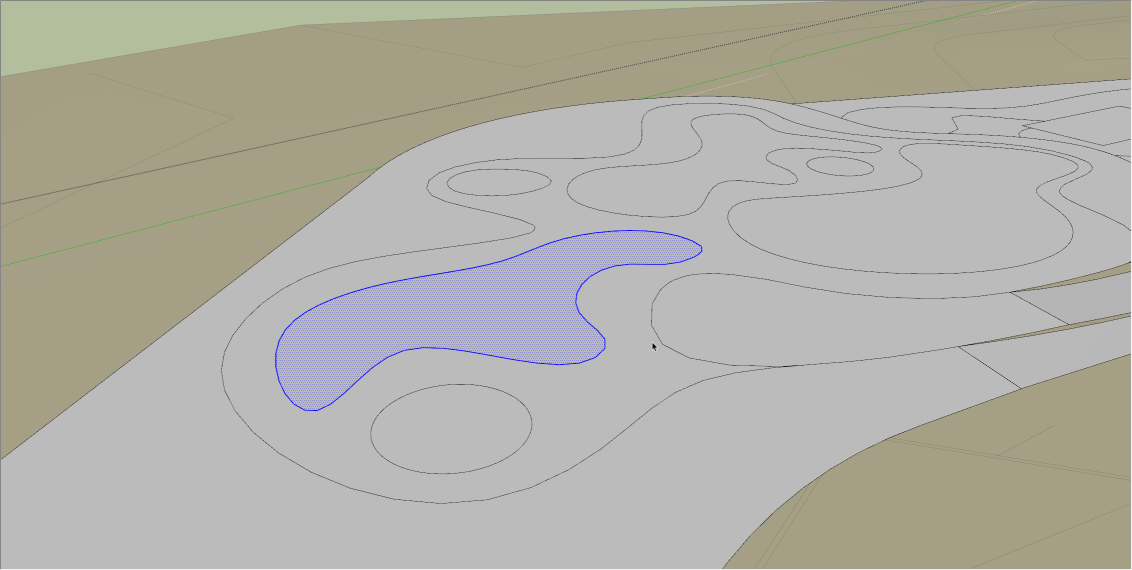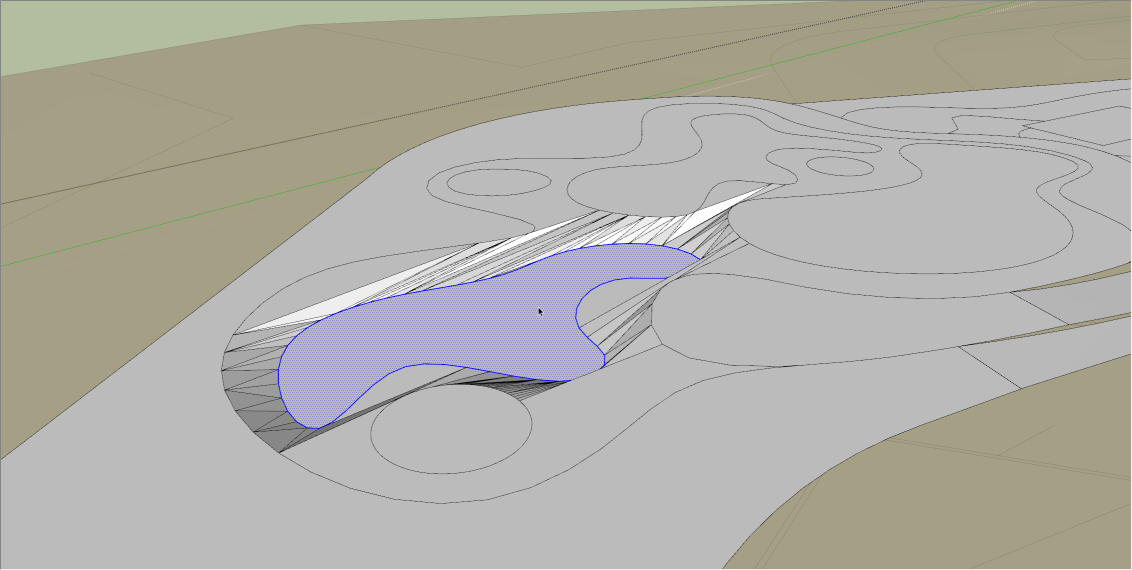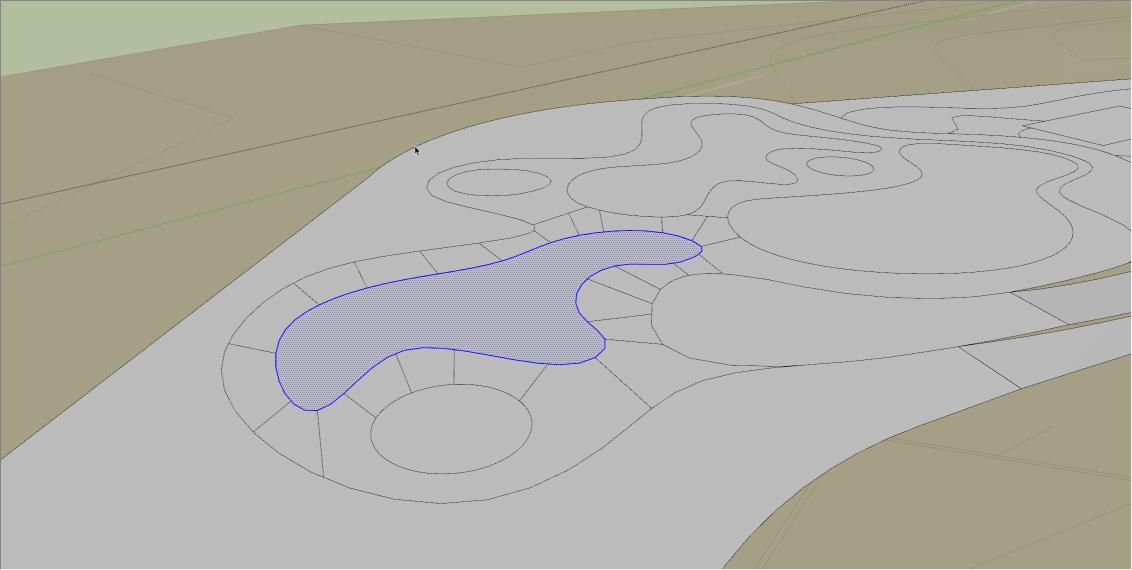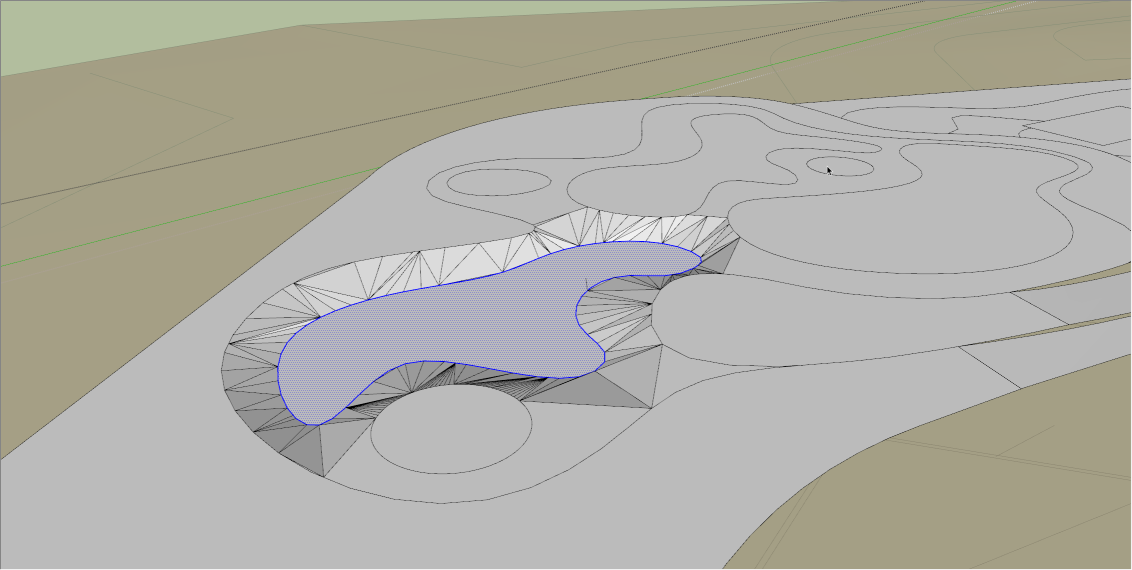I regularly work with huge 3D models of large areas, and even my supercomputer becomes rather slow after a while, even for minor task, despite optimization. Recently I discovered that I could make parts of the terrain a separate component, right click-> save the component as a different file, edit it very quickly then reload it in the original file, automatically in the right location. Is this common practice? Any tips or pitfalls i should be aware of? Is this the way to make 3D models of areas that are larger than what SketchUp handles easily?
Also, if so: do you prefer to create custom ad-hoc component which are exploded after edits are complete and reloaded, or create smaller parcels which are remain separate components throughout?
Could it also be a good way to work with design options? Layers of course work well too, but they do contribute to making the file larger, slower to save/load (and edit?), and can be tricky to keep track of.