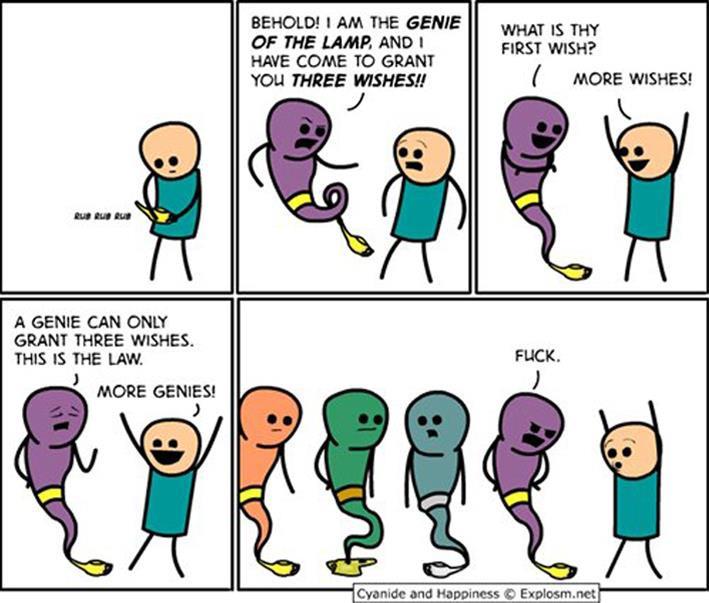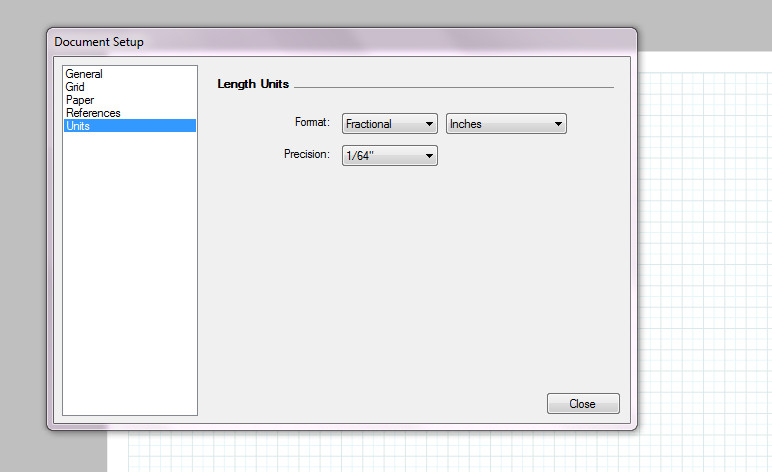@ely862me said:
Great presentation !
Won't the screws from the pieces you put in the center hit each other ? Perhaps in reality you won't drill the holes exactly centered ,since they won't be seen .Just wondering !
Btw , you used Proper animation plugin, right ?
Thanks, no to the proper animation plugin, I used deep exploration for the animation this time. Far as the screws hitting, on the bottom cleats I offset the pocket holes a 1/4" but did not show it in the 3D drawing or animation. Luckily I also notice this early on and the offset worked just fine. In my instructions for assembly to customers I note this to insure proper placement.