pics took me back to my old drafting days
Posts
-
RE: Help with purchased plans.
Kinda really depends on the model. Good model easily done.
-
RE: How to make screw threads?
Draw Whorl??
SketchUp Extension Warehouse
Your library of custom third-party extensions created to optimize your SketchUp workflow.
(extensions.sketchup.com)
-
RE: Animator: Parametric Animation plugin - Discussion
Is this something available now or something in the works?
Either way nice work and I can't wait, been looking for something like this for sketch-up awhile now... -
RE: [Plugin] Components manager plugin
I've downloaded all updated plugins plus the library and still get the same message.
windows 7 and sketchup 2013.Thanks Kurt
-
RE: [Plugin] Components manager plugin
Could someone tell me whats going wrong? Great plugin by the way!!
Thanks Kurt
-
RE: [Plugin] jf_get_dimensions.rb
New computer and new sketchup8 with all maintenance updates installed but Get dimension, trim & keep no longer work for groups only components. Two of my favorites. Please help
-
Plugin "Beam Tool"
One of my favorite plugins. I use it almost every time I open Sketchup but since a computer change I get the error in the image attached. Same operating system sketchup versions and all.Works great on one and not the other.I attached the plugin as well. Any help would be greatly appreciated!
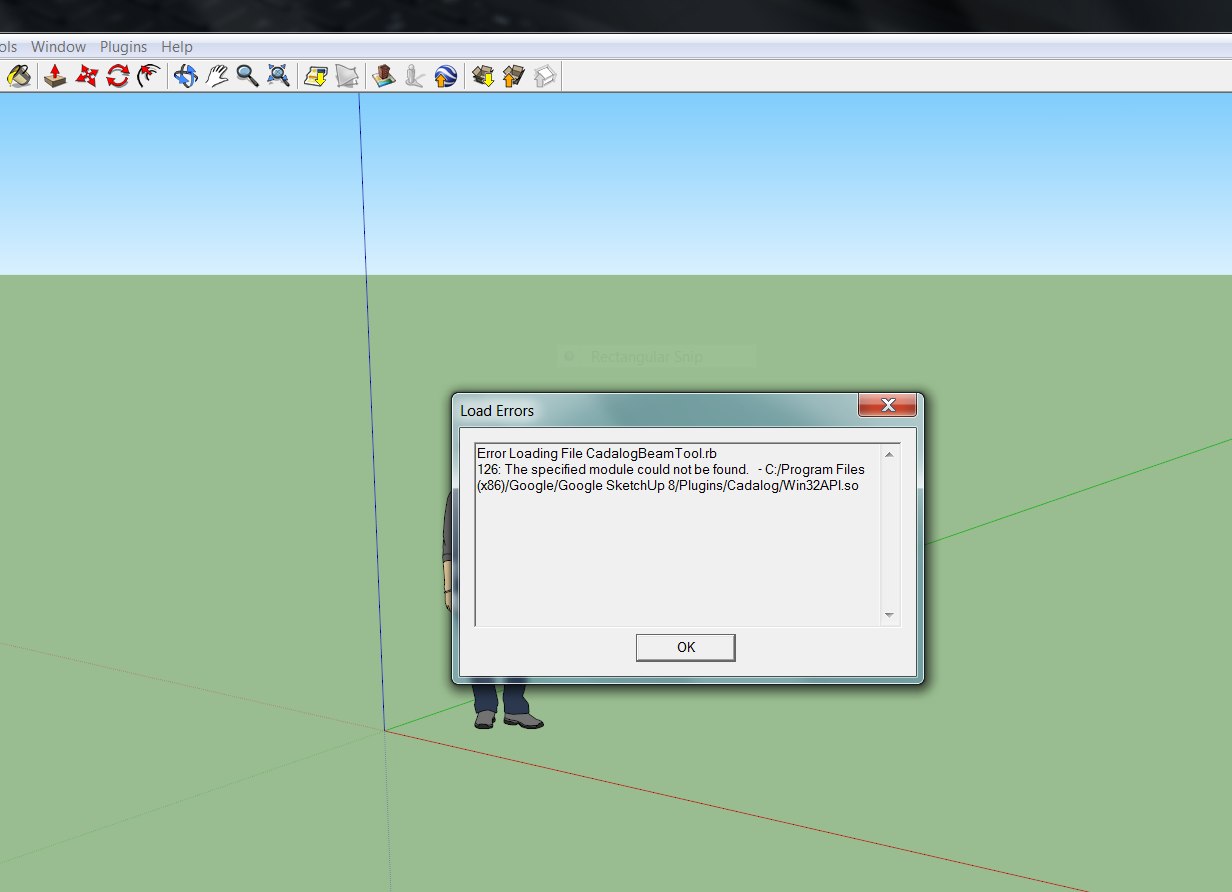
-
Laptop
Would I have any problem running Sketchup or Auto cad with this??
Brand: ASUS.G74sx. Hard Drive Capacity: 500 GB. Operating System: Windows 7. Operating System Edition: Home Premium. Screen Size: 17. Processor Type: Intel Core i7 2nd Gen. Processor Speed: 2.20 GHz. Graphics Processing Type: Integrated/On-Board Graphics. Memory: 16. GBG74sx Hard Drive Capacity: 500 GB
Thanks Kurt
-
RE: Copy and stretch plugin
I think it comes close to doing what I want but instead of stretching it scales. It may very well do what is I requested but if it does I'm not smart enough to get it to.
-
Copy and stretch plugin
Is there or can there be a plugin that lets you give a distance to copy over and a dimension to stretch up?
The example is copied 36" over and 6" longer than the one before. 4 or 5 is not that bad but coping each group over 36" and then stretch it up 6" a hundred times gets old.
Thanks Kurt
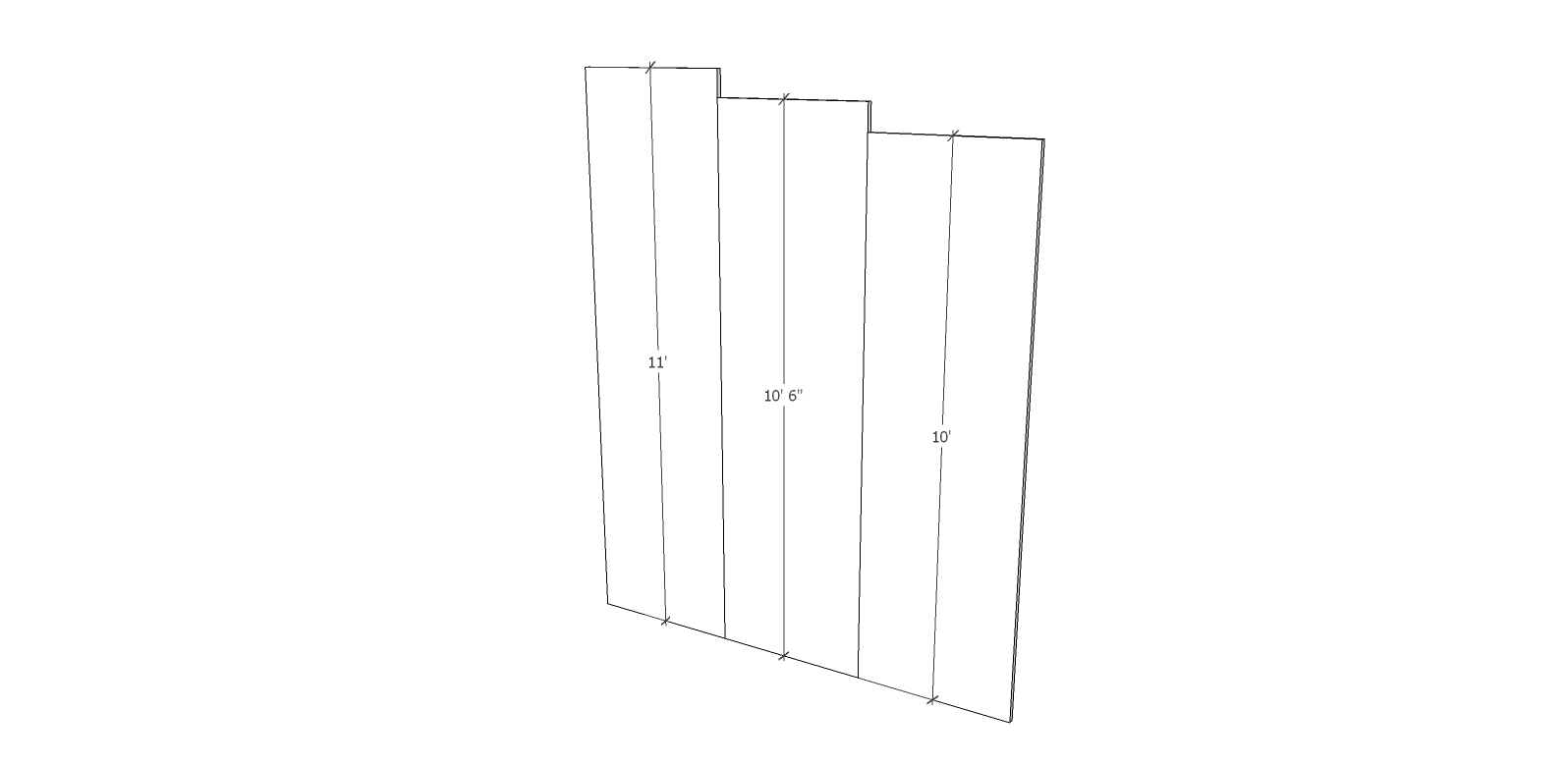
-
RE: Your Ideas for SketchUp 2014
Maybe a stretch tool like Auto Cad?
-
RE: (Architectural Plugin) PlusSpec
@mitcorb said:
@Kurt:
You probably already have ProfileBuilder, right? So, if I may ask, are you looking for a tool that automates like a kit? Or am I missing something.Yes automation would be great. Something on the lines of Tig's house builder tool. Maybe draw a wall and it gives you girt size,spacing and length options. Same on the roof with pitch, purlin size, purlin spacing and length options. Maybe something that uses your own components.Draw wall, use 8" girt, off set girt 4" from start of wall at 8" and 10'-0" elevation at 24'-0" long. Hell I don't know, I can see it all in my head but it may not even be practical and easier to do it by hand like I've been doing.
Image is just a small building to give idea of the components used.
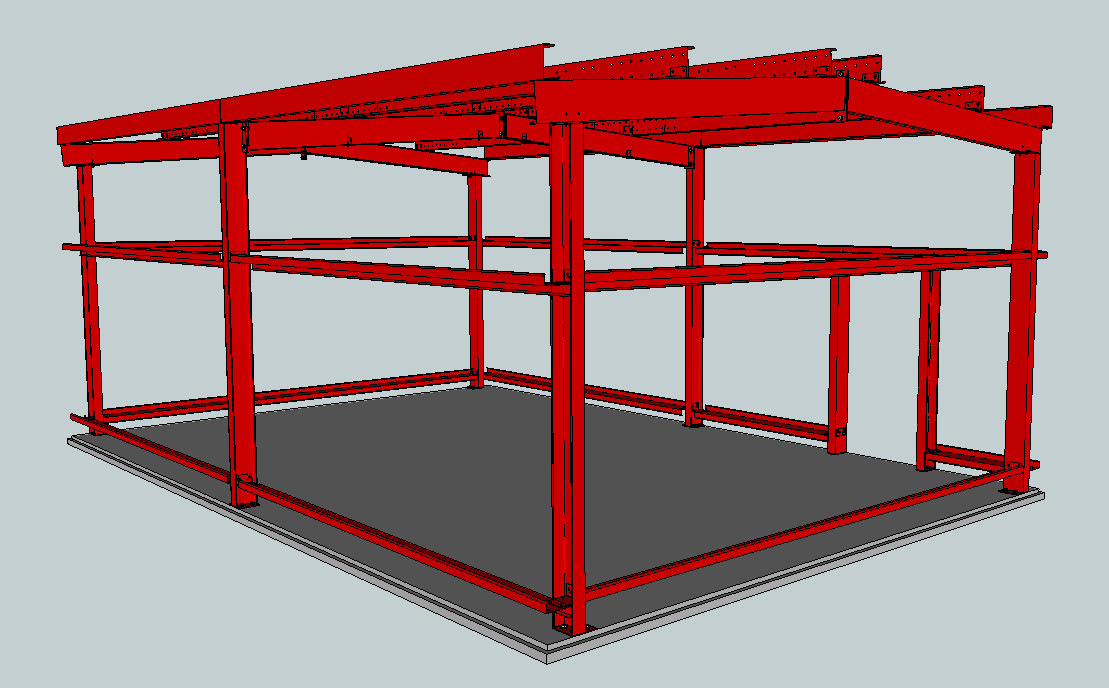
-
RE: (Architectural Plugin) PlusSpec
I wish someone would build something like this that was more metal building friendly!
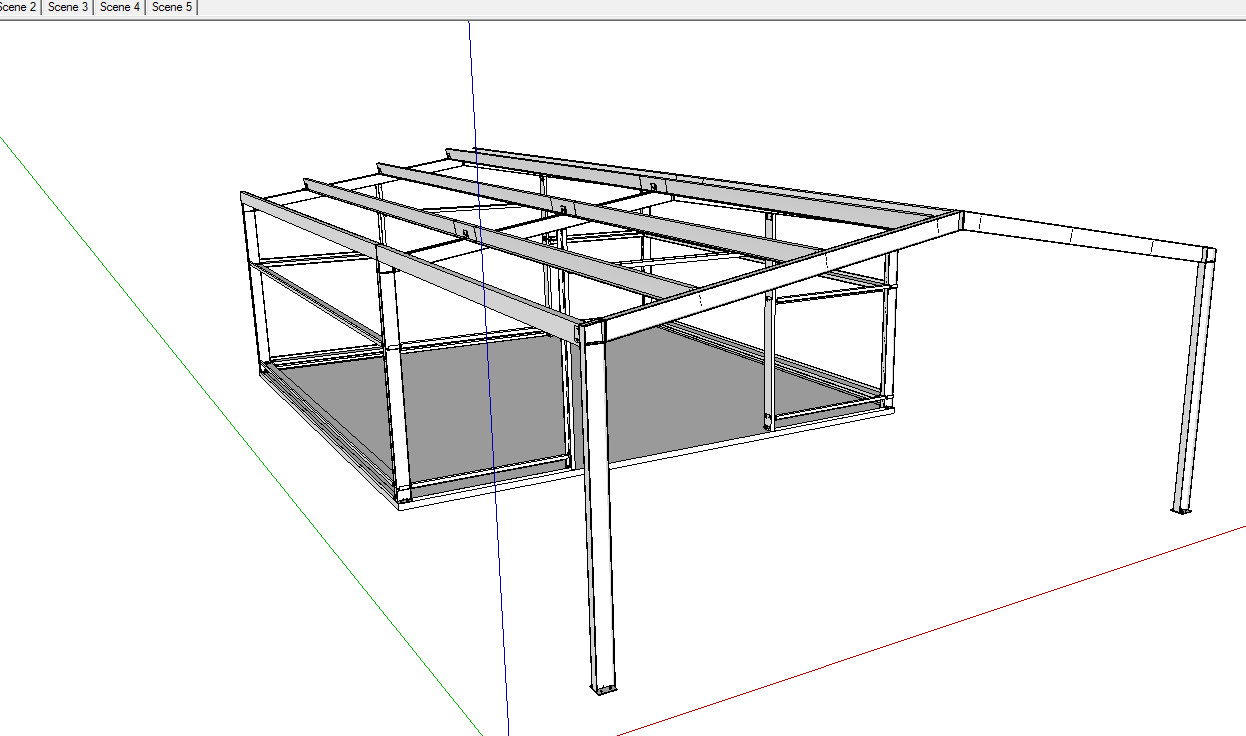
-
RE: The real use of Sketchup to manage construction project
Yorik this is all I could find in the plugin folder. On mine it put a menu idem in the plugin menu "add beam". Works great for me, one of my favorite plugins but for the life of me I can't find anything else but the file I'm adding. Hope this works for you.